ioS 13 FINALLY gives photographers the tools they've been waiting for
How can photographers make the most of the iOS 13 update for iPhones and iPads?

With all the hype about the new trio of iPhone 11 brothers, it could be easy for the new iOS 13 updates to fly under the radar. However, with iOS 13 having now been released for both iPhone and iPad, we decided to dive into these new software updates and discover what's changed for the Photos and Camera app - and how photographers can make the most of these new features.
One of the biggest updates for the Camera app is the addition of High-Key Mono to the Portrait Mode options. This creates a black & white portrait with your subject set against a clean and crisp white background.
• Read more: Best iPhone for photography
Having tried out this feature in our iPhone 11 Pro Max review, we can report that while these mode looks impressive, if you have a lot of hair (guilty as charged!) then the mode can struggle to create a realistic divide between hair and background. We found that we had to move around quite a bit in order to get the desired effect. However, if you have shorter or straighter hair than us, or you're wearing a hat, we imagine you wouldn't have the same kind of issues.

In addition to the High-Key Mono effect, you can also adjust the position and intensity of the studio lighting mode. As we mentioned in our earlier story on the release of iOS 13, you can move the light closer to your subject to smooth skin, sharpen eyes and brighten facial features. Alternatively, you can move it further away for a subtler effect.
These are the main two updates to the Camera app in iOS 13. However, Apple have done plenty of tinkering to the Photos app to help keep us iPhoneographers happy!
Having enjoyed a significant aesthetic face lift, the Photos app now splits your images into 'Years', 'Months, 'Days' and 'All Photos'. This helps make it easier to find old photos if you can roughly remember when they were taken.
The best camera deals, reviews, product advice, and unmissable photography news, direct to your inbox!
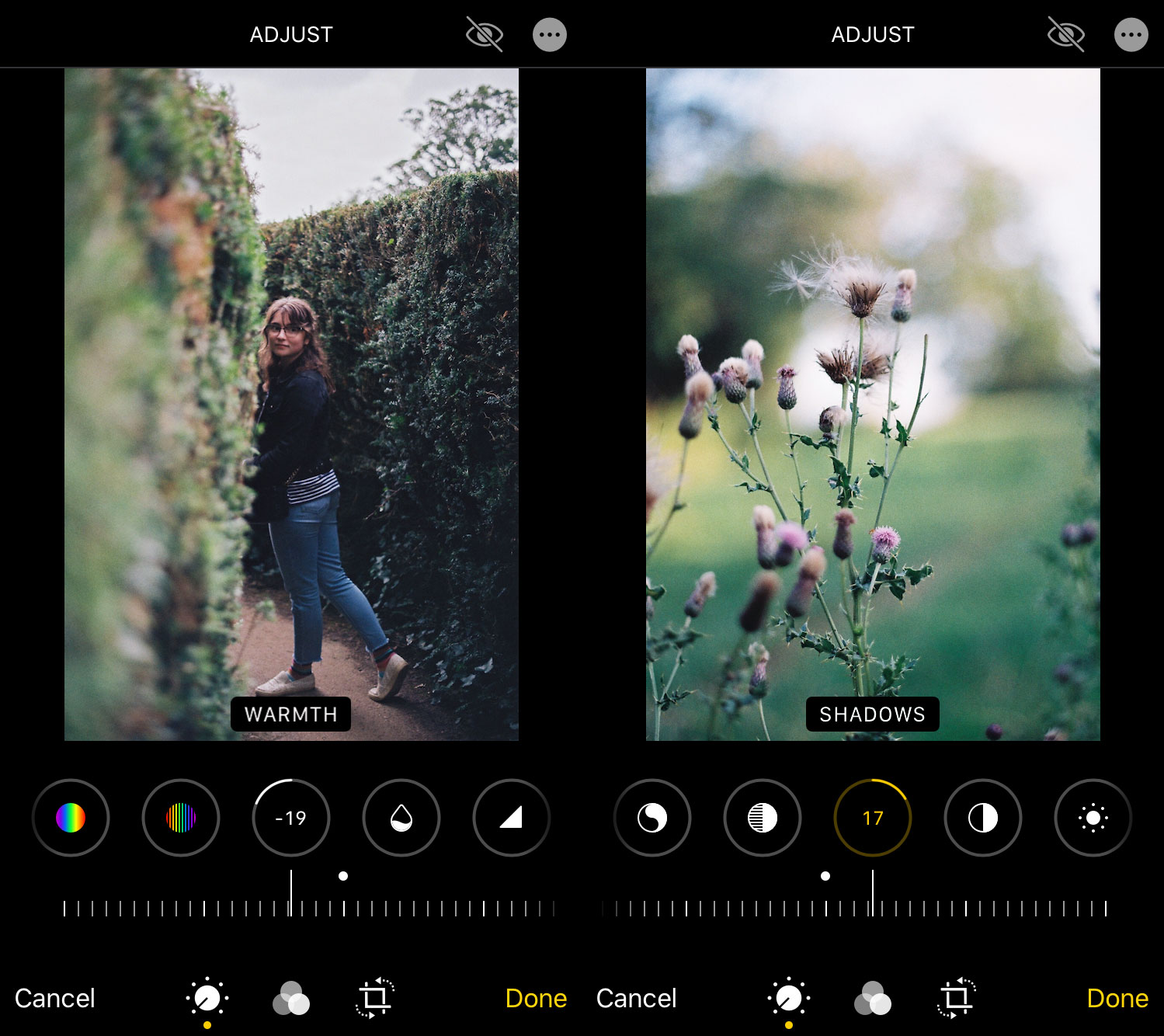
Meanwhile, the editing processes available in iOS have been dramatically expanded. With enough power to begin rivaling dedicated editing apps such as Afterlight, VSCO and Snapseed, the native Photos app now gives you the following editing tools: Auto, Exposure, Brilliance, Highlights, Shadows, Contrast, Brightness, Black Point, Saturation, Vibrance, Warmth, Tint, Sharpness, Definition, Noise Reduction and Vignette.
In addition, you can also edit video in the Photos app as well. One of the updates that we're most excited about is that you can now finally change the orientation of video. Before, if you'd accidentally started filming in the wrong orientation, it was a complete pain to change it. However, now you can adjust it in exactly the same way you would for a photo. You can also crop, make image adjustments and add filters to your videos.
With plenty of shiny new features packed into iOS 13, you can experience all (okay, some of) the excitement of a new phone, without the extortionate price tag of an iPhone 11.
Read more
Best 5G phone for photographers in 2019
Best budget camera phone: these are the best cheap camera phones right now
Best tablets for photo editing and photographers in 2019
With over a decade of photographic experience, Louise arms Digital Camera World with a wealth of knowledge on photographic technique and know-how – something at which she is so adept that she's delivered workshops for the likes of ITV and Sue Ryder. Louise also brings years of experience as both a web and print journalist, having served as features editor for Practical Photography magazine and contributing photography tutorials and camera analysis to titles including Digital Camera Magazine and Digital Photographer. Louise currently shoots with the Fujifilm X-T200 and the Nikon D800, capturing self-portraits and still life images, and is DCW's ecommerce editor, meaning that she knows good camera, lens and laptop deals when she sees them.

