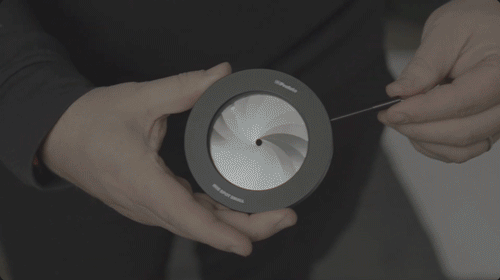Leica releases M10 Visoflex 2 firmware update... but with limitations
A Visoflex 2 firmware update is out for all Leica M10 cameras, but there are restrictions on what it can do and how it works

Over the weekend many avid Leica fans got the news that there was a new update for their M10 generation camera, in the form of a firmware upgrade to support the company's brand new viewfinder, the Visoflex 2. But is the firmware update worth the effort?

The Visoflex 2 was launched alongside the new Leica rangefinder flagship camera, the Leica M11 and features an entirely new box-design. Built from aluminium for durability it also features an OLED EVF with 3.7 megapixel display with 100% frame coverage, along with adjustable diopter.
• Read more: Best Leica lenses
It is great that Leica is finally allowing some kind of backward capabilities for new products, but is new always better?
Yes, you can now use the new Visoflex 2 with any of the M10 generation cameras listed below, but what you might not know is that this capability only goes so far.
For example, if you want to invest $740 / £600 / AU $1,190 on this new viewfinder, its crisp 3.7MP OLED display will only preview, show and playback images at a reduced resolution of 2.4 megapixels, the maximum output for all the following Leica M10 bodies:
M10-R
M10-P
M10-P "ASC 100 Edition”
M10 Monochrom
M10
M10 “Edition Zagato”
M10-D
Get the Digital Camera World Newsletter
The best camera deals, reviews, product advice, and unmissable photography news, direct to your inbox!
This is listed in the small print and, according to Red dot forum, the Visoflex 2 will showcase images taken on all M10 cameras as a smaller size when compared side-by-side while in use on the new Leica M11 body. Another interesting side note is that the Visoflex 2 also doesn't support geotagging, unlike the older Typ 020. This might not matter to some, but for others this could be a deal-breaker, making the $740 / £600 / AU $1,190 Visoflex 2 a pointless upgrade.
If you already own the older Visoflex (Typ 020), there's probably little point in installing this updeate. However, if you don't own one and are looking to use a viewfinder on your Leica M10 for ultra wide lenses like the, Tri-elmar 16-18-21, 21mm Summicron or the 135mm APO, then the firmware update and the new Visoflex 2 will make sense.
How to update firmware on Leica M10 / M10 Monochrom / M10-P / M10-R
1. Download the latest firmware version
2. Save the download to the memory card
3. Insert the memory card into the camera
4. Switch the camera on
5. Select Camera Information in the main menu
6. Select Camera Firmware
This menu item is available only if a current firmware file is stored on the inserted memory card. A prompt with information about the camera is displayed.
7. Check the version information
8. Select Yes
The update will start automatically. Once the process has completed successfully, a relevant message will be displayed and the camera will restart.
Note: the following process should be followed when updating firmware on the Leica M10-D
1. Download the latest firmware version
2. Save the download to the memory card
3. Insert the memory card into the camera
4. Press and hold the function button and switch on the camera
UP will appear in the viewfinder during the update process, in case of an error, Err will be displayed, End will appear after a successful update is completed.
A warning message will appear if the battery is insufficiently charged – so recharge the battery and then repeat the processes described above.
Read more:
Leica M11 review
Best Leica M lenses
Leica Q2 Reporter review
Best Leica SL Lenses

For nearly two decades Sebastian's work has been published internationally. Originally specializing in Equestrianism, his visuals have been used by the leading names in the equestrian industry such as The Fédération Equestre Internationale (FEI), The Jockey Club, Horse & Hound, and many more for various advertising campaigns, books, and pre/post-event highlights.
He is a Fellow of the Royal Society of Arts, holds a Foundation Degree in Equitation Science, and holds a Master of Arts in Publishing. He is a member of Nikon NPS and has been a Nikon user since his film days using a Nikon F5. He saw the digital transition with Nikon's D series cameras and is still, to this day, the youngest member to be elected into BEWA, the British Equestrian Writers' Association.
He is familiar with and shows great interest in 35mm, medium, and large-format photography, using products by Leica, Phase One, Hasselblad, Alpa, and Sinar. Sebastian has also used many cinema cameras from Sony, RED, ARRI, and everything in between. He now spends his spare time using his trusted Leica M-E or Leica M2, shooting Street/Documentary photography as he sees it, usually in Black and White.