Mixbook photo books are easier to create on your phone – but I'd still use a laptop
Using machine learning tech, Mixbook can now automatically curate your memories and fill the pages of a photo book

Mixbook has just announced a significant update to its mobile app, introducing groundbreaking machine learning technology. This innovative feature scans photo metadata, effectively categorizing and grouping photos based on the stories they tell. The update aims to simplify the photo curation and book-making process, enabling customers to spend less time organizing and more time making memories.
So many of us use camera phones to capture some of our favorite memories, but no matter whether you shoot on a mirrorless camera, a DSLR or even an action camera, it’s a shame to keep those phones hidden away. Creating a photo book is a great way of creating tangible memories or even giving as a thoughtful gift.
• Check out the best online photo printing services perfect for individual prints you can frame
Mixbook's latest update will automatically curate your recent photos into albums, grouping together photos taken in the same area or over the same weekend. Some of the albums it made for me included 'Trip to Plymouth', 'St Patrick's Day' and 'Animal Friends on Valentine's Day' (still trying to work out if that’s extremely sad or kinda funny). It then enables you to select the specific photos you want to use, or you can opt for the photos the app recommends based on their quality and similarity.
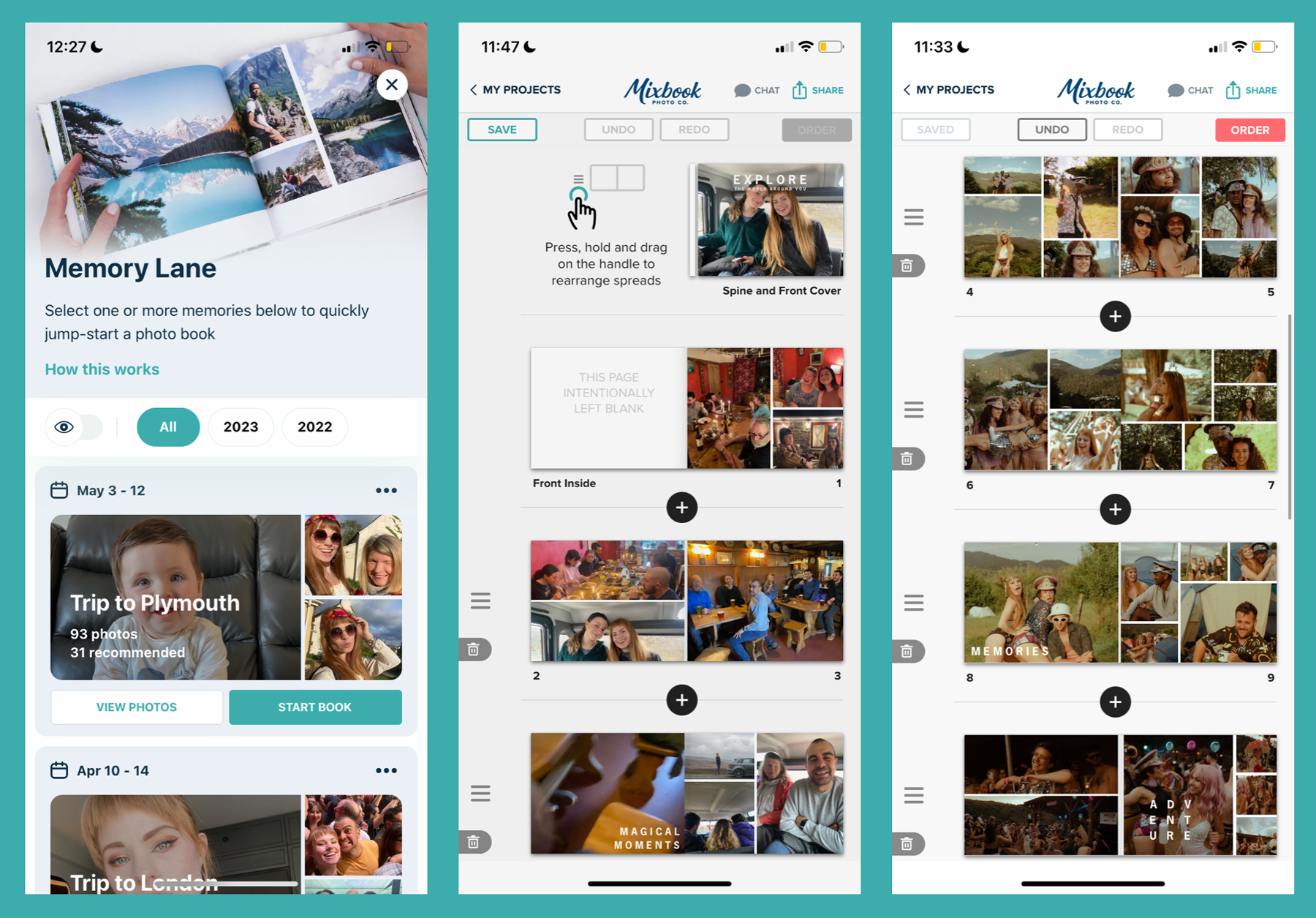
Once you’re happy with your selection, you can choose which book design you want and the app will automatically fill in the pages. While this does save a lot of time, the chances of it getting things perfect are unlikely. I ended up having to go through the book and edit pictures to make sure they fitted the layout and weren’t cropped in strange places.
I actually found this step to be a little bit tricky; it’s not that easy to move the images around and, when they are confined to a certain area, you can’t see the entire image. It inputs portrait images into landscape spaces and, on a few occasions, it selected a portrait image for an entire double-page spread, so all you could see was a tiny cross-section of the photo.
This also meant that the image would’ve been way too zoomed, and it’s highly likely that the print quality would be low (it does pop up with an exclamation mark to warn you of this). When you’re happy with image placement, you can add text, shapes, stickers, and borders to make your photo book really unique.
Get the Digital Camera World Newsletter
The best camera deals, reviews, product advice, and unmissable photography news, direct to your inbox!
David Newhoff, chief product officer at Mixbook, highlighted the company's focus on addressing three key issues: lost memories, disorganized photos, and the effort required to create meaningful stories.
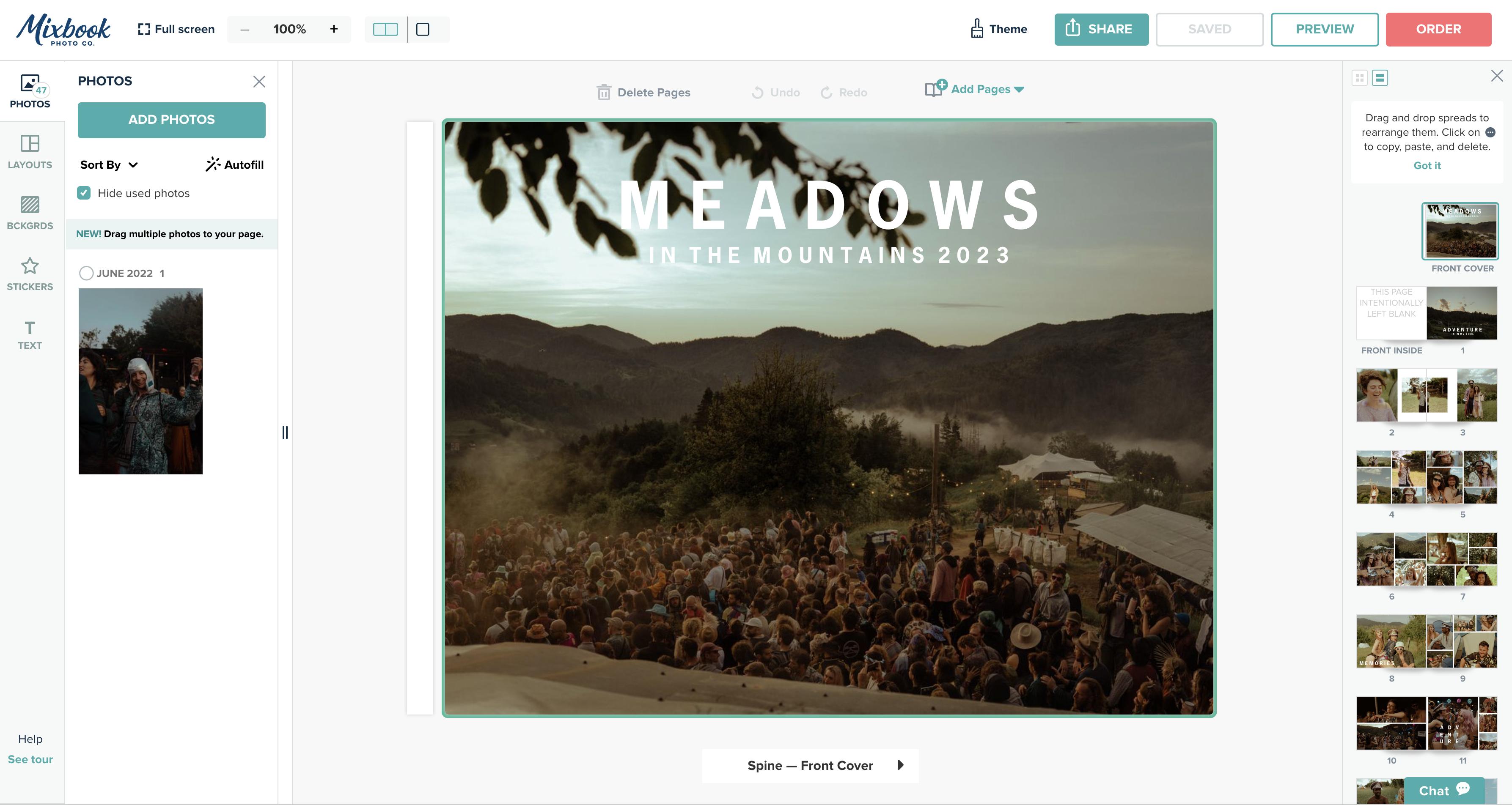
"The app's incredibly intuitive machine learning tools give consumers their time and memories back," he stated. "This empowering technology enables users to effortlessly create meaningful and nostalgic photo books from the convenience of their mobile devices."
As much as I want to agree, I think if I was going to create a photo book I would still opt to do it on my desktop or laptop rather than on my phone. However, you can switch between the mobile app and the website to create your photo book – which is very helpful for uploading photos from your phone and arranging them exactly as you wish.
Of course, if you don’t have access to a computer, then the Mixbook app does make it a lot easier and faster than most photo book creation apps – but you might find yourself getting a little frustrated making it perfect. Photo books start from around $9.99 / £15.99 and increase in cost depending on size and number of pages. But you do get 50% off your first order when you sign up so it's definitely worth it!
If you enjoyed this, also check out the best selfie sticks that will help you take amazing selfies and group photos

Having studied Journalism and Public Relations at the University of the West of England Hannah developed a love for photography through a module on photojournalism. She specializes in Portrait, Fashion and lifestyle photography but has more recently branched out in the world of stylized product photography. Hannah spent three years working at Wex Photo Video as a Senior Sales Assistant, using her experience and knowledge of cameras to help people buy the equipment that is right for them. With eight years experience working with studio lighting, Hannah has run many successful workshops teaching people how to use different lighting setups.
