Nikon SnapBridge app gets the RAW image transfer update users wanted
SnapBridge users rejoice! Nikon’s comprehensive new update boasts long-awaited RAW image transfer
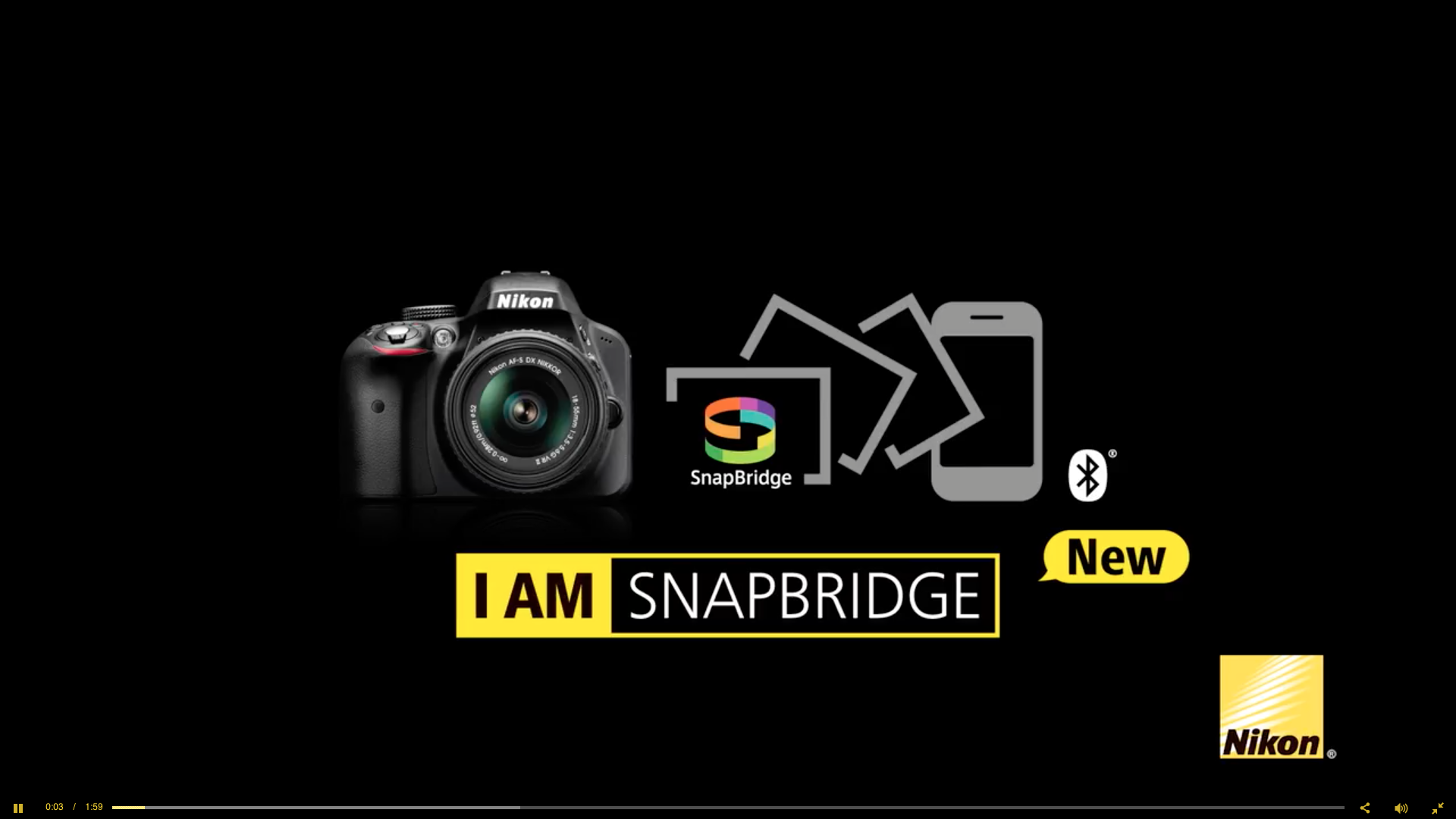
If you’ve been aching to transfer RAW images from your Nikon DSLR or mirrorless camera to a smart device using the Nikon SnapBridge app, you’re certainly not alone. Nikon’s iOS and Android-compatible software has long been criticized for its inability to handle RAW images, but this has finally been rectified in the meaty version 2.6 update.
This latest incarnation of SnapBridge was rolled out on August 20 and affords users the ability to download RAW (NEF/NRW) images from Wi-Fi-compatible cameras including Nikon’s mirrorless duo, the Z 6 and Z 7, and DSLR powerhouse, the D850. This is a huge boon for anyone who regularly requires instant access to RAW images for editing out in the field, and with the addition of a new power-saving mode, you’re less likely to run out of juice too.
SnapBridge 2.6 extra features
SnapBridge version 2.6 features a number of other upgrades as well. Users who like to backup their images instantly can now benefit from faster automatic image transfer to Nikon Image Space – where two-megapixel backup images are sent to Nikon’s cloud storage site. SnapBridge also affords more options when remotely controlling compatible DSLR and mirrorless cameras through the app. You’re able to alter focus, aperture, white balance, shutter speed and more.
That’s not all. SnapBridge now boasts speedier pairing and the ability to record location information, all while navigating through an improved interface. If you’re an existing user, version 2.6 might just be the upgrade you’ve been waiting for. If you gave up on SnapBridge in favor of direct Wi-Fi connectivity, it might just be time to give it another try.
Read more:
• These are the best Nikon cameras right now
• The best cameras for beginners
• The best cameras for travel: we pick our favorites
Get the Digital Camera World Newsletter
The best camera deals, reviews, product advice, and unmissable photography news, direct to your inbox!

Mike is Digital Camera World's How To Editor. He has over a decade of experience, writing for some of the biggest specialist publications including Digital Camera, Digital Photographer and PhotoPlus: The Canon Magazine. Prior to DCW, Mike was Deputy Editor of N-Photo: The Nikon Magazine and Production Editor at Wex Photo Video, where he sharpened his skills in both the stills and videography spheres. While he's an avid motorsport photographer, his skills extend to every genre of photography – making him one of Digital Camera World's top tutors for techniques on cameras, lenses, tripods, filters and other imaging equipment – as well as sharing his expertise on shooting everything from portraits and landscapes to abstracts and architecture to wildlife and, yes, fast things going around race tracks...
