
Don't want to pay full whack for an expensive Photoshop subscription? Don't need all the pro features of the latter, and just want to make simple tweaks to your family photos? Then since 2001, Adobe has offered you Photoshop Elements. Targeted at consumer and business use, and available for Windows and Mac, this product stands alone from the Creative Cloud, and is available for a one-off price.
As we noted in our Photoshop Elements 2022 review last October, in recent years, Adobe has been adding lots of AI features to the software, to make seemingly sophisticated features like sky replacement and object removal available at the touch of a button.
Continuing this trend, today's release of Photoshop Elements 2023 adds a fun new feature, which lets you easily add movement to a still photo. You can then save your hybrid image as an MP4 or GIF, ready for sharing online or on social media.

This new feature does exactly what it promises, making it simple to animate a section of a still image. The easiest way to try it out is to animate the sky or the background, which you can do just by clicking either the 'Sky' or 'Background' button.
If it's another part of the photo, then you just click the 'Manual' button, select the area in question and click on it to make it move. If you want, you can alter both the speed and the direction of the movement too.
Guided edits

Another way that Photoshop Elements makes it easy for people to manipulate photos is via Guided Edits, where the software walks you through creating an effect, step-by-step.
There are now 61 Guided Edits in Photoshop Elements, and the 2023 release includes a new one called 'Add peek-through overlays to photos'. This allows you to instantly frame your subject with natural and realistic overlays, such as flowers, leaves and grass.
Get the Digital Camera World Newsletter
The best camera deals, reviews, product advice, and unmissable photography news, direct to your inbox!
In the main, these overlays are a little cheesy. But as we're talking about software for ordinary people, rather than pro designers or photographers, we think many people will still get a lot of fun out of them. Once you've applied your overlay, you can also resize it, adjust the blur, or add a vignette.

Existing Guided Edits also get new content in Photoshop Elements 2023. That includes new backgrounds for the Replace Background Guided Edit, new skies for the Perfect Landscape Guided Edit, and new patterns for the Pattern Brush Guided Edit. Adobe has also made it easier to quickly search and explore the various Guided Edit options.
New code, new companion apps
That's pretty much it for new desktop features, although Adobe is at pains to point out they've also revamped the code of Photoshop Elements. Consequently, it claims that it now installs 35% faster, launch 50% faster, and is now 48% smaller in size too. That said, these are averages, and so it's difficult to know what difference these changes will make on specific machines.
The company adds that the software has optimised for Apple M1 Macs, which means it will launch 70% faster; although we're not sure why anyone with enough cash to buy one of these expensive Apple computers would be too cheap to buy full Photoshop. Still, what do we know?
Perhaps more thrillingly, Adobe has also announced new mobile apps for Android and iOS, which offer 2GB of storage. With these apps, which again you need a Photoshop Elements licence to access, you can use your phone or tablet to import your photos and videos to the cloud, and access them in your desktop app for fiddlier edits.
Don't get too excited, though: both apps are currently in English-only beta. And while the Android app is in public beta and the iOS app is in private beta, so unless you've been invited, you'll have to wait a while to try that out.
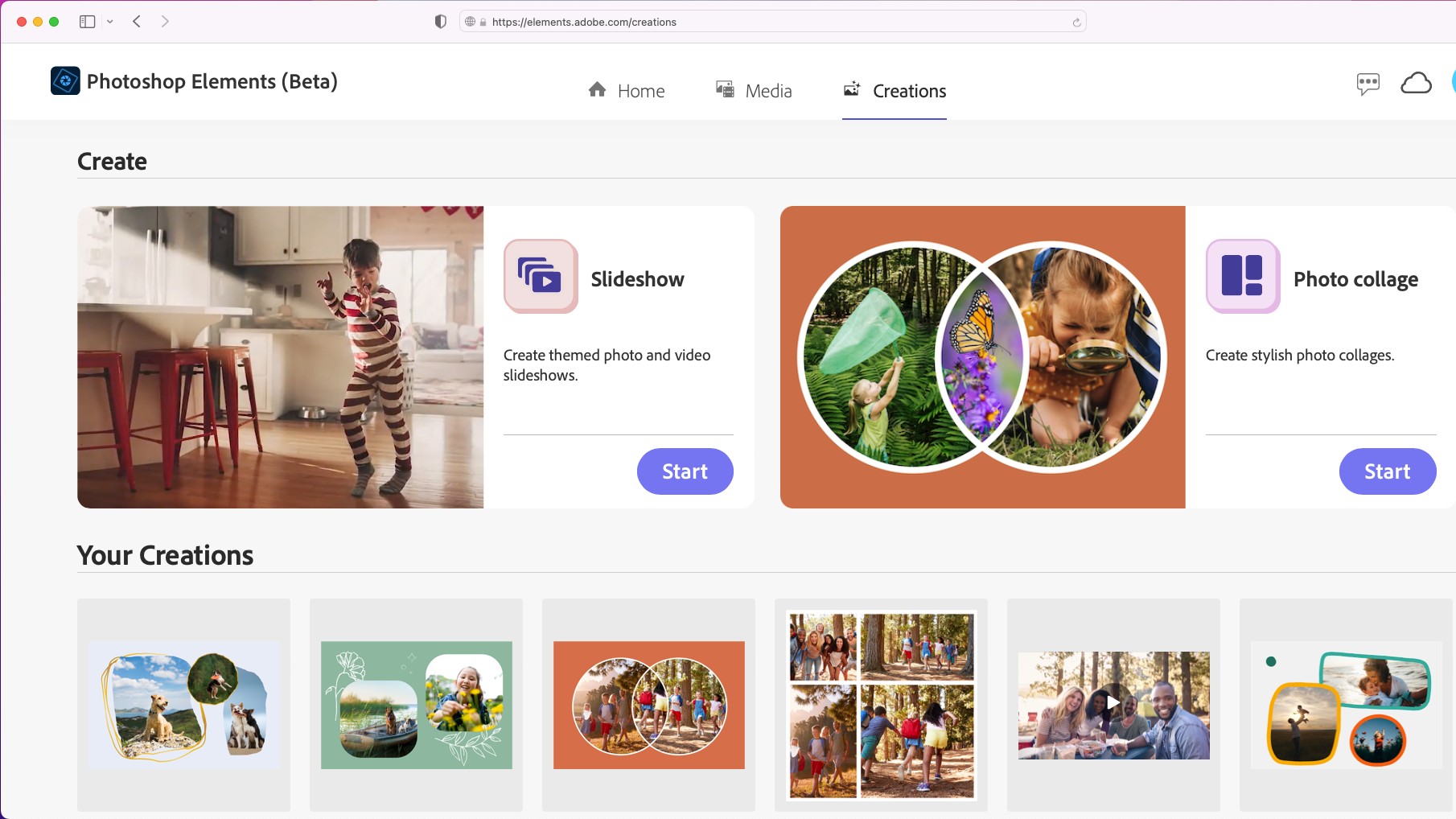
And that's not all. More and more people are now expecting software to work in the browser; hence the Photoshop for Web at last year's Adobe Max conference. And now Photoshop Elements has a web app too, which lets you access your photos and videos stored in your cloud media, and from other sources too.
You can view your images and video by media type, and use templates to create collages, and photo and video slideshows. Note, though, that you'll need a licence for Photoshop Elements to access this browser app.
Photoshop Elements 2023 is available to buy now, at www.adobe.com and major retailers, for $99.99 / £72.13 each, or bundled together for $149.99 / £108.63.
Tom May is a freelance writer and editor specializing in art, photography, design and travel. He has been editor of Professional Photography magazine, associate editor at Creative Bloq, and deputy editor at net magazine. He has also worked for a wide range of mainstream titles including The Sun, Radio Times, NME, T3, Heat, Company and Bella.

