Photoshop for iPad FINALLY gets Curves adjustments (and Pencil Pressure Sensitivity too)
Photoshop for iPad 1.4 is free for Adobe Photoshop subscribers, but it's still playing catchup with the desktop version
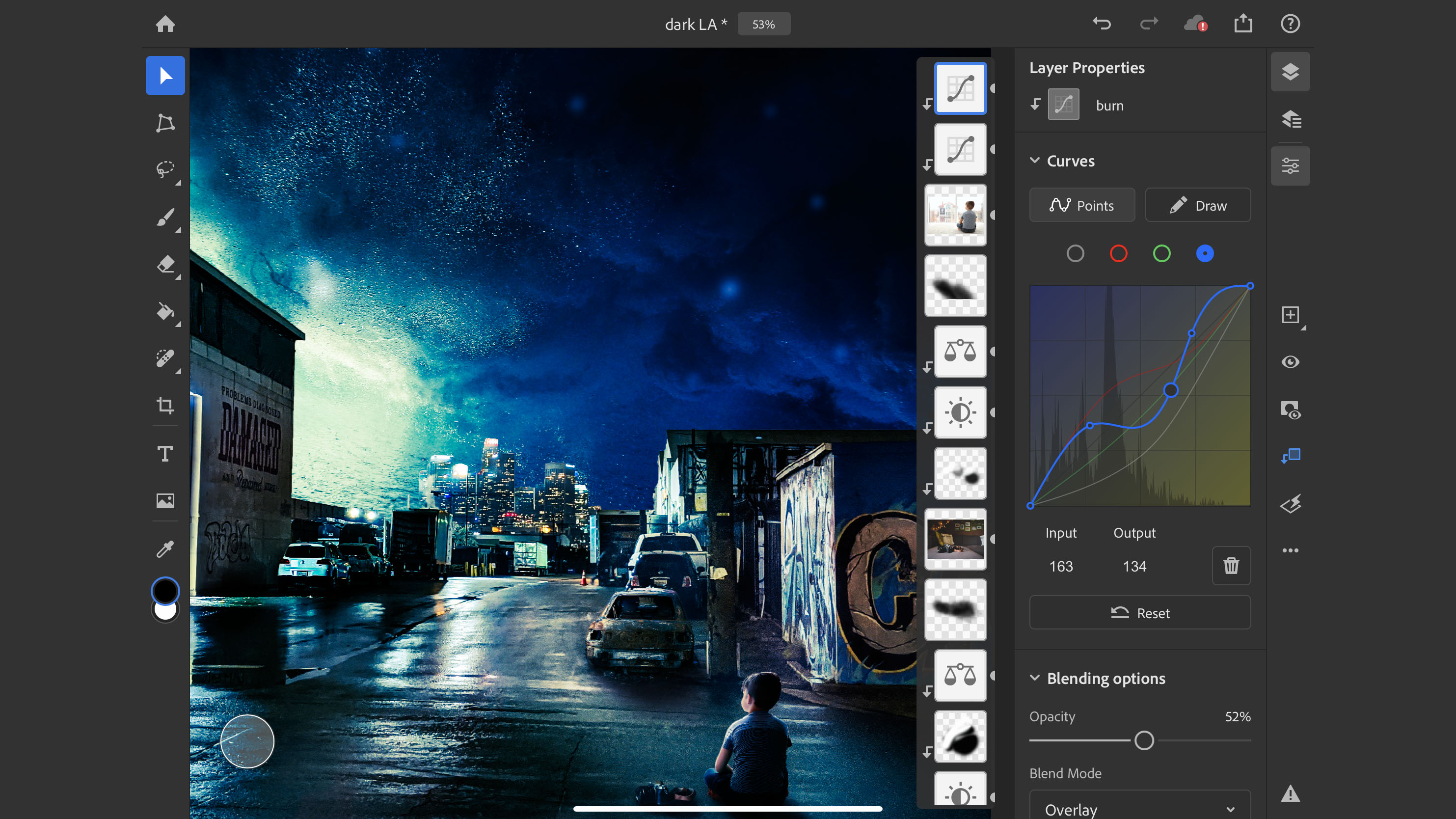
It's good news and bad news. The good news is that Photoshop for iPad now gets curves adjustments to bring it a little closer to the desktop version for power and features. The bad news is that there's still a little way to go.
Photoshop for iPad is already on our list of the best photo editing apps for mobile devices, not least because it's free for Adobe Photoshop subscribers, but it's still some way short of the full feature set in the desktop version.
Curves adjustments are such a basic tool for photo editing that it was a bit of a surprise not to get them in Photoshop for iPad right from the start. However, to be fair to Adobe, it was never intended that the iPad version would be an exact match for the desktop version from the word go. The aim was simply to offer a seamless editing experience between desktop and mobile devices.
This is in contrast to Affinity Photo for iPad, however, which predates Photoshop for iPad and is an absolute powerhouse by comparison, closely matching what Affinity Photo for desktop can do.
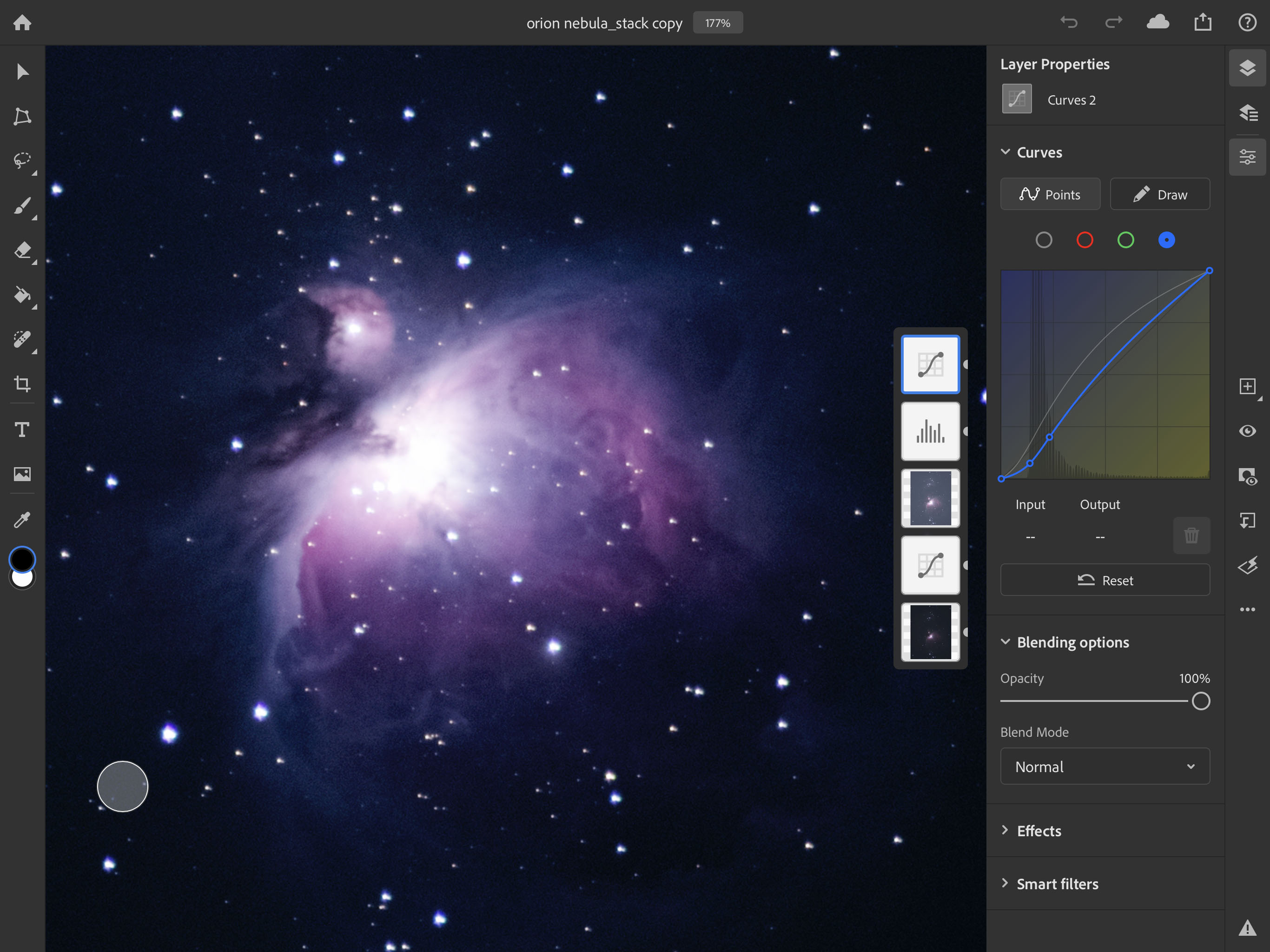
What's new in Photoshop for iPad 1.4
The new curves tool will enable users to add and drag control points on a combined RGB curve or individual red, green and blue channels, or to draw a curve manually. Adobe notes that some desktop users like to input manual values directly, and says this is on the roadmap for future versions of Photoshop for iPad.
Also new is the ability to adjust Pencil Pressure Sensitivity. Adobe says some users reported having to press harder than they liked to achieve thicker strokes, so it's now possible to adjust the pressure needed.
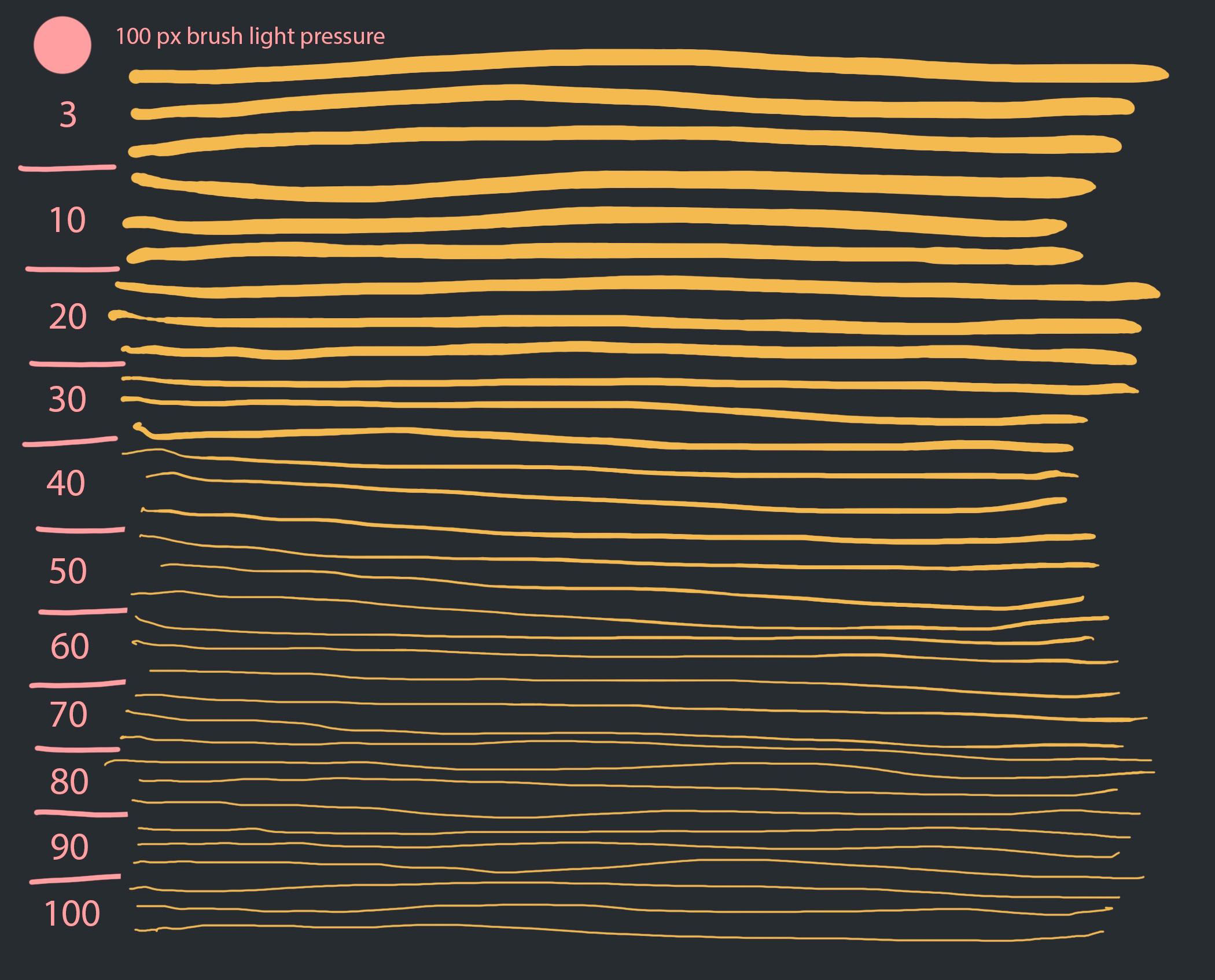
Adobe's subscription plans aren't popular with everyone, but they have brought a steady stream of updates to all the apps. Photoshop for iPad 1.3 (April 2020) brought better integration with Adobe's Fresco app, version 1.2 (February 2020) came with improved type support and version 1.1 (December 2019) introduced Adobe Sensei-powered automatic object selection.
Get the Digital Camera World Newsletter
The best camera deals, reviews, product advice, and unmissable photography news, direct to your inbox!
For more information on Adobe's Photography Plans and prices, see below. Note that you need the regular Photography Plan or Photography Plan (1TB) to get Photoshop and hence Photoshop for iPad.
Read more:
• How to download Photoshop CC and try it for free
• The best photo editing apps for mobile devices
• The best photo editing software right now
• The best tablets for photo editing

Rod is an independent photography journalist and editor, and a long-standing Digital Camera World contributor, having previously worked as DCW's Group Reviews editor. Before that he has been technique editor on N-Photo, Head of Testing for the photography division and Camera Channel editor on TechRadar, as well as contributing to many other publications. He has been writing about photography technique, photo editing and digital cameras since they first appeared, and before that began his career writing about film photography. He has used and reviewed practically every interchangeable lens camera launched in the past 20 years, from entry-level DSLRs to medium format cameras, together with lenses, tripods, gimbals, light meters, camera bags and more. Rod has his own camera gear blog at fotovolo.com but also writes about photo-editing applications and techniques at lifeafterphotoshop.com
