Photoshop's new AI Generative Expand tool broadens your horizons, quite literally!
This turns cropping as we know it on its head!
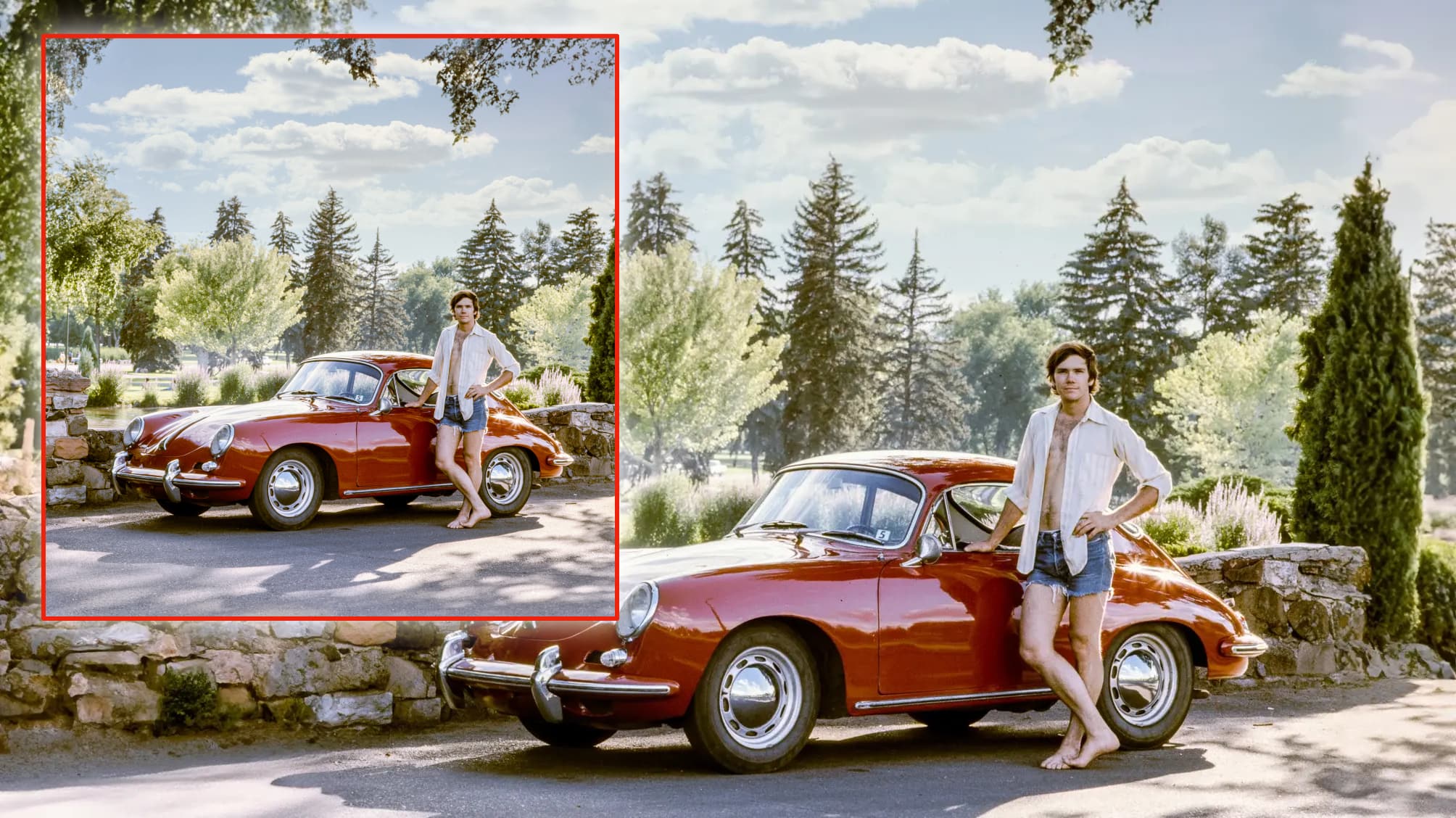
With the latest Adobe Photoshop beta you can now extend the edges of your photos outside the area the camera originally captured. This Generative Fill option will fill the new areas using AI and the objects already present in the picture, or any objects you want to specify via a text prompt.
Most of the world already thinks that Photoshop is the best photo editing software you can get, so this is just going to enhance its already unassailable reputation - and builds on the Generative Fill feature introduced with the recent Photoshop beta release.
Generative Expand sounds ideal for those times when your lens wasn't quite wide enough or you shot a picture in vertical format and you need a horizontal image, or vice versa.
This uncrop facility is not just good for fixing photo blunders, though. You can't always predict the aspect ratios you'll need for printing, and the ability to expand a 3:2 ratio image for a 16:9 video, for example, could be a lifesaver, or to expand a 3:2 DSLR image to fit a taller 10 x 8" print size.
It's all done with Adobe's Firefly AI technology, which has already been used in beta versions of Photoshop to provide its headline-grabbing Generative Fill feature, where you can use text prompts to add objects to your photos. The results from this can be pretty remarkable, and Adobe's sample images for the new Generative Expand feature look equally impressive.
Essentially, you extend the crop marquee outside the image to the new size you want and then either type in a prompt for what you want added, or leave it blank for Photoshop and Adobe's Firefly AI to work it out based on what's in your image.
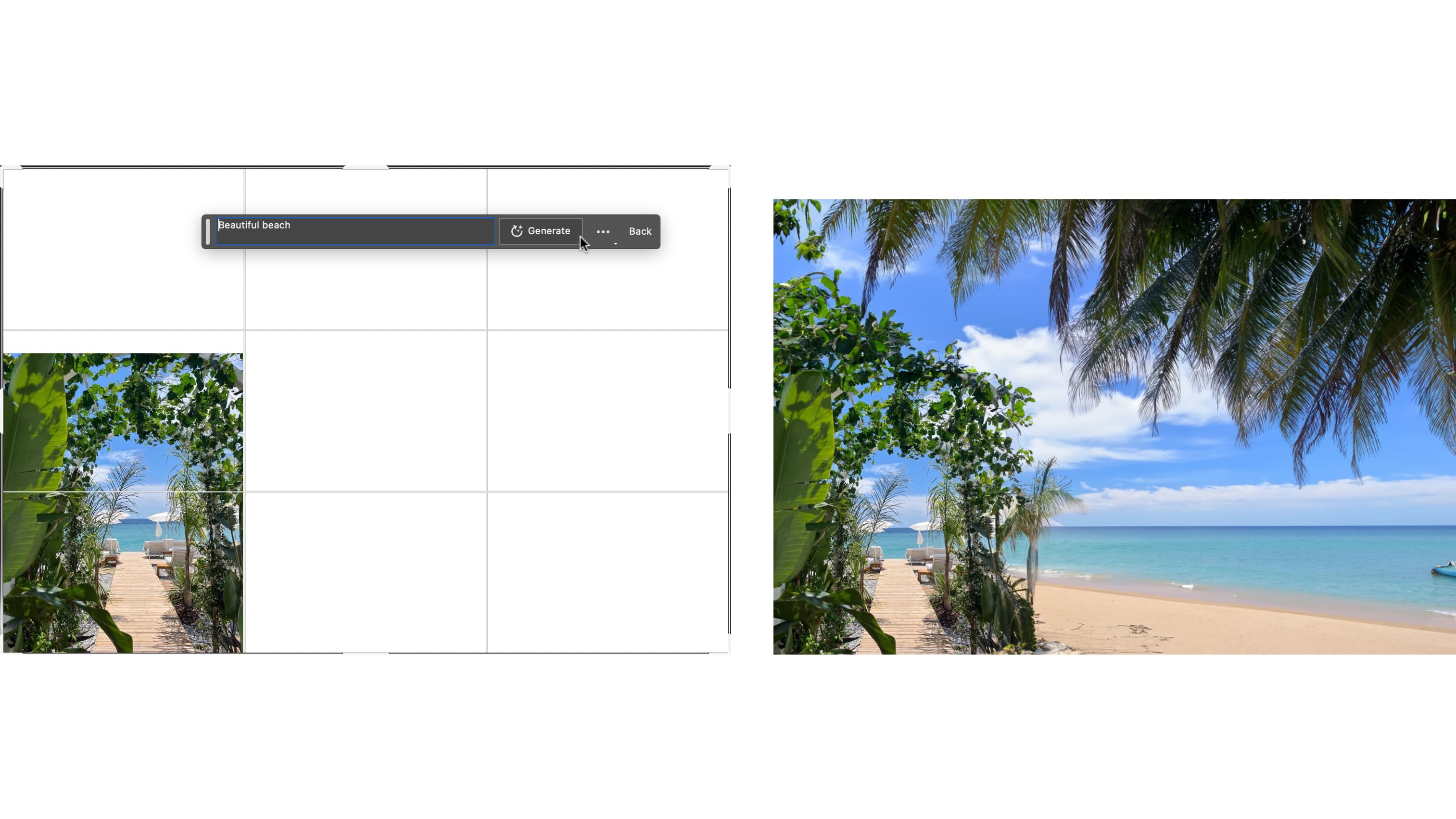
Here's one of Adobe's examples. This vertical original has been extended into a much larger horizontal format image with the prompt 'Beautiful beach'. The result is pretty impressive considering the huge size increase requested.

Here's another where this vertical headshot has been expanded horizontally. No, we haven't got this the wrong way round – the vertical shot is the original and Adobe's Generative Fill has worked out the extra hair and clothing detail needed for the expanded horizontal version.


This less extreme example (above) turns a square original into a regular horizontal aspect image, adding convincing-looking background detail, including a full version of a tree on the right-hand side that's been cut off in the original.
These are all Adobe's own examples, so it's hardly surprising that they look brilliant. But Photoshop subscribers can try this out for themselves by downloading the latest version of the Photoshop beta. This doesn't replace the regular version, but is installed alongside Photoshop 2023. You'll find it in the Beta apps section of the Adobe Creative Cloud app. You can also try out Photoshop and Photoshop Beta for free for seven days- see our guide to downloading a trial version of Photoshop.
We guess that because these are still experimental features they're not going into the regular version of Photoshop until they've been fully tested – but Photoshop users have already been creating remarkable results with Adobe's Generative AI, whether it's 'finished' or not!
- I can't decide if Photoshop's Generative Fill is a threat
- I'm blown away by Adobe's Generative Fill tool
- How to extend a background with Photoshop's Generative AI
- Adobe integrates Firefly's generative AI with Photoshop
- Adobe Firefly users generate more than 1 billion images
Get the Digital Camera World Newsletter
The best camera deals, reviews, product advice, and unmissable photography news, direct to your inbox!

Rod is an independent photography journalist and editor, and a long-standing Digital Camera World contributor, having previously worked as DCW's Group Reviews editor. Before that he has been technique editor on N-Photo, Head of Testing for the photography division and Camera Channel editor on TechRadar, as well as contributing to many other publications. He has been writing about photography technique, photo editing and digital cameras since they first appeared, and before that began his career writing about film photography. He has used and reviewed practically every interchangeable lens camera launched in the past 20 years, from entry-level DSLRs to medium format cameras, together with lenses, tripods, gimbals, light meters, camera bags and more. Rod has his own camera gear blog at fotovolo.com but also writes about photo-editing applications and techniques at lifeafterphotoshop.com
