Premiere Pro brings stock audio while After Effects and Premiere Rush get smart
Adobe's Sensei AI technologies promise to have a real impact on video editing for both pros and mobile content creators
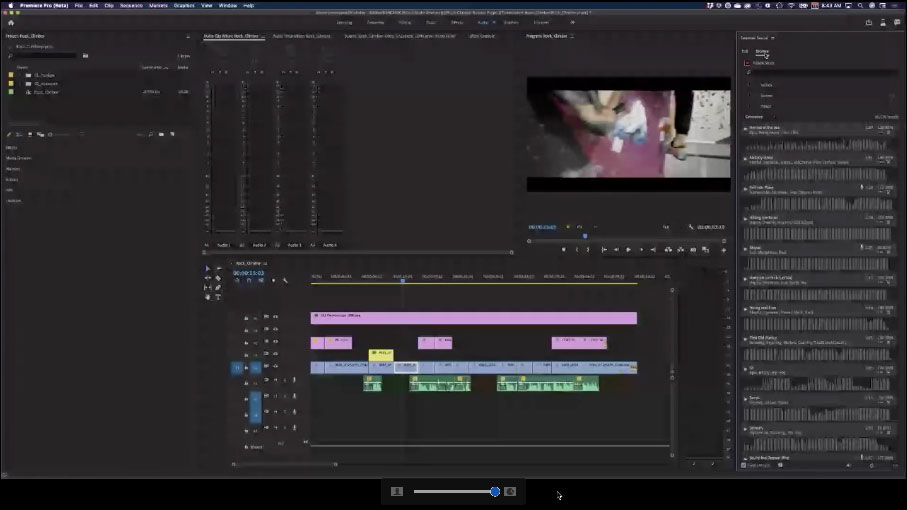
Adobe is as active in the field of video editing as it is in photography and design, and the latest announcements in its June updates look particularly exciting for videographers and content creators – though not all of them will be available immediately.
For professional video editors, the new stock audio feature in Premiere Pro could be real time-saver. You will be able to search for and browse stock audio content to go with your footage, and buy and add it without leaving the software. Stock audio is especially useful for background ‘mood’ music, for example.
This comes soon after the news that Premiere Pro will finally adopt the increasingly important ProRes RAW format in both Premiere Pro and After Effects. Premiere Pro is one of the best video editing software programs you can buy, though for those just starting out, there is also the more novice-friendly Premiere Elements 2020.
• See Adobe Premiere Pro CC review
For professional video editors, the new stock audio feature in Premiere Pro could be real time-saver. You will be able to search for and browse stock audio content to go with your footage, and buy and add it without leaving the software. Stock audio is especially useful for background ‘mood’ music, for example.
The other major new feature for Premiere Pro is a little further off, but its development its already well under way.
• How to download Adobe Premiere Pro and try it free for 7 days
Get the Digital Camera World Newsletter
The best camera deals, reviews, product advice, and unmissable photography news, direct to your inbox!
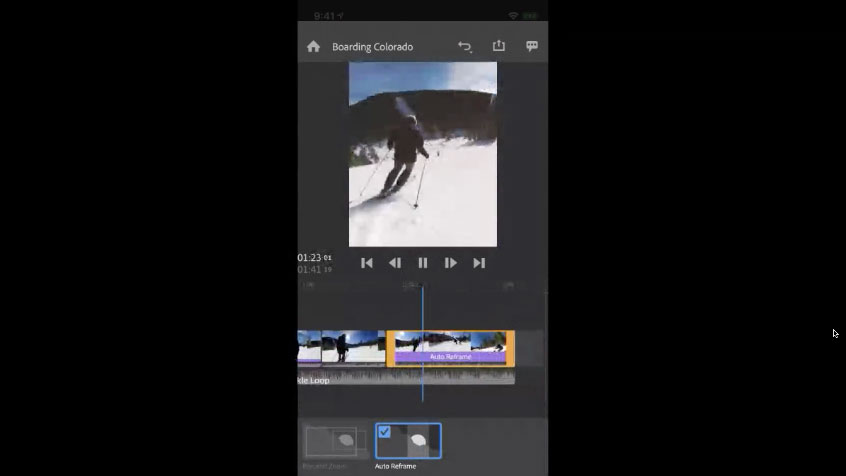
Sensei comes to video production
While the stock audio feature in Premiere Pro is to arrive straight away, there are three more video technologies which are so far only at the ‘preview’ phase. They will become available to try out to those who have signed up for the Adobe beta testing program, but are not due to arrive in final production software just yet.
First, there’s Premiere Pro Scene Edit detection. It’s still at the preview stage, but this technology can take fully rendered video, automatically detect edits and scene changes and split the video into an editable timeline of individual clips.
And then there’s a new Roto Brush 2 feature heading for Adobe After Effects, which can identify and isolate objects frame by frame and potentially save a great deal of time and effort.
Meanwhile, in Premiere Rush, which is Adobe’s video editing app aimed at mobile content creators, there will be a new Auto Reframe feature first seen in Premiere Pro last year. This can identify and track subjects in cropped or reframes video, saving you the effort of having to do this manually. It looks like the video editing equivalent of subject tracking.
The Auto Reframe feature will arrive in the Premiere Rush public beta in June, but there’s another new feature that’s a little further off, called Pan and Zoom. It’s a tool for animating still images using automated pan and zoom movements familiar to anyone who’s used the Ken Burns effect. It looks particularly useful for combining still images with video clips.
Read more:
• The best video editing software today
• The best laptops for video editing
• Adobe Premiere Elements 2020 review

Rod is an independent photography journalist and editor, and a long-standing Digital Camera World contributor, having previously worked as DCW's Group Reviews editor. Before that he has been technique editor on N-Photo, Head of Testing for the photography division and Camera Channel editor on TechRadar, as well as contributing to many other publications. He has been writing about photography technique, photo editing and digital cameras since they first appeared, and before that began his career writing about film photography. He has used and reviewed practically every interchangeable lens camera launched in the past 20 years, from entry-level DSLRs to medium format cameras, together with lenses, tripods, gimbals, light meters, camera bags and more. Rod has his own camera gear blog at fotovolo.com but also writes about photo-editing applications and techniques at lifeafterphotoshop.com
