ProRes vs ProRes RAW: what's the difference?
Apple ProRes, isn't ProRes RAW. What's the difference and why does it matter to your filmmaking?
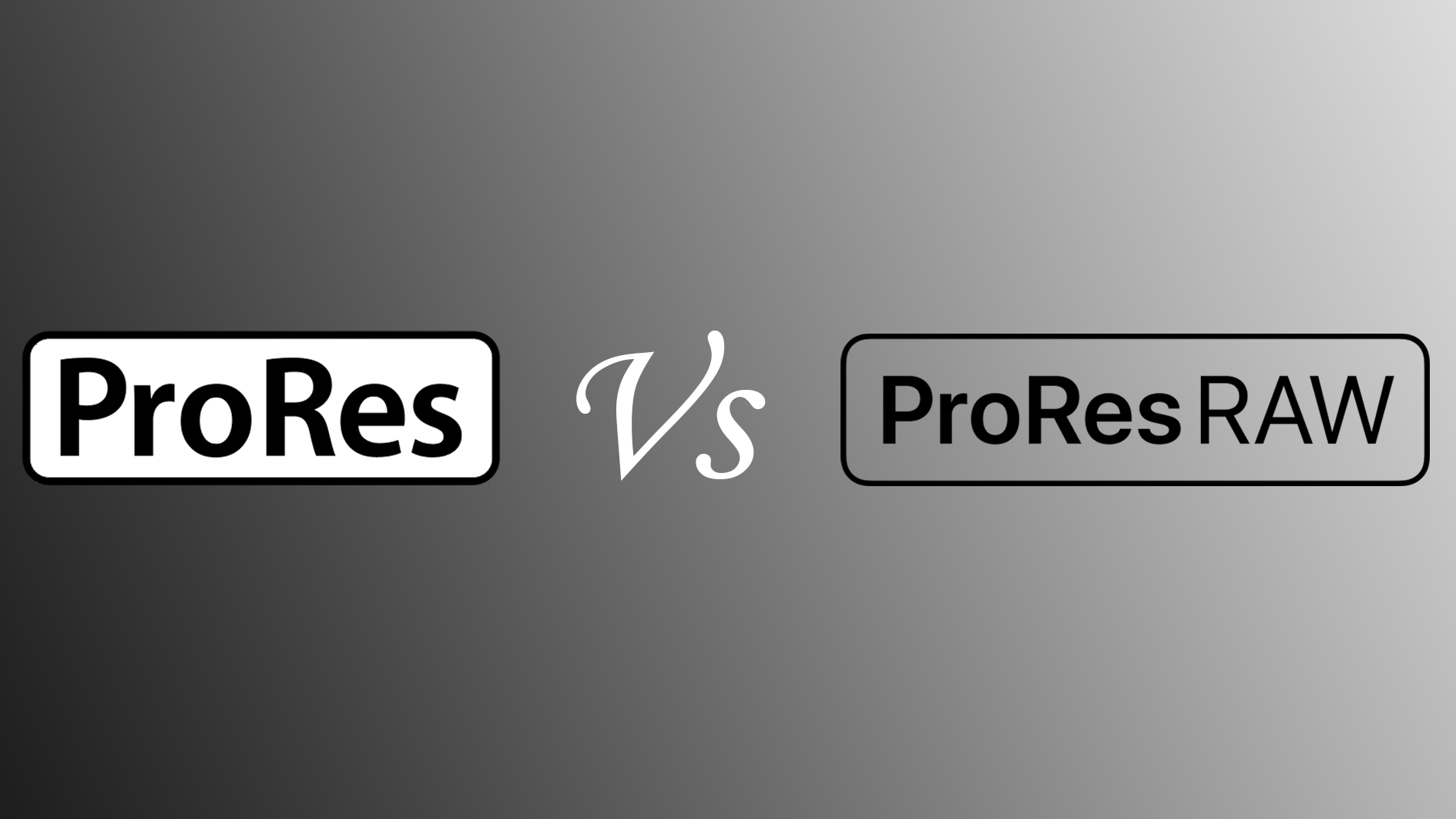
The cinematography industry can be a confusing best at the best of times, but has technology evolves, so do workflows and popular video codecs, the two most popular being RAW and Apple ProRes, but what is the difference between Apple ProRes and ProRes RAW? scroll down to find out:
What is Apple ProRes?
Apple ProRes is a video file format, more commonly known in the industry as a "codec”, which was developed by Apple in 2007. The term codec simply comes from the shortening of two words: coder and decoder (co/dec).
In 2007, the high data rate required for HD video meant that file formats used inter-frame compression. Inter-frame encoding reduces the data rate by saving a small number of complete video frames. For the intervening frames, only the differences from the complete frames are saved. However inter-frame codecs are less suited to editing, where the need to be able to cut on every frame is important.
ProRes was created to enable high-quality, high-performance editing in Apple's Final Cut Pro video editing software. It is an intra-frame codec, which means that every frame is saved, and compression applied to the data within each frame to reduce the overall data rate. ProRes is also a 10-bit codec which means that it can display 4 times the range of colors and shades when compared to an 8-bit file format, perfect for cinematographers who want to color grade their footage after shooting, this codec also reduces color banding in areas of gradation in tone, such as a blue sky.
ProRes is often a codec on many on the best cinema cameras or Netflix-approved cameras used by videographers who want to color grade their work in a fast-paced environment, giving them the ability to make adjustments on the fly.
ProRes also has the benefit of coming in two main formats; 4:4:4: and 4:2:2. Within these two main formats sits 3 sub-categories exist such as ProRes 4444XQ, which is the highest quality version of ProRes 4:4:4:4 - it includes an alpha channel for visual effects and can support up to 12-Bit RGB and a 16-Bit alpha channel, with a target data rate of 500 Mbps.
ProRes 422 HQ offers all the same 4:4:4:4 but is used for 4:2:2 images sources, measing the codec is more user-friendly and doesn't require as much date rate than 4444X. To top it all off there is even a ProRes 422 LT, which basically has roughly 70% of the data rate requirement of ProRes 422 and overall size 30% smaller!
Get the Digital Camera World Newsletter
The best camera deals, reviews, product advice, and unmissable photography news, direct to your inbox!
This might all sound confusing, and that's ok even the best struggle to try and remember which is best, hence why most cinematographers will keep a codec and stick to it.
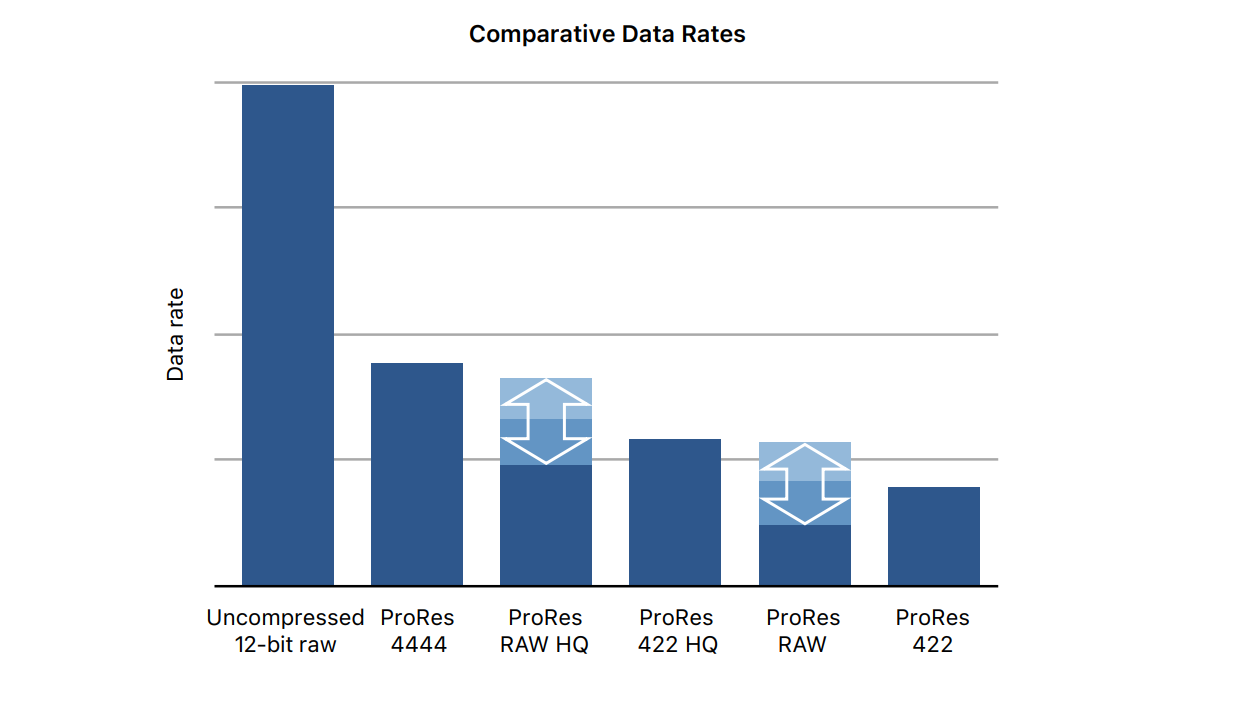
What is ProRes Raw?
ProRes RAW was introduced by Apple in 2018, and it applied the RAW technology ProRes codecs to record all the information from the data of a cameras sensor.
RAW video recording allows the user to capture the whole data from a camera's sensor, recording all red, green and blue channels, but a camera sensor is made up of photosites, which can only capture a single primary color. The process of converting this RAW data into viewable footage is called debayering, a process that automatically happen if not shooting RAW, upon shooting RAW footage your video editor of choice will begin this process for you to be able to view your footage and begin to edit it.
However, this drawback on time and computing power is of great benefit as RAW allows greater control over how you might want the final image to look like, such as color grading, changing ISO, highlight roll-off, the list goes on, but can take a lot of time to have you're footage ready to edit when compared to ProRes 444 or ProRes 422.
Apple ProRes RAW also comes in two varieties; ProRes RAW HQ and ProRes RAW. ProRes RAW HQ has data rates that fall between ProRes 422 HQ and ProRes 444, where as ProRes RAW has data rates between ProRes 422 and ProRes 422 HQ - this allows the users to still shoot in RAW but at a given data rate to suit your video editing style, obviously the higher data rate the more removability you will have over your final image .
Which should you use?
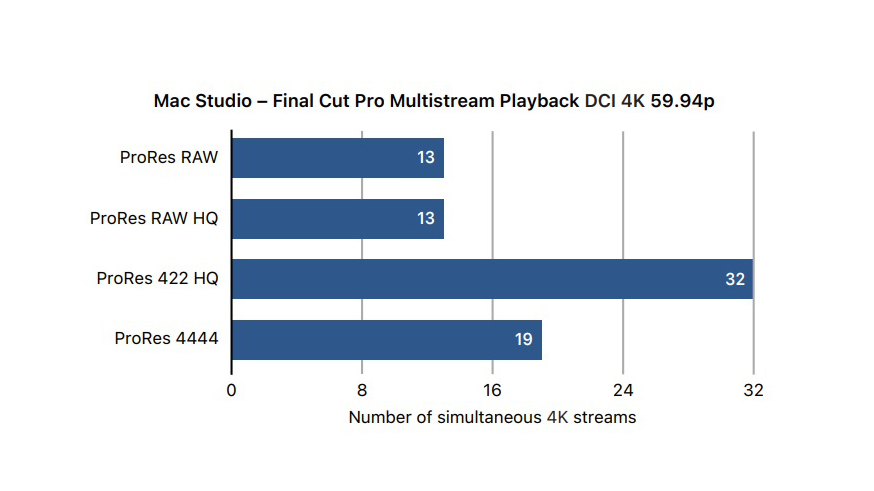
After hearing of the control in post-production offered by RAW files, it would mean that ProRes RAW is always the best choice. Where the highest image quality is required, such as feature film production or high-end drama, then ProRes RAW is the way to go, and it would be my own personal choice.
However, ProRes is still frequently used in production and it is a common acquisition format for television shows where tight schedules benefit from the simpler post-production workflows of ProRes. Similarly, if you are handing over footage to a client for post-production then ProRes may be more suitable.
ProRes can also be recorded in log as well as Rec709 formats suitable for grading. However, attributes such as white balance and ISO are burned in to the footage and cannot be changed, unlike when shooting with ProRes RAW.
ProRes is also widely available as a recording format in a number of cameras, while most high end video cameras, expect dedicated cinema cameras can only record ProRes RAW through an external recorder. For a solo filmmaker, this extra piece of kit may take you longer to setup and manage during filming.
Processing ProRes RAW footage also needs more computing power than ProRes , so ProRes might be a more suitable solution if you need to edit on a laptop or have a less powerful editing system. However, there is no denying the sheer control and "safety net" shooting RAW brings you, for instance if you accidentally moved your ISO dial while filming or shutter angle for expose you can re-gain all that back to a viewable and editable state, where as that footage would remain forever useable when shooting standard ProRes. So, the choice is ultimately down to your workflow, editing station or laptop and if your camera can shoot in RAW or not. A lot of factors, but either codec can produce outstanding visuals.
Read more:
Best Netflix-approved cameras
Best cinema cameras
Final Cut Pro X review
Best video editing software
Best wireless follow focus

For nearly two decades Sebastian's work has been published internationally. Originally specializing in Equestrianism, his visuals have been used by the leading names in the equestrian industry such as The Fédération Equestre Internationale (FEI), The Jockey Club, Horse & Hound, and many more for various advertising campaigns, books, and pre/post-event highlights.
He is a Fellow of the Royal Society of Arts, holds a Foundation Degree in Equitation Science, and holds a Master of Arts in Publishing. He is a member of Nikon NPS and has been a Nikon user since his film days using a Nikon F5. He saw the digital transition with Nikon's D series cameras and is still, to this day, the youngest member to be elected into BEWA, the British Equestrian Writers' Association.
He is familiar with and shows great interest in 35mm, medium, and large-format photography, using products by Leica, Phase One, Hasselblad, Alpa, and Sinar. Sebastian has also used many cinema cameras from Sony, RED, ARRI, and everything in between. He now spends his spare time using his trusted Leica M-E or Leica M2, shooting Street/Documentary photography as he sees it, usually in Black and White.
