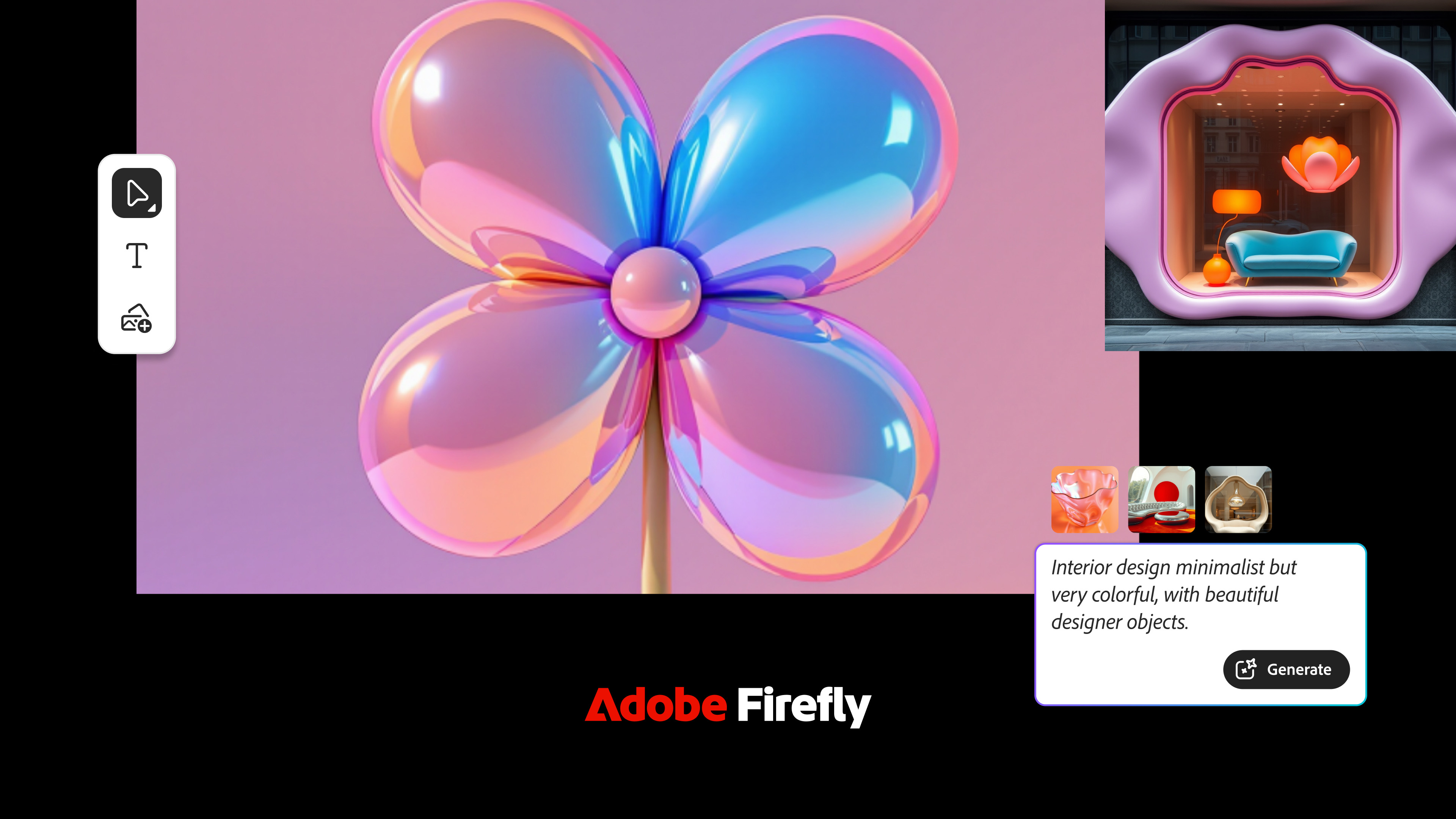Should photographers stop using HDMI to connect a monitor?
Industry expert reckons HDMI could be restricting monitor image quality. I'm not so sure

Questions have arisen over whether you should use HDMI to connect your monitor to your computer. In a recent interview between UK photographer, videographer and author Glyn Dewis, and Chris Bai, Vice Chairman of the ICC (International Color Consortium) and Senior Color Expert at BenQ, Bai revealed that it's possible for an HDMI connection to transmit two color formats: full range, and limited range. The former transmits the full 0-255 RGB color values, whereas limited range truncates this to 16-235.

According to Bai, this is a hangover from past TV signal transmission standards where it was necessary to save signal bandwidth, while such clipping of image data also had the effect of increasing image contrast - potentially advantageous for punchy TV output, but less so for accurate image editing. Bai also reveals - rather worryingly - that it is in fact the limited range color format that's the default for color transmission over HDMI. The result of this for overall image quality could be a distorted gamma curve, visible through an obvious color cast. Calibrating a display with this color distortion would then throw up calibration errors/failures, making you think it's your monitor that's performing poorly. Bai then goes on to assert that this color inaccuracy is the fault of the HDMI cable, and recommends connecting a monitor via USB-C or DisplayPort instead.

I'm sure I'm not alone in saying that all this came as news to me. I had assumed that if a high-end monitor was equipped with an HDMI port and included an HDMI cable in the box, it would therefore function just as well using this connection as if you'd hooked it up it via DisplayPort. I then went straight to Google and searched frantically for "full range HDMI cable". And yet, I couldn't find any such product - only cables conforming to the usual HDMI generational standards - 1.4, 2.0 - with no mention of 'full' or 'limited' color range.

What's going on here then? Well, in a demonstration of the finest, most reliable journalism, I did some additional research.... I read the comments below the YouTube interview video. Obviously we have to take any YouTube comments with many pinches of salt, but it seems that the problem may not actually be the HDMI cable at all, but simply the way your computer is configured. While there is indeed a definite distinction between full and limited range color, it's not the HDMI cable that determines which is used, but rather a simple computer setting located in your display driver software. I was able to verify this with a quick check of my nVidia display driver control panel:
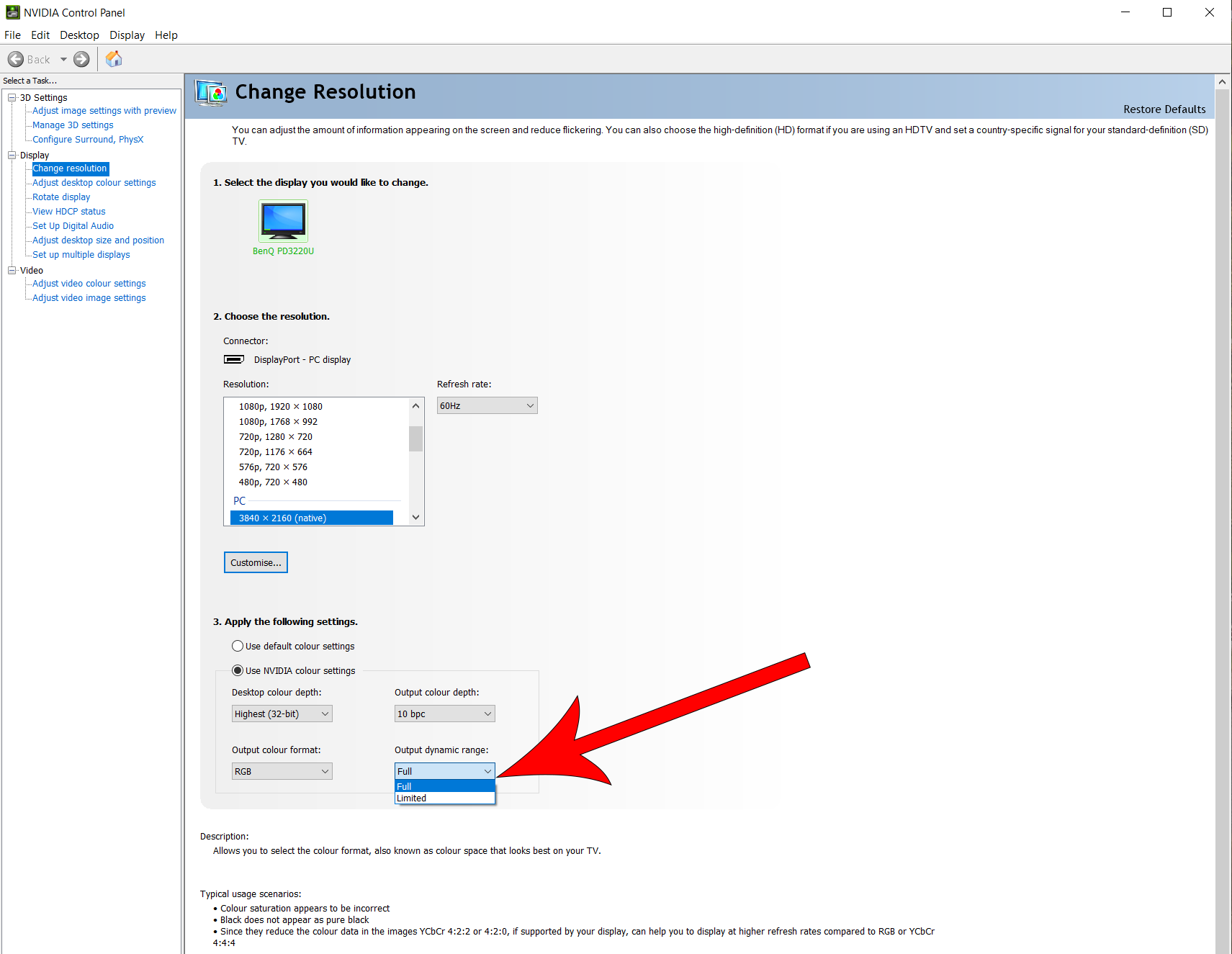
Although full-range output was already pre-selected when 'use default color settings' was checked, you can also take manual control of this setting to be doubly sure you're set to full-range color output. The screenshot below shows how to achieve the same result in AMD graphics card drivers.
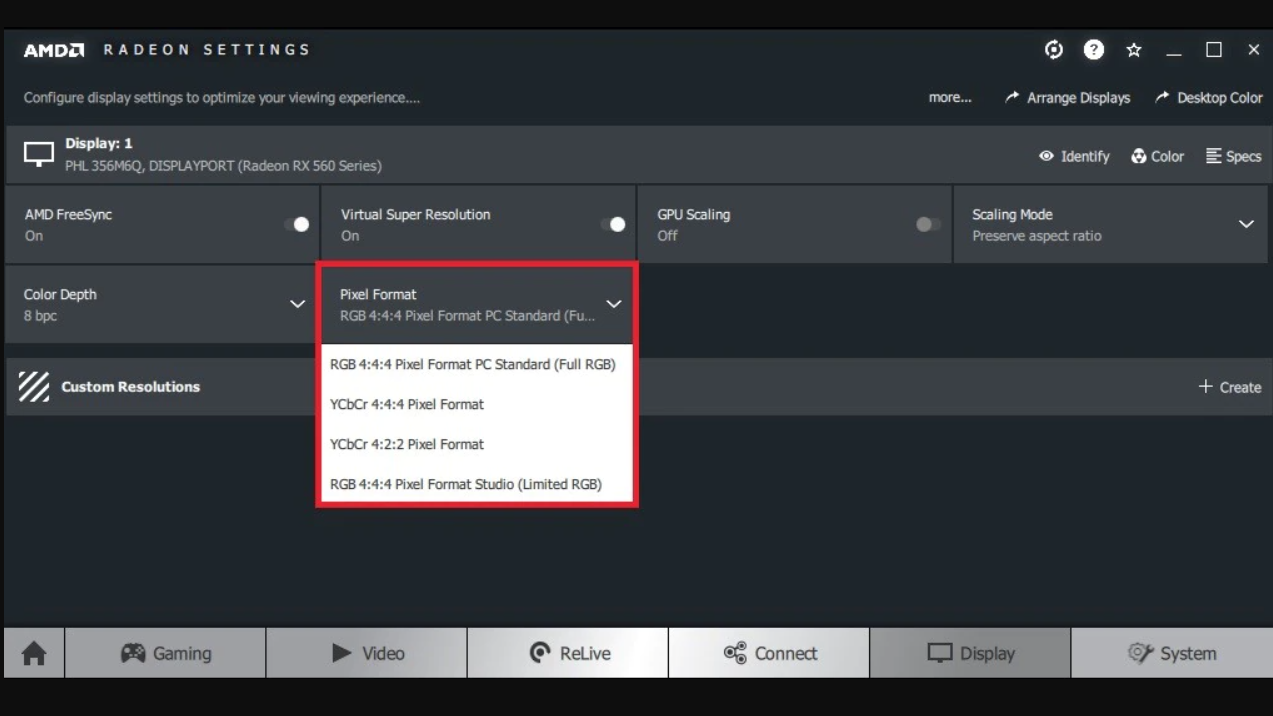
So don't rush to burn your HDMI cable under the misconception that it's been transmitting substandard color fidelity all this time. Chances are everything is just fine, and even if it isn't, a simple graphics driver tweak could well solve the problem. If your monitor is still showing a color cast, or poor image quality in general, it may be time to calibrate it with one of the best monitor calibrators, or failing that, think about upgrading to one of the best monitors for photo editing, or best video editing monitors.
Story credit: Glyn Dewis
Get the Digital Camera World Newsletter
The best camera deals, reviews, product advice, and unmissable photography news, direct to your inbox!
Read more:
The best monitors for photo editing
Best 8K monitors so far
Best curved monitors
Best portable monitors
Best touch screen monitor
Best 240Hz monitors
Best TV for a computer monitor
What to look for when choosing a monitor
Ben is the Imaging Labs manager, responsible for all the testing on Digital Camera World and across the entire photography portfolio at Future. Whether he's in the lab testing the sharpness of new lenses, the resolution of the latest image sensors, the zoom range of monster bridge cameras or even the latest camera phones, Ben is our go-to guy for technical insight. He's also the team's man-at-arms when it comes to camera bags, filters, memory cards, and all manner of camera accessories – his lab is a bit like the Batcave of photography! With years of experience trialling and testing kit, he's a human encyclopedia of benchmarks when it comes to recommending the best buys.