Sick of the slow shutter button on your Samsung camera phone?
Samsung has addressed the slow shutter button issue on its top phones with the Camera Assistant app
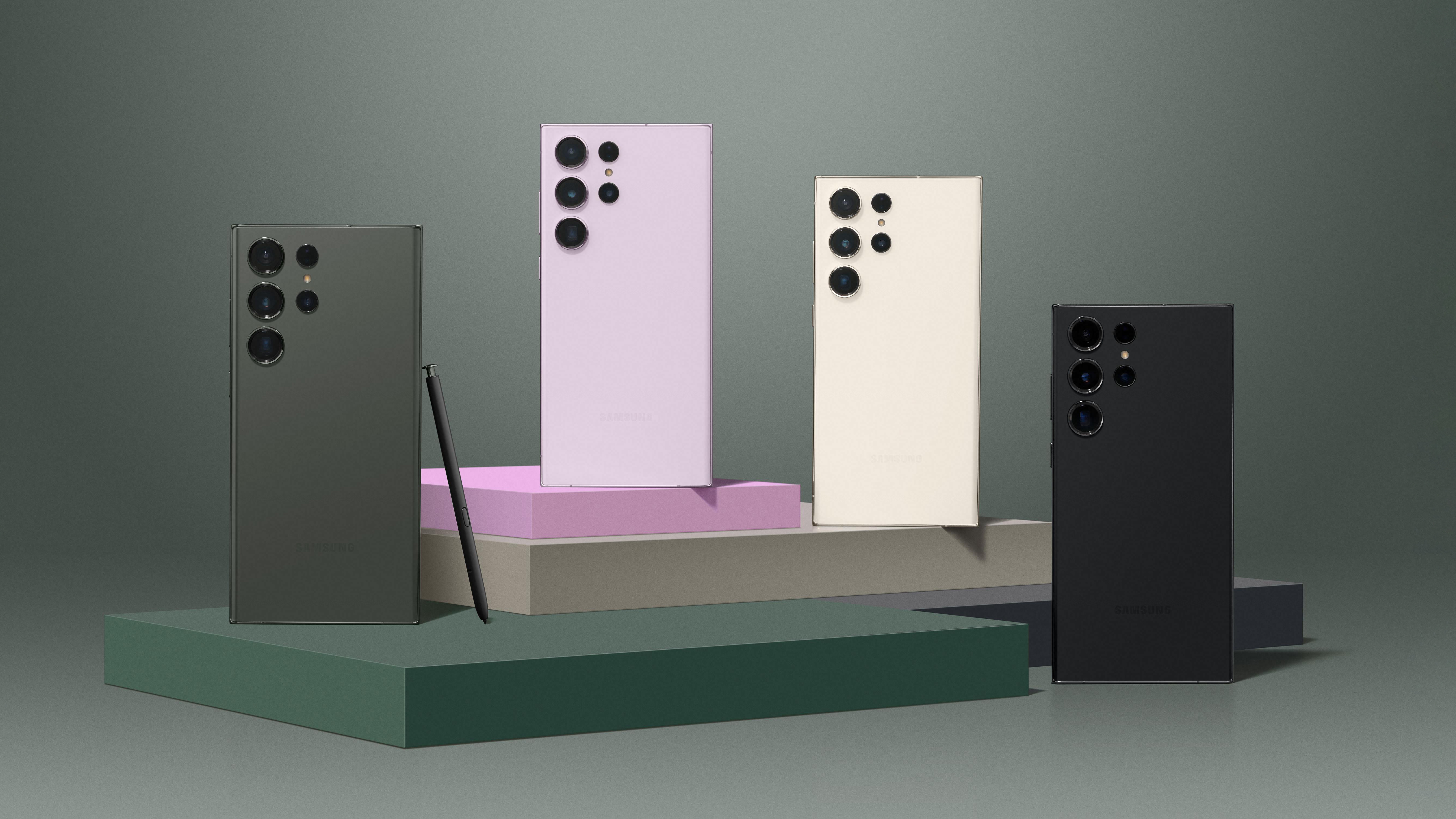
Last year Samsung launched the Camera Assistant app, which enables users to have more control over their camera settings – but it has gone from being a flagship-only affair to a more widespread tool for Samsung phones.
Originally it was only available for the Samsung Galaxy S22, but now the manufacturer has shared plans to make it available on all its top-spec smartphones. Not only will the app be more widely available, but the latest version will benefit from a few critical updates as well.
• Check out the best Samsung phones, from flagships to foldables
One major change is the addition of a Quick Tap shutter, which is designed to counteract the lag of Samsung's shutter button. Although it can't get rid of the shutter lag issue completely, it will make taking a photo feel a lot more instant. Three different settings are available with the app, dependent on what's most important in your photography: speed, quality or a balance of the two.
Owners of many of the brand's uppercrust phones – such as the Samsung Galaxy Z Flip 4, the latest Samsung Galaxy S23 or even older models such as the Samsung Galaxy S20 Ultra – will now be able to make use of the app. Added features include an interval timer, that enables users to take a photo every 1,1.5, 2, 2.5 or 3 seconds, making it perfect for taking more candid timed photos.
Samsung users will now also be able to lower the phone's temperature, using the new screen dimming setting. For anyone who shoots a lot of videos using their smartphone, this will be an added bonus as phones can often overheat when recording for long periods of time – which is not only incredibly frustrating, but it could eventually affect your phone's functionality.
The Samsung Galaxy S23 Ultra is the first Samsung phone to benefit from the 200MP Isocell HP2 camera sensor revealed in June 2022. With such impressive camera specs, these app updates are incredibly important as they can change the user experience and get the most out of the phones you're buying for the cameras.
The best camera deals, reviews, product advice, and unmissable photography news, direct to your inbox!
Check out the best camera phones, the best lenses for camera phones and the best smartphone gimbals.

Having studied Journalism and Public Relations at the University of the West of England Hannah developed a love for photography through a module on photojournalism. She specializes in Portrait, Fashion and lifestyle photography but has more recently branched out in the world of stylized product photography. Hannah spent three years working at Wex Photo Video as a Senior Sales Assistant, using her experience and knowledge of cameras to help people buy the equipment that is right for them. With eight years experience working with studio lighting, Hannah has run many successful workshops teaching people how to use different lighting setups.
