Skylum Luminar 4.2 brings AI Augmented Skies and portrait tool enhancements
Luminar's AI Augmented Sky tool is designed for 'one of a kind' digital art, and is another amazing new AI tool from Skylum

Skylum is clearly looking to the skies for its inspiration. We liked the AI Sky Enhancer, we loved the AI Sky Replacement tool and the new AI Augmented Sky tool in the latest Luminar 4.2 update is just out of this world.
If you purchase Luminar 4.2 you can use the discount code DCW20 at the checkout to get $10 USD, 10 EUR, £10 GBP deducted from the regular price!
That's not just a turn of phrase. The AI Sky Replacement tool offered a selection of skies to enhance your landscape shots, but the AI Augmented Sky tool adds all manner of objects to your skies including everything from flocks of birds to giant planets.
It's all achieved with Skylum's steadily advancing AI imaging technology, which can automatically identify and mask areas of a scene and blend in whole new objects so seamlessly that you'd imagine it would take hours of work. It doesn't. It's as simple as selecting an object you'd like to add from a drop-down menu, and while there are sliders and adjustments for fine-tuning the results, you might not have to touch any of them.
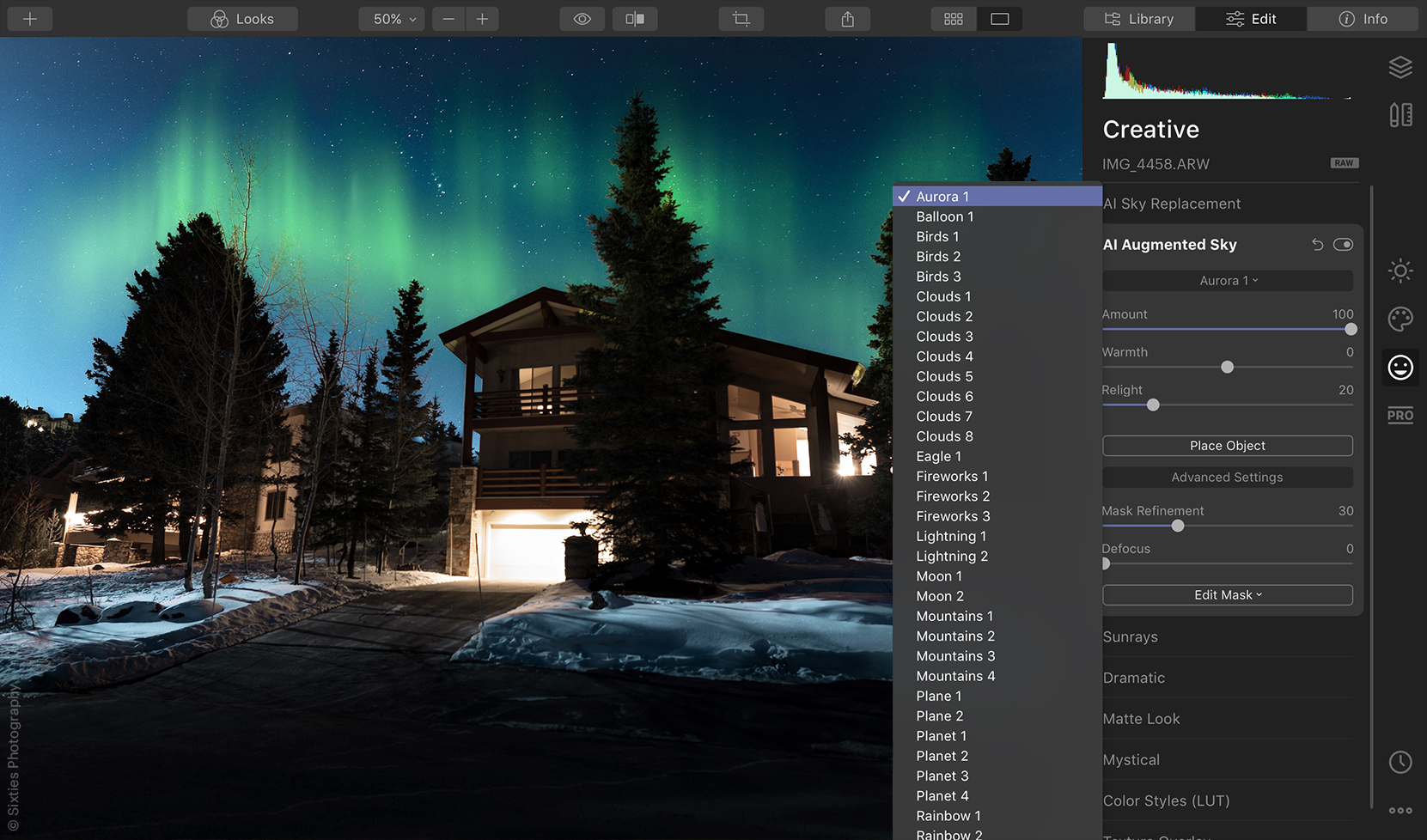
There may well be some controversy over whether adding objects in this way is 'cheating', but given that photographers have been doing this for years in programs like Photoshop, the most likely cause of discontent is how easy it has suddenly become.
We already rate Luminar as one of the best photo-editing software applications you can get today, and the latest version 4.2 updates add some important and impressive new tools.

Perfect your portraits in Luminar 4.2
Augmented skies might be the headline news in Luminar 4.2, but it's not the only improvement in this version. The portrait enhancement tools were rather good already, but version 4.2 brings shine removal to tone down skin 'hotspots' and an improved face slimming feature that now adjusts the whole face and not just the lower part.
The portrait enhancement tools are driven by Skylum's AI technology too, as the software's Face Features Detection Neural Network will automatically identify both faces and facial features for individual adjustment. Not only that, it's trained to allow for head tilts, unusual angles, partially hidden faces, bad lighting and even heavy make-up. According to Skylum it can also detect people of any hue of skin or age, as well as identifying all the faces in a group photo.
Get the Digital Camera World Newsletter
The best camera deals, reviews, product advice, and unmissable photography news, direct to your inbox!

Other Luminar 4.2 improvements
Luminar 4.2 also brings an improved 'Relight Scene' adjustment for the AI Sky Replacement tool which is better at retaining the colors of the original image, and there are all-round performance improvements for both the Mac and Windows versions of the software.
And if you do want to use external plug-ins to achieve specific effects, Luminar 4.2 is now compatible with Aurora HDR, the DxO Nik Collection and the Topaz Labs plug-ins.
Where to get Luminar 4.2
Luminar 4.2 is a free update for existing Luminar 4 users. On a Mac, click in the top menu bar and choose Luminar 4 > Check for updates. If you purchased via the Mac App Store, simply open the App Store and go to the Updates tab. On Windows, in the top menu bar choose Help > Check for updates.
New users can buy direct from the Skylum website via the link below.

Rod is an independent photography journalist and editor, and a long-standing Digital Camera World contributor, having previously worked as DCW's Group Reviews editor. Before that he has been technique editor on N-Photo, Head of Testing for the photography division and Camera Channel editor on TechRadar, as well as contributing to many other publications. He has been writing about photography technique, photo editing and digital cameras since they first appeared, and before that began his career writing about film photography. He has used and reviewed practically every interchangeable lens camera launched in the past 20 years, from entry-level DSLRs to medium format cameras, together with lenses, tripods, gimbals, light meters, camera bags and more. Rod has his own camera gear blog at fotovolo.com but also writes about photo-editing applications and techniques at lifeafterphotoshop.com
