
Sony has released a brand-new HEIF Converter, useful for converting the 'High Efficiency Image File Format' images used in some recent cameras, such as the Sony A7S Mark III and the Canon EOS-1D X Mark III.
HEIF files have become increasingly popular over the years, particularly in smartphones, though Sony's full frame mirrorless a7S Mark III is also able to record HEIF files. The files also save precious memory card space by storing a collection of images, sequences or even a cinemagraph (a still image with moving aspects).
One downside is that the app only appears to work with Sony cameras, such as the a7S Mark III, so sadly iPhone and Android users that have HEIF files won't be able to benefit. You can download it direct from Sony here.
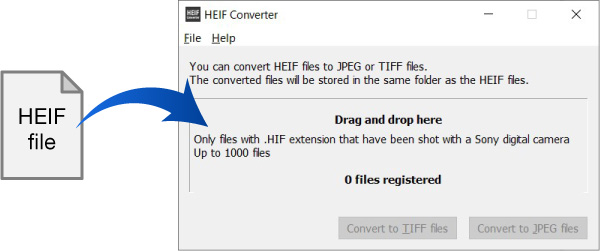
When you've installed and opened up the program simply drag your HEIF images in to the interface. You can then choose to convert the images to JPEG, or larger and higher quality TIFF files.
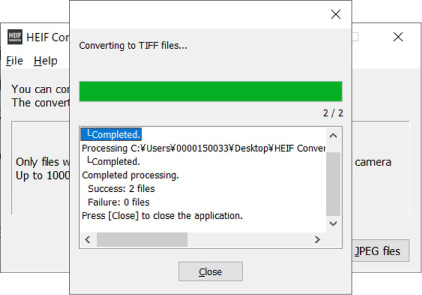
The HEIF Converter can be downloaded here, though you'll need to input your camera's model name and serial number, though we tried 0000000 and this worked just fine too.
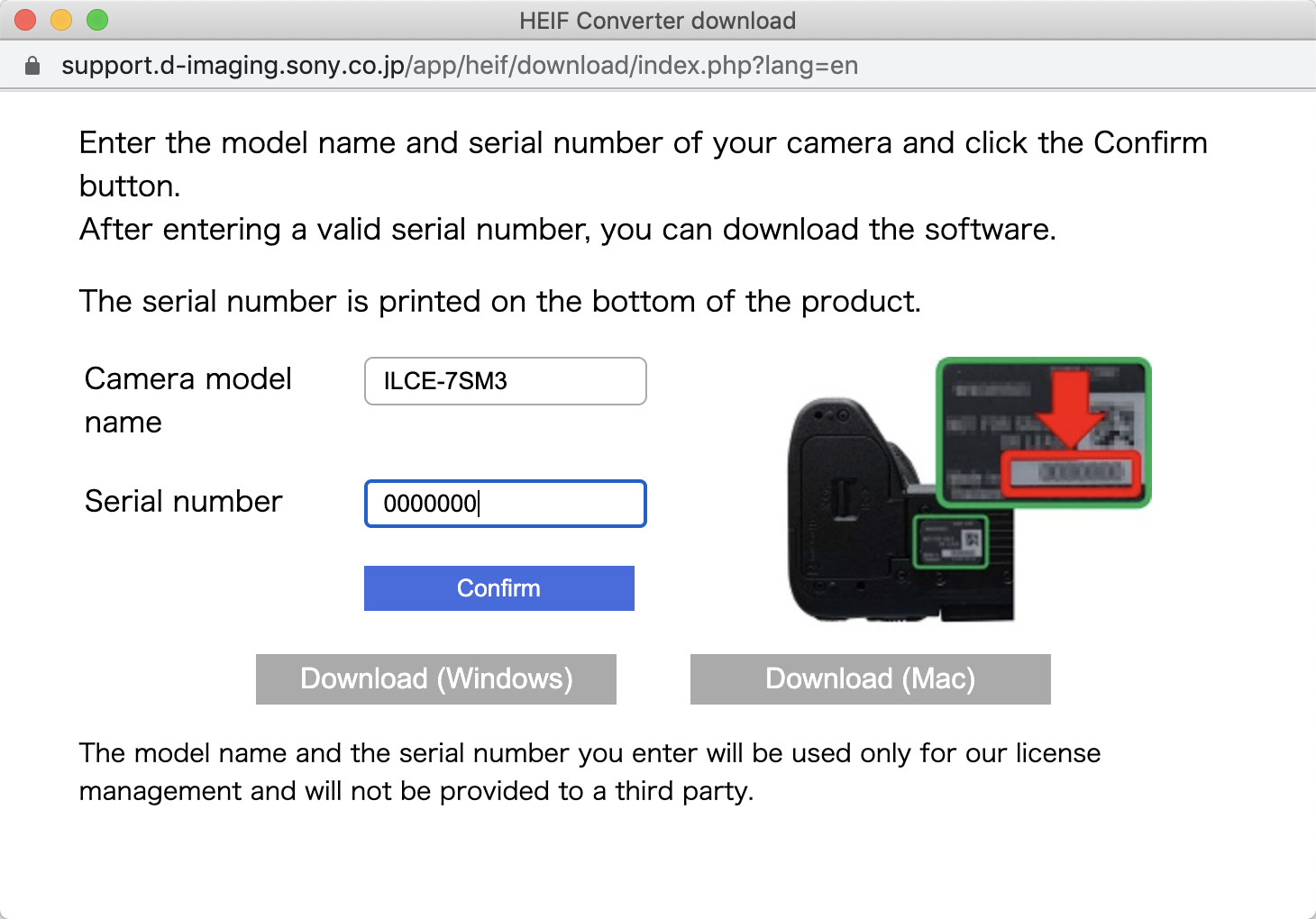
Full specs below from Sony detailing the Bit depth, Color sampling and Color space after HEIF files have been converted to either TIFF or JPEG files.
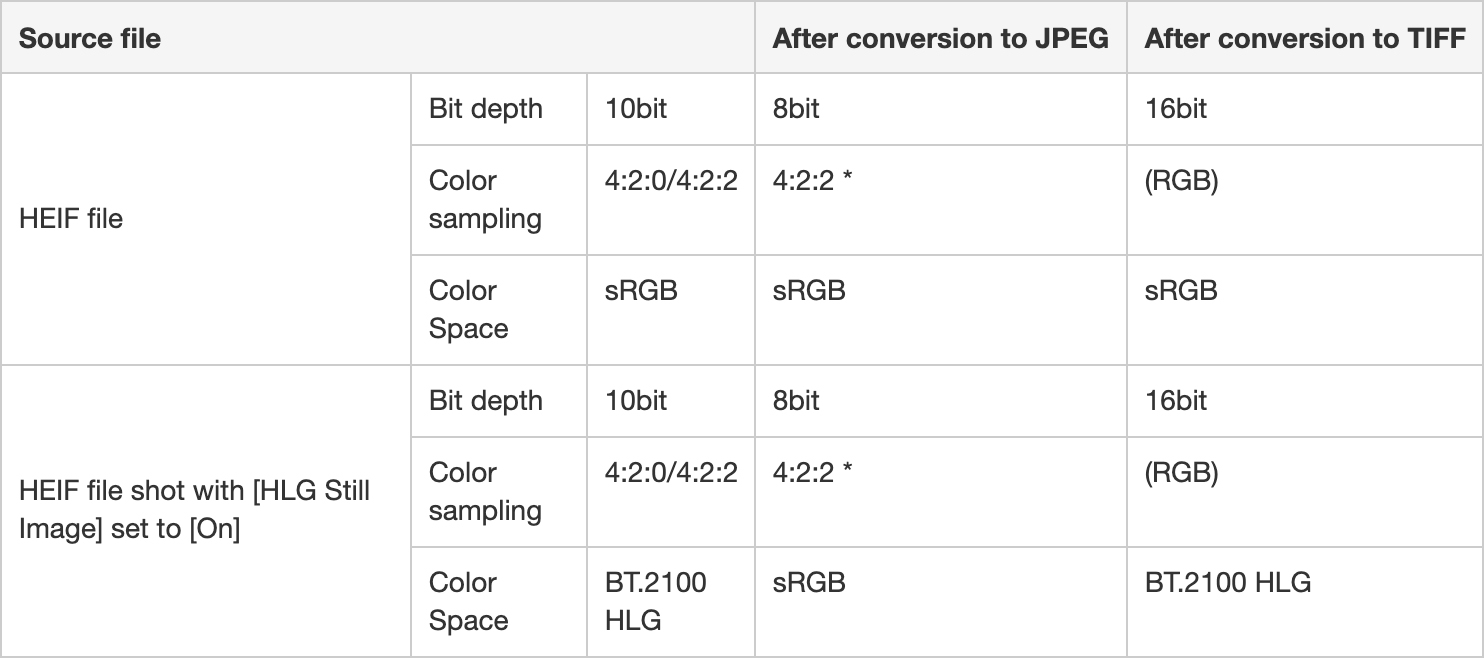
Read more:
Get the Digital Camera World Newsletter
The best camera deals, reviews, product advice, and unmissable photography news, direct to your inbox!
Hands on: Sony A7C review
Sony a7S III vs a7S II: What does the one camera have that the other doesn't?
What is CFexpress type A? Sony A7S III's new memory card explained
Canon graduates to HEIF files

Deputy Editor on PhotoPlus: The Canon Magazine, Dan also brings his technical wizardry and editing skills to Digital Camera World. He has been writing about all aspects of photography for over 10 years, having previously served as technical writer and technical editor for Practical Photography magazine, as well as Photoshop editor on Digital Photo.
Dan is an Adobe-certified Photoshop guru, making him officially a beast at post-processing – so he’s the perfect person to share tips and tricks both in-camera and in post. Able to shoot all genres, Dan provides news, techniques and tutorials on everything from portraits and landscapes to macro and wildlife, helping photographers get the most out of their cameras, lenses, filters, lighting, tripods, and, of course, editing software.
