The Apple M1 chip was good, but it's the M1 Pro and Max that would make us buy one!
No-one doubts the first M1 Macs’ amazing turn of speed, but was the 16GB RAM maximum ever going to be enough?

Our own benchmark testing of the MacBook Air M1, MacBook Pro M1 and iMac M1 confirmed Apple’s claims about the performance of its new integrated M1 processor. These new M1 Macs are just dazzlingly fast, thanks to the new Apple silicon and its system-on-a-chip integrated architecture.
But there’s always been a niggling doubt. The M1 architecture has a 16GB RAM limit. Is that enough? Apple claims its new processor offers much more efficient memory usage and optimization – but anyone still struggling along with a pre-M1 Mac running 16GB of RAM may need some convincing.
There's one thing that computer users learn quickly: if you don't buy something twice as good as you need today, you'll be sorry tomorrow.
So even if the new M1 Macs don’t suffer the same system slow-down with heavy memory use and virtual memory management as older Intel Macs, that 16GB maximum doesn't sound a lot. For example, this is being written on a 2017 iMac with 16GB RAM, and once Google Chrome is running with half a dozen tabs, plus Messages, Pages, Notes, Dropbox and the Creative Cloud background app, that’s 9GB RAM used already. On top of that, we routinely see Lightroom's RAM usage go up to 5-8GB after a not especially heavy editing session, and it's the same with Capture One.
It’s not just video editors, 3D renderers and code compilers that get greedy with hardware resources these days. Even ‘ordinary’ photo editing applications like Photoshop, Lightroom and Capture One can scoop ups armfuls of RAM as they go along, typically taking what they need without telling you and being in no great rush to give it back afterwards.
We’re told the M1 integrated architecture makes virtual memory management much more efficient – the GPU memory is pooled with the main system memory, so neither needs to reserve space for data sent to one or the other and back again. Even so, 16GB doesn’t seem to offer a lot of headroom.
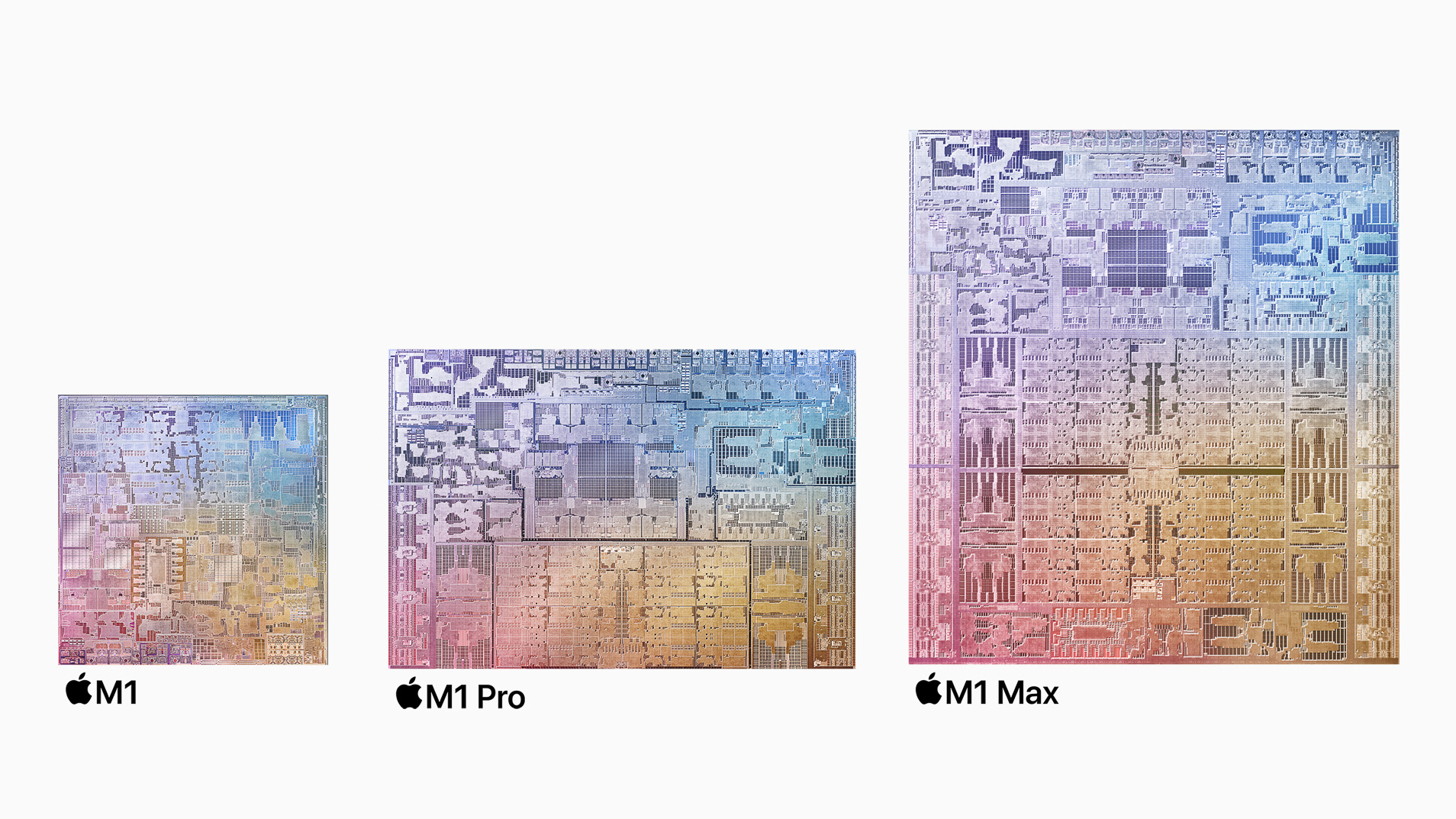
Now with 32GB RAM... or 64GB
So Apple’s announcement of the 14-inch MacBook Pro 2021 and 16-inch Macbook Pro 2021 and M1 Max models is the point where – we think – Apple's new M1 architecture starts to get serious.
Get the Digital Camera World Newsletter
The best camera deals, reviews, product advice, and unmissable photography news, direct to your inbox!
The original M1 MacBook, Mac Mini and iMac look like blindingly fast all-rounders for home, office and light creative use, but that 16GB RAM limit was always a worry, even if the outright processor speed wasn’t.
The M1 Pro chip, however, can take up to 32GB of RAM, which is more like it, and is available in both the new 14-inch and 16-inch MacBook sizes. The M1 Pro Max chip goes right up to 64GB and is an option for the 16-inch MacBook only. That’s for real power users – but after you’ve seen Final Cut Pro editing and previewing 8K footage live with no frame drops, you’ll know that ‘power users’ is exactly the term.
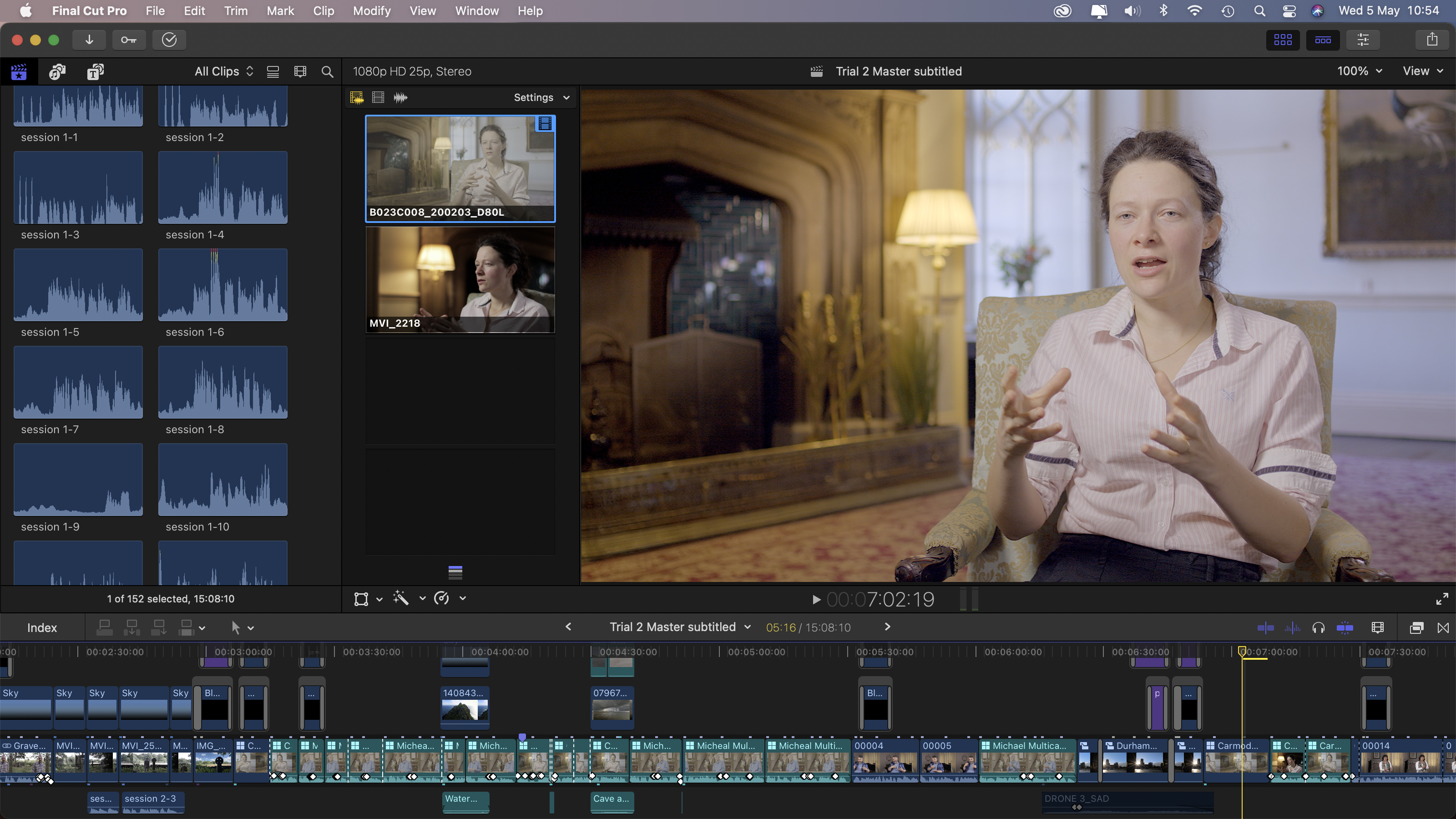
It's not just about the RAM
Don't imagine for one minute that these are simply M1 Macs with extra RAM slots. The M1 Pro is a far larger, more sophisticated and powerful chip than the original M1, and the M1 Max is bigger and more powerful again. Apple would have been better off calling them the M1, M2 and M3, just to make the differences clear.
So while the original M1 Macs were brilliant, we think it’s the M1 Pro and M1 Max that really change the game for serious creatives. It's all about confidence. However good the original M1 Macs might be, and however easily they can handle today's photo-editing and video-editing processes, the relatively low price and the RAM limit just don't offer that confidence.
But the power, performance and greater future-proofing of the M1 Pro and M1 Max models change all that. It's gone from, "oh, I don't know" to "let me at it, where do I sign?"!

Rod is an independent photography journalist and editor, and a long-standing Digital Camera World contributor, having previously worked as DCW's Group Reviews editor. Before that he has been technique editor on N-Photo, Head of Testing for the photography division and Camera Channel editor on TechRadar, as well as contributing to many other publications. He has been writing about photography technique, photo editing and digital cameras since they first appeared, and before that began his career writing about film photography. He has used and reviewed practically every interchangeable lens camera launched in the past 20 years, from entry-level DSLRs to medium format cameras, together with lenses, tripods, gimbals, light meters, camera bags and more. Rod has his own camera gear blog at fotovolo.com but also writes about photo-editing applications and techniques at lifeafterphotoshop.com
