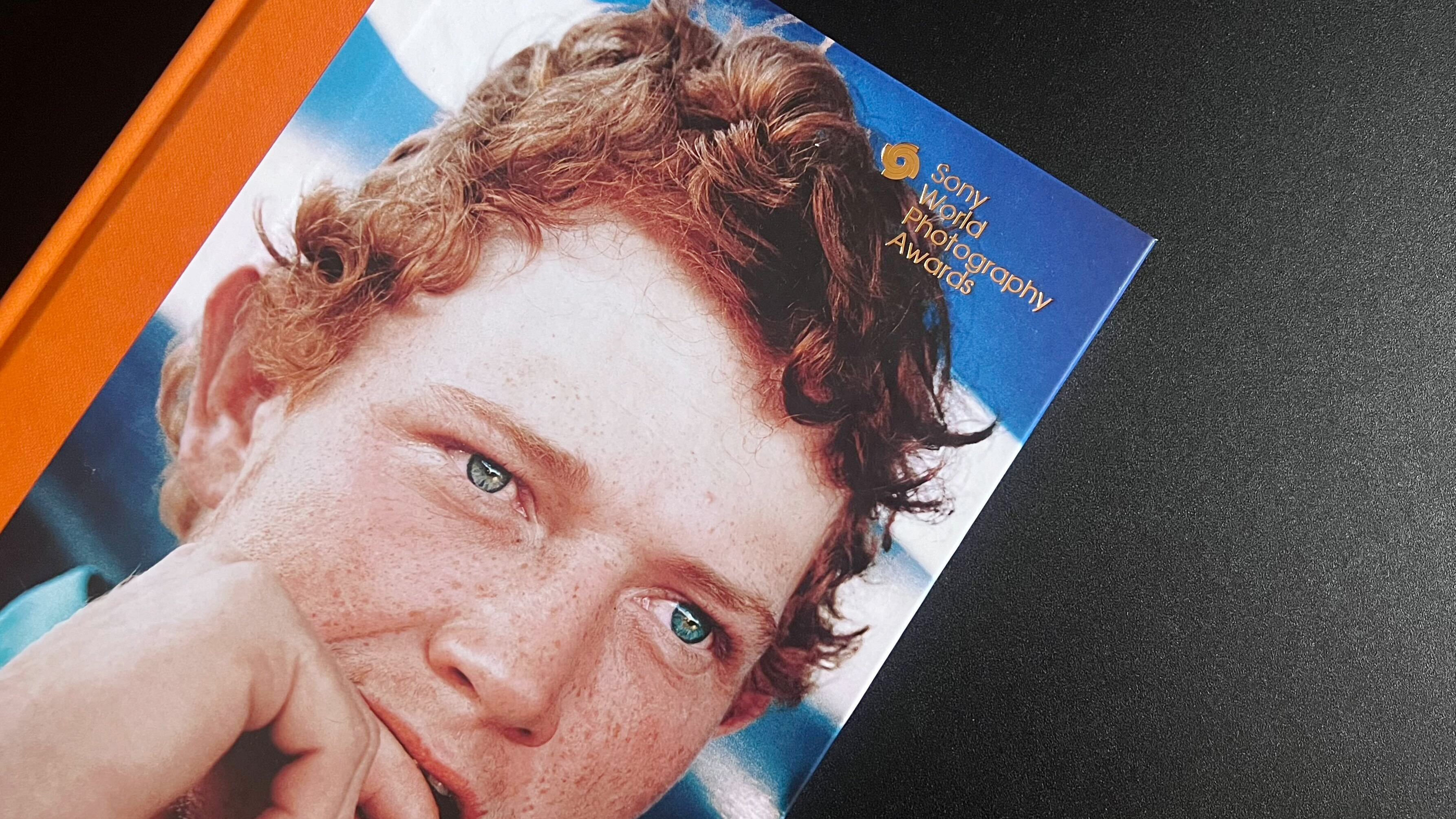Wacom tablets have a strong reputation for serious content creation. Most commonly used by digital artists, they’re also popular amongst photographers and designers for graphics, image and video editing due to their high build quality, great ergonomics, vivid color and paper-like stylus experience.
There’s one main problem: as our guide to the best Wacom tablets shows, there are so many different models, and it can all get a little confusing. Especially when Wacom releases a new version of an existing tablet but keeps the same name.
And that’s just happened again. Earlier this year, the Cintiq Pro 16 – not to be confused with the Cintiq 16 – was quietly discontinued by Wacom. Now, it’s been replaced by... the new Cintiq Pro 16 2021.
This tablet is at the upper end of Wacom’s range, both in terms of price and performance, and aimed squarely at creative professionals. Like the previous iteration, it boasts 4K (3840 x 2160px) resolution, an active drawing area of 344 x 194 mm (13.6 x 7.6 in) and overall dimensions of 410 x 266 x 22 mm (16.1 x 10.5 x 0.9 in). As before, it comes with a pen offering 8,192 levels of pressure sensitivity. So what, exactly, is new?
See also: Best drawing tablets for photo editing
Improved ergonomics
Wacom says it’s taken customer feedback into account when redesigning the Cintiq Pro 16, and that seems to ring true. Because the changes in the new tablet are less about whizz-bang new internal specs, and more about practical changes that make it easier to use in day-to-day workflow.
Firstly, Wacom has given thought to enabling good posture and preventing us all for future back pain. With this in mind, the Wacom Cintiq Pro 16 2021 has a new VESA mount that can be combined with its adjustable stand (or any VESA-compatible third-party arm or stand), giving you extra flexibility to make sure you’re sitting healthily and comfortably.
Get the Digital Camera World Newsletter
The best camera deals, reviews, product advice, and unmissable photography news, direct to your inbox!

Wacom has also placed eight new ExpressKeys – for integrating and customizing keyboard shortcuts and modifiers into your workflow – on the rear edge sides of the display, with four on each side. This is better ergonomically, and also provides more screen real estate for drawing.
“Moving the ExpressKeys to the rear of the device is more intuitive and improves ergonomics and haptic feedback as the keys are located in an area where most user’s hands will naturally gravitate to when working,” says Faik Karaoglu, executive vice president of marketing for Wacom’s Creative Business Unit.
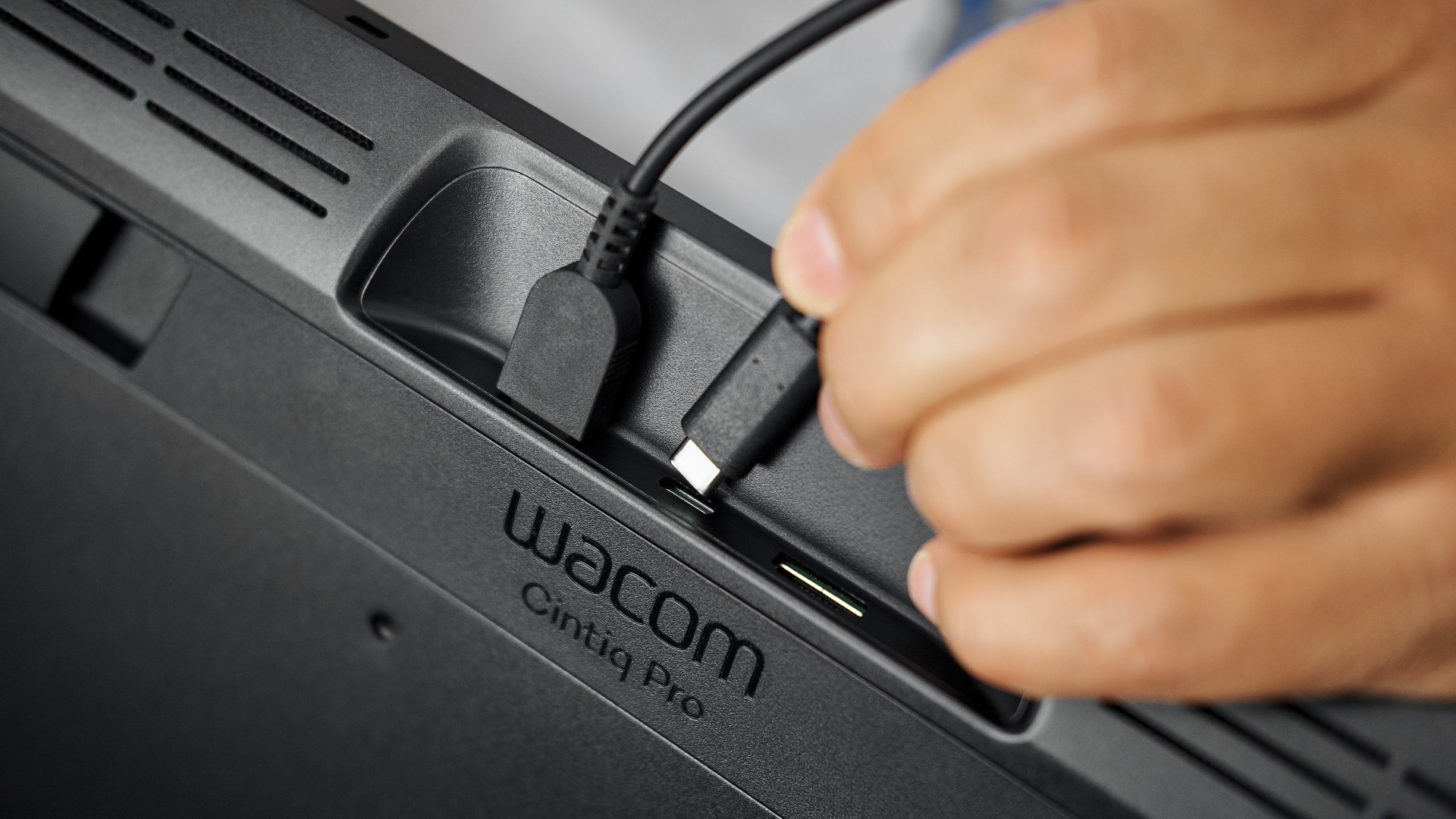
Finally, Wacom has also made connecting your Wacom Cintiq Pro 16 2021 to a PC or Mac easier. As you can see above, all cables are now connected to the top of the device, keeping them out of the way of your daily work.
In addition, the display’s cables contain no PVC, which meets recent SDG requirements aimed at cleaning up the environment.
New physical switch
One of the most annoying things that can happen when doing detail work with a pen is accidentally brushing the touch display with your fingers. So Wacom has added a physical switch on the top of the Wacom Cintiq Pro 16 2021 to turn the multi-touch function on and off.

If you want to use the pen in combination with your fingers, then great: switch it on. If, though, you only want to use the pen and want to avoid hitting the display with fingers accidentally, switch it off.
Price and availability
Compatible with both Macs and PCs, the Wacom Cintiq Pro 16 2021 and will be priced at $1499.95 / £1,349.99 / AU$2,199. It’s expected to be available at select retail locations in November.
Read more:
• The best mouse for photo editing and video editing
• The best monitors for photographers
• The best USB-C monitors for photo editing
• The best photo-editing laptops
• The best Chromebooks for photo editing
Tom May is a freelance writer and editor specializing in art, photography, design and travel. He has been editor of Professional Photography magazine, associate editor at Creative Bloq, and deputy editor at net magazine. He has also worked for a wide range of mainstream titles including The Sun, Radio Times, NME, T3, Heat, Company and Bella.