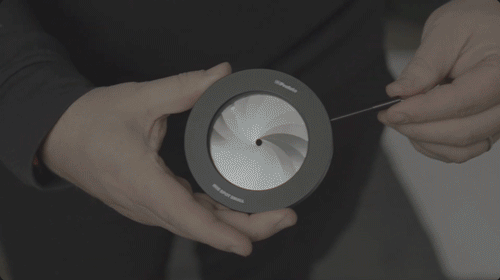WARNING: These 9 Sony memory cards might corrupt your files
Sony issues a product advisory and offers replacements for 9 SD memory cards that may damage data

Sony has issued a product advisory warning for nine of its SD memory cards, across three different product lines, that might damage your data.
The affected cards, listed below, are at risk of corrupting your files when recording video, according to Sony:
SF-M Series
SF-M64
SF-M128
SF-M256
(Applicable cards can be identified by the presence of V60, R:277MB/s, and W:150MB/s on the card frontside.)
SF-M Series Tough Specification
SF-M64T
SF-M128T
SF-M256T
SF-G Series Tough Specification
SF-G32T
SF-G64T
SF-G128T
Accordingly, Sony US is offering to replacement any affected memory cards (subject to limited warranty) free of charge for the next 21 months, from 11 June 2020 to 31 March 2022.
• Read more: Best memory cards
Get the Digital Camera World Newsletter
The best camera deals, reviews, product advice, and unmissable photography news, direct to your inbox!
Full details of the issue (along with helpful diagrams to quickly identify affected cards) and the replacement program are available on the Sony support post, the text of which is below:

Regarding SD memory cards of SF-M series, SF-M series TOUGH specification, and SF-G series TOUGH specification, recorded data on the card may be damaged or data may not be recorded correctly when shooting video on a camera* in video speed class mode.
* The camera compatible with video speed class V60/V90 etc. as recommended recording media.
We are offering free replacements for affected SD memory cards from June 11, 2020, through Mar. 31, 2022, subject to the limited warranty that accompanied the SD memory card. Please see below to determine if you have an affected SD memory card and call us at 239-768-7669 to arrange for your card replacement.
IMPORTANT PLEASE NOTE AND FOLLOW THESE INSTRUCTIONS:
We apologize for any inconvenience this may cause and thank you for your understanding and cooperation.
As a result of the ongoing COVID-19 situation, some of our services may be impacted. We will try to minimize this, but delays may occur. We seek your kind understanding during this challenging period.
How to check if your Memory Card is Affected
Applicable cards can be identified by the presence of V60, R:277MB/s, and W:150MB/s on the card frontside. To check whether your card is affected, look for a star mark on the lower left corner on the back of the card. If your card has NO star mark, your card is affected by this issue.
To check whether your card is affected, look for a star mark on the lower left corner on the back of the card. If your card has NO star mark, your card is affected by this issue.
To check whether your card is affected, look for a star mark and an alphanumeric on the lower corner on the back of the card.
If your card has NO star mark and has an alphanumeric beginning with TV, your card is affected by this issue. (If your card has an alphanumeric beginning with TR, your card is not affected by this issue.)
Read more:
Best memory card for your camera in 2020: top SD, microSD, XQD & CF cards
The best memory card readers: transfer images and video to your computer fast
SD card deals: SDHC & SDXC memory card best buys for your camera
What actually happens when you format a memory card?

James has 22 years experience as a journalist, serving as editor of Digital Camera World for 6 of them. He started working in the photography industry in 2014, product testing and shooting ad campaigns for Olympus, as well as clients like Aston Martin Racing, Elinchrom and L'Oréal. An Olympus / OM System, Canon and Hasselblad shooter, he has a wealth of knowledge on cameras of all makes – and he loves instant cameras, too.