What are firmware updates, and do I really need to install them?
Firmware updates have become routine for cameras and even lenses these days, but what are they, and do they matter?

• Sony ZV-1 firmware update brings live streaming
• Fujifilm X-T30, X-Pro3 and X100V get firmware updates
• Canon EOS R6 record times almost TRIPLE thanks to new firmware
• Fujifilm announces “The biggest firmware upgrade in the history of the GFX System”
• Nikon updates the D850, D5 and D500 to support CFexpress cards
Periodically you might get an email from your camera maker or read a story on Digital Camera World that says a firmware update has been issued for your camera. It sounds important, so do you have to act straight away, will something bad happen if you don’t and how, exactly, do firmware updates work?
• See the Digital Camera World A-Z Dictionary of photography jargon
Installing firmware updates is not particularly difficult and, depending on the update, it might not be a priority for you anyway.
This article aims to answer all your firmware questions, from what firmware actually is, right down to where to get it and how to install it.
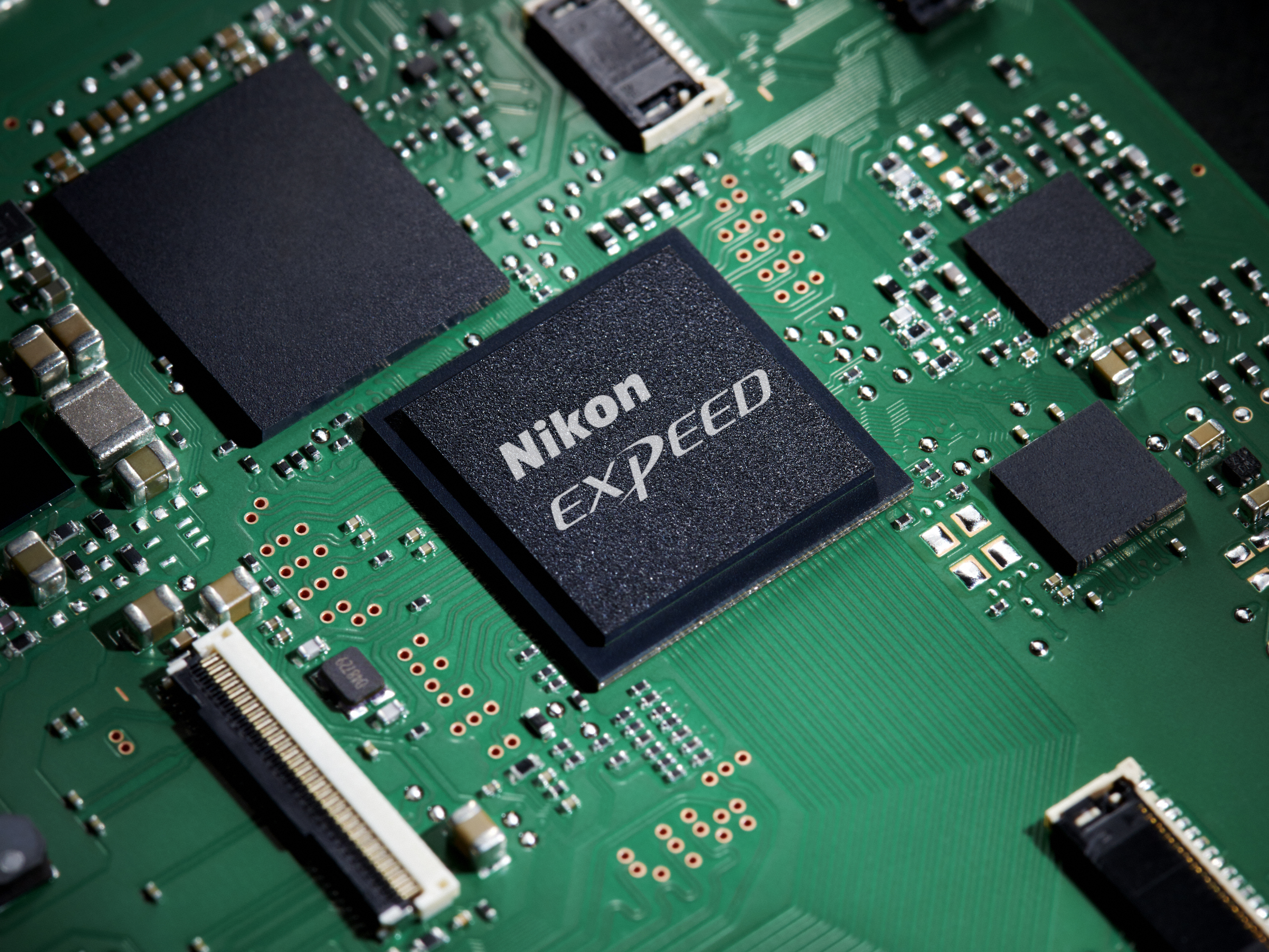
So what is firmware?
Firmware is like the ‘operating system’ for your camera. Just as computers periodically get OS updates or Windows updates, it’s the same with cameras and, sometimes, lenses.
Your camera is part optical image capture device, and part computer. The ‘computer’ part looks after a whole host things, including both image processing and the features, functions and operation of the camera itself.
The camera hardware is fixed at the point of manufacture and you can’t change that, but many of its features and functions are controlled by the in-built processor. This is a combination of hardware (the processor itself) and software, or the instructions it’s programmed with.
Get the Digital Camera World Newsletter
The best camera deals, reviews, product advice, and unmissable photography news, direct to your inbox!
These instructions are embedded in the camera’s processor at a much deeper level than the software on a computer, which is why this is called ‘firmware’ – i.e. half way between hardware and software.
The camera firmware is unaffected by day to day operation, but it is possible to install ‘firmware updates’ supplied by the camera maker.
Sony added Animal Eye AF to the Sony A7 III and Sony A7R III via version 3.0 firmware update (see the video above), adding autofocus technologies not available when those cameras were first launched.
Why are firmware updates necessary?
Manufacturers release firmware updates for three main reasons:
1) To fix bugs or operational glitches: Cameras are complex devices, and sometimes a menu option or a feature doesn’t work as intended and needs fixing.
2) To improve performance: Often, camera makers will see a way to make the autofocus more accurate or the exposure system more reliable (these are just examples) some time after the camera has been released, and often in response to user feedback.
3) To add new features: Different manufacturers have different outlooks here. Some stick to simple maintenance updates, where others, notably Olympus and Fujifilm, will sometimes substantially update an older camera (typically with new autofocus features) to bring it much closer to a newer model and hence considerably extend its performance and its useful life.

Do you HAVE to install firmware updates?
Not necessarily. Very often, they fix minor or very specific issues that don’t affect you anyway. If your camera is working fine and the firmware update doesn’t address anything that affects you, then nothing bad will happen if you don’t install it.
But sometimes a firmware update comes with an alert about problems that might affect everyone, such as image processing glitches or memory card compatibility. In general, we would recommend installing firmware updates for this reason alone.
Keeping your camera’s firmware up to date is good practice, in the same way that keeping your computer’s operating system up to date is a good idea. You may also get some new features or capabilities that you might not use today, but could be glad of in the future.

Can firmware updates go wrong?
They can. It’s rare, but serious, since a failed firmware update may mean your camera has to go to a service center to be fixed. There are two ways this can happen:
1) You don’t follow the instructions properly! Firmware updates aren’t difficult, but you have to do the right things in the right order. If you switch the camera off half way through or interrupt the update in some other way, then you could be in trouble.
2) There’s a problem with the update. This is rare, but has happened in the past when a camera maker releases an update which is faulty and which has to be fixed with another. If you are a cautious sort, then one way round this is to wait for a few days after a firmware update has been announced to allow time for any issues to come to light.
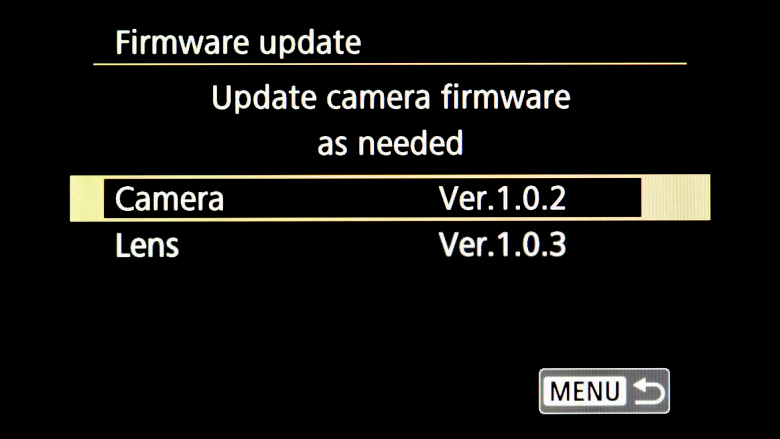
How do you install a firmware update?
This does vary from one camera maker and model to another. What follows is a typical update process which we are quoting just to give you the idea –but you MUST check the specific instructions supplied by the camera maker.
1) Check your current firmware version: Your camera manual or the maker’s support pages will tell you how to do this.
2) Locate and download the correct firmware update: You may need to ‘catch up’ with previous updates first, and the installer may be different for Mac and Windows computers.
3) Copy it to the camera: As we’ve said already, this is just a typical process and you MUST check the instructions. Sometimes it’s as simply as dragging a file to a freshly-formatted memory card, sometimes you need to use the maker’s own software utility to do this job.
4) Execute the update: Sometimes this means turning the camera on while pressing certain keys so that the camera recognises the update on the memory card and walks you through the installation with on-screen prompts. Where the maker provides its own software update utility, the instructions may be different.
Do lenses need firmware updates too?
Sometimes, but not as often. With own-brand lenses this is typically done via a separate update and with the lens attached to the camera. Our Olympus quotes both the camera firmware version and any attached lens’s firmware version. Our 17mm f/2.8 lens has a firmware update we didn’t know about, for example, that improves autofocus during video shooting.
Third party lenses will not be supported by the camera in the same way, so independent lens makers like Sigma and Tamron supply their own ‘dock’ or USB firmware update systems.
See the video below to learn how Tamron's Tap-In Console is used to update the lens firmware (the console controls many other lens settings too, incidentally).
How do I know if my camera needs an update?
Google it! So for one of our cameras, we searched for ’Sony A6000 firmware updates’. The search results will soon tell you if there have been any firmware updates, and somewhere in the list you should see a link to the camera maker’s official support site. Needless to say, this is the only place you should ever download a firmware update from.
It turns out the last firmware update for our Sony A6000 was version 3.2, which our camera has already, so we don’t need to do anything.
However, we also have an Olympus OM-D E-M5 Mark III still running the original version 1.0 firmware when Olympus has released version 1.1, 1.2, 1.3 and 1.4 since then. A check of the changes, though, reveals that most are connected with focus stacking and image stabilization with lenses that we don’t use, though version 1.3 includes image stabilization for video. So these updates will be worth installing one day, but are not a priority for us today.
Read more:
• Best mirrorless cameras
• Best cameras for beginners
• Best professional cameras

Rod is an independent photography journalist and editor, and a long-standing Digital Camera World contributor, having previously worked as DCW's Group Reviews editor. Before that he has been technique editor on N-Photo, Head of Testing for the photography division and Camera Channel editor on TechRadar, as well as contributing to many other publications. He has been writing about photography technique, photo editing and digital cameras since they first appeared, and before that began his career writing about film photography. He has used and reviewed practically every interchangeable lens camera launched in the past 20 years, from entry-level DSLRs to medium format cameras, together with lenses, tripods, gimbals, light meters, camera bags and more. Rod has his own camera gear blog at fotovolo.com but also writes about photo-editing applications and techniques at lifeafterphotoshop.com
