What did iOS 17.2 do to my iPhone 15 Pro camera? Did the 5x telephoto get better?
My iPhone just ran the iOS 17.2 update and, as well as adding 'Journal', there seem to be some camera improvements

Apple's latest update for the iPhone, iOS 17.2, boasted some headline changes but perhaps the most interesting for photographers is the improved telephoto camera focussing speed. The other big photography feature is support for taking spatial video.
Neither of these will garner the most attention, though. The biggest new software change is the arrival of the Journal app, "a new app to reflect on everyday moments and life’s special events" which might also be of some interest to those looking to better integrate their photos with words they write and GPS data from hikes in the hills, for example.
Back to the camera. One of the best features that goes unnoticed by most users of the iPhone is its LiDAR, a distance sensor which also helps the focusing system stay very fast. This doesn't work at longer distances, however. Similarly, the tele camera doesn't boast 100% focus pixels, which the wide and main cameras have, so it is the weakest of the three when it comes to focusing (though still one of the best camera phones even before this update).
Apple specifically describe the iOS 17.2 focus speed improvement as kicking in "when capturing small faraway objects on iPhone 15 Pro and iPhone 15 Pro Max" and I've got to say it does feel quicker, in lower light and otherwise, though I have to admit to no idea what is meant by a 'small' object. I've tried this on my iPhone 15 Pro Max with its 5x camera, but the improvement will also affect the 3x camera in the iPhone 15 Pro.
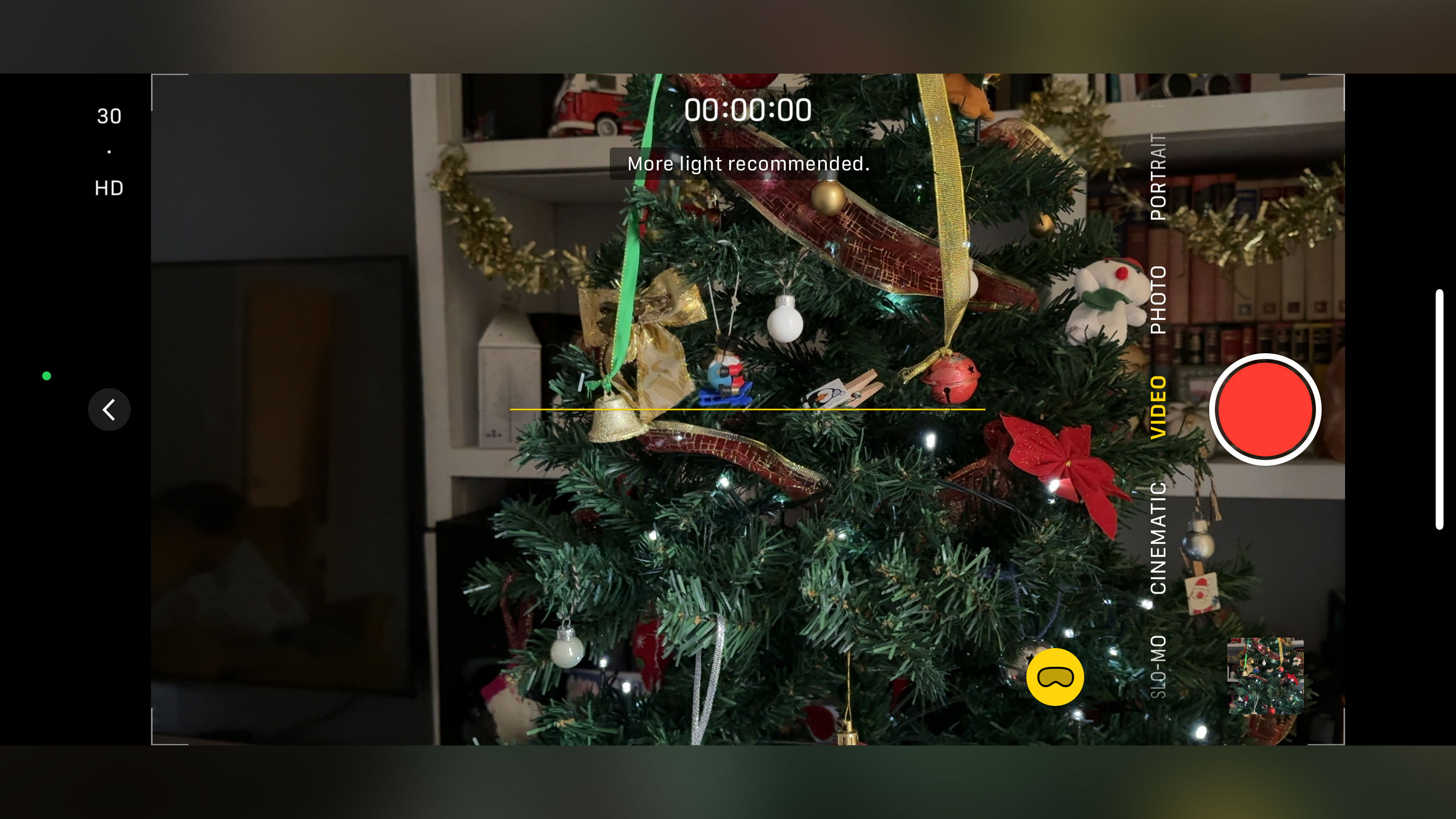
Spatial Videos are video designed to look three-dimensional when viewed on the Apple Vision Pro headset, which will be on sale in the US in 2024. They eat up 130MB per minute at 1080P / 30fps – the only available recording mode. You need to shoot with the phone horizontal and keep the main subject 3 to 8 feet from the camera and, Apple say, "use light that is even and bright." On-screen tips will tell you if you're not staying within these guidelines.
How do I check I have iOS 17.2?
If you want to install the latest iPhone update, you can check to see if your phone has updated itself by opening the Settings app and choosing General. This is the first item of the third block, usually near the bottom of the screen when you first open 'Settings'. From there 'About' (at the top) will tell you your current iOS version, and Software Updates will let you force the update to begin immediately.

How do I shoot Spatial Video on my iPhone?
If you' have an iPhone 15 Pro/Pro Max and have installed iOS 17.2 you will still need to make sure you enable Spatial Video in settings. Open the Settings app and scroll down to 'Camera'. In there you'll Find a 'Formats' page (this is also where you enable features like Raw and choose the default resolution). Turn on 'Spatial Video for Apple Vision Pro'.
Now, when you use the camera app holding the iPhone horizontally a toggle button will appear allowing you to record in Spatial Video.
Of course if this update isn't for you perhaps a smartphone gimbal will keeps your phone steady and, by extension, makes life easier for its focusing systems.
Get the Digital Camera World Newsletter
The best camera deals, reviews, product advice, and unmissable photography news, direct to your inbox!

With over 20 years of expertise as a tech journalist, Adam brings a wealth of knowledge across a vast number of product categories, including timelapse cameras, home security cameras, NVR cameras, photography books, webcams, 3D printers and 3D scanners, borescopes, radar detectors… and, above all, drones.
Adam is our resident expert on all aspects of camera drones and drone photography, from buying guides on the best choices for aerial photographers of all ability levels to the latest rules and regulations on piloting drones.
He is the author of a number of books including The Complete Guide to Drones, The Smart Smart Home Handbook, 101 Tips for DSLR Video and The Drone Pilot's Handbook.
