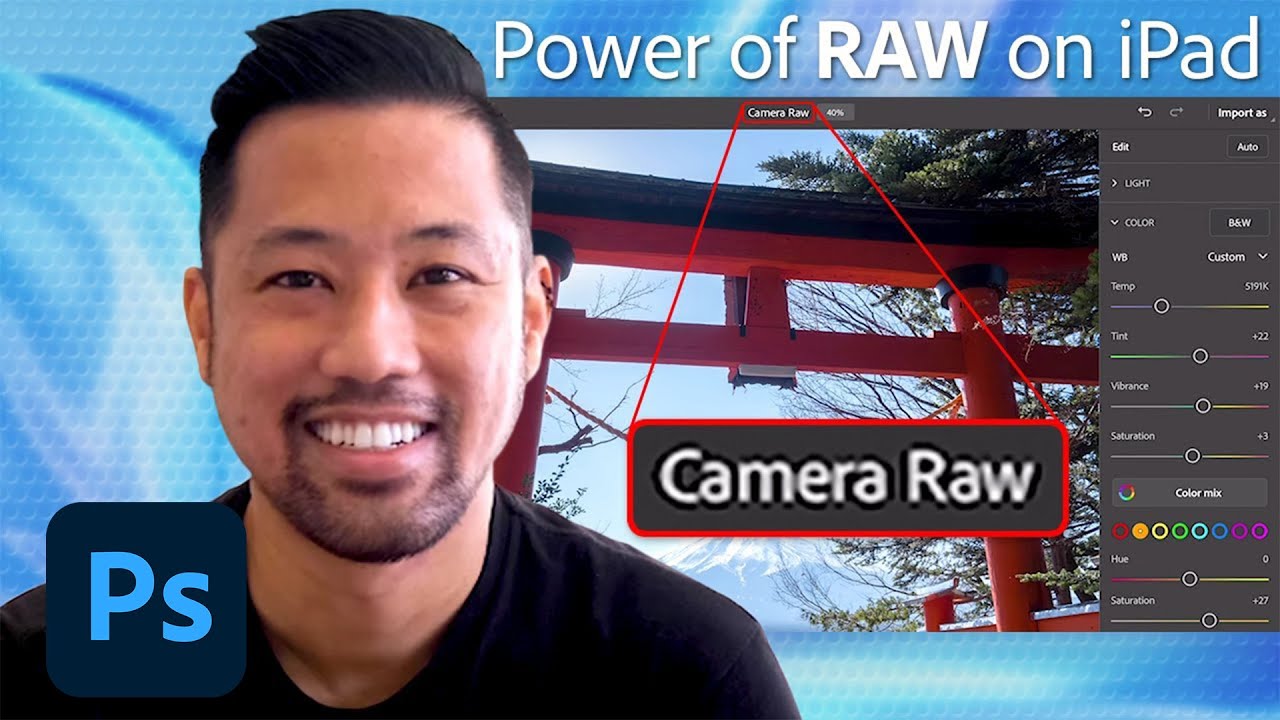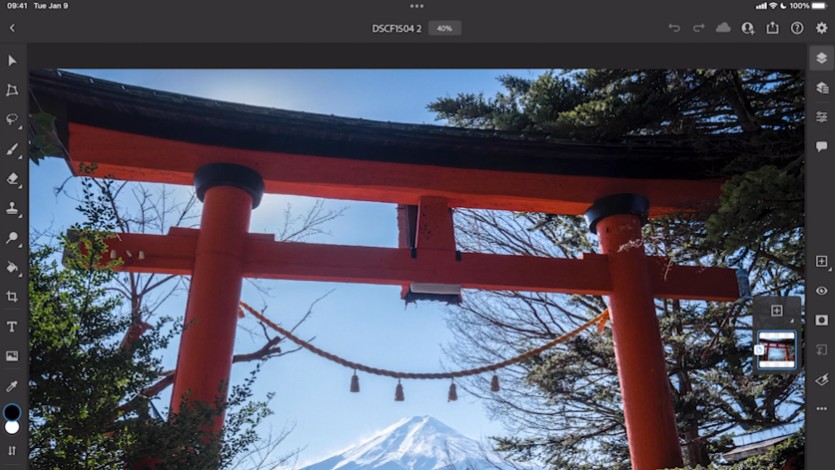
Photoshop might be still top of the tree when it comes to the best photo editing software. But when the iPad version came out in 2019, it was a little bit of a disappointment. Although Adobe had promised us a “full version” of Photoshop for our Apple tablets, it was missing quite a few features from the desktop version. And that remains the case to this day.
However, bit by bit, Adobe is beefing up Photoshop for iPad, and it’s just released a sneak peek at one of the major enhancement coming soon: Adobe Camera Raw.
When this new feature arrives, you’ll be able to import any RAW file already supported on the desktop version of Photoshop, either from your digital camera or in the Pro RAW format on the new iPhone 13 Pro.
In the video below, product manager Ryan Dumlao demos the new feature, bringing in a RAW image shot in Japan to Photoshop for iPad. He then makes a series of quick tweaks, including auto-adjustments, tweaks to light settings, color settings and grain settings, and adding a vignette.
• iPad generations - which Apple tablet is best for me?
From the video, there appears to be a bunch of changes you can make to your RAW files, non-destructively, within a cleaner and more simplified interface than on the desktop. Once you’ve finished editing, you can then open your image as a smart object which retains RAW information. This can later be imported as a PSD to the desktop version of Photoshop, if you want to edit it further.
There’s no official word yet on when the new feature will arrive, but we’re expecting to at least get an ETA during Adobe’s big global conference, Adobe Max on October 26-28.
Get the Digital Camera World Newsletter
The best camera deals, reviews, product advice, and unmissable photography news, direct to your inbox!
Adobe Max is free to watch online, but you will need a ticket: find out how to order one, and all the best sessions to follow, here.
Read more:
• Best photo editing software
• Best laptops for photo editing
• Best monitors for photographers
• Best tablets for photographers
Tom May is a freelance writer and editor specializing in art, photography, design and travel. He has been editor of Professional Photography magazine, associate editor at Creative Bloq, and deputy editor at net magazine. He has also worked for a wide range of mainstream titles including The Sun, Radio Times, NME, T3, Heat, Company and Bella.