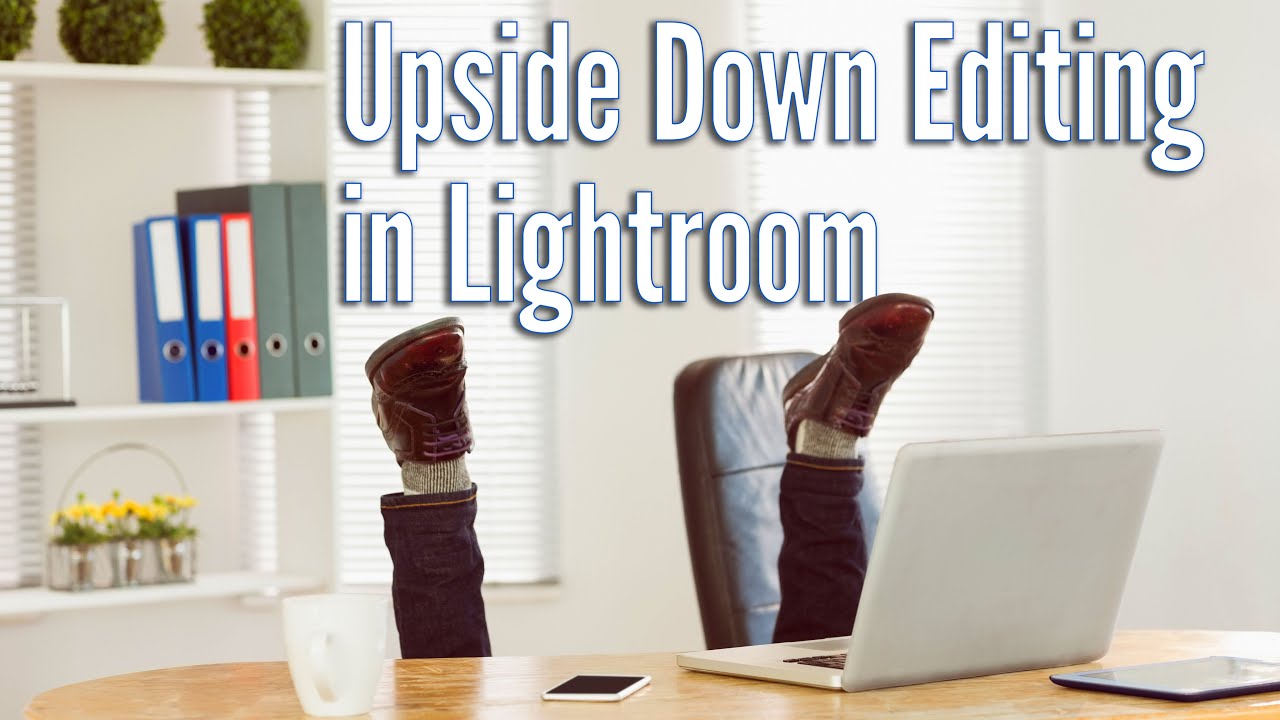You've been editing backward all this time – try it THIS way instead
Editing your photos in a reverse method might actually make the final results better, and this YouTube tutorial explains why

Youtuber and photographer, Anthony Morganti, noticed that the editing process for a lot of photographers might be counter-productive, and very effortlessly explains why we should all be editing in reverse order, starting with more local adjustments and then configuring the basics such as exposure, contrast, highlights, and so forth.
Morganti also expresses how the new AI masking tools in Adobe Lightroom are the key factor that has caused a change in his editing workflow, starting with masking first, followed by global adjustments at the end.
• This is the best photo editing software in 2023
Lightroom has introduced plenty of new AI tools in a recent software update, and one of them includes the ability to easily create instant masks of the image background, subject, and sky, simply by selecting the area using a rectangle or square-shaped box, and the AI will identify the space and do the rest.
As first spotted by Fstoppers, this straightforward video tutorial expertly explains why reverse-order editing of images in programs such as Adobe Lightroom might be the key to working a bit more efficiently without having to go over the same editing tools twice to correct the balance of an image.
Morganti starts the process of editing his image of a lighthouse by cropping and straightening his image first and then proceeds to intricately edit areas of the image that need attention by invertedly masking everything but the sky.
Morganti then proceeds to create a new mask editing only the sky, followed by the lighthouse as an additional object mask, adjusting the clarity, texture, tone, and color saturation of the subject only. Then, he moves over to the basic tab and begins on the global adjustments of the image as a whole including whites and blacks adjustment, overall clarity, vibrance, and finally vignette.
Get the Digital Camera World Newsletter
The best camera deals, reviews, product advice, and unmissable photography news, direct to your inbox!
Masking in Lightroom used to be called something along the lines of range masks, which still exist in lightroom, but have now however been replaced by these newer and much more efficient AI masking features.
Another photographer-slash-YouTuber has also discovered this new way of editing, and Ryan (aka Signature Edits) has also uploaded a super insightful video showing how these new Lightroom AI tools can increase your editing workflow and speeds by up to three times faster than before.
Ryan from Signature Edits also begins his editing process with the new subject AI masking feature, and even has the option to select one singular person out of a group within seconds, as well as facial features such as lips, hair, and irises.
You can then create a preset using these new AI adjustments and apply them to any and all of your chosen images. There's also a slider function to adjust the intensity of the effects you are applying, as Ryan demonstrates in the video above. The AI content-aware tool is also pretty damn cool and will definitely reduce your editing time than having to manually remove objects.
• You might also be interested in the best Lightroom alternatives, as well as the best free photo editing software, and not forgetting the best photo-editing laptops for getting the job done.
• Some food for thought - Is Adobe Lightroom the worst solution for processing raw? and discover these 10 photo editing mistakes that most photographers make(and how to avoid making them).

Beth kicked off her journalistic career as a staff writer here at Digital Camera World, but has since moved over to our sister site Creative Bloq, where she covers all things tech, gaming, photography, and 3D printing. With a degree in Music Journalism and a Master's degree in Photography, Beth knows a thing or two about cameras – and you'll most likely find her photographing local gigs under the alias Bethshootsbands. She also dabbles in cosplay photography, bringing comic book fantasies to life, and uses a Canon 5DS and Sony A7III as her go-to setup.