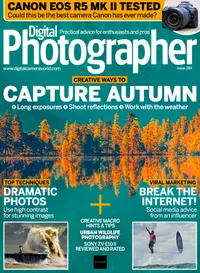I create mesmerizing light trail effects in my product photos just using my phone's torch
Capture the scene with a long exposure while introducing light trails to make the subject stand out with a unique and individual style

When it comes to shooting frames with a creative touch, extending the exposure time opens up a world of possibilities for different ways to give your images a unique twist. By strategically employing a light source and incorporating it into the scene, we can produce captivating, distinctive light trails that not only add a new aesthetic dimension to the frame but also highlight the subject.
To take this technique to the next level, you can change the color of your light source by attaching a colored foil, which can significantly influence the visual result of the scene. Another creative tip is to attach paper templates with a distinctive cut-out shape, such as a star or a heart.
While many photographic techniques are straightforward, this technique not only requires you to balance the exposure settings but also to develop a feeling for the shutter speed and the light and its movement. The speed of the movements and accuracy are key to making the object stand out so it is important to become accustomed to the impact of shutter speed and light movement. You can try different settings and speeds until you get a feeling for this technique’s impact.
All you need for this tutorial is a still subject and a light source, such as a small LED light or even your smartphone’s torch. Objects with a reflective surface like glass offer a bigger potential as the reflections will add a special touch. You can also use the light source to light through them to introduce extra depth.
While experimenting with this technique is enjoyable, it’s essential to remain focused on the objective, which is to unleash creativity while emphasizing the subject.
Before and after
Shooting steps
1. Set the scene

To achieve the best results with your light trails, place the object against a dark or contrasting background. Position your selected object a few centimeters in front of the background to allow you to paint trails around it.
2. Keep hands free

When working alone you must be able to move the light source. Ensure that your camera is securely attached to a tripod and perfectly aligned. Pay close attention to the spirit level of your tripod and activate the in-camera grid for precision.
3. Set the values
As we are working with long exposures, shoot in M mode. Dial in your settings and choose a closed aperture of f/11 or higher to keep the object sharp. For starters, select a shutter speed of about 15 seconds and choose a low ISO value.
The best camera deals, reviews, product advice, and unmissable photography news, direct to your inbox!
4. Avoid vibrations
To avoid camera shake, use the self-timer option instead of pressing the shutter button. Also, deactivate the Silent Shooting option, so that you can clearly hear when the shutter clicks and know when to stop moving the light source.
5. Make it dark
To ensure clear and vibrant light trails, it’s essential to work in a dark environment. This allows the camera to only capture the light you are introducing. Before switching off any additional lights, make sure that the camera is focused on the subject.
6. Trust the process
Press the shutter, get in position and smoothly move the light around the object or shine the light through the object to enhance the impact. Take some test shots and analyze the results to get a feel for the exposure and light movement needed.
More photo tutorials
- Ditch your tripod – try handheld HDR instead!
- Freeze the motion in your images with this step-by-step tutorial
- Long exposure flash photography can give you mind blowing results
- Street photography: how to remove distracting elements with long exposures
This article originally appeared in Digital Photographer, a monthly magazine, and the kitbag essential for pros, enthusiasts, and amateurs alike!
Inside, you'll find practical guides, shooting tips, and techniques from working photographers, plus all the latest industry news.
Digital Photographer is the ultimate monthly photography magazine for enthusiasts and pros in today’s digital marketplace.
Every issue readers are treated to interviews with leading expert photographers, cutting-edge imagery, practical shooting advice and the very latest high-end digital news and equipment reviews. The team includes seasoned journalists and passionate photographers such as the Editor Peter Fenech, who are well positioned to bring you authoritative reviews and tutorials on cameras, lenses, lighting, gimbals and more.
Whether you’re a part-time amateur or a full-time pro, Digital Photographer aims to challenge, motivate and inspire you to take your best shot and get the most out of your kit, whether you’re a hobbyist or a seasoned shooter.