DxO PureRAW 5 gets local adjustments, DeepPRIME 3, and more support for Fujifilm photographers
DxO PureRAW 5 brings with it the next generation of DxO Labs' incredible DeepPRIME AI-powered tech – but that’s not the only update this powerful RAW processor brings to the table
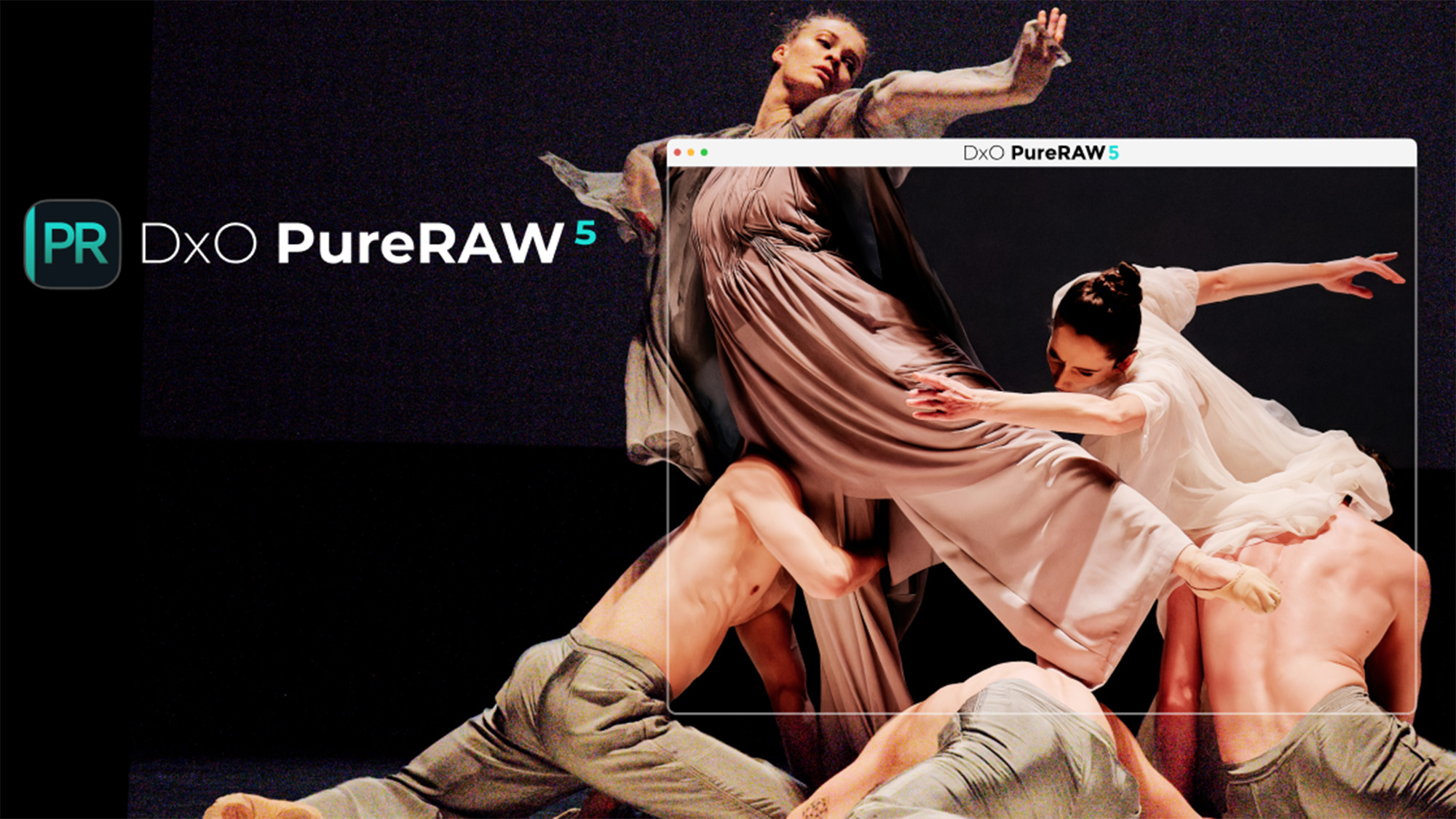
DxO PureRAW 5 will launch on April 15 and boasts a raft of new features including local adjustments, a brand-new interface, and its AI-powered DeepPRIME 3. Fujifilm photographers will be pleased to learn of both Bayer and X-Trans support, and if you cannot wait until the release date, all PureRAW 5 preorders will receive a complimentary copy of DxO PureRAW 4.
There's no doubting DxO's ability to produce some of the best photo editing software on the market. But if you're wondering whether or not this latest incarnation of its RAW processor is worth the upgrade, here’s what to expect…

What is DxO PureRAW 5?
I like to think of PureRAW as a more powerful version of Adobe Camera Raw but without the tonal adjustments. It’s the first stop on your editing journey, where you perform lens corrections, denoising and demosaicing. It’s not designed to deliver the final product and is therefore intended to be used in conjunction with Adobe Lightroom Classic as a plug-in or as standalone software alongside another editing suite. If you want all the power of PureRAW, as well as the ability to edit and finalize your images without leaving the DxO ecosystem, then DxO PhotoLab 8 offers PureRAW functionality as well as a wider DxO editing suite.

What’s new in DxO PureRAW 5?
The most immediate change to DxO PureRAW 5 is the new interface, which DxO says will provide “a smoother, more streamlined workflow, reducing friction and enhancing usability.” But the headline change is the integration of Local Adjustments, allowing users to draw multiple masks, and access Force Details and Luminance sliders to precisely target areas of denoising and detail enhancement, as well as tailor sharpening levels.
But what I’m most interested in is the next generation of DxO’s AI-powered, noise-reduction and demosaicing tool, DeepPRIME 3, for use with Bayer and X-Trans sensors. Digital Camera World called DeepPRIME XD2s “unrivaled”, so I’m looking forward to trying out this latest advancement. Beyond the software developer’s stated: “significant boost in image quality,” DeepPRIME is now able to resolve what DxO Labs Product Director, Fabrizio Dei Tos Navalesi calls “residual chromatic aberration,” which is essentially a byproduct of the demosaicing process.

Existing DxO PureRAW and PhotoLab users will know that there are two flavors of DeepPRIME, the latter being DeepPRIME 'eXtra Detail'. And PureRAW 5 debuts DeepPRIME XD3 X-Trans Beta. This is big news for Fujifilm photographers who have been waiting very patiently for DeepPRIME XD2s support, with DxO stating that it's designed to give, "X-Trans photographers early access to the next generation of noise reduction and detail extraction." The new software will also introduce custom presets, so you can apply frequently used settings in a single click.
It’s also worth noting that the Paris-based software developer has now created over 100,000 DxO Modules. DxO was the first developer to create combined camera-and-lens profiles, with the information used to precisely optimize images and in DxO's own words, push them, “beyond the laws of physics.”
Get the Digital Camera World Newsletter
The best camera deals, reviews, product advice, and unmissable photography news, direct to your inbox!
DxO PureRAW 5 will be available on macOS and Windows on April 15. Anyone who loathes subscription models will be pleased to know that the software is available as a perpetual license for $119.99 / £109.99. DxO PureRAW 3 or 4 users can purchase a discounted upgrade for $79.99 / £69.99. A 14-day trial of DxO PureRAW 4 is available now, with users able to access a DxO PureRAW 5 trial from the software’s release date.
You may also like...
Want more DxO software recommendations? Check out the superb DxO Nik Collection 7. And if you're looking to upgrade your photo editing hardware, here are the best MacBooks for photo editing, as well as the best mouse for photo and video editing.

Mike is Digital Camera World's How To Editor. He has over a decade of experience, writing for some of the biggest specialist publications including Digital Camera, Digital Photographer and PhotoPlus: The Canon Magazine. Prior to DCW, Mike was Deputy Editor of N-Photo: The Nikon Magazine and Production Editor at Wex Photo Video, where he sharpened his skills in both the stills and videography spheres. While he's an avid motorsport photographer, his skills extend to every genre of photography – making him one of Digital Camera World's top tutors for techniques on cameras, lenses, tripods, filters and other imaging equipment – as well as sharing his expertise on shooting everything from portraits and landscapes to abstracts and architecture to wildlife and, yes, fast things going around race tracks...
You must confirm your public display name before commenting
Please logout and then login again, you will then be prompted to enter your display name.
