Digital Camera World Verdict
The TourBox Elite is one of the two higher-end TourBox models offering excellent build quality alongside a pleasant weight that keeps the device firmly in position. Bluetooth connectivity keeps your desk cable-free unless you decide to connect and power via USB-C, while the haptic feedback and great software make it a pleasure to use. The main downsides are that it’s not cheap and there’s no built-in operating system preset for general computer use.
Pros
- +
Tactile controls
- +
Easy to set up
- +
Excellent build quality
Cons
- -
Expensive compared to the Neo
- -
Takes getting used to
- -
Fewer Tourbox presets than user-created
Why you can trust Digital Camera World
Tactile controller consoles for photographers, videographers and digital artists have been around for a long time and remain as popular as ever. The TourBox Elite is a premium controller that allows for precise adjustments of a wide range of controls within creative software. You can work with existing software presets, download user-created presets and/or create your own.
TourBox has been around for a number of years, with the first TourBox model released in 2018. Since then, the company has grown, and the models available include the Lite, Neo and Elite Plus. The Elite Plus is the same as the Elite except for also providing iPad support alongside working with computers for creatives who use iPads for their creative work.
The TourBox Eilte is a simple controller that can be connected to your computer wirelessly via Bluetooth while being powered by two AA batteries, or it can be connected and powered with a USB-C cable. The TourBox Console software is incredibly easy to use and makes setting up and using the device incredibly easy and efficient.
I’ve used a wide range of control consoles and what I like about this one is that although it’s not cheap, it can be used with many software programs. Plus, although the buttons, wheels and dials are blank on the device, you can choose to have HUD overlays showing the controls on your screen to help.

TourBox Elite: Specifications
Controls | One wheel, one knob, one dial, 14 buttons (wheels and dial can be pressed) |
Compatibility | Multiple software |
Connectivity | USB-C / Bluetooth |
Power supply | USB-C / AA batteries |
OS compatibility | macOS 10.13 and above / Windows 10 and above |
Dimensions | 4.57x3.98x1.73in / 116x101x44mm |
Weight | 13.26oz / 376g (excluding batteries) |
TourBox Elite: Price
The TourBox Elite can be purchased directly from the TourBox website, Amazon and other retailers. It’s also available in three colours: Classic Black, Ivory White and Modern Smoke-Black Translucent.
The Elite costs $239 / £241 / AU$386 for the standalone device, or you can add a USB-C cable and a carry case for $269 / £271 / AU$436. The optional carry case is a great accessory if you plan to use the TourBox in different locations.
This is quite expensive when you compare it to the TourBox Neo. The Neo is extremely similar to the Elite with the same control layout and many of the same features. However, the Elite has an upgraded chip, features haptic feedback on the wheels and dial and can be connected to computers via Bluetooth or USB-C, while the Neo is cable only.
TourBox Elite: Design & Handling
The TourBox Elite is an unintrusive device on your desk that’s just the right size to not look and feel overcrowded, with enough space between the controls to be able to differentiate between them without looking. None of these have labels, which makes sense because the device can be used with different software rather than being tied to one. This list of compatible software Presets is impressively long and, the Elite can be used with any software when you create custom Presets.
The Elite is 4.57x3.98x1.73in / 116x101x44mm so it’s compact despite the number of controls available. It weighs 13.26oz / 376g without batteries, so it sits solidly on your desk and has a pleasing weight when held. Batteries are claimed to last up to two months depending on the haptic feedback setting used and whether or not you switch it off after use, although it does enter a sleep mode when not in use.


The build quality of the Elite is excellent, and the controls feel robust, as does the overall design. The review model was the Modern Smoke-Black Translucent, so you can just about see through the device body to the electronics beneath without being distracted by the internals of the device.
The Classic Black option looks great, too, although I would worry that the Ivory White version would pick up dirt. Saying that, TourBox claims that the Elite features a UV antibacterial and fingerprint-resistant coating, and the test model certainly didn’t pick up fingerprints, so that part is certainly true.
Going back to the controls available, these include one wheel, one knob, one dial and 14 buttons. Three of these aren’t strictly buttons, but are the wheel, knob and dial. I’ve included these as buttons since they also have a button press that can be assigned functions. Four of the buttons also make up a D-pad.

Since the buttons are blank, you may be wondering how you know what function has been applied to each control across the different creative software programs you use. This is achieved either by memory, which would come into effect over time, but you can also opt to have HUD overlays active. This shows what every button is assigned to do and is visible on-screen. It is, as you’d expect, extremely useful.
TourBox Elite: Performance
The Elite works extremely well, although it cannot be denied that you have to get used to it before you can fully appreciate the tactile and precise control it offers. Also, if you’re someone who uses keyboard shortcuts, this can add to the time it takes to build familiarity, although the TourBox and shortcuts go hand-in-hand. You can, of course, build a workflow that works for you and using the TourBox alongside keyboard shortcuts worked well for me.
One feature that does make a difference to the user experience is haptic feedback on the wheel, knob, and dial. This undoubtedly adds to the analogue feel of the device, and there are two levels of intensity available, as well as the option to switch it off. It certainly makes these controls feel more mechanical, although the clicking sound produced is a little annoying. It does, however, become less noticeable over time.

The device is essentially controlled by the TourBox Console software, which is incredibly intuitive and easy to use. Within this, there are presets for different software already available; you can create your own based on specific software, start with a blank preset and also download user-created presets from the TourBox website. presets are the configuration of the device in terms of function assignment.
Functions that can be assigned to controls include shortcuts, macros and mouse actions. One useful function that can also be assigned is the TourMenu, which is made up of several menu options within the TourBox software that open on-screen software control options. These can provide extremely fast access to the controls you want and need.
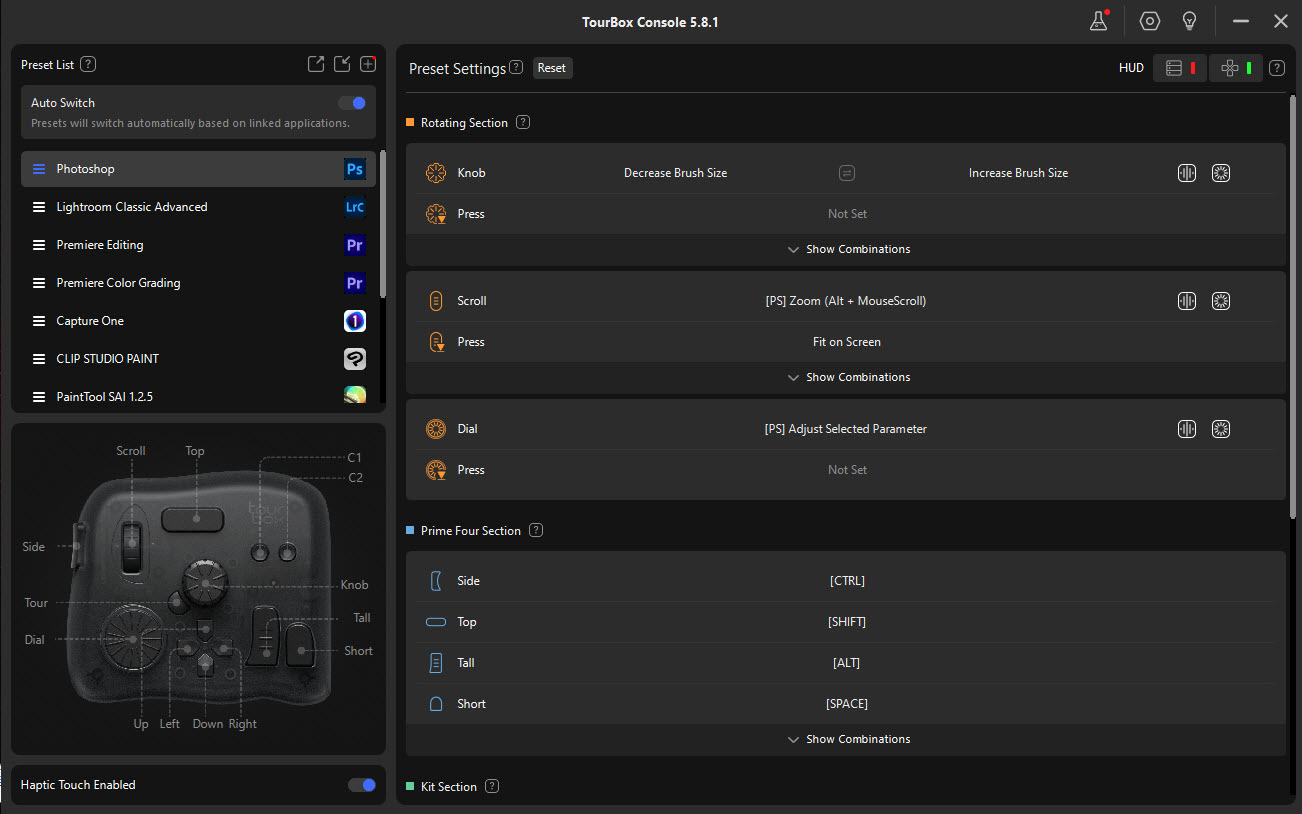
An aspect of the TourBox Console that’s a little confusing at first is that the wheel, dial and knob speed and haptic feedback strength controls are found within the presets rather than the global settings menu. When these two settings are adjusted in a single software preset, they are indeed applied globally to all other presets.
TourBox Console also auto-switches between software, which is fantastic because it works well and maintains a more streamlined workflow when using multiple creative programs. You can switch this functionality off, but why would you?
What would be useful is a general preset created by TourBox that controls operating system functions and Office software when not using creative software. You can, however, create your own custom preset to cover these kinds of functions and download user-created presets for them.
TourBox Elite: Verdict
The TourBox Elite is one of the two higher-end TourBox models offering excellent build quality alongside a pleasant weight that keeps the device firmly in position. Bluetooth connectivity keeps your desk cable-free unless you decide to connect and power via USB-C, while the haptic feedback and great software make it a pleasure to use. The main downsides are that it’s not cheap and there’s no built-in operating system preset for general computer use.
The device is designed for use without having to look at it, and this can be achieved thanks to the different-sized and shaped buttons and controls. What’s more, the optional on-screen HUDs outline what function each button is programmed to perform. You can also adjust existing presets or create your own for a more personalised experience, which is useful.
Features ★★★★★ | Bluetooth connectivity, haptic feedback and the control HUDs are great. |
Design ★★★★★ | Excellent build quality and a pleasing weight to the device |
Performance ★★★★☆ | The device provides tactile and precise control of creative software. |
Value ★★★★☆ | A little expensive compared to the cabled and slightly lower spec Neo model. |

✅ Buy this if...
- If you would like to add speed, precision and tactile control to your creative work.
- If you use a variety of creative software since it can be used with many and switches automatically between Presets.
🚫 Don't buy this if...
- If you’re only a casual user of creative software, the TourBox Lite is much less expensive and more cost-effective.
- If you’d prefer a dedicated device for specific software. You can buy photo and video editing keyboards for various software and Blackmagic makes controllers specifically for Davinci Resolve.
Alternatives

TourBox Lite
The Tourbox Lite is a customisable multi-software controller that has fewer controls and features than the Elite, and it’s cabled, but it comes in at an incredibly attractive price.

Logitech MX Creative Console
The Logitech MX Creative Console is a similar controller to the TourBox Elite, but is made up of two parts with functions shown on buttons.
James Abbott is a landscape and portrait photographer based in Cambridge. He’s also an experienced photography journalist specializing in camera skills and Photoshop techniques. He is also a CAA-approved drone pilot and professional aerial photographer.
You must confirm your public display name before commenting
Please logout and then login again, you will then be prompted to enter your display name.



