Digital Camera World Verdict
ACDSee Gemstone 12 is easy to use image-editing software that balances the truly impressive against the completely awful. On the one hand, the powerful raw editing capabilities offer an excellent level of control while the main image editor is akin to a ‘pumped up’ version of Photoshop Elements with AI-powered features rather than guided edits. But where this Windows-only software falls hard, is in the lack of an image browser and hit or miss results with its AI-powered features.
Pros
- +
Excellent raw processing
- +
User-friendly interface
- +
Inexpensive
Cons
- -
No image browser
- -
Not as fully featured as Photoshop
- -
ACDSee Photo Studio Ultimate is better
Why you can trust Digital Camera World
ACDSee has been busy over the last year or two, and the latest software offering from the company is Gemstone Photo Editor 12. This is image editing software that provides similar image quality and a user experience to the company’s flagship photo editor Photo Studio Ultimate, but with a few differences.
This is completely new software despite having 12 in the name, where the Beta version was available for download and use in the summer of 2021. This final version of the software offers greater stability as you’d expect, but not all the holes we discovered when reviewing the Beta version have been plugged so we’ll discuss those later.
In a nutshell, Gemstone offers raw processing, standard image editing and AI-powered tools within a user-friendly interface to provide a surprisingly comprehensive degree of editing control for such a low-cost image editor. The best way to describe it is as a mix of the power and control of Adobe Camera Raw for raw processing, alongside the simplified use of Photoshop Elements but with more adjustments available.
ACDSee Gemstone Photo Editor 12 is Windows-only software that requires modest computer specs to run so it will be compatible with many computers purchased in the last few years. Although, as always, the more RAM and processing power your computer has, the more smoothly and efficiently it will run. Gemstone costs $79.99/£59.99 for a perpetual license.
Key features
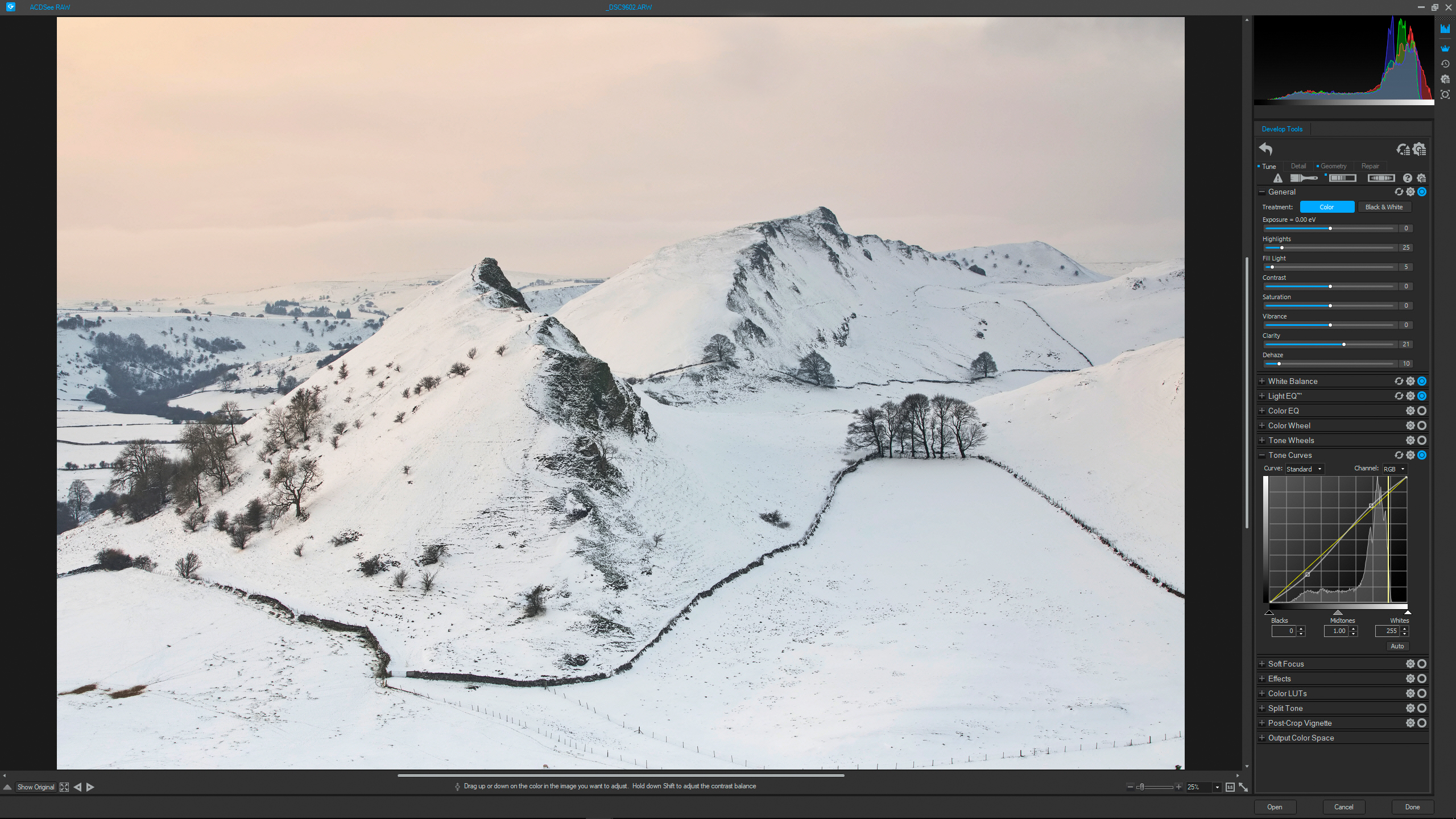
When you look at the list of editing controls and features available in Gemstone 12, you can’t help but be impressed by what’s available. While the software isn’t aimed at professional use, you can still achieve great results in some areas and there’s plenty on offer to cater to the needs of many beginners and enthusiasts.
The most impressive aspect of the software by far is raw processing with support for a huge number of raw formats. Here you’ll find controls and tools comparable to Adobe Camera Raw, although localised adjustments aren’t quite as fully featured. That said, you get everything you need to process raw files including basic adjustments, localised adjustments, lens corrections and even cloning tools and much more.
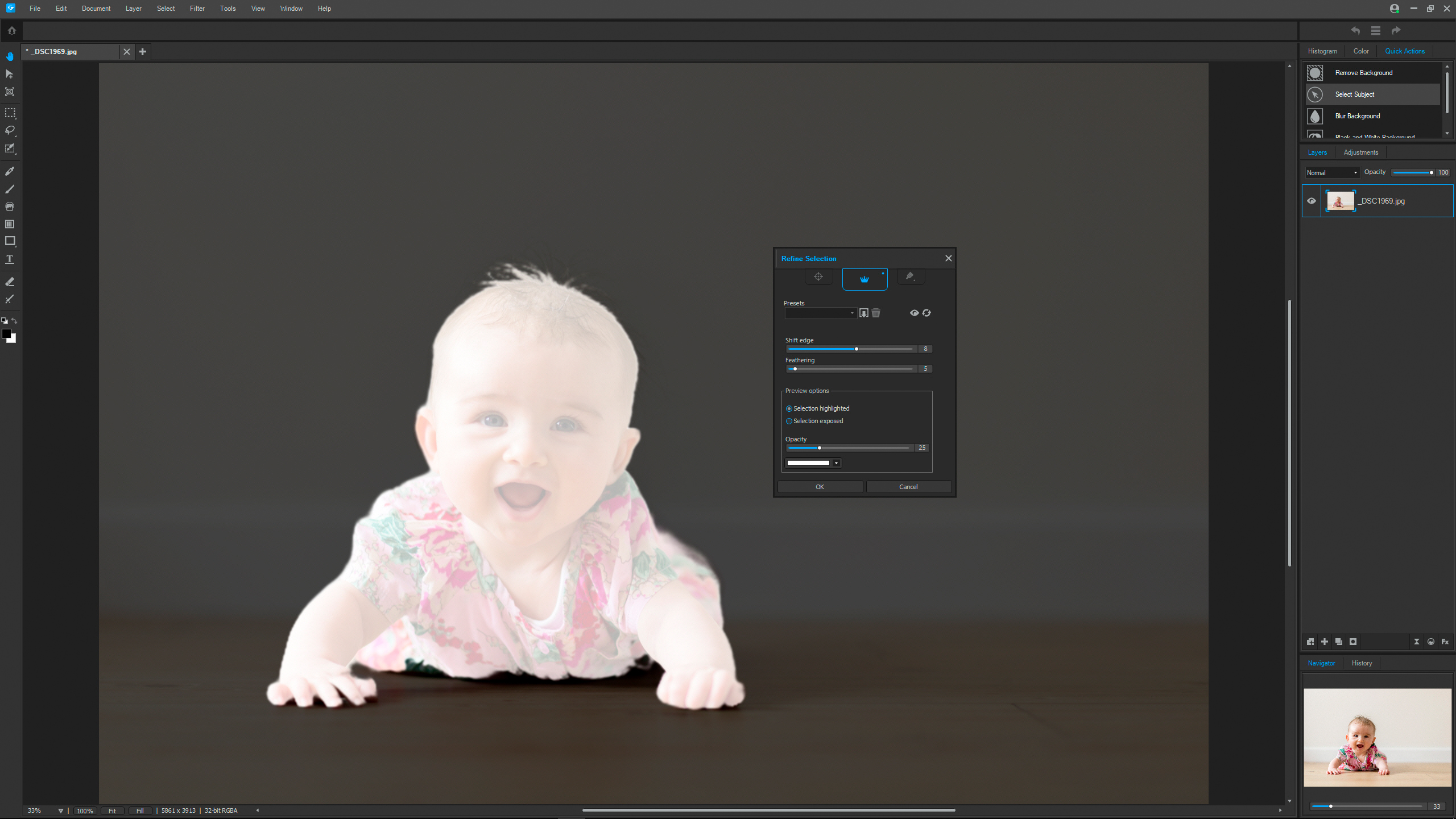
The image editing workspace has a focus around the use of Layers, which is great because this makes non-destructive editing an integral part of the software. There are more Adjustment Layers available than even in Photoshop and Affinity Photo, which ultimately makes finding specific adjustments easier than trawling through cavernous menus. Overall, the editing features on offer allow you do almost anything to images, with the range of features sitting somewhere between the full version of Photoshop and Photoshop Elements
What sets Gemstone 12 apart from Adobe and Affinity software is the inclusion of Quick Actions, which provide automated AI-powered tasks that essentially select the subject or background in different ways. These include Remove Background, Select Subject, Blur Background and Black and White Background. Results are mixed, and in some cases the software selects the subject or background well to provide a reasonable result, while in others it can’t even identify a prominent subject against a fairly plain background.
Interface and usability

Ease of use is at the heart of beginner to intermediate editing software, and Gemstone 12 certainly follows this path with an intuitive and simply presented interface. The raw editing window is composed of a main image window with all the controls on the righthand side and sliders presented in bright blue against dark grey that makes them easy to see.
The main editing interface follows the standard we’ve become used to from most editing software available, with the toolbar on the left, an image window in the centre and the Layers, histogram and history etc. in tabs on the right. There is a main menu at the top of the interface, but most of what’s here can be more easily accessed from the panels on the right.
So far, everything looks and sounds great, and to be honest, most of what we’ve covered so far has been well thought out and in most cases works well. But there’s one glaring omission in the software; one that ultimately lets it down to the point where you might be better off buying ACDSee Photo Studio Ultimate.
Gemstone 12 doesn’t have an image browser or catalogue for organising and selecting images, which makes this aspect of editing much harder than it needs to be. You can open images from anywhere on your computer, and with JPEGs and TIFFs you can see a thumbnail. But with raw files, it’s just an icon for the type of raw file with no image preview so you have no idea what you’re opening. It’s a shame a simplified image browser from ACDSee Photo Studio wasn’t ported over to Gemstone, and it’s curious and annoying that this basic functionality has been left out.
Quality of results


The results from Gemstone are mixed, with some areas of the software performing better than others. While with some features, particularly the AI-powered Quick Actions, work better with some images and not others. With some human subjects, Select Subject does a reasonably good job, even with hair, but sometimes with images the AI can’t identify an obvious subject. With complex images, the success rate of Quick Actions reduces further.
The raw processing capabilities are the most noteworthy feature with excellent results possible. They’re so good that it’s safe to say that the level of control available is comparable to Adobe Camera Raw, but the raw interface is much more user-friendly which is ideal for beginners with room to grow as their skills develop.


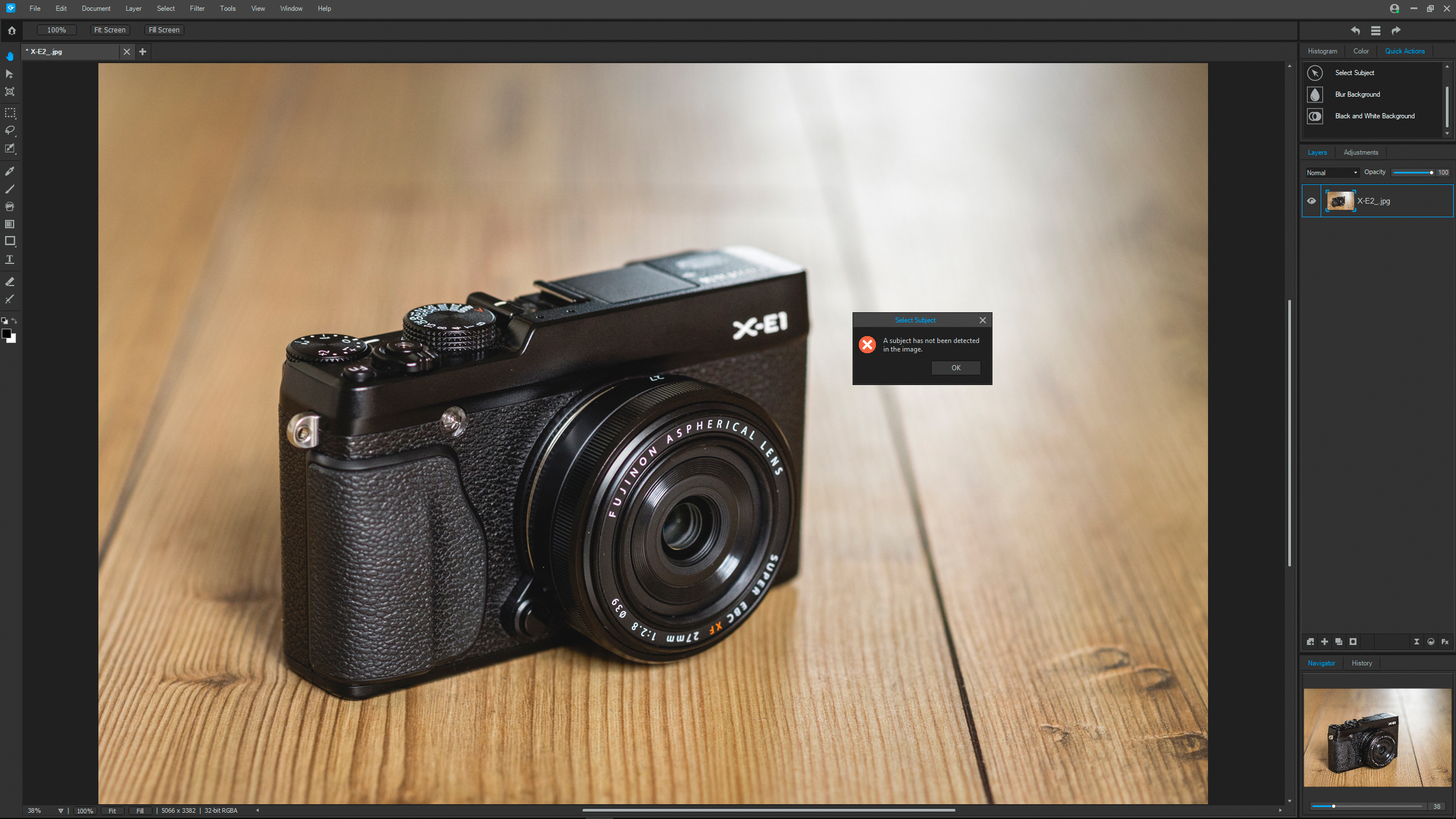
The main image editor offers many of the tools you need to perform a wide range of editing tasks, although some tools and features are housed in places you wouldn’t expect, such as being ‘filters’. For instance, the cloning tools (called Repair Tools) are found within Filters and you can only use them with a pixel Layer rather than an empty Layer.
Quirks aside, you can achieve good results in the main image editor and as previously mentioned, the tools on offer sit somewhere between Photoshop and Photoshop Elements, so beginners to intermediate users will enjoy the simplicity on offer.
Verdict
ACDSee has created an image editor that shows a great deal of potential but feels like only part of what photographers require to create a seamless editing workflow. The software offers fantastic raw editing capabilities alongside useful features within the main image editor with great image quality possible. But the lack of an image browser or catalog to organise, select and view leaves a hole that lets the software down hugely.
What does Gemstone 12 do that ACDSee Photo Studio doesn't do already? Well, not a great deal really except for the Quick Actions which are hit or miss. So, with the lack of an image browser/catalogue, you may find that ACDSee Photo Studio Ultimate 2022 is a better option for you thanks to more features at $149/£75 for the perpetual license compared to Gemstone 12 at $79.99/£59.99.
Read more:
• Best photo editing software
• Best laptops for photo editing
• Best monitors for photographers
• Best portable hard drives
James Abbott is a landscape and portrait photographer based in Cambridge. He’s also an experienced photography journalist specializing in camera skills and Photoshop techniques. He is also a CAA-approved drone pilot and professional aerial photographer.


