Digital Camera World Verdict
ACDSee Photo Studio Ultimate 2025 maintains consistency with previous versions in terms of workflow and usefulness, with a handful of improvements and new features in this latest version. Overall, it’s the image management and Raw processing aspects of the software that are most effective. Plus, this software is available with both a subscription and a perpetual license, so you can choose the one that suits you best.
Pros
- +
All-in-one solution
- +
Impressive Raw Processing
- +
Two licensing options
Cons
- -
AI features aren’t always successful
- -
Didn’t recognise Panasonic Lumix Raw files
- -
More expensive than Affinity Photo 2
Why you can trust Digital Camera World
Photo editing software is a necessity for photographers, whether beginners, enthusiasts, or professionals. And while Adobe dominates the market by a long shot, there are many alternatives available, quite often, for a much lower cost and with unique features. ACDSee Photo Studio Ultimate 2025 is an all-in-one photo editing software with a similar workflow to Lightroom and Photoshop, but all within a single streamlined interface.
The interface itself is made up of five ‘Modes’ which allow you to perform different tasks and generally keep the editing workflow simple. This is, however, Windows-only software, but it’s updated annually with new features and performance upgrades like most other photo editing programs and is available with two licensing options.
ACDSee Photo Studio Ultimate 2025 is available with subscription plans or a perpetual license, so you can choose the option that best suits you and your budget. The monthly subscription costs $8.90 while the annual gives you two months for free at $89 per year. This includes free updates for the duration of the subscription, free tech support, up to five device installs, recording and video editing software, 200GB of cloud storage, and exclusive tutorials.
The lifetime license costs $150. This includes continuous free updates for the duration of the subscription, free tech support, up to five device installs, recording and video editing software, 200GB of cloud storage, and exclusive tutorials. You can also download a free trial to test the software before committing. Pricing is in USD and the overall cost of the software is less expensive than the Adobe Photography Plan but more expensive than Serif Affinity Photo 2.
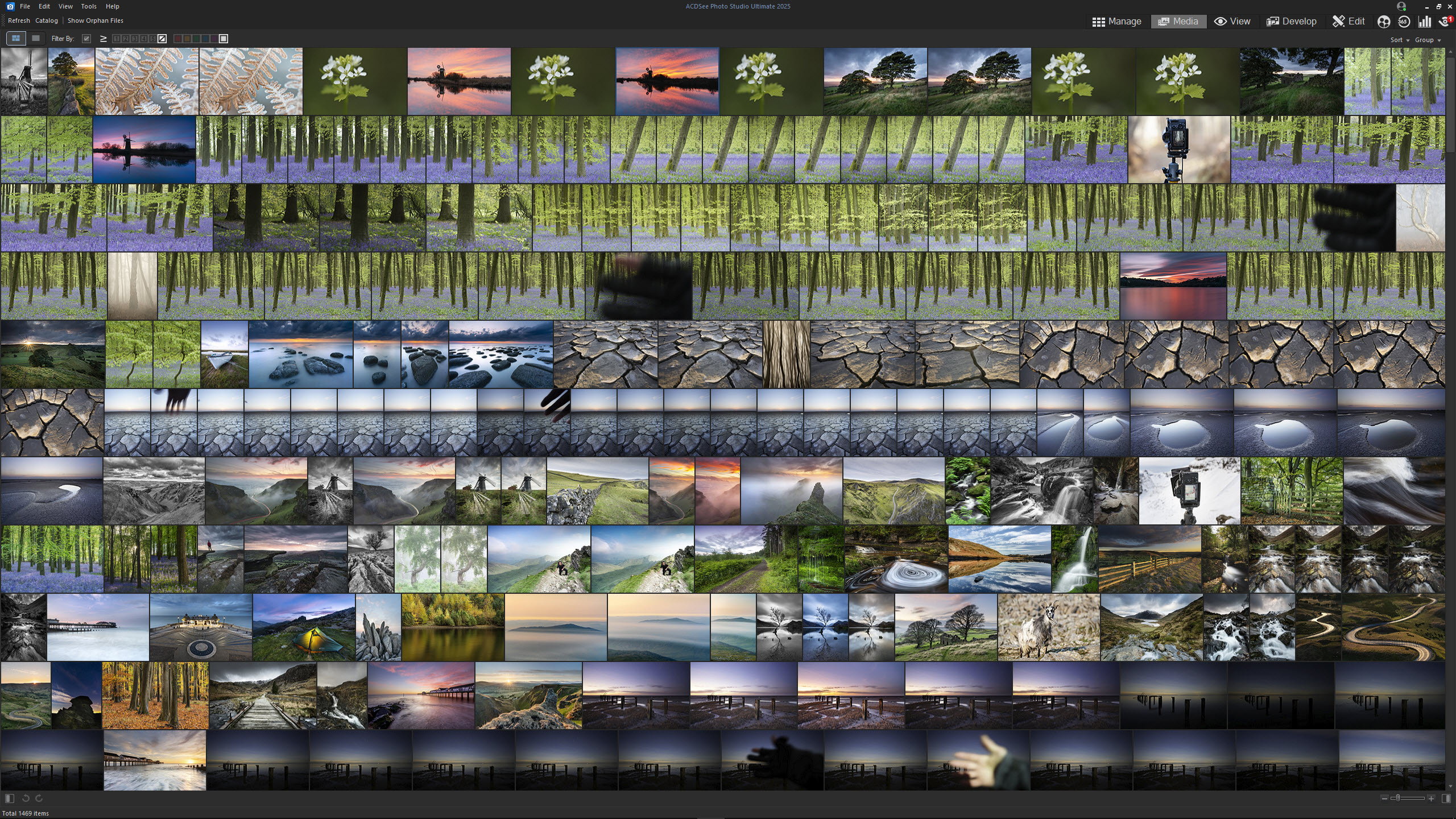
ACDSee Photo Studio Ultimate 2025: Specifications
| Processor | Intel or AMD processor with 64-bit support, Intel i5 or better processor recommended |
| RAM | 4GB (8 GB or more recommended) |
| VRAM | 512MB (2GB or more recommended) |
| Graphics | DirectX 10 (DirectX 12 or later recommended) |
| Resolution | 1280 x 800 display resolution (1920 x 1080 recommended) |
| Memory | 4GB of available hard drive space |
ACDSee Photo Studio Ultimate 2025: Features
We’ll cover the user interface in more detail in the next section, but it’s important to reiterate the fact that Photo Studio Ultimate is an all-in-one editing solution where you can manage your photos, edit Raw files, and apply further edits with the photo editing section of the software. The introduction of AI-enhanced features was a key part of the 2024 version of the software, and ACDSee Photo Studio Ultimate 2025 continues this move forward with new AI additions.
AI tools now utilize GPU more than CPU for improved performance, and the most impressive new AI-driven features are AI Super Resolution and Batch AI Super Resolution. These allow you to increase the dimensions of photos in several ways with results that are effective with even low-resolution images. There’s no getting away from the fact that low-res enlarged photos lack the overall quality of a natively larger image file, but the AI Strength slider does remove artifacts and adds clarity to images.
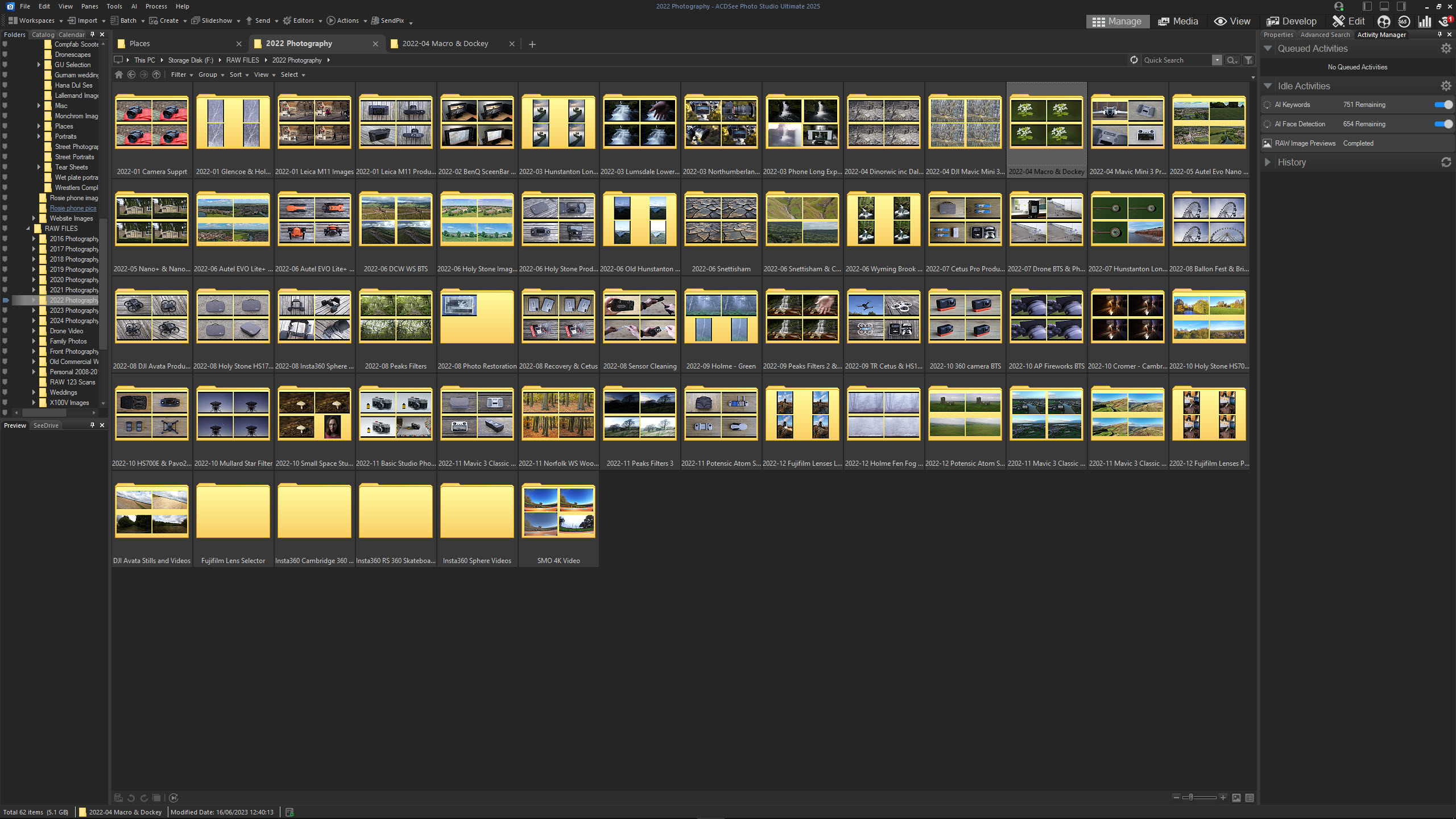
AI Object Masking, Color Range Masking, and Luminance Masking are available in Develop Mode. The latter two are the most effective because you’re using the controls yourself to apply the mask according to color or luminosity. Like the other AI-powered masking features in the software, the success of AI Object Masking varies from image to image depending on the subject being selected and the background.
The same goes for the AI-powered masking options that were delivered in a previous update, including Replace Sky where the 2025 version has seen the addition of new sky options including fireworks. Masking has also seen the inclusion of Mask Refinement controls, which are limited in their scope but do help in some situations when blending masks.
Other new features include a tabbed browser in Manage Mode which allows for quicker access to folders/locations, types of images image ratings, etc. Keywording has been improved in the Manage Mode and the AVIF file format is now available when saving images. There are other new features but these are some of the most useful.
ACDSee Photo Studio Ultimate 2025: Interface & Usability
Photo Studio Ultimate is fairly easy to use and intuitive despite the small learning curve involved in its use. If you’re familiar with other photo editing software you’ll already have some idea of how it works, and any gaps can be filled by watching the tutorial videos that take you through key features and functionality.
The software delivers a single seamless interface that’s split into five Modes including Manage, Media, View, Develop and Edit. It’s undoubtedly an intuitive interface, but as with previous versions of the software it could be simplified and streamlined by combining the functionality of Manage, Media, and View into a single Mode. This, of course, causes no issues for users and is perhaps why the layout of the software remains this way.

Manage is where you can view the folders on your computer using the file tree on the left to select the desired image folder. In this Mode, you can move, delete, copy, rate, keyword, and perform several tasks including applying the new AI Super Resolution feature to increase image size. You can double-click on an image to open it in View with a film strip of thumbnails below while double-clicking the image in View takes you back to Manage. The Media Mode shows images from folders that have been previously opened and is ultimately pointless.
The Develop Mode is like the Develop Module in Lightroom and is primarily for Raw image processing. You can process other file types to take advantage of the extensive controls and adjustments that are available including masking for localized adjustments and presets for quick and easy adjustments. Although Photo Studio Ultimate isn’t professional software, the tools available with Develop are of a professional level.

Edit Mode is similar to Photoshop and the Photo Persona in Affinity Photo 2, but it’s much simpler and more in line with Photoshop Elements despite offering a range of tools, Layers, Adjustment Layers, Layer Masks, Layer Effects and Blending modes, etc. The layout here is simple and generally as you’d expect. You can even create Actions to save time, alongside applying included Actions. There are some minor quirks that you have to get used to, such as only being able to clone into pixel-based Layers, but this isn’t a huge issue.
ACDSee Photo Studio Ultimate 2025: Performance & Results
ACDSee Photo Studio Ultimate 2025, like previous versions of the software, remains competent in terms of overall performance. The Manage Mode makes light work of organizing and selecting images, while the ability to apply some software features including AI Super Resolution is useful and the workflow from one Mode to the next is fairly streamlined overall.
For me, it’s the Manage and Develop Modes that provide the best elements of the software with the Develop Mode providing an impressive array of tools and features. In a nutshell, you have pretty much the same level of functionality as Lightroom for processing Raw files, not quite as much, but more than enough to process images to a professional standard.
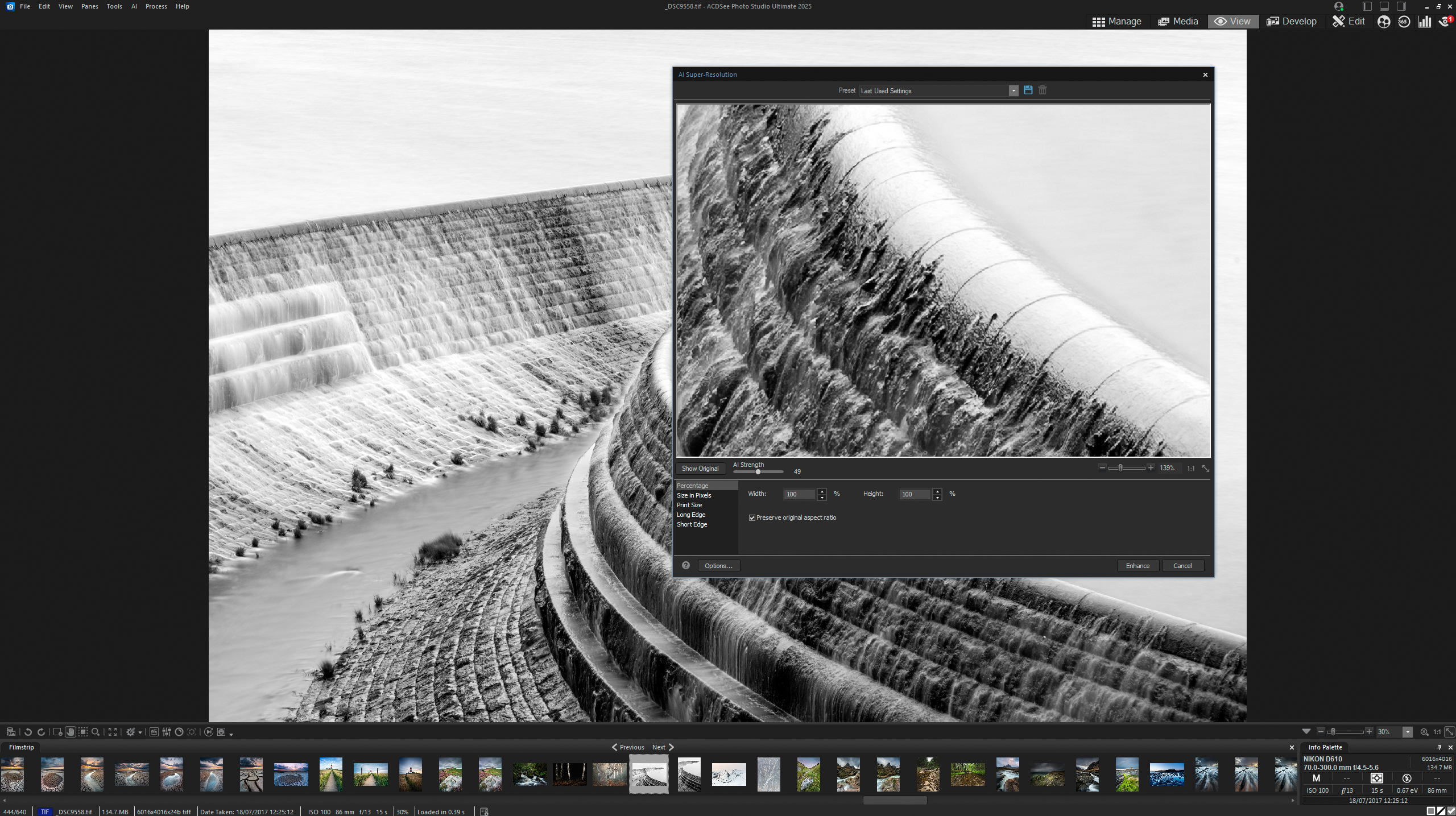

Many photographers only process their Raw files and export them to other file formats directly from Raw processing software such as Lightroom. So, if this is your typical workflow, and you’re a Windows user, Photo Studio Ultimate could easily provide everything you need to process your photos; this includes localized adjustments, masking, presets for instant effects, and all of the standard controls you need to make your shots look their best.
The Edit Mode has most of the tools and features you need in a photo editor, but it lacks the finesse of Photoshop and Affinity Photo 2. You can achieve most techniques with it, but more advanced features and functionality simply aren’t available so it’s not something more advanced users can rely upon.
ACDSee Photo Studio Ultimate 2025: Verdict
ACDSee Photo Studio Ultimate 2025, like previous versions of the software, has seen a handful of improvements but the workflow has remained the same. Of course, performance upgrades are always welcome and improve the user experience, but the AI features produce inconsistent results which is largely down to the image being worked on; it’s a simple case that some work better than others.
One aspect of the software that has long stood out is that it’s available with both a subscription and a perpetual license, so you can choose the one that suits you best. So, if you’re a Windows user looking for an Adobe alternative, Photo Studio Ultimate isn’t perfect but it remains an option worth considering.
| Features | Lots of features but not as many as the competition and the AI features are hit and miss. | ★★★☆☆ |
| Design | The user interface is reasonably clear and intuitive but could be improved. | ★★★★☆ |
| Performance | Image rendering in the Manage Mode could be quicker. | ★★★☆☆ |
| Value | Perpetual license and subscriptions are available, but the perpetual option isn’t cheap. | ★★★★☆ |
✅ Buy it...
- If you’re a user looking for an alternative to an Adobe subscription.
- If you only need image management and Raw processing.
🚫 Don't buy it...
- If you need advanced functionality like Photoshop and Affinity Photo 2.
- Don't buy it: If you’d like more consistent AI-powered functionality.
Alternatives
Zoner Photo Studio X is another all-in-one photo editing solution with lots of features including basic video editing and has an affordable subscription.
Adobe Photoshop Elements is a slimmed-down version of Photoshop that makes it more beginner-friendly and it also comes with a perpetual license.
James Abbott is a landscape and portrait photographer based in Cambridge. He’s also an experienced photography journalist specializing in camera skills and Photoshop techniques. He is also a CAA-approved drone pilot and professional aerial photographer.




