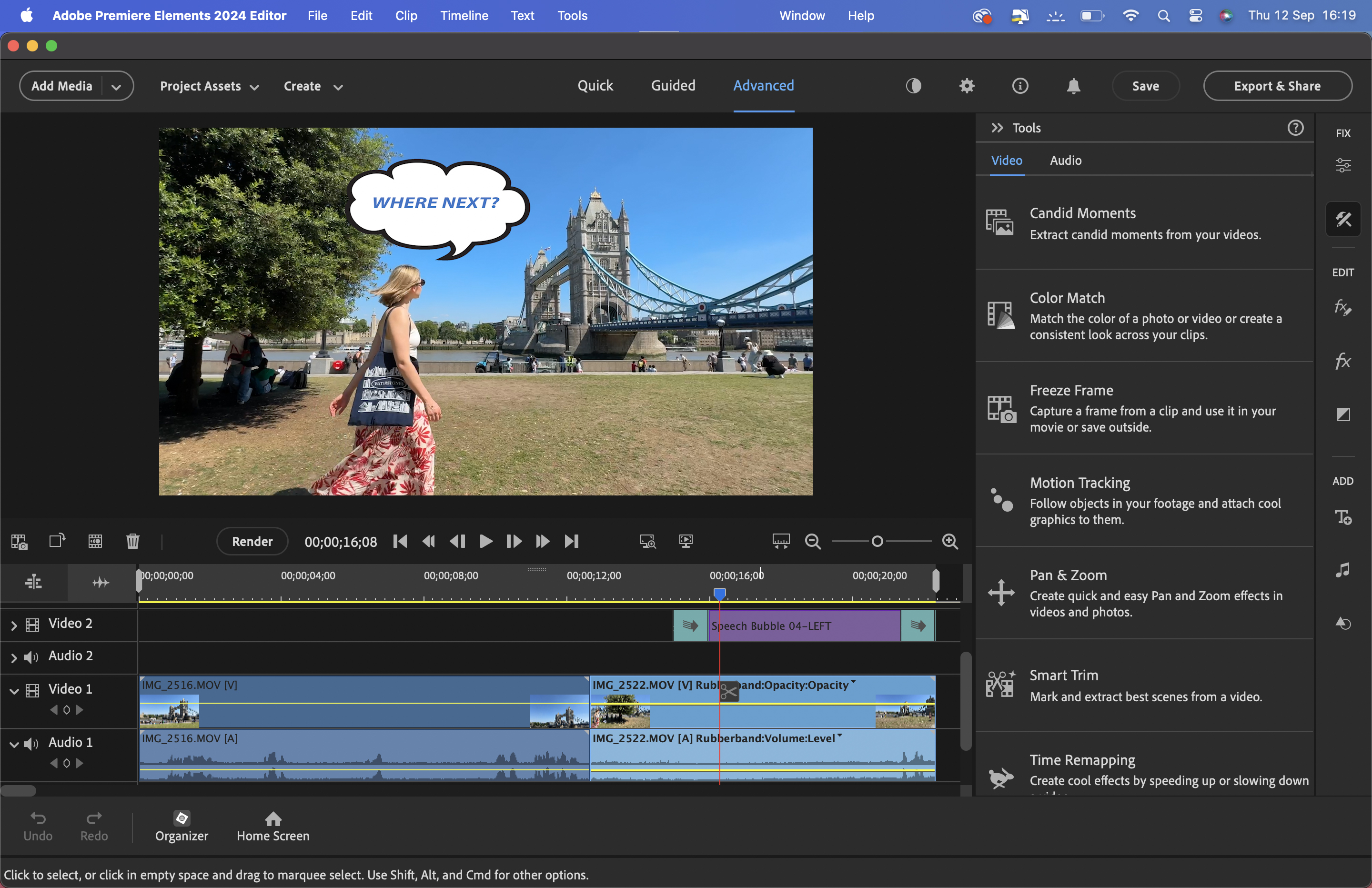Digital Camera World Verdict
If you want to do more simply share trimmed clips to social media via your smartphone, then this desktop app will enable you to produce slicker story sequences complete with ‘icing on the cake’ post-production assets such as titles, transitions, and music. The Guided Edit workspace will help video editing novices get to grips with the ins and outs of non-linear video editing and AI-assisted tools also offer a springboard to help you turn your long clips into bite-sized and more consumable chunks. Unlike comparable apps such as Movavi Video Editor with its rolling annual subscription, you can purchase Premiere Elements 2024 outright (and if you own the 2023 version you get a discount when you upgrade to the 2024 version).
Pros
- +
Guided edits get you up to speed
- +
Boasts more tools than iMovie
- +
Easy export to social media
- +
No subscription required
Cons
- -
AI edits are a bit ‘hit and miss’
- -
Not a lot of new features
Why you can trust Digital Camera World
Thanks to our ever-present smartphone we’re likely to be capturing many hours of high-quality video footage. You can trim and share short clips straight from your smartphone’s Photos app to social media sites such as Facebook or to friends and family via Whats App, but the majority of your valuable video assets may never get watched, which is a huge waste!
By using a dedicated non-linear editing (NLE) app such as Adobe Premiere Elements 2024 you can produce longer and more professional-looking video programs that you can ‘broadcast’ to the world on your YouTube channel, or share via a Reel on Instagram. The term ‘non-linear’ simply refers to the option to swap the running order of video clips in an app’s timeline.
In the ‘olden days’ video editors had to copy clips from a videotape player to a video recorder. If you needed to change the order of the linear clips you had to start editing from scratch! Non-linear computer-based video editing was as revolutionary for tape-to-tape video editors as the word processor was for type-writer users (and I’m old enough to have used a typewriter and endured the slow process of tape-to-tape video editing back in the 1980s!)
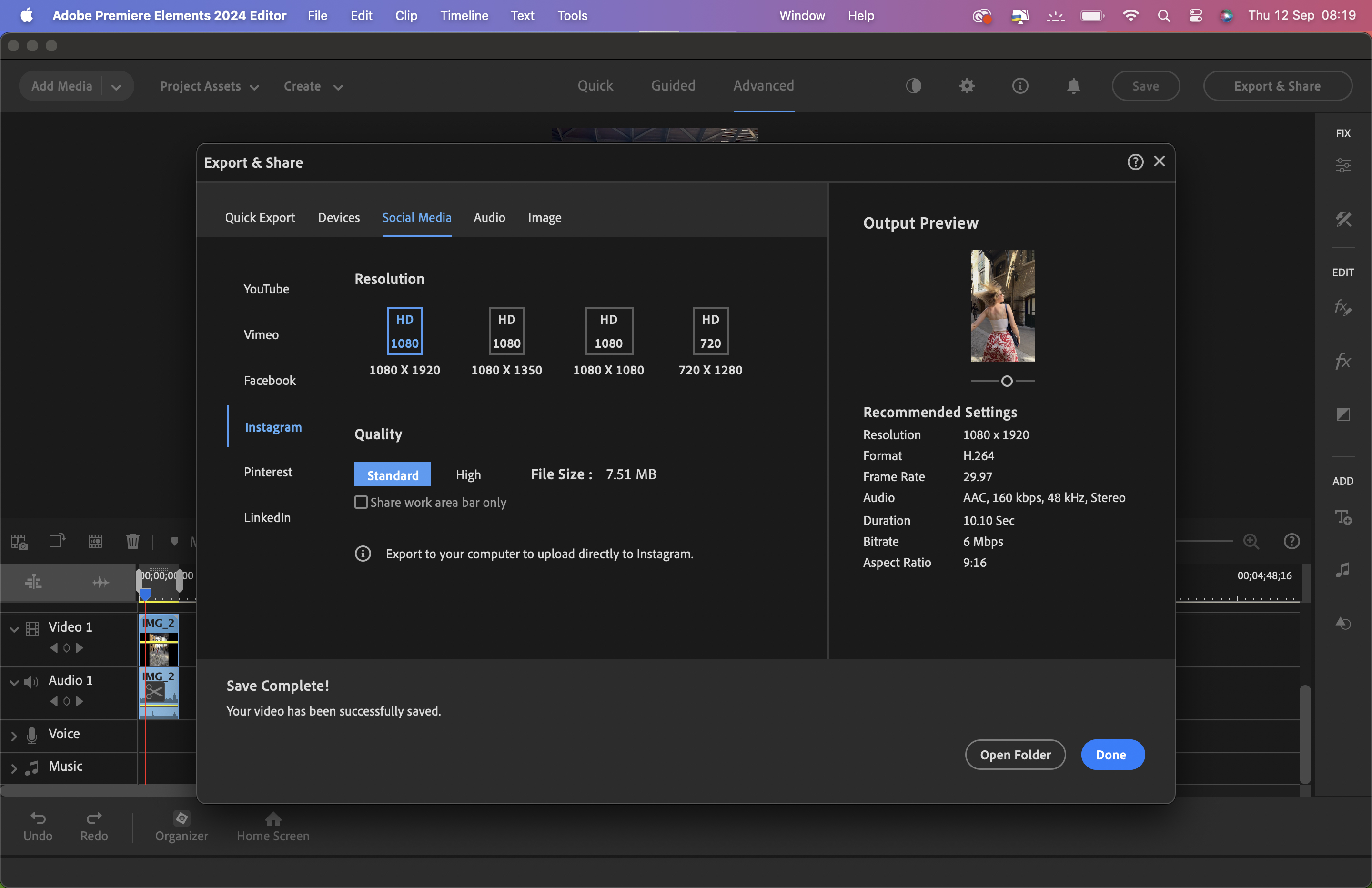
As its name suggests, Premiere Elements 2024 is a simplified version of Adobe Premiere, a high-end NLE app used by many professional video editors. The full version of Premiere will be very daunting to approach if you’re new to non-linear video editing.
Fortunately, Premiere Elements 2024 is an entry-level NLE and it’s well worth considering as your first NLE as this review will demonstrate. There are free video editing apps out there such as Apple’s iMovie, so why should you pay for Adobe Premiere Elements 2024? One answer lies in the Premiere Element’s Guided Edit mode - which takes you step-by-step through the whole video editing process. More on that later.
If you want to explore more non-linear options check out our guide to the best free video editing software. Or if you need information on a wide range of paid-for NLEs, look here – check out of top picks for the best video editing software.
Premiere Elements 2024: Specifications
| Operating system | macOS 13 (13.4 or later) |
| Processor | Intel 6th Generation or newer, Apple silicon M1 or newer |
| RAM | 8 GB of RAM |
| Operating system | Microsoft Windows 10 (version 22H2) or Windows 11 (version 22H2), 64-bit versions only; Windows 7, Windows 8.1 not supported |
| Processor | Intel 6th Generation or newer processor or AMD equivalent with SSE4.1 support |
| RAM | 8 GB of RAM |
Premiere Elements 2024: Interface and Usability
Adobe Premiere Elements looks very similar to most contemporary NLEs (such as iMovie), with a clip bin on the top left to store unedited video assets for your project. Along the bottom of the workspace runs a timeline. It's here that you place your clips to tell a story and trim them to create a tight, smooth-flowing narrative sequence. There’s also a toolbar to summon special effects or color-correcting tools.
Adobe Premiere Elements has looked the same for many years, so its neutral light grey workspace was beginning to look very dated. Fortunately, in its 2024 incarnation you can now access a Dark mode in the Settings > General UI Mode menu. This creates a darker black and grey interface that echoes the look of other contemporary nonlinear editing (NLE) apps such as Movavi Video Editor and helps give Premiere Elements 2024 a fresher, more modern look.
Premiere Elements 2024 does have some interesting new features to offer as we’ll explore, but are they useful enough to motivate owners of older versions of Premiere Elements to pay for an upgrade? We’ll answer that key question in due course.
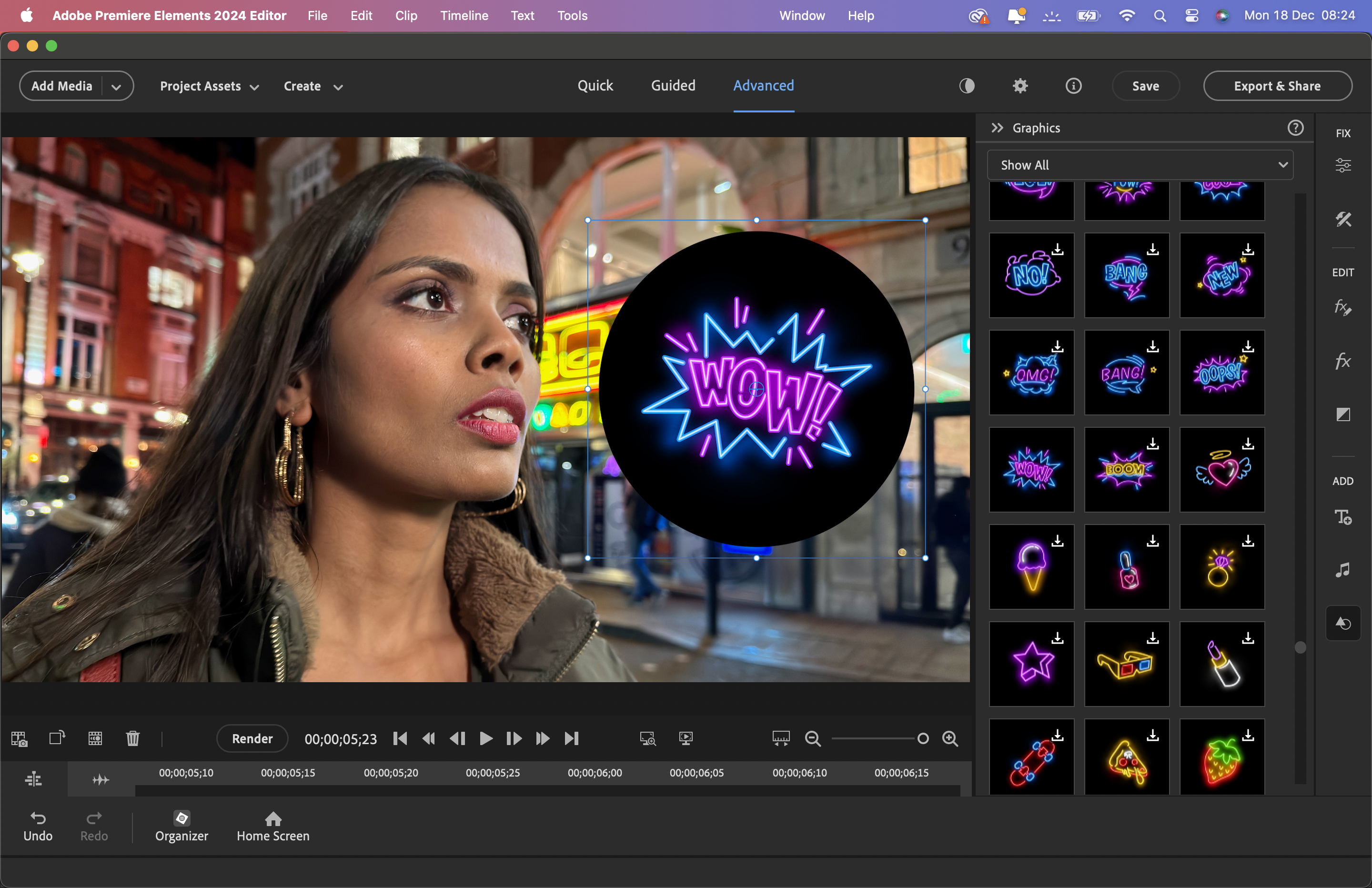
Premiere Elements 2024: Quality of Results
Premiere Elements 2024 offers more ways to help novice video editors turn raw footage into shareable sequences using the power of Adobe Sensei AI. The Create drop down menu features a new Highlight Reel tool that uses AI to analyse clips for key features such as faces, groups of people, interesting lights and activity for example. It then creates an edited sequence that you can share via social media.
In theory using AI to cut the best bits of your clips together is a great idea but in practice we found the results were a bit hit and miss, though you can manually fine-tune the AI-selected results by clicking on the ‘Edit in Timeline’ button. Premiere Elements 2024 enables you to use AI as a springboard to creativity but it’s certainly not a replacement for human editorial decisions.
The new Highlight Reel tool also enables you to create a reel that matches the requirements of specific social media sites. For instance, an Instagram Story or Reel has a vertical shape that measures 1080 x 1920. If you share a horizontal series of clips to a vertical layout then the Highlight Reel tool helpfully adds a blurred and enlarged version of your clip to the reel’s background to avoid featuring large and boring black letterbox borders appearing in your reel.
This social media focus gives Adobe Premiere Elements the edge over Apple’s free iMovie which has little to offer for editors who want to produce social-media compatible content - iMovie can’t export a vertical portrait-oriented video clip for an Instagram Reel for example. Premiere Elements 2024 also features a comprehensive collection of new graphics that you can use to soup up your social media stories. Graphics are organized into categories such as Christmas, Social, or Neon Stickers for example.
One fun feature is the ability to make a graphic follow the movement of your subject using motion tracking. Simply summon the Motion Tracking tool from the Tools palette, draw a box around a moving subject such as a person, and then click Track. You can then assign a graphical element such as a speech bubble to the motion-tracking rectangle and it will follow your subject’s every move. Check out this review’s supporting video to see motion tracking in action.
We did encounter a couple of crashes when applying motion tracking, but the Premiere Elements settled down. The app does auto-save in intervals so if you have a crash you shouldn’t lose too much work. I felt obliged to manually save my work before attempting a motion-tracking operation.
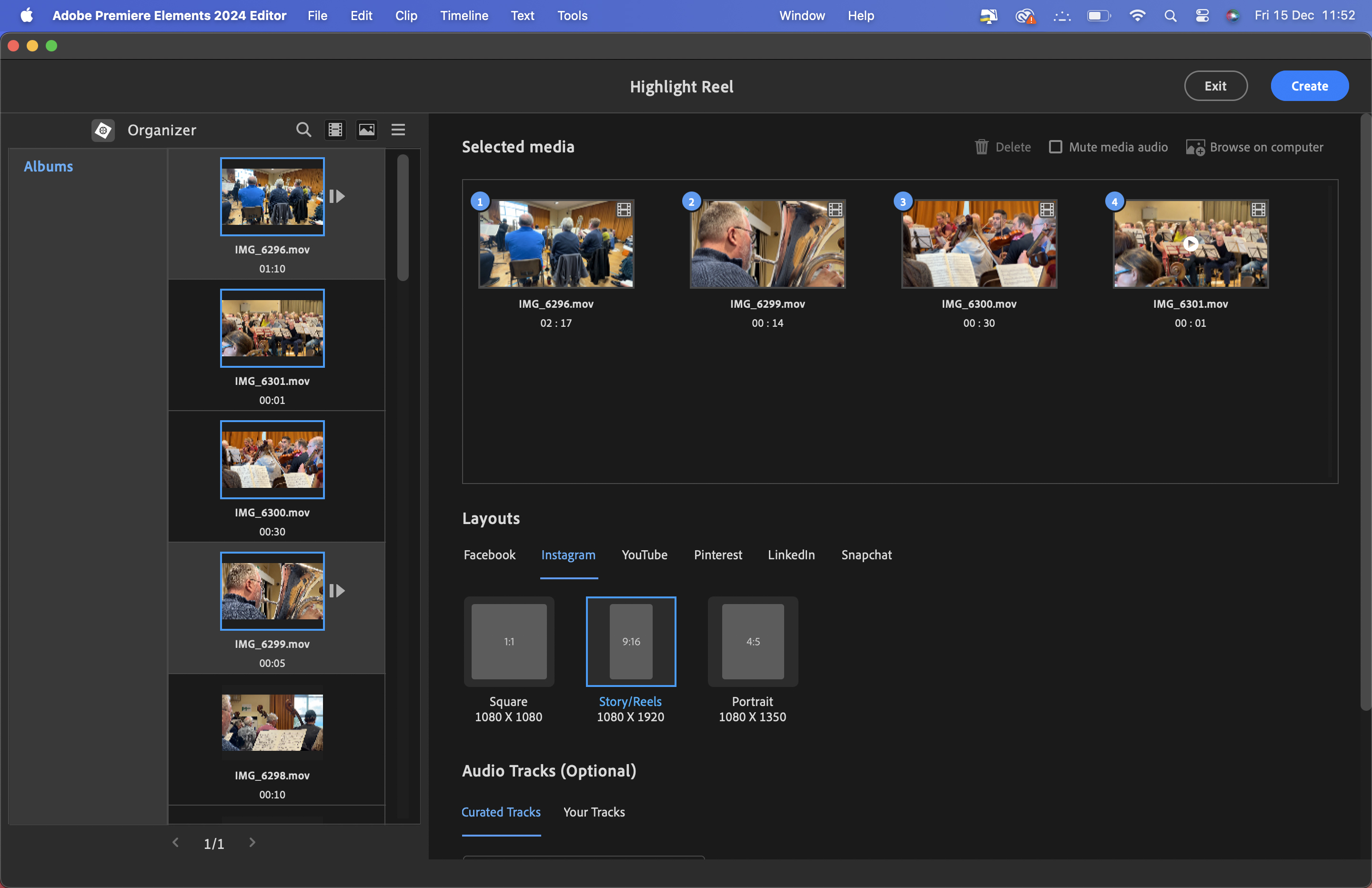
Traditionally you would have to extend a music track to fit the footage on your timeline by copying a section and then cutting it in on a beat. This was quite a tricky edit to pull off to get the music to loop. Now you can simply tick the 'Fit Entire Video’ box in the Score Property panel and the music will loop to fit the duration of your footage and it will add the end of the music track to the end of your footage. You can also use a slider to adjust the music from Mellow to Intense. Mellow dials down the volume of some percussion instruments. These music Property panel features will save you a lot of time tinkering to get music tracks to suit your edited footage.
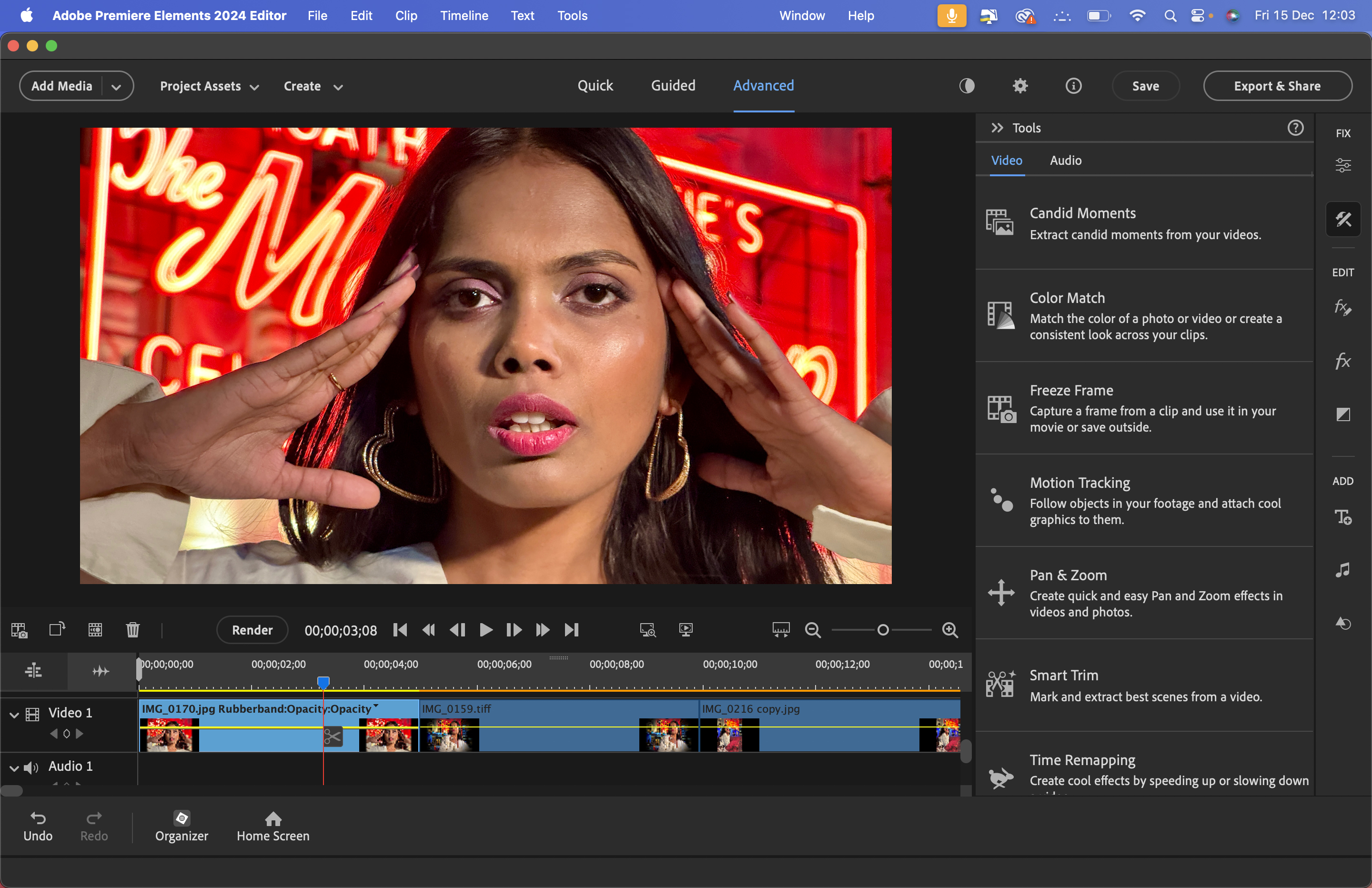
Another useful new tool in Premiere 2024 is Color Match. This enables you to click on template images to transfer their colors to a clip. You can use this to produce creative results, such as dramatically warming up a scene. Or you can sample the healthy colors from one clip in the timeline to correct problems with color in another clip (such as warming up a cold color temperature for example). Color Match should save you a lot of time playing with presets in the Fix menu. Premiere Elements 2024 also sees easier ways to modify your project’s sound with a new collection of audio effects such as Reverb, which flatters a singer's voice. There’s also as a handy DeHummer which reduces mains-induced hum. Finally, if you’re already using Photoshop Elements 2024 then Premiere Elements will slot smoothly into your organizing, editing, and sharing workflow as both the photo and video editing apps share the same Elements Organizer.
Premiere Elements 2024: Verdict
A handful of new tools, a more contemporary look, and an expansion of its AI-assisted tools may not be enough to compel existing Adobe Premiere Elements owners to upgrade to 2024, but if you’re a novice editor (or want to do more than free desktop apps such as iMovie will allow) then Premiere Elements 2024 is well worth considering thanks to its step-by-step easy to follow Guided Edit workspace. You can then take the skills that you learn into the Advanced workspace when you’re ready. Premiere Elements 2024 is also packed full of customizable graphical elements that will make your social media clips more engaging and these can be downloaded for free from within the app.
| Features | Titles, transitions and music give a post-production polish. | ★★★★☆ |
| Design | Different workspaces to suit both beginners and experts. | ★★★★☆ |
| Performance | Occasionally crashed when applying motion tracking. | ★★★☆☆ |
| Value | One time purchase gives a discount if you upgrade the following year. | ★★★★☆ |
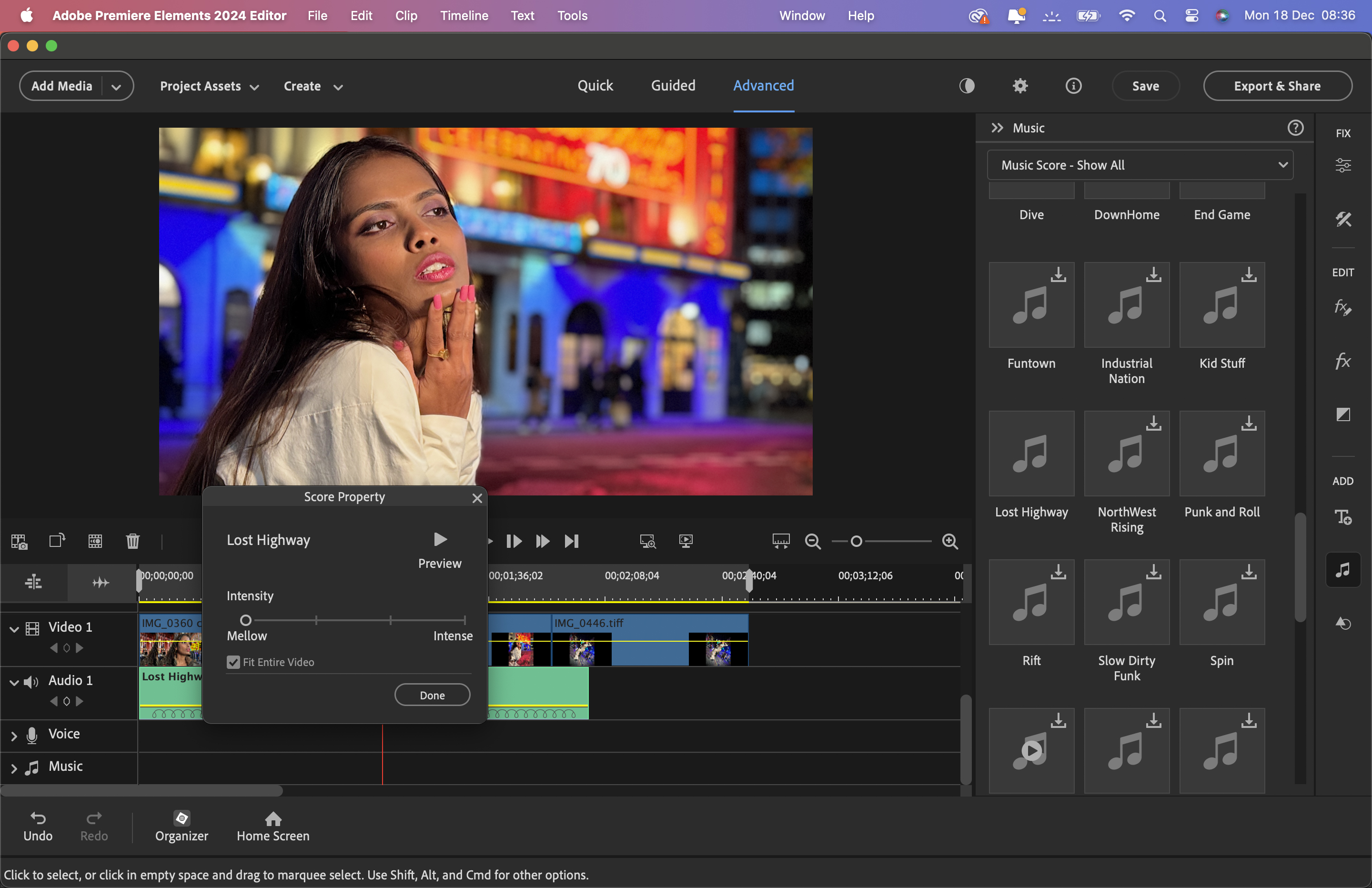
✅ Buy it...
- You need an entry-level NLE
- You’re editing content for social media sites
- You need AI-assisted tools
🚫 Don't buy it...
- You own the 2023 version
Alternatives
Movavi Video Editor 2024 is on par with Adobe Premiere Elements 2024 in that it is designed for entry-level video makers who want to cut their unedited footage together into slick social-media-friendly sequences. With its Guided Edit feature, Premiere Elements 2024 holds the hand of the novice in a step-by-step way, while Movavi Video Editor offers pop-ups that talk you through key features. Movavi requires a rolling annual subscription (whereas Premiere Elements can be bought outright), plus you need to pay extra to subscribe to Movavi’s Effects Store for additional graphics, titles, and music.
There are many non-linear editing apps out there, but DaVinci Resolve stands out from the crowd because, despite being a free app, it is packed full of the type of post-production tools you’d expect to pay for in apps such as Final Cut Pro and Adobe Premiere Pro. However, if you’re new to non-linear video editing then this might prove a steep learning curve to climb. Like Premiere Elements 2024, Davinci Resolve has different workspaces, from the basic Cut Page for trimming clips and swapping their running order to the more advanced Edit Page where you can make complex layer-based edits. Davinci Resolve started out as a color grading app so it's no surprise to see professional grading tools such as Vectorscopes on its Color Page (something lacking in the entry-level Premiere Elements).
George has been freelancing as a photo fixing and creative tutorial writer since 2002, working for award winning titles such as Digital Camera, PhotoPlus, N-Photo and Practical Photoshop. He's expert in communicating the ins and outs of Photoshop and Lightroom, as well as producing video production tutorials on Final Cut Pro and iMovie for magazines such as iCreate and Mac Format. He also produces regular and exclusive Photoshop CC tutorials for his YouTube channel.