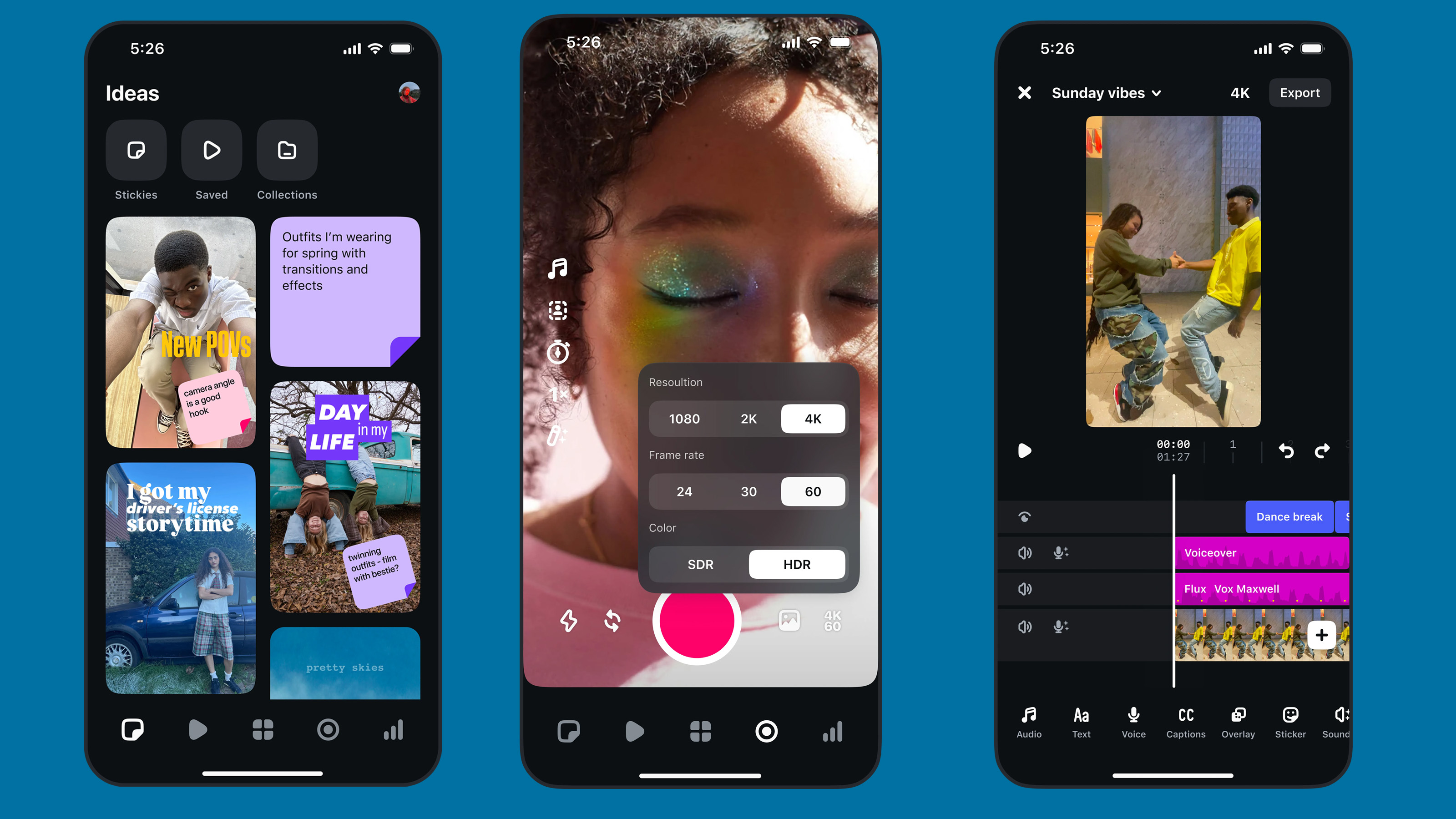Digital Camera World Verdict
An easy-to-use, intuitive digital photo frame with lots of clever features you might not expect from a model with this price tag. One of the biggest advantages of the Aeezo 9-inch is that friends and family anywhere in the world can share photos to i just by downloading the Frameo app. Images are crisp and sharp, setup took less than 60 seconds and it looks pretty timeless.
Pros
- +
Easy to setup
- +
Photos can be added remotely
- +
16GB internal storage
- +
Landscape or portrait orientation
Cons
- -
Can only add 10 photos a time via the app
- -
Videos limited to 15 seconds
- -
Feels plasticky
- -
Not motion activated
Why you can trust Digital Camera World
In the last few years, digital photo frames have made a proper comeback but these days they have a lot of nifty features that streamline the process and make them super easy to use. We all take hundreds of pictures and it's sometimes hard to choose just one or two to display but digital photo frames take away the decision making entirely.
The Aeezo 9-inch frame has a lot going for it considering the price and while up close it looks and feels a bit plasticky, from afar you couldn't tell that it's not made of wood. It would make a fantastic gift or an addition to your home so you can show off your favourite memories.

Specification
Resolution: 1280 x 800
Screen size: 9-inch
Screen ratio: 3:2
Internal storage: 16GB
Weight: 1.5kg
Power source: AC adaptor
Photo upload methods: USB, SD card, Frameo app
Key features
One of the best features about the Aeezo 9-inch frame is that anyone anywhere in the world can share photos to it as long as they have the frame's unique code and the Frameo app. This means that friends and family who live in different countries could easily send photos to view directly from their phone.
Another cool feature (although I'm not sure how much you would really use it) is you can react to photos like you would on Facebook and it will alert the person who shared the photos with you.
The Frameo app itself is really easy to use, you just need to grant it access to your photos. It's slightly frustrating you can only add 10 at a time - especially as it boats it can hold up to 30,000 compressed photos on its 16GB internal storage but that's one of its only downsides.
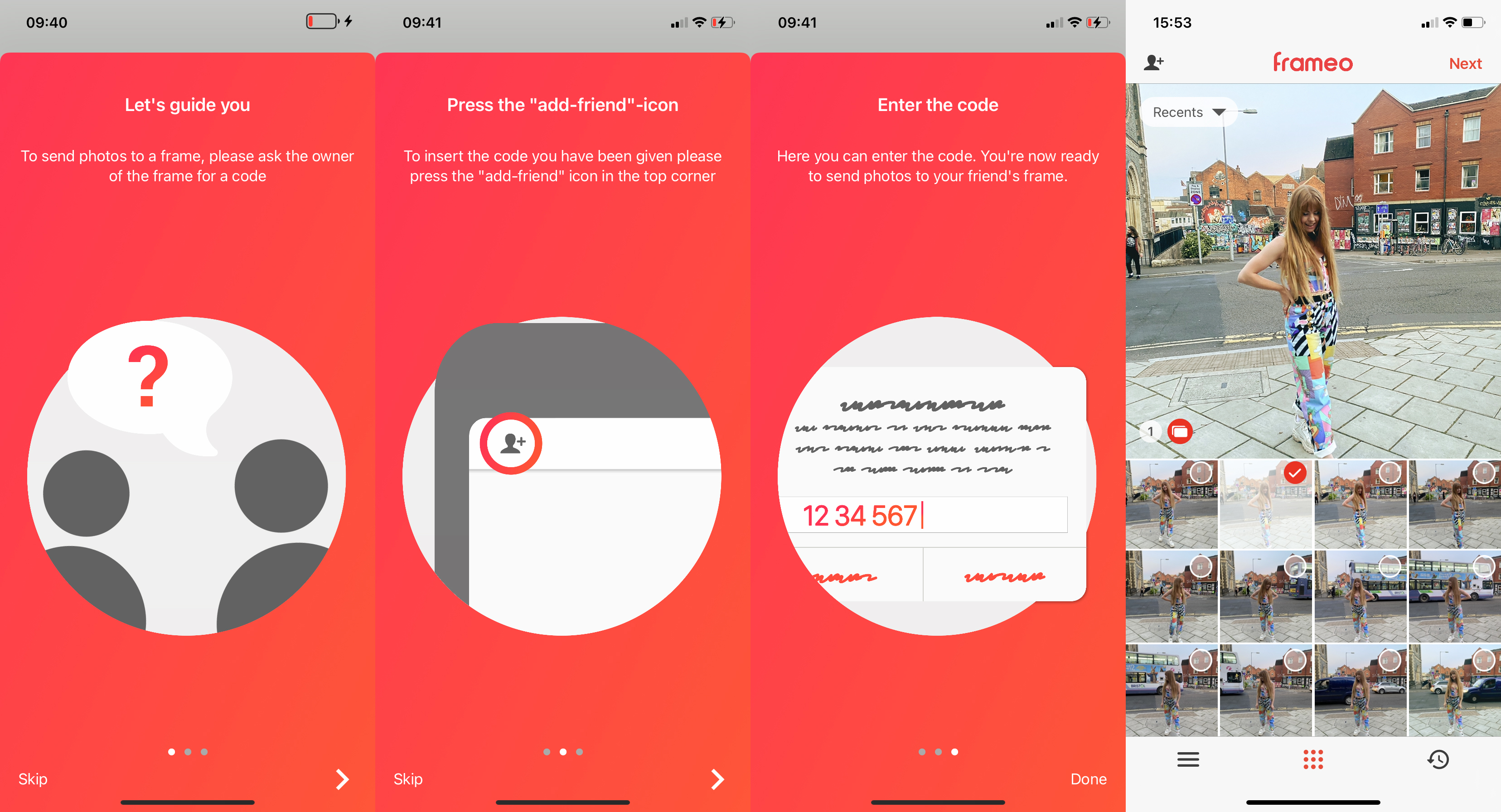
There are three ways to upload photos: via the Frameo app, with an SD card or with a USB stick. If you have hundreds of photos you want to add in one go you might find it easier to use one of the latter two methods as it'll be much faster. Transfer from an SD card or USB stick is really fast - even when transferring high res images and once you've selected the images you want you can just leave it them to transfer in the background.
It can be used in either portrait or landscape orientation and it will automatically rotate the picture and display the most important part of the image. If it doesn't get it quite right you can simply tap the screen and a menu bar will pop up, click adjust the photo and you can slide it into the correct position.

The Aeezo digital photo frame also plays videos, albeit only up to 15 seconds but it's still better than nothing. Again transfer is very fast and a loading bar at the top of the app shows you how much longer is left. The speakers are quite tinny and don't handle low-end sounds very well but are fine for videos of people speaking.
Choose how long you want each image to be displayed for by going into the settings menu and selecting the slideshow tab. You can pick anywhere between 1 second and 24 hours but it's automatically set to 30 seconds.
In the menu you can also change things such as brightness level, what notifications you want to receive, the notification volume, you can backup the frames photos to an SD card and delete any photos you no longer want showing.
Quality and usability
While the frame is very basic, it's timeless and would suit any kitchen, living room or office. From afar it looks really good it's only when you get up close and touch it can you tell it's made of hard plastic.
Not only does the screen produce crisp, clean images with accurate colors, it's really sensitive to touch (in a good way). You only have to gently swipe or touch the screen to cycle through pictures or bring up the menu. It also feels really smooth and high-quality, in fact, it feels very similar to any touchscreen phone.
Even someone who isn't very tech-savvy would have no problem setting up the Aeezo frame. When you turn it on for the first time it guides you on how to connect it to the Frameo app and there is a QR code in the instruction app you can scan to download it. It shows you how to add friends, where to find the code and how to add photos. Adding photos is really fast and really easy, you could even add photos when you're nowhere near the frame or get friends and family to share there favorite pictures.
You plug it in with an AC adaptor although it doesn't actually come with a plug. You can just use any USB plug and most people have spares but it would be nice if it came with one as a package.

Verdict
There's really not much to dislike about the Aeezo frame, it does everything you could want it to do and more. It might not have the nicest finish or the most high resolution possible but for the price, you certainly get a lot for your money. It's available in either black or white depending on your style and home furnishings and the simple design means it won't look out of place no matter where you put it. The fact it's so quick to set up and easy to add photos is a massive plus - perhaps the only two downsides are that you can only add 10 photos at a time via the app and it can't be used with cloud services.
Read more:
Best digital photo frame
Best photo albums
Best mirrorless camera
Best iPhone for photography

Having studied Journalism and Public Relations at the University of the West of England Hannah developed a love for photography through a module on photojournalism. She specializes in Portrait, Fashion and lifestyle photography but has more recently branched out in the world of stylized product photography. Hannah spent three years working at Wex Photo Video as a Senior Sales Assistant, using her experience and knowledge of cameras to help people buy the equipment that is right for them. With eight years experience working with studio lighting, Hannah has run many successful workshops teaching people how to use different lighting setups.