Digital Camera World Verdict
The Amazon Fire HD 8 Plus is a reasonable little tablet that works well for basic web browsing and entertainment, but it’s far from a high performer. The design feels a little dated, while the screen resolution and overall performance are just adequate. But with many tablets these days available with a 10- or 11-inch screen size, it’s refreshing to see a tablet offering an 8-inch screen which makes the HD 8 Plus comfortable to use in a range of situations.
Pros
- +
Comfortable size to hold
- +
Relatively inexpensive
- +
Easy to use
Cons
- -
Resolution could be higher
- -
No Google Play Store
- -
Basic for the price point
Why you can trust Digital Camera World
Tablets seem to sit in a slightly strange place these days; they were once thought to be notebook replacements, but that’s long since been proven wrong. But they do provide a much more generous and inviting screen than a smartphone. The Amazon Fire HD 8 Plus is an 8-inch tablet that falls within the entry-level end of the market, with a screen size not much greater than a large smartphone and with performance that doesn’t quite match that of a flagship smartphone, so it’s a curious option.
That said, I have to confess that I enjoyed the size and dimensions of the HD 8 Plus. It’s not massively larger than my Samsung Galaxy S23 Ultra and performance is mediocre in comparison. But as a device for web browsing on the sofa, watching movies in the bath, and general tasks, the screen certainly does provide a more comfortable viewing experience than using a smartphone.
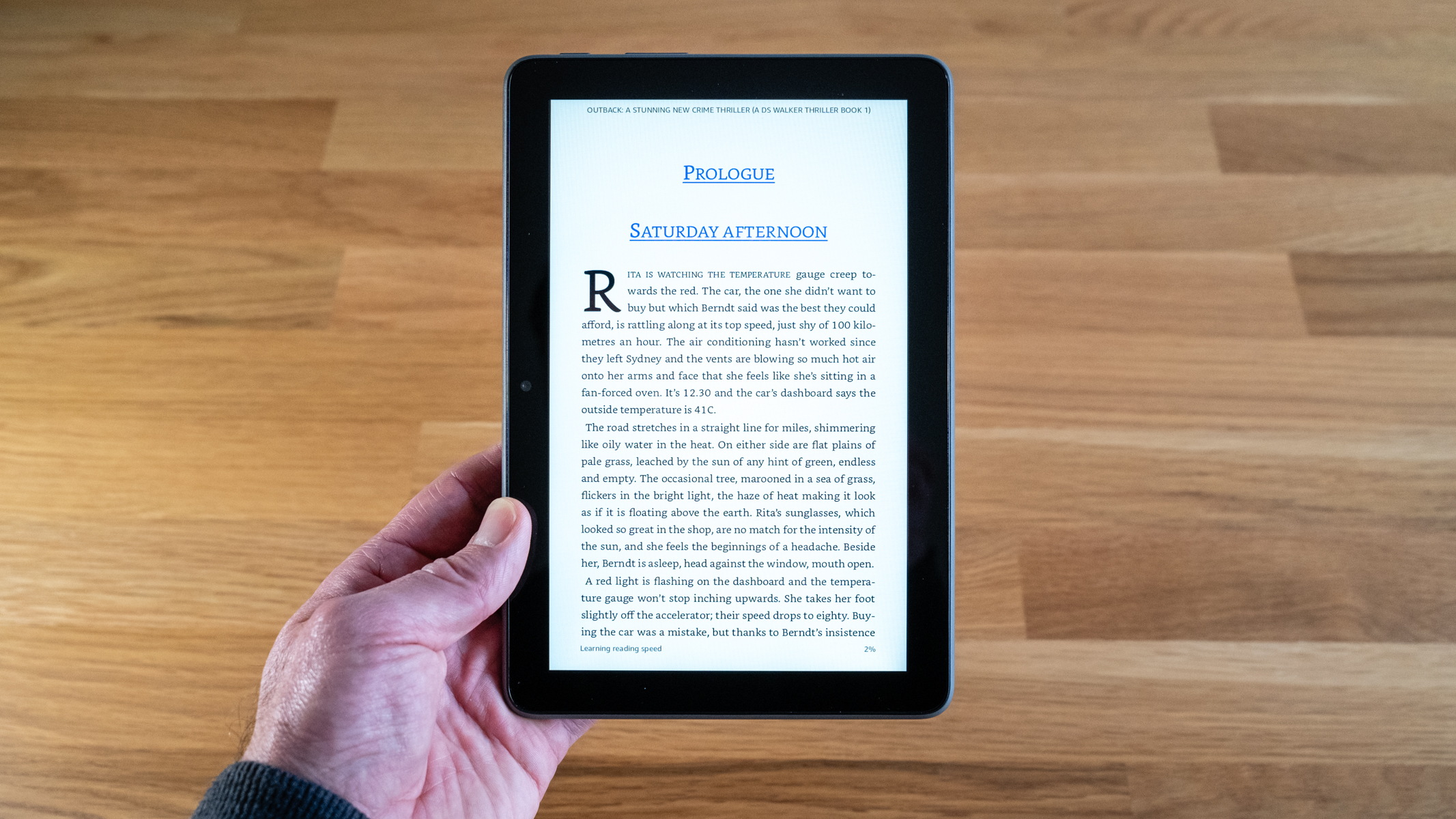
Performance is adequate but not amazing, but for the average user the tablet is aimed at this probably won’t be an issue. Plus, it’s fairly inexpensive at $100 / £120 for the 32GB version or $130 / £150 for the 64GB version with adverts on the home screen.
The without-ads option is negligibly more expensive ($115 for the 32GB and $145 for the 64GB). What you have to consider here is that competitor tablets offer larger screens, higher specs and provide access to the Google Play Store.
The major limitation of Amazon Fire tablets is that despite Fire OS being built on Android, they don’t offer access to the Google Play Store. Instead, you’re limited to the Amazon Appstore, which doesn’t provide anywhere near as many apps. But what Fire tablets do offer, is excellent access to Amazon services such as Amazon, Prime, Audible, and Kindle, so if you have a Prime subscription you can enjoy a streamlined experience in this area. Plus, major streaming apps including Disney+ and Netflix are available in the Appstore so while it is limited, you can access some of the most popular apps.

Amazon Fire HD 8 Plus: Specifications
| Display | 1280x800px |
| Processor | Hexa-core 2.0Ghz |
| RAM | 3GB |
| Battery life | Up to 13 hours |
| Charge time | 3 hours |
| Front camera | 2MP |
| Rear camera | 5MP |
| Dimensions | 7.94x5.4x0.38in / 201.9x137.3x9.6mm |
| Weight | 12.06oz / 342g |
Amazon Fire HD 8 Plus: Design & Handling
You can’t fault the overall build quality of the HD 8 Plus, and although the rear of the device is made of plastic rather than aluminum, the textured surface provides a comfortable and effective grip. It certainly doesn’t shout out high-end, and some similarly priced alternatives are made of better materials, but this doesn’t impact negatively in terms of user experience or performance. Just don’t expect a premium look and feel, because that’s not what’s on offer here.
The bezel around the screen is quite wide, which gives the HD 8 Plus a slightly outdated look when compared to higher-end tablet models, including the Amazon FireMax 11. It’s not the end of the world, and to be fair this wider bezel makes the tablet easy and comfortable to hold single-handed when reading books using the Kindle app.

It’s the 8-inch size that works particularly well in this situation, providing a footprint similar to a paperback book. It’s also great for general entertainment because of its 7.94x5.4x0.38in / 201.9x137.3x9.6mm dimensions and light weight of 12.06oz / 342g. What’s more, in portrait mode when you’re holding the tablet upright like a phone, the virtual keyboard allows for typing with both thumbs which makes typing quick and easy if this is what you’re used to.
The HD 8 Plus has Bluetooth so you can connect Bluetooth headphones easily, but it’s nice to see a 3.5mm headphone jack, alongside the USB-C port which is used for charging. Charging time takes around three hours and with normal use such as web browsing, social media, and watching the odd TV show and Movie with streaming apps, I was able to get just under a week of use from a single charge with what you might call general use. The HD 8 Plus is compatible with Qi-certified wireless chargers which is useful if you have one, but the supplied adaptor and USB-C cable will be ideal for most people.

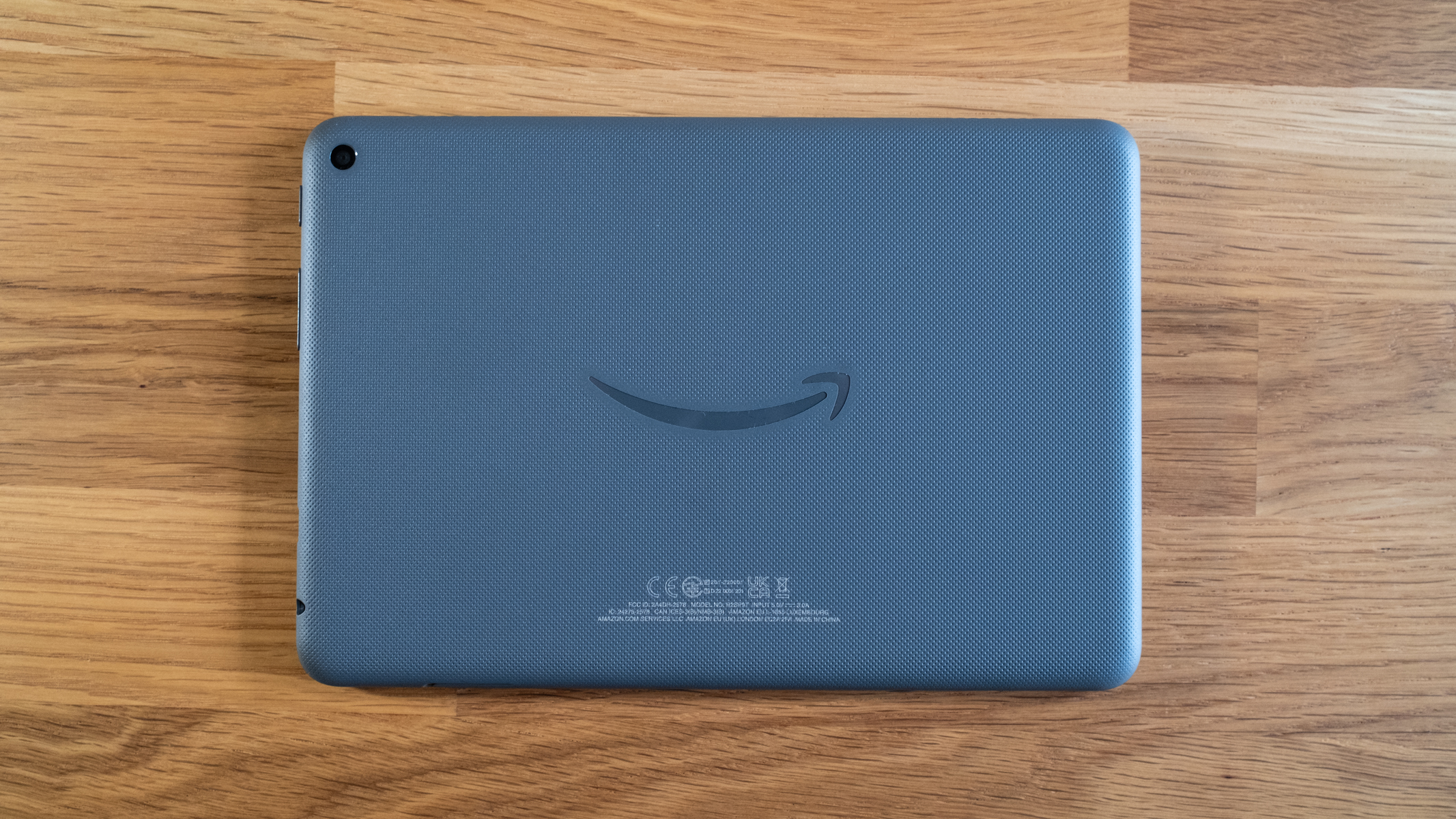
As previously mentioned, the biggest letdown of the HD 8 Plus is that it doesn’t have access to the Google Play Store, and app availability in the Amazon App Store is extremely limited. It’s great for devouring Amazon content, but if you would like a much larger number of apps a standard Android tablet would be a much better option and can cost a similar amount depending on what you opt for. Any apps that also provide browser access to their website can be accessed with the Silk Browser, so you’re not completely stuck here but browser access is far less convenient than an app.

Amazon Fire HD 8 Plus: Performance
Setting up to the HD 8 plus is incredibly easy, and like most modern smart devices you’re guided through the process so you can’t go wrong. You’ll need an Amazon account to log in to the device, which then allows you to access your account directly from the tablet, and works extremely well if you have a Prime subscription. If you don’t have an Amazon account, you can create one during the set-up process. But the heavy push towards Amazon’s subscription-based services does mean that if you’re not a subscriber to one of these, the Appstore limitations will be extremely frustrating.
The screen’s 1280x800px 189ppi resolution looks a little outdated with pixelation visible and a general lack of clarity when compared to devices with a higher resolution. Watching movies and TV shows is fine, but the image is far from as sharp and detailed as the higher-end Amazon Fire Max 11. If the resolution was higher, combined with the size of the tablet, the HD 8 Plus would be a much more attractive option.
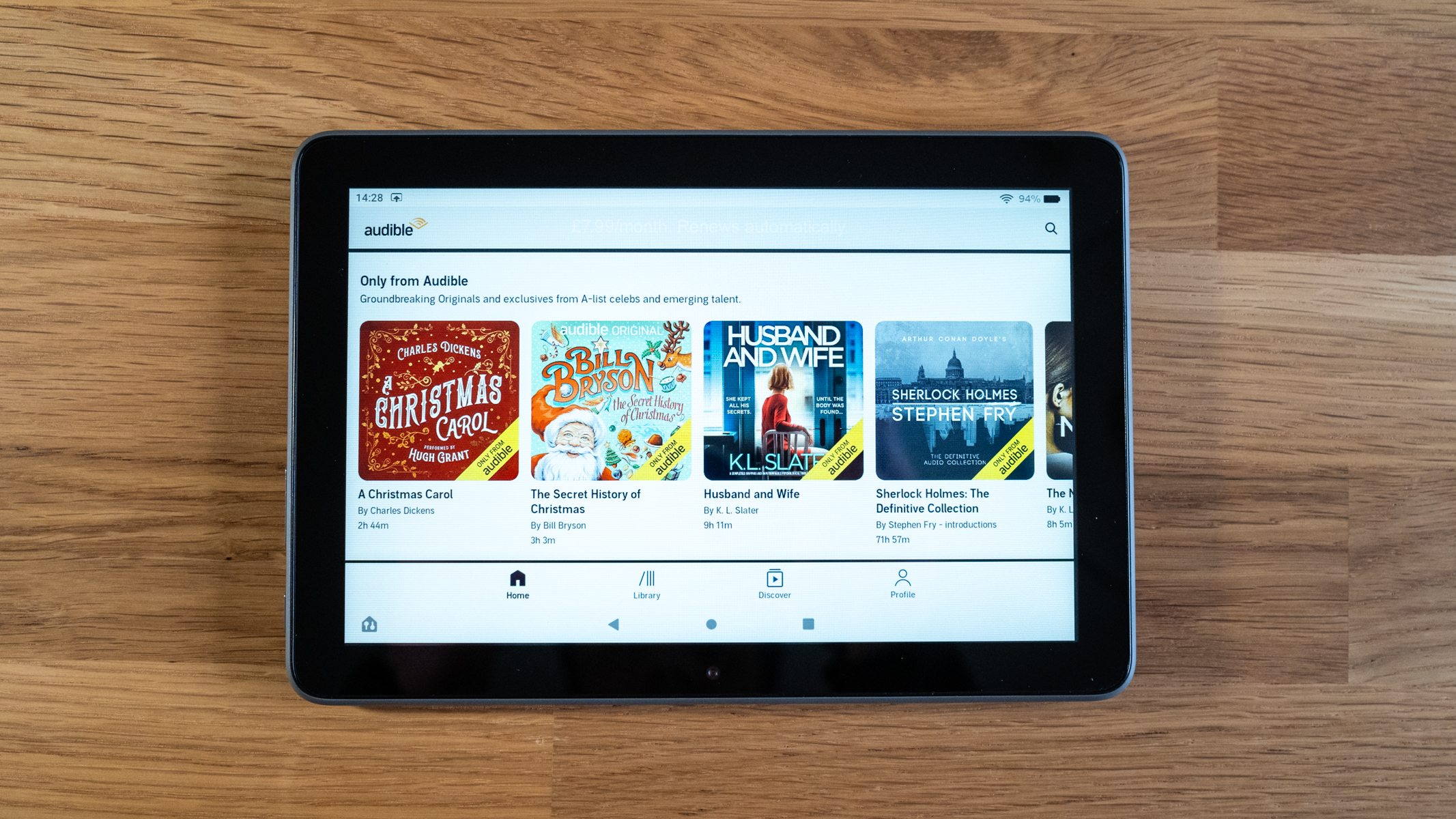
The hexa-core 2.0Ghz processor is adequate for general use but it’s not blazingly fast; with several apps running, there can be noticeable slowdowns when scrolling so expect some lag and stutter. It’s not so problematic that you shouldn’t consider the HD 8 Plus, but it’s something to be aware of if you typically have multiple apps running at once – something I think most of us are guilty of without even realizing. This certainly isn’t helped by just 3GB of RAM, but overall performance is fine rather than fantastic.
Being a lower-end Fire model, the front and rear cameras are low-resolution with the main rear camera offering a 5MP sensor and 1080p video capture, while the front-facing camera is just 2MP with 720p video. Image quality is OK but nothing to shout about, although having at least 5MP on the front camera with the higher video resolution would be much better for video calls. Tablets aren’t really designed with photography and video capture in mind, so settings are limited, but this certainly adds to the slightly dated feel of the HD 8 Plus despite being the 2023 model.



Amazon Fire HD 8 Plus: Verdict
The Amazon Fire HD 8 Plus positions itself awkwardly in a tablet market that remains as competitive as ever despite a plateauing of features and functionality. With a screen that’s not even Full HD, the on-screen image suffers from slight pixellation and a general lack of clarity; while the processor and RAM only provide adequate performance with slight lag and stutter noticeable.
For general web browsing, using streaming apps and Amazon services, the HD 8 Plus is absolutely fine and will cover the needs of many users. The 8-inch size of the tablet makes it extremely comfortable to use and it’s great for reading books with the Kindle app. But let’s not forget, if you’re not a subscriber to Prime or one or more of Amazon’s other subscription services, you’re not going to get the best from the tablet. Especially considering the heavy lean towards these services and the general lack of apps that are available in the Amazon Appstore.
The HD 8 Plus isn’t a poor tablet, but it does have a dated feel in terms of the overall design, performance, and screen resolution. Combine this with the above and you may well be better served with a standard Android tablet for a similar price where you can take advantage of the far superior Google Play Store where all Amazon apps are available anyway. Not to mention, you could get a higher resolution screen and slightly better performance overall.

Amazon Fire HD 8 Plus Alternatives
The Amazon Fire Max 11 is the best and most powerful Fire tablet today with great performance overall and a crisp and clear, high-resolution screen. It’s still limited to the Amazon App Store with a heavy lean toward Amazon services, but it’s a far superior Fire tablet if this is what you’re looking for.
If you’d prefer an Android tablet that has the power to run apps including Lightroom Mobile and Photoshop Express, while offering a more impressive screen, the OnePlus Pad is a versatile option worth considering, although it does come with a much higher price tag than both the HD 8 Plus and the Fire Max 11.
James Abbott is a landscape and portrait photographer based in Cambridge. He’s also an experienced photography journalist specializing in camera skills and Photoshop techniques. He is also a CAA-approved drone pilot and professional aerial photographer.




