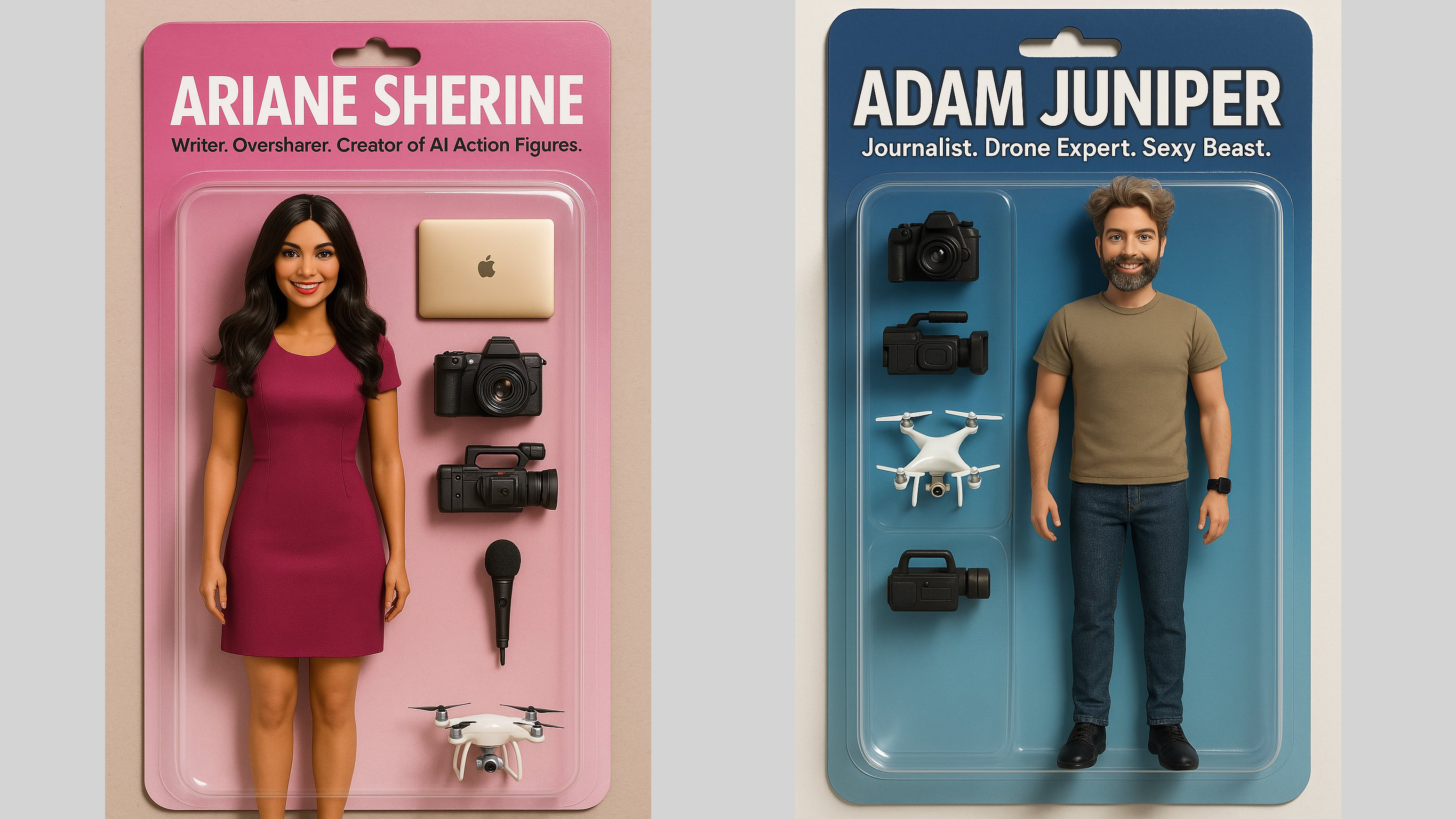Digital Camera World Verdict
The 4K sensor might get your attention, but what impresses me most is this webcam’s high-quality hardware, excellent software, and features like autofocus and an integrated lens cover. There’s also a 90-degree lens, USB-C connectivity, and the option for 1080p HD video at a smooth 60 frames per second – and all for under £100.
Pros
- +
Good video quality
- +
Quality design
- +
Excellent software
Cons
- -
Fairly bulky
- -
Autofocus isn’t perfect
- -
1080p at 60fps is a better option than 4K at 30fps
Why you can trust Digital Camera World
Sometimes a product comes along that represents such good value that it can’t be ignored. The AnkerWork C310 webcam is one such product. It’s a 4K webcam with a good design, premium build quality, integrated lens cover, USB-C connectivity, and a good app for controlling the autofocus, exposure, resolution, and more.
It ticks all of the boxes for a sub-$100 webcam, and I implore readers not to obsess too much about 4K resolution on any webcam at this price. You’ll never actually appear in 4K to anyone on the other side of the video call, so you’re best chalking the resolution off as a marketing gimmick. Knock the resolution down to Full HD (1080p) and this promises to be a great webcam at a fantastic price.
Is this the perfect affordable webcam for you? Read on to find out.

AnkerWork C310: Specifications
| Resolution | Up to 4K at 30 fps, or 1080p at 60 fps |
| HDR | Yes |
| Field of view | Up to 90 degrees |
| Microphone | Yes, 360 or 90-degree |
| Privacy shutter | Yes, integrated |
| Power | USB-C, detachable |
| Mount style | Universal monitor stand with tripod screw |
AnkerWork C310: Price
I’ve already covered this, but it's worth quickly repeating. The C310 carries a recommended retail price of $/£99.99 but at the time of writing is reduced by an additional $/£10. At both prices, it feels like good value for money, given the quality of the hardware, the software, and the audio and video quality.
At this price, it is much cheaper than higher-quality options like the Logitech MX Brio, but still manages to produce a great video that will satisfy all but the most demanding users.
AnkerWork C310: Design & Handling
The C310 looks and feels very good for the price. It isn’t the smallest webcam around, but it also doesn’t seem unnecessarily large. I like its proportions and how it is longer than it is wide, as that makes it appear more compact. I also like that it has an integrated lens cover, as this is far more convenient than a removable cover that could easily be lost.


The lens is covered and revealed with a sliding switch on the top of the camera, and an included cable attaches with a USB-C connection at the rear. The included cable has a USB-A connection at the other end, which is fine for owners of older computers, but for anything with a modern Apple MacBook or other newer machines, you’ll need to provide your own USB-C to USB-C cable.
A universal monitor mount folds out from the base of the C310 and makes it easy to clip the camera to almost any computer screen. Alternatively, it can sit on a flat surface, or attach to a tripod with an integrated screw thread.

AnkerWork C310: Performance
This webcam performs really well, but owners who want to use 4K resolution will need to pick their USB cable carefully. Since I have a MacBook Pro I couldn’t use the included USB-A cable, and if I connected it to a dongle the 4K video option wasn’t accessible.
I tried a different USB-C to USB-C cable and 4K remained greyed out. Eventually, I realized that 4K footage requires a USB-C cable that is generation 2.1 or later, as only these can carry sufficient power and data. In other words, it won’t work with any old cable you might have lying around – and, crucially, the included cable doesn’t work with laptops that only have USB-C connections, so you might need to purchase a compatible alternative.
The irony of all this is that, while the option for 4K video is welcome, I actually preferred downgrading to 1080p, as that allows for a 60 fps frame rate instead of 30, and a lossless output too, if that’s what you prefer.
After a lot of playing around, I decided this webcam works best at 1080p with autofocus and ‘face focus’ switched on but with exposure smoothing and HDR disabled. I left auto white balance on but increased the brightness, sharpness, and saturation very slightly. Being a Mac user, I also like to dig into the computer’s own webcam adjustment tool and enable both Portrait (to blur the background a little) and Studio Light (to create a greater contrast between me and my background).

As you can tell, the free AnkerWork app gives lots of options for adjustability which means anyone should be able to find their preferred setting. It also lets you pick between the 65, 78, and 90-degree field-of-view options. Alternatively, there’s Solo-Frame, which uses AI to zoom into your face and keep you in the center of the frame. This works very well and quickly responds to movement. I usually leave this switched off, but if you tend to present while standing and walking around, it does a great job of following you.
The C310’s autofocus is less impressive. It’s better than some others I’ve tried recently, but sometimes struggle to find your face and stick to it. That said, quickly turning it off and on again in the AnkerWork app usually fixed it, and once in focus I thought this webcam made subjects look very sharp indeed. There’s also the option for manual focus if you prefer.
I found the white balance was slightly cool by default. This can be switched from auto to manual, then an advanced option lets you tweak red, green, and blue individually to find just the right setting. Again, I was very impressed with the breadth of configurability on offer.
As with any mid-price webcam, the C310 struggles when you sit in front of a bright window. Tweaking the exposure can go some way to fixing this, but if your office is flooded with direct sunlight, especially from right behind you, you’d be best either sitting in a way that blocks the window or closing the blinds for your video calls.
I found the camera managed just fine when the sun had moved past the window, but it really needs the Face Exposure function switched on to stop you from being plunged into under-exposed darkness.
Lastly, audio. The C310 has a pair of microphones that offer AI-powered noise canceling and the option to record at 90 or 360 degrees. You’re going to want the 90-degree option most of the time, and while not a match for a dedicated mic, they do a decent job of blocking out unwanted noise.
AnkerWork C310: Image samples
I’ve included a selection of screenshots below. These show what the camera’s video feed looks like in various situations. You can see how the three different fields of view look, and also, in the lower-right image, what happens when I enable AnkerWork’s Face Exposure function.
Below those samples, I’ve added a screenshot of the AnkerWork app, only this time with Apple’s Portrait and Studio Lighting filters enabled.

I found the camera’s HDR option unhelpful, as with the bright window behind me it would overcompensate and cause very unnatural skin tones as it fought to keep both my face and the bright sky in sight. Best to leave this switched off and accept that the window will be blown out.
Colors are mostly good, with a decent degree of accuracy and nicely balanced saturation. For a sub-£100 webcam, less than half the price of the five-star Logitech MX Brio, the results are plenty good enough for me to recommend the C310 to most readers.
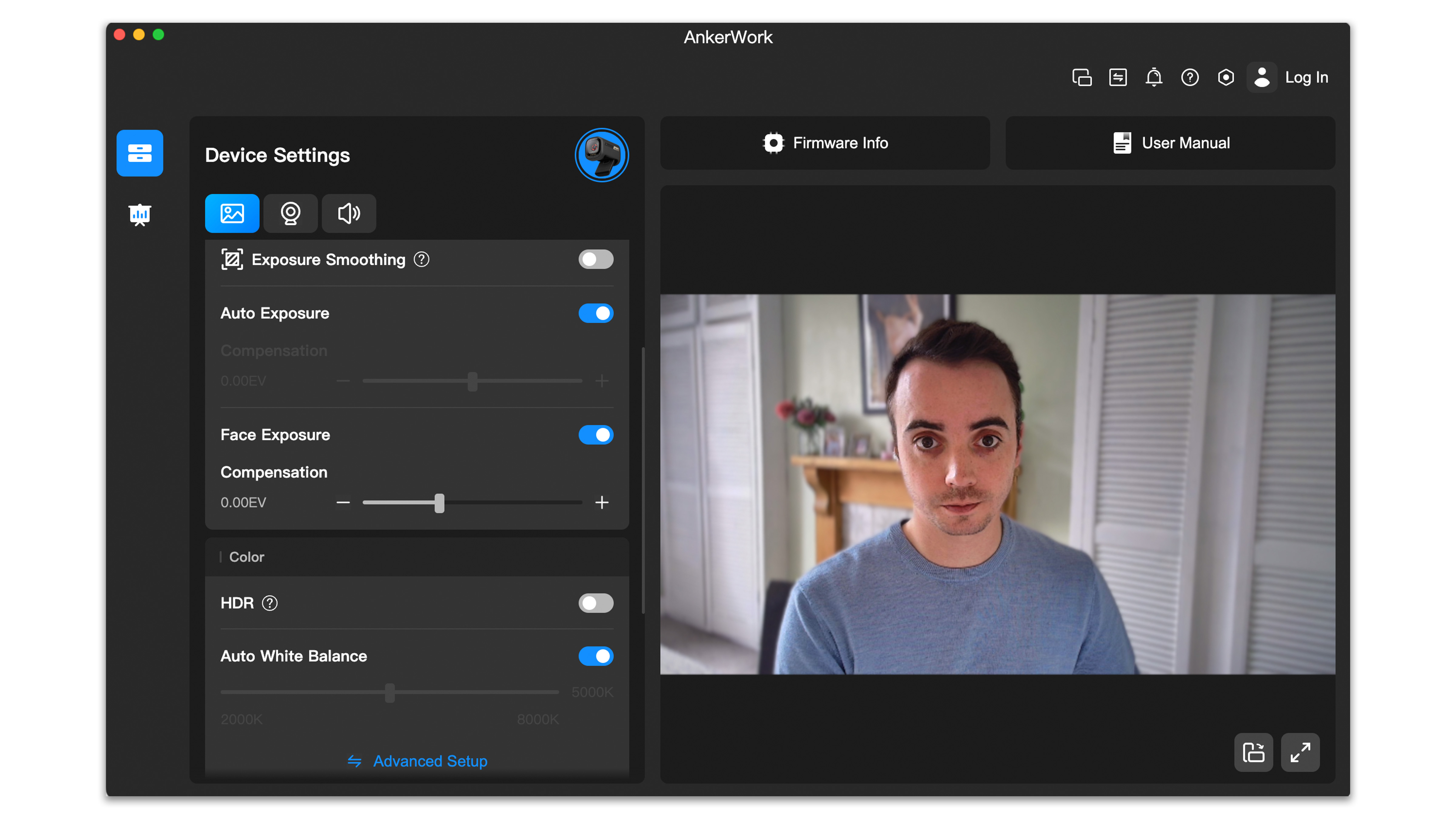
AnkerWork C310: Verdict
I really liked using this webcam. It looks good, feels well made, and performs very well for the price. I prefer to not use its full 4K capability, and instead dial things back to 1080p. Then, once a few tweaks have been made with AnkerWork’s excellent free software, it produces a very good image for video calls and conferencing.
The autofocus works well, although isn’t quite perfect, and like most sub-$100 webcams the C310 struggles in tricky lighting environments. But that’s to be expected at this price point. It isn’t the smallest webcam around, but has a convenient integrated privacy shutter and a USB-C connection without a permanently attached cable is always welcome. An excellent camera at a good price.
| Features | AnkerWork might say 4K is the big feature here, but I prefer to use 1080p and make a few tweaks to get the best results. Other good features include USB-C, an integrated lens cover and excellent free software. | ★★★★★ |
| Design | The C310 isn’t the smallest webcam around, but it’s nicely designed and feels well made. I like the lens cover, the universal monitor mount, the tripod compatibility and how the USB-C cable is removable. | ★★★★☆ |
| Performance | 4K footage looks pretty good, but the high resolution can feel like overkill on video calls. Using 1080p instead, then upping the frame rate and tweaking some of the settings, is the way to go. Do that, and you are sure to look your best on any video call. | ★★★★☆ |
| Value | No complaints here at all. There are cheaper webcams around, but for the hardware, software and performance the C310 is hard to beat – especially when Amazon knocks the price down 20 percent to £80, as it had at the time of writing. | ★★★★★ |

✅ Buy this if...
- You need a better webcam than the one in your laptop
- You want great software with plenty of adjustability
- Size isn’t too much of a concern
🚫 Don't buy this if...
- You’re on a tight budget. HD options are available at a lower price.
- You need top-notch video and have the budget to spend more
- Portability is key. It’s not massive, but there are smaller alternatives available
Alternatives

Microsoft LifeCam Studio Q2F-00016
A business-focused webcam for a similar price. It lacks 4K but produces solid 1080p footage and crystal-clear audio. The 75-degree isn’t as wide as some, but the adjustable mount enables 360-degree rotation. Works equally well on Windows and Mac, despite being from Microsoft.
eMeet c960
Our budget webcam of choice, this model comfortably undercuts the AnkerWork while still offering 1080p video, a 90-degree lens, and very good picture quality. There’s also a privacy cover included in the box and a pair of omnidirectional microphones with noise reduction. A decent package for the price.
Alistair has been a journalist since 2011 and used to be Deputy Technology Editor at IBTimes in London. His specialist tech subjects include smart home gadgets, phones, wearables, tablets and dashcams. He is the host of The AutoChat Podcast.