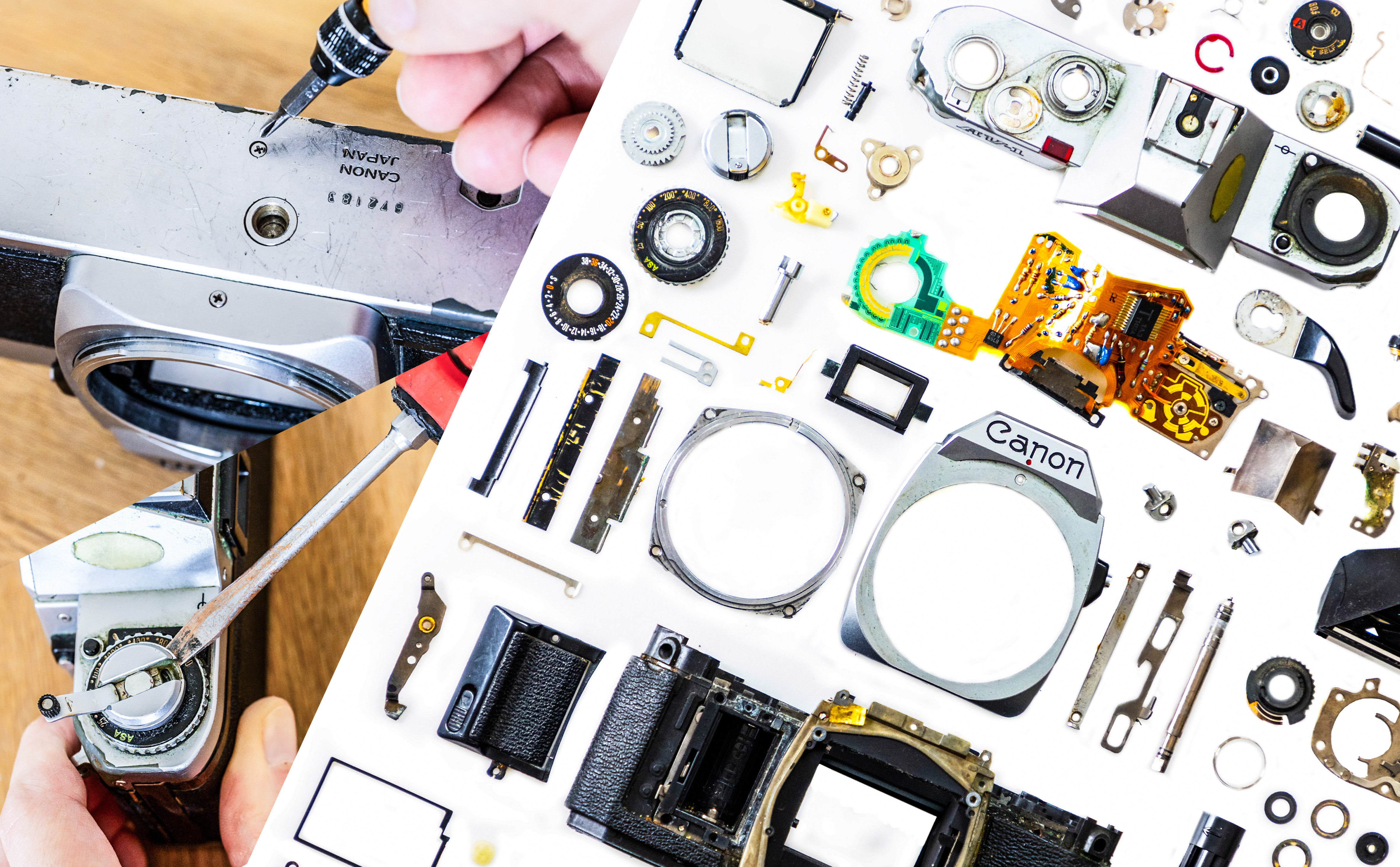Digital Camera World Verdict
The iPad Air (2022) is a capable tablet that is impressively speedy and looks super-sleek. It can handle a range of tasks with ease, has a decent camera and is ideal for making photo and video edits on the go. It sits in the middle-top of the iPad range, and will likely be the best iPad for most people. Be warned though, that you are limited by what iPadOS can do. If you're looking for an all-in-one machine, you may be better off looking at a 2-in-1 laptop.
Pros
- +
Beautiful screen
- +
Super-fast performance
- +
Great with Apple Pencil
Cons
- -
Selfie camera placement is off
- -
Limited by iPadOS
- -
No Face ID
Why you can trust Digital Camera World
The iPad Air (2022) is Apple's mid/top-level iPad. It's got better tech credentials than the iPad or the iPad mini, but it doesn't have the power of the iPad Pro. It's priced in the middle of the iPad generations lineup too, starting at $599/£699 for the 64GB version with WiFi.
Apple is known for its well-built, well-designed tablets, and the newest iPad Air, released in March 2022, is no exception. Apple fans will delight in the gorgeous Liquid Retina screen, the fun colorways, the simple yet elegant design, and of course, the super-speedy M1 chip. Compared to the iPad Air (2020) with its A14 chip, this is one nifty tablet, and I found it more than capable of handling my daily tasks, without so much as a stutter.
The iPad Air is almost a year old now, which is getting on a bit in Apple terms, but I still think it's a really decent option for many creative professionals. Paired with one of the best iPad keyboards and an Apple Pencil, it'll be the right iPad for many people.
To test this iPad, I used it as my main tablet for around a month. I took photos, and videos, and tried out photo and video editing, and I also used it for streaming, sketching, and browsing the internet.
iPad Air: Specifications
| Screen | 10.9-inch Liquid Retina |
| Processor | M1 chip |
| Camera | 12MP Ultra Wide front camera; 12MP wide camera |
| Video | 4K |
| Colors | Space Gray, Blue, Pink, Purple. Starlight |
| Storage | 64GB/256GB |
| Size | 9.74 x 7.02 x 0.24 in |
| Weight | 1.02 lbs |
iPad Air: Build and handling

The 2022 iPad Air is not a big departure from the previous version, in terms of design. It's got the same fairly thin bezels around its 10.9-inch Liquid Retina screen (2,360 x 1,640 px). There's no Home button, so you have to swipe up to get to the home screen and the Touch ID button (there's no Face ID on this model) is housed at the top of the tablet.
Overall, the screen is big enough for most daily tasks and is comfortable for browsing the internet and viewing movies and series on the go – though you'll likely want one of the best iPad stands to hold the tablet in place. It has 500 nits brightness, which is decent for viewing and editing photos, and it does display some beautiful deep blacks and overall shows pretty impressive colors – though more serious professionals may prefer the 600 nits of the pricier iPad Pro 11-inch (2022) or the 1,000 nits of the iPad Pro 12.9-inch (2022).
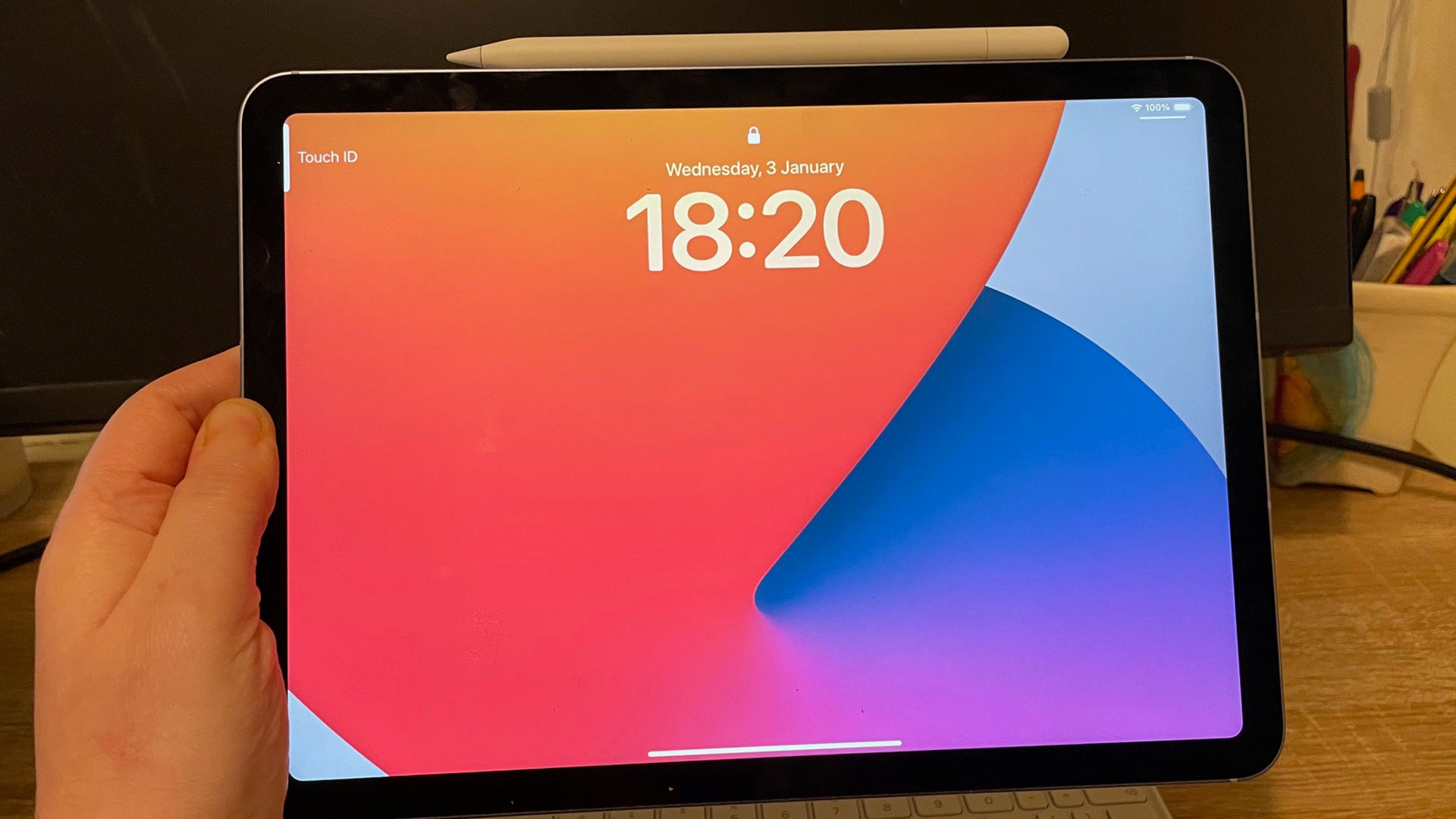
My only gripe with the design is that when holding the tablet, it's not always obvious where the top of it is, so I found myself searching the sides for the Touch ID/volume buttons on more than one occasion. This problem is solved if you have the iPad Air in a case, such as the Magic Keyboard.
It's also easier to know where the top of the tablet is if you have an Apple Pencil attached to it. This version of the iPad is compatible with the Apple Pencil 2, and the newer Apple Pencil USB-C, both of which magnetically attach to the top of the iPad (note that the Apple Pencil 2 charges there, while the Apple Pencil USB-C needs to be charged separately).
iPad Air: Performance
I have the now super-seeded version of the 11-inch iPad Pro (2021, M1), and I found the iPad Air (2022) to be comparable to this tablet in terms of performance. This isn't hugely surprising as they both have the M1 chip.
Both are capable of handling a number of apps open at the same time, and you can stream, create images with several Layers in Procreate, edit some images in Affinity Photo, and browse the internet all at once without the iPad getting at all hot or bothered. It's also good for gaming, and you can even create 3D models in it.
This is all well and good, but it's worth considering what you'll be using the iPad for. Will you actually be making the most of it, or would you be better off with a cheaper, lower-spec tablet that you can use for photo editing on the fly, and not much else?
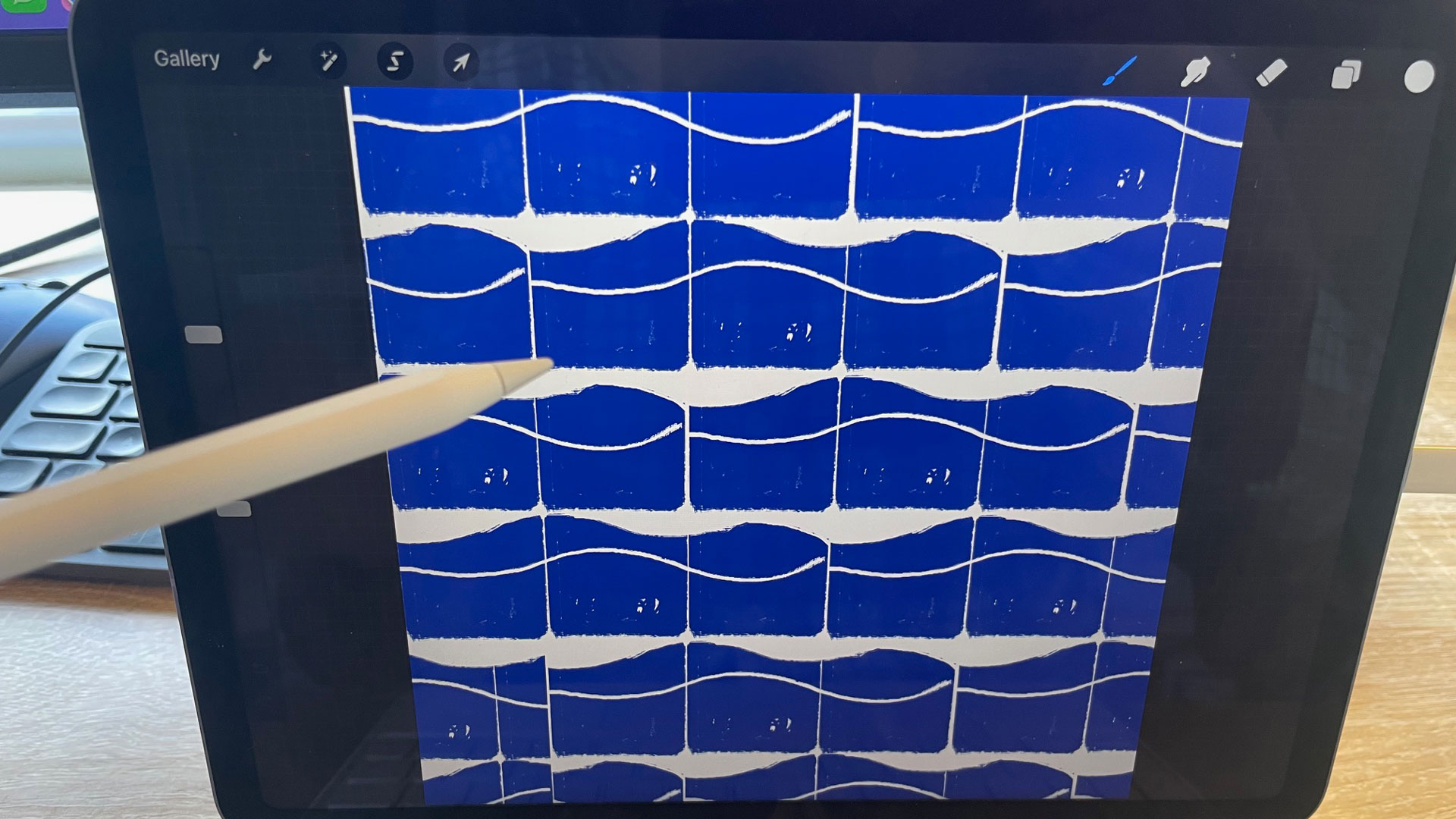
It's also worth noting that you are limited by the capabilities of the iPadOS. Sure, you can split screen and technically you can multi-task, but will you really want to on a screen of this size? While testing this iPad, I found that for some tasks, like filling in spreadsheets or doing a lot of copying and pasting, it was easier to open up my laptop and do the task there instead. So that's worth bearing in mind. Whatever Apple claims, this iPad isn't about to replace your main machine or is unlikely to.
Battery life is not bad. Apple says it should last nine or ten hours (nine if you're using Cellular data and 10 otherwise) and I found it lasted around seven hours when looping a video (using WiFi). Charging was fairly speedy, though not amazing, with the tablet going from 0 to 100 in just under three hours.

iPad Air: Camera
I can't imagine many serious photographers are using their iPad to take photos, but it's good to know that if it comes to it, then this tablet's camera works fine. The rear camera is 12MP wide with a f/1.8 aperture, and a 5x digital zoom. It'll capture HEIF and JPEG, but not RAW. I found it works mostly well and can cope with low lighting, although the image becomes a little grainy when you really zoom in.
The newer iPad Pro, in comparison, has two cameras and a Lidar sensor, so that's the tablet to buy if you want 3D scanning and are really serious about using your iPad for photography.

The front-facing camera is 12MP ultra-wide, with an f/2.4 aperture and a 122-degree field of view. This means it works with Apple's Center Stage feature, where the camera follows you around the room when you're on a video call. Whether or not you'll want to use this feature is up to you, but it can be useful if you want to multi-task and move around a room when on a call, and want to stay in shot.
It's worth noting that Apple has placed the front-facing camera on the top of the iPad, when in portrait mode. The problem is that many people use the iPad in landscape mode when they want to make video calls, meaning that it looks as if they are not looking at the person they're talking to. You may or may not find this annoying, and Center Stage is no doubt supposed to fix this. Note that this issue has been rectified in the new iPad (10th gen), which has the camera along the side of the iPad.

iPad Air: Verdict
Overall, the 5th generation iPad Air is a very capable tablet, which is suitable for a range of uses, whether that's browsing the internet, drawing, or taking or editing photos on the go. It works especially well with the Apple Pencil, although that will cost you extra ($79 or $129 depending on which version you buy).
The iPad Air is slightly let down by its storage options, there's only 64GB or 256GB available with this model, so if you know you want to download a lot of apps then you may find something like the iPad Pro, with its wider range of storage options, is more suitable.
The iPad Air is fast, it looks good and it's comfortable to hold. The camera is decent enough for snapping on the go and the colors are accurate enough to make it ideal for photo or video editing, although the iPad Pro 12.9-inch offers a superior mini-LED LCD panel. Some may also prefer the bigger screen of a laptop or bigger tablet for these tasks, or perhaps even a 2-in-1 machine.
Overall, whether the iPad Air is right for you depends on what you're going to use it for, and whether you'll be making the most of that snappy M1 chip. If you can afford it and you want more storage and a better camera you may want to future-proof your purchase and go for the iPad Pro (2022), you'll want the 12.9-inch version to get the top specs. If you want the same camera as the Air but don't mind so much about the chip, then the standard iPad (10th gen) may be all you need. If you want an all-rounder, then something like the Robo & Kala 2-in-1 may be more suitable.

Should I buy the Apple iPad Air?
✅ Buy it if...
- You're already in the Apple ecosystem
- You don't need much storage
- You want portable power
🚫 Don't buy it if
- You want the top-of-the-range
- You're looking to replace your laptop
- You need to use lots of heavy files/apps
iPad Air Alternatives

If you want the best iPad that money can buy then you can't go wrong with the iPad Pro 12.9-inch. Its gorgeous mini-LED LCD panel showcases fantastic colors, the camera is improved over the iPad Air and you also get more storage. It'll cost you, though.

The standard iPad (10th gen) has the same camera as the iPad Air but a less impressive chip. It's still super-fast though, and will be more than enough for most people. Note that this iPad, like the Air, is available with 64GB or 256GB of storage.
Rosie is Deputy Editor on Digital Camera World's sister site, Creative Bloq. Over the past decade, she's worked as Deputy Editor for Time Out Buenos Aires, as Operations Editor on magazines including Computer Arts, 3D World and Paint & Draw and Mac|Life, and freelanced for the likes of Woman&Home.com. In 2018, she joined Creative Bloq, where she now assists with the daily management of the site and writes about design, tech, art, and more.