Digital Camera World Verdict
If you shoot primarily to share your pictures on social media then the iPhone 16 is worth considering. The image quality is excellent and the new collection of Photographic Styles enables you to create a wide range of looks in seconds. Vloggers can capture better-quality sound in their video clips by dialing down unwanted background sounds, without needing to perform post-production tweaks on a laptop or MacBook. But if you need a more powerful optical zoom and the ability to shoot in ProRAW then consider stretching your budget for an iPhone 16 Pro.
Pros
- +
Audio Mix tools
- +
Photographic Styles
- +
Better spatial video
Cons
- -
Lack of ProRAW format
- -
Limited optical zoom (58mm)
Why you can trust Digital Camera World
The iPhone 16 is the smallest and ‘cheapest’ device in the new iPhone 16 series, which also features the iPhone 16 Plus, the iPhone 16 Pro and the 16 Pro Max. We put the word cheapest in inverted commas because Apple’s iPhone’s are all expensive devices - indeed I’m still paying off a loan for my iPhone 14 Pro Max!
As this is Digital Camera World my review will focus on the iPhone 16’s role as a camera for capturing video and stills. If you’re an iPhone 15 owner who’s wondering whether to upgrade to the iPhone 16 then this review should help you make that decision. For owners of older models, the iPhone 16 has much more to offer in relation to processing power and camera functions - especially thanks to the inclusion of a Camera Control button that helps the iPhone behave more like a conventional camera - lots more on that feature in due course. You can now also shoot striking macro shots using the iPhone 16’s Ultra Wide lens - which is something you couldn’t do on the iPhone 15. But we’re getting ahead of ourselves in terms of cool photography features. Read on if you want to know more…

Apple iPhone 16: Specifications
| Processor | A18 chip, 6-core CPU with 2 performance and 4 efficiency cores, 16-core Neural Engine |
| Cameras | 48MP, 26mm, f/1.6 (Wide) | 12MP, 13mm f/2.2, 120° (Ultra Wide) | 12MP, f/1.9 (Front) |
| Display | 6.1” Super Retina Display, 2556x1179-pixel resolution at 460 ppi,Wide colour display (P3) |
| Storage | Up to 512GB |
| Battery | Built-in rechargeable lithium‑ion battery, up to 22 hours video playback |
| Ports | USB-C |
| Dimensions | 147.6 mm x 71.6 mm x 7.80 mm |
| Weight | 170 grams |
Apple iPhone 16: Design & Handling
When held in your hand the iPhone 16 will feel pretty much the same as the iPhone 15, though the iPhone 16 is negligibly lighter by one gram! Its dimensions and screen size haven’t changed, and photos and clips still look great on the 6.1” Super Retina XDR display. To help it catch the eye and differentiate it from the previous iPhone 15 model the iPhone 16 sports a new range of colors - Ultramarine, Teal, Pink, White, and the obligatory Black.
Despite similarities in shape, weight, and size the iPhone 16 boasts new design features that give it the edge over its predecessor. For starters, there’s the new Camera Control button. This is located on the top right (if you’re holding the iPhone horizontally to snap a landscape-oriented photo.) As the Camera Control button is positioned where you’d find the shutter button on a compact camera it does make it easier to capture a shot quickly. This new touch-sensitive button also has a lot more tricks up its sleeve as I’ll explain later.

Another physical design improvement can be found on the front of the iPhone 16. The two cameras are now placed vertically in a column, compared with the diagonal orientation of the cameras on the iPhone 15. This camera re-position enables the iPhone 16 to shoot more effective Spatial videos and photos for viewing in 3D on the Apple Vision Pro (a feature the iPhone 15 lacked completely).
The iPhone 15’s Ring/Silent switch has been replaced by an Action button that you can set to trigger a wide range of actions such as summoning the Translate app or capturing a Voice Memo. And under the hood, the iPhone 16 has a more powerful A18 chip (compared to the iPhone 15’s A16 Bionic Chip). This helps it power features such as the new Photographic Styles in the Camera app.

My old iPhone 14 Pro Max has a few hairline cracks on its screen after some clumsy handling on my part, but the iPhone 16 sports the latest generation Ceramic Shield on its front, which Apple claims is tougher than any smartphone glass to date, although, in my test, I’ve treated the iPhone 16 as if it where my own, so I’ve not put this ‘toughest glass’ claim to the test by deliberately dropping it.

Apple iPhone 16: Performance
To test the iPhone 16 I took it on holiday with me to Tunisia. The luggage requirements of my airline were strictly enforced so I was glad I didn’t have to worry about a chunky DSLR putting my luggage over its weight limit!
To kick off my test I decided to explore the iPhone 16’s ability to shoot in water. The iPhone 16 has a rating of IP68, which means it is water resistant (not waterproof – as I found out) for 30 minutes up to a maximum depth of 6 meters - perfect for playing with in the hotel pool! I tried a variety of video modes such as Cinematic and Slo-Mo. My wife filmed me jumping from the bottom of the pool to the surface to capture some slow-motion splashes at a super smooth 240 frames per second (in HD).
As you’ll see from my supporting video the footage looks great (though in slow motion the water does take a while to ripple away from the lens when you bring the iPhone 16 to the surface.)
After my underwater antics, I rested on a sun lounger and listened to a podcast. I noticed that the sound was coming out of the right speaker but not the left, which gave a little buzz. I realized that water from the pool was affecting the iPhone’s speakers, so after shaking the iPhone 16 to remove excess water the full stereo sound returned. I like the fact that the iPhone 16 can shoot underwater but if I owned it I think I’d consider popping it in an underwater casing such as the JOBY SeaPal.
Another huge, and perhaps the biggest, addition to the iPhone 16 range is the Audio Mix tools. Normally when I talk to the camera for my Digital Camera World video reviews I use a third-party wireless mic system such as the Godox Cube-SC. This enables me to transmit my voice from a mic to a receiver plugged into my iPhone and capture clean and clear sound (thanks to the mic’s built-in noise reduction feature).
In the past the iPhone’s built-in mics were prone to suffer from wind noise, rendering their audio useless – but no longer. The new audio mix tools are impressive. I held my iPhone 16 at arm’s length and talked while walking along a beach. The ocean waves and the wind noise would normally make the take unusable but I was able to use the iOS Photos app’s new AI-assisted Audio Mix tools to isolate my voice and make it much more audible.
The iPhone 16 uses 4 mics placed all around the device to capture sounds from different directions. You can then tap the In Frame option so that you only hear sounds from the people in the shot (while noise from behind the iPhone is reduced). You can also dial down the amount of AI noise reduction to get a compromise between capturing a clear subject and losing distracting background noise. Check out my supporting video to hear these new audio tools in action.
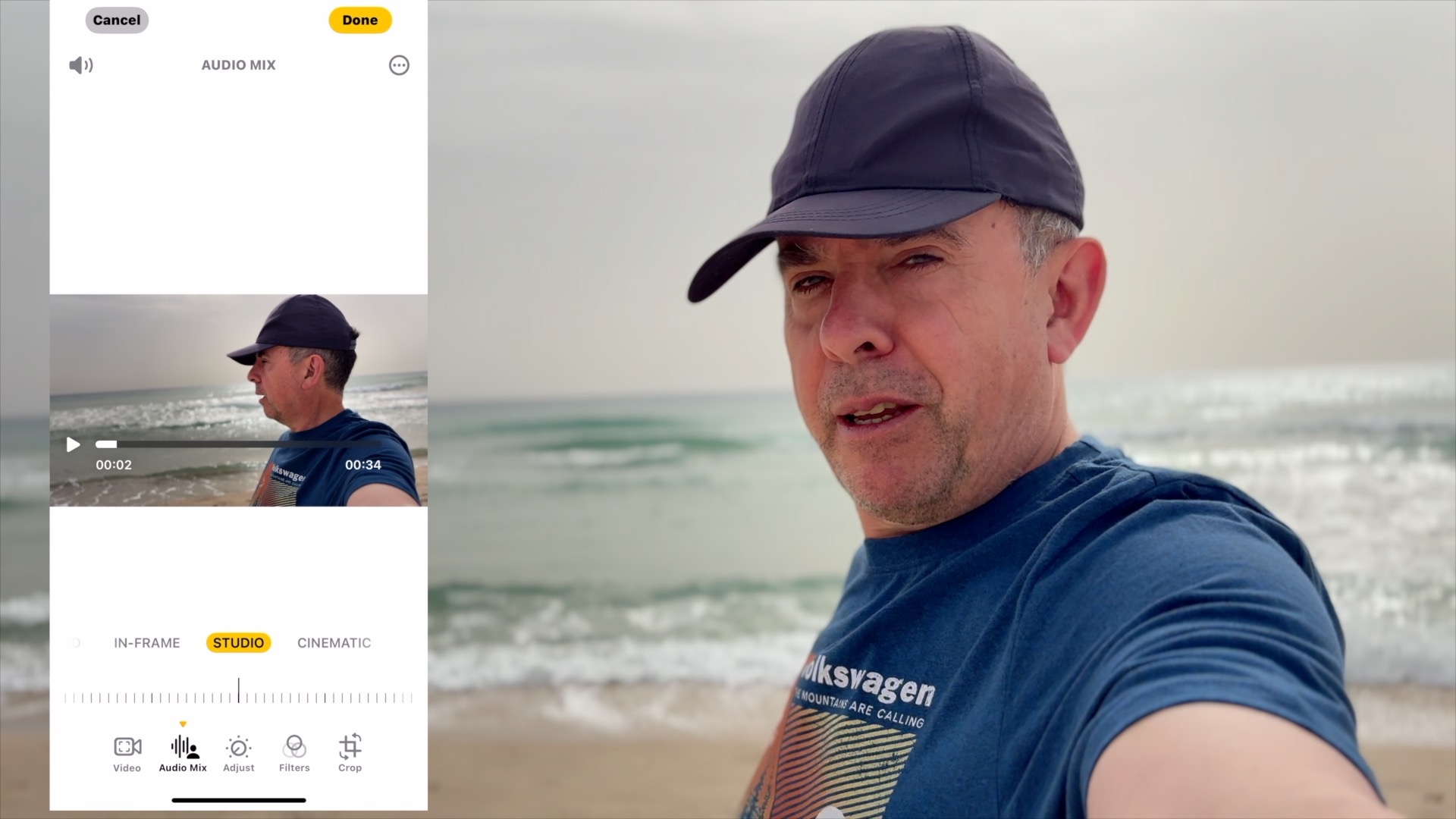
The ability to record better quality sound on the iPhone 16 could be a game-changer for vloggers who need to conduct a quick interview without wiring up their subjects with a wireless mic. I found myself recording straight to the iPhone 16’s built-in mics during the test more often while leaving my Godox Cube-SC wireless mic in its case.
However, these powerful new Audio Mix tools are only available in iOS Photos, though Final Cut Pro and iMovie have their own noise reduction tools.

Another big addition to the iPhone 16 series is a new generation of Photographic Styles. Older iPhones enable you to tap the Photographic Styles icon in the Camera app and swipe to choose between Standard, Rich Contrast, Vibrant, Warm, and Vibrant Warm. You can also customize each Style to change its look by tapping on Warmth and Tone and then adjusting a slider.
But the iPhone 16 has fifteen new Photographic Styles that are much easier to fine-tune to create a wide range of moods and looks. For example, when shooting a sunrise I chose the Cosy Photographic Style to accentuate the warmth of the subject while making the shadows look darker to turn the backlit beach umbrellas into striking silhouettes. Every Photographic Style is non-destructive, so you can remove or fine-tune the look in iOS or macOS Photos.
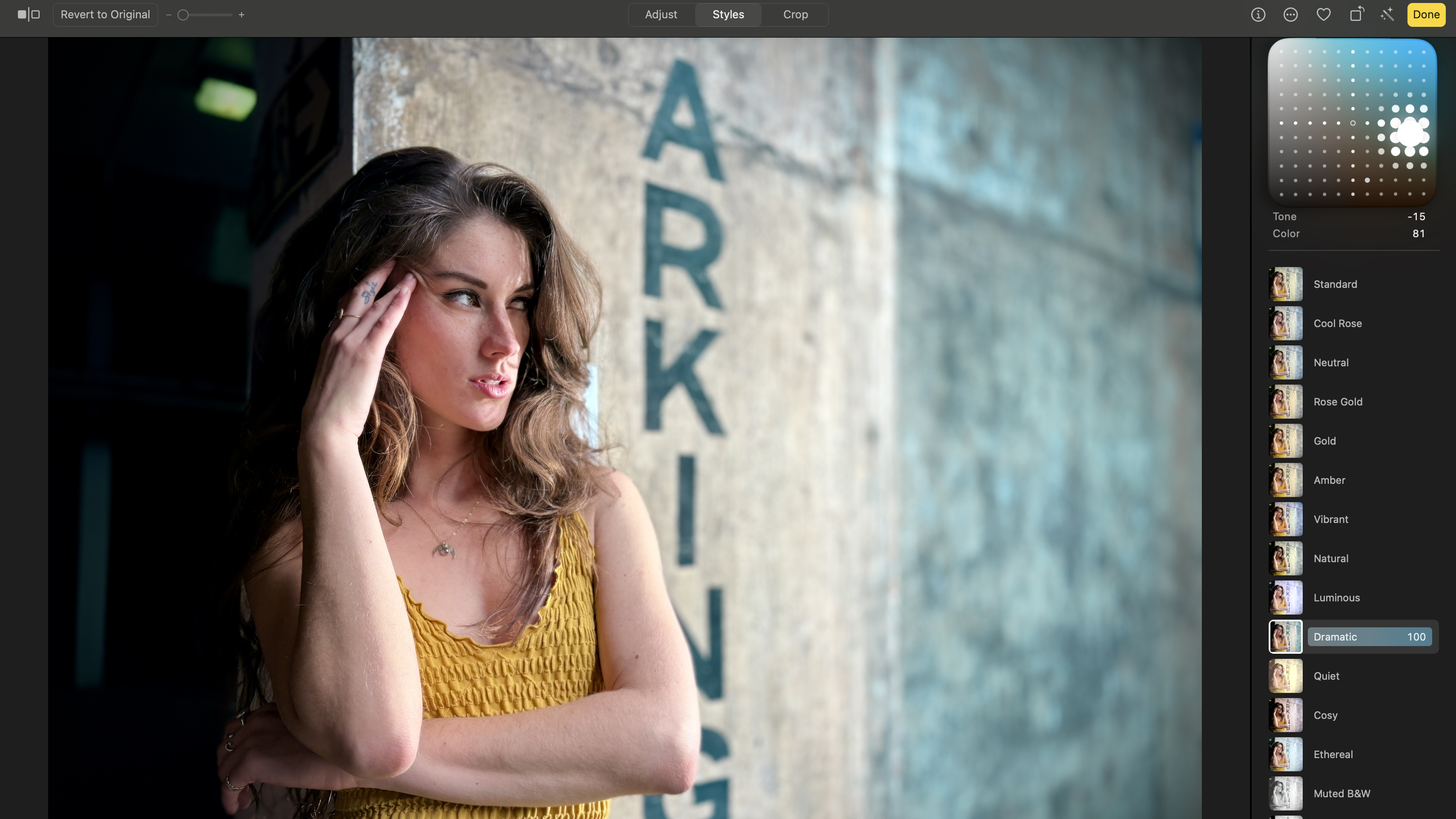

And finally, we come to the new Camera Control button! As well as enabling you to fire up the Camera app in a long-press and then snapping a shot with a second long-press it does so much more. The button is also touch-sensitive, so you can long-press, short-press, and swipe it to summon camera functions such as Exposure, Depth, Zoom, Cameras, Styles, and Tone. You can also swipe the Camera Control button to control the various properties of each setting, such as the strength (f-stop) of the background blur in Depth or the contrast of a shot in Tone.
It did take me a while to master the light-press action that summons the Camera Control button’s various settings, but it did provide a more tactile and intuitive way to control the Camera app (and I could even press and swipe to alter the camera settings while in the pool!). I particularly enjoyed swiping left and right while in Depth mode to control the depth of field when shooting portraits.

Apple iPhone 16: Verdict
They say that ‘the best camera is the one you’ve got with you’. You may not always have your DSLR or mirrorless camera to hand, especially if you’re trying to keep the weight of your holiday luggage below 23 Kg, but your lightweight and ever-present iPhone 16 will do an excellent job of capturing photo opportunities wherever you encounter them - even underwater!
The new Camera Control button may not be to everyone’s taste (like the Touch Bar on older MacBooks) but at the very least it makes you quicker on the draw when it comes to capturing a shot. Pro photographers should be wary of the lack of the ability to shoot in Pro RAW and the x2 52mm optical zoom may not be enough for street photographers who want a closer candid encounter with their subject.
| Features | Clips and stills look fantastic on Super Retina XDR display | ★★★★★ |
| Design | New Camera Control button enables tactile control of camera settings | ★★★★☆ |
| Performance | Shoots in sand, sea and sun while producing excellent stills and clips | ★★★★☆ |
| Value | Expensive, but the most affordable version in the iPhone 16 range | ★★★☆☆ |

✅ Buy it...
- You need to improve audio production values
- You want to change a photo’s look quickly and non-destructively
- You need a more tactile way to adjust camera settings
- You want to shoot Macro images
🚫 Don't buy it...
- Need to shoot in ProRAW
- Need a stronger zoom than 52mm
Alternatives

Apple iPhone 16 Plus
The main difference between the 16 and the 16 Plus (apart from price) is the Plus’s larger 6.7-inch all-screen OLED display (which trounces the iPhone 16’s 6.1 inch). This makes photos and clips look even better on the iPhone 16 Plus’s 2796x1290-pixel resolution (at 460 ppi). However, a large screen can force you to interact with the iPhone 16 Plus with two hands, as if working with a small tablet. The larger body of the iPhone 16 Plus makes it more impressive as a camera which is worth bearing in mind if you need to shoot clients and models.
If your budget can stretch to the Pro version of the iPhone 16 then you’ll be able to enjoy shooting and editing in ProRAW format. This enables you to take more control over post-production editing in Apple Photos plus third-party pro apps such as Lightroom and Photoshop Camera Raw. The non-Pro versions of the iPhone 16 are limited to shooting in JPEG and HEIF formats, which will be painfully limiting for a pro photographer to use exclusively. Oh, and videographers will enjoy shooting 4K footage at 120 fps which enables stunning high-res slow motion sequences.
George has been freelancing as a photo fixing and creative tutorial writer since 2002, working for award winning titles such as Digital Camera, PhotoPlus, N-Photo and Practical Photoshop. He's expert in communicating the ins and outs of Photoshop and Lightroom, as well as producing video production tutorials on Final Cut Pro and iMovie for magazines such as iCreate and Mac Format. He also produces regular and exclusive Photoshop CC tutorials for his YouTube channel.



