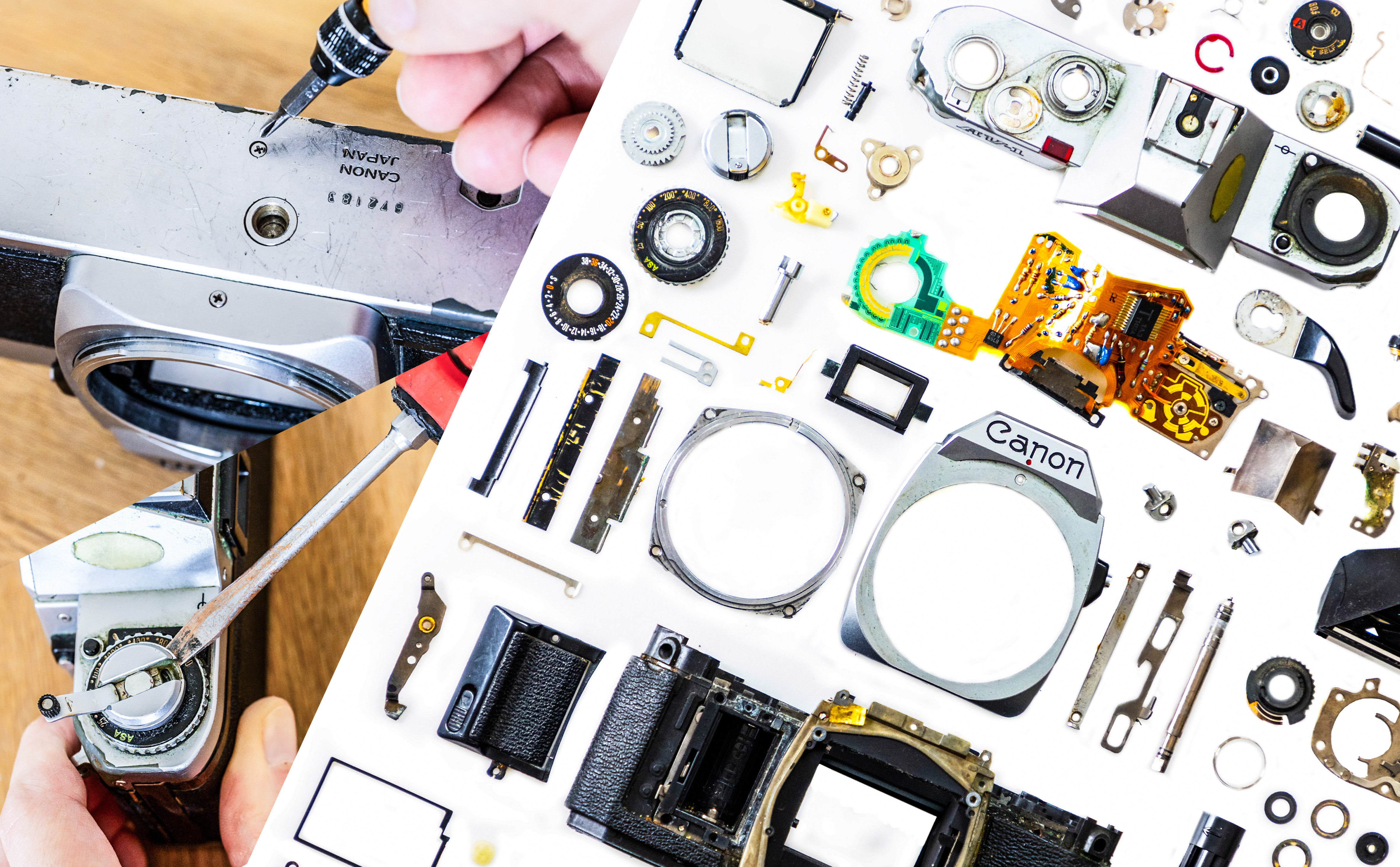Digital Camera World Verdict
There will always be things to complain about – like getting just two USB ports and a headphone socket for connectivity, for example, or the base model’s weird 7-core GPU, but honestly, if you look at the design quality, the performance, the screen and its everyday ergonomic finesse, the MacBook Air M1 is just phenomenal. And for what you get, it’s not even very expensive.
Pros
- +
Finish, design, weight
- +
Excellent Retina display
- +
Silent, fanless design
- +
Performance!
Cons
- -
No HDMI port or memory card slot
- -
8-core GPU model costs more
- -
Barely lighter than MacBook Pro
Why you can trust Digital Camera World
The MacBook Air 13-inch M1 is Apple’s thinnest and lightest notebook. Its wedge-shaped design looks super-slim and it feels light to pick up. If you need to carry your laptop around all day (and have the battery last all day) and be able to use it anywhere, the MacBook Air is ideal.
In the past, though, this small size and portability has brought a performance compromise. The Air has always been a bit of a lightweight, and not just physically.
This has changed. The Air now has Apple’s revolutionary all-in-one M1 CPU/GPU chip with its shared memory and promises of spectacular performance. The MacBook Air is a fanless computer, so the M1 chip can’t necessarily be run at the same speeds under the same loads as it can in the MacBook Pro, but this may only prove a factor for heavy duty 3D and video rendering.
• Best Macbook Air cases Best monitors for MacBook Pro
• Best Macbook Air docking stations
Specifications (as reviewed)
Processor: Apple M1 8-core
Graphics: 7-core GPU
Neural Engine: 16-core
RAM: 8GB (configurable to 16GB)
Storage: 256GB SSD (configurable to 2TB)
Connectivity: 2x USB 4/Thunderbolt, headphone socket, WiFi, Bluetooth
Battery life: 15hrs (wireless Internet)/18hrs (movie playback)
Dimensions: 304.1 x 212.4 x 161mm
Weight: 1.29kg
Key features

The base model MacBook Air M1 creeps in just below the $1,000/£1,000 barrier, which is very impressive for a computer with these specifications, design quality and performance. That price, however, is for a machine with an 8-core CPU but a 7-core GPU (graphics processing unit). If you want an 8-core GPU you have to pay a little more.
A 7-core CPU? That’s an odd number, surely? The only explanation we’ve seen is that Apple is using slightly less than perfect M1 chips off the production line with, effectively, one core not working, to produce a perfectly effective and functioning – but slightly cheaper – entry model. Unlikely as that sounds, it’s the only answer we have right now.
You can configure your MacBook Air at purchase to have more RAM (up to 16GB) or more storage (up to a 2TB SSD). This is the only chance you’ll get, since MacBook Airs are not user-upgradable. It has to be done at the point of manufacture and sale.
Other features include a 13.3-inch 2560 x 1600 IPS Retina display, a revised ‘scissor’ keyboard design, Touch ID and Apple’s latest Big Sur operating system. Because of the new M1 chip architecture, the Air can even run iOS apps.
The battery life is an impressive 15hrs for wireless Internet use and 18hrs for video playback, though of course these figures are in ideal conditions; expect the battery life to be shorter than this if you are using lots of disk access and processing power.
Build and handling

The MacBook Air does look and feel extra-slim… though all is not as it seems. The case tapers to a thickness of just 41mm at the front, but the subtle ‘wedge’ design means it’s a much thicker 161mm at the back. In fact, while it feels slimmer overall than the MacBook Pro, it is a fraction thicker at the back. The Air is usefully slimmer and lighter than the Pro, but there’s nowhere near as much in it as the name suggests.
Apple got some criticism for its first ‘scissor’ keyboards. We didn’t have issues ourselves, but plenty of people did. The latest design in the MacBook Air feels really good. The keys have a short, light travel but feel very positive – perfect for quiet, unobtrusive typing.
The Retina screen is, as ever, just beautiful. Apple says it has a 25% wider color range than sRGB, but doesn’t mention Adobe RGB, which leads us to assume it’s somewhere in the middle. The contrast, definition and brightness are stellar, and while the 2560 x 1600 resolution isn’t 4K, it’s an important step up from a regular 1920 x 1080 screen. It has that ‘Retina’ effect where you just don’t see the dots any more and makes a surprising and subtle difference to the way you view, edit and evaluate digital images.
The 16:10 aspect ratio is a little odd. It’s a little taller than regular 16:9, which could be a nuisance for screen grabs and video, say, but it does provide a little extra vertical height for regular browsing, writing and so forth.
The two USB 4/Thunderbolt ports are enough, arguably, but what happened to the HDMI and SD card slots you used to get on Apple laptops? Grrr. It seems you can only connect a single monitor to a USB port, too, which has caused consternation amongst some users, but wouldn’t bother us especially.
Performance
| Header Cell - Column 0 | MacBook Air 13-inch M1 | MacBook Pro 13-inch M1 | 2013 MacBook Pro 13-inch |
|---|---|---|---|
| Single-core CPU score | 1722 | 1728 | 401 |
| Multi-core CPU score | 7547 | 7590 | 1114 |
| OpenCL GPU score | 15967 | 19148 | 3162 |
| Metal GPU score | 17953 | 21352 | 422 |
We used GeekBench 5 to test the MacBook Air’s multi-core and single-core processing performance, and its GPU performance for OpenCL and Apple’s own Metal graphics processing. We’ve put the figures for the MacBook Pro M1 alongside for comparison and, just to show how far things have come, the results from a 2013 MacBook Pro 13-inch.
The Apple M1 chip’s performance is pretty spectacular for a laptop, especially at this price point. These are just benchmarking tests and different software applications will bring their own processing and disk access bottlenecks, but this is at least a standardised test for comparing different machines.
The CPU performance of the M1 MacBook Air is very close to that of the M1 MacBook Pro, but the Pro's GPU graphics performance is noticeably better. And if you're wondering whether MacBooks really have come on very far, note the figures from our 2013 MacBook Pro – it feels fairly fast in normal use, but its benchmark performance is several times slower than todays' M1 models.
Verdict

The MacBook Air 13-in M1 is impressive in three main areas: first, its design, finish and ergonomics; second, its sheer performance for a lightweight laptop; third, its value for money given those other two things.
There are just two USB ports, which is annoying, it’s not really a lot smaller than a regular MacBook, even though it looks like it, and the 7-core entry level model is a bit of an odd proposition, but these are pretty minor complaints. This is a beautifully made notebook computer with a price and performance level you just wouldn’t expect.
Read more:
• Best photo editing laptops
• Best laptops for video editing
• Best portable hard drives
• Best portable SSDs
• Best monitors for photo editing
• Best portable monitors
• Best laptop stands

Rod is an independent photography journalist and editor, and a long-standing Digital Camera World contributor, having previously worked as DCW's Group Reviews editor. Before that he has been technique editor on N-Photo, Head of Testing for the photography division and Camera Channel editor on TechRadar, as well as contributing to many other publications. He has been writing about photography technique, photo editing and digital cameras since they first appeared, and before that began his career writing about film photography. He has used and reviewed practically every interchangeable lens camera launched in the past 20 years, from entry-level DSLRs to medium format cameras, together with lenses, tripods, gimbals, light meters, camera bags and more. Rod has his own camera gear blog at fotovolo.com but also writes about photo-editing applications and techniques at lifeafterphotoshop.com