Digital Camera World Verdict
The MacBook Air 15-inch M3 sounds wonderful, with its ultra-slim lightweight design, latest-generation M3 processor, long battery life and beautiful screen… so why would you even consider a MacBook Pro when the Air 15-inch gives you a bigger screen for less money? It’s not that simple, of course. The Air is designed for portability, the Pro is designed for power. But this is where the MacBook Air 15-inch becomes confusing. It’s beautiful, fast and a delight to use, but is that screen just too big for genuine portability, and would the cheaper 13-inch model be the best ‘lite’ MacBook to get instead?
Pros
- +
Gorgeous Liquid Retina display
- +
18-hour battery life
- +
Superb finish, keyboard and trackpad
- +
Power and speed
Cons
- -
Irritating ‘notch’ at the top of the screen
- -
Extra RAM and storage is expensive
- -
Awkward positioning in the range
Why you can trust Digital Camera World
Apple makes MacBooks in two sub-ranges. Apple would probably prefer to put it differently, but you could say the MacBook Air range is designed for portability ahead of performance, while the MacBook Pro is all about performance, even if it means a slightly bigger machine. What confuses things is that the latest MacBook Airs are very fast, and the latest MacBook Pros are very light.
It's hard enough already to choose the best laptop for photo editing, without Apple itself offering so many choices!
So what are we to make of the MacBook Air 15-inch M3? On the face of it, you’re getting a super-slim premium quality laptop with a bigger screen than the baseline MacBook Air 13-inch M3 model (bigger even than the regular MacBook Pro 14-inch), the latest M3 processor, a 10-core CPU as standard and a 6-speaker audio system. Best of all, the price is well below that of the baseline 14-inch MacBook Pro and not a whole lot more than the 13-inch MacBook Air. On paper, the MacBook Air 15-inch M3 looks very, very tempting.
The devil, of course, is in the detail. If you're trying to work out which is the best MacBook for photo editing in 2024, there's a lot to think about. As ever with Apple, the base models have very modest RAM and storage which you will probably want to upgrade, and that really bumps up the price. We’ll talk about that more below, but first the specs.

Apple MacBook Air 15-inch M3 (2024): specifications
| Processor | Apple M3 chip with 8-core CPU, 10-core GPU, 16-core Neural Engine |
| Display | 15.3-inch Liquid Retina display with True Tone, 2880x1864 pixels, 500 nit |
| Memory | 8GB, 16GB or 24GB unified memory |
| Storage | 256GB, 512GB, 1TB, or 2TB SSD |
| Battery | 62.5WH (approx 15hrs browsing) |
| Ports | Two Thunderbolt / USB 4 ports, headphone jack, MagSafe port |
| Wireless | Wi‑Fi 6E (802.11ax), Bluetooth 5.3 |
| Camera | 1080p FaceTime HD camera |
| Power | 35W MagSafe charger. 70W compatible |
| Size (HWD) | 1.15 x 34.04 x 23.76 cm (0.45 x 13.40 x 9.35 in) |
| Weight | 1.51kg (3.3 lbs) |
Apple MacBook Air 15-inch M3 (2024): price
The MacBook Air 15-inch M3 starts at $1,299 / £1,299, which seems a great price for a 15-inch laptop with this level of performance and a 15-inch Liquid Retina screen. But that’s for a baseline spec which might be fine for browsing, emails, presentations and a bit of dabbling in Apple Photos, but for any kind of serious creative work it doesn’t look enough.
So for a start you might want to bump up the RAM to 16GB (another $200 / £200) to allow for memory-gobbling photo end video editors, and the internal storage from 256GB to 512GB (another $200 / £200). 256GB storage will get you started, but it’s not long before it gets swallowed up by caches, libraries and other system overheads.
With 16GB RAM and a (still modest) 512GB storage, the MacBook Air 15-inch M3 now costs $1,699 / £1,699, but now at least you’ve got a machine with serious processing power and a more balanced blend of RAM and storage to go with it.
If you do the same calculations with the MacBook Air 15-inch M3, it comes out at $1,499 / £1,499, so there is always that $200 / £200 price differential. What you get for the extra money with the 15-inch version, though, is not just the larger screen, but a 6-speaker system (as opposed to a 4-speaker set-up) and a 10-core GPU as standard rather than as an upgrade.
Apple MacBook Air 15-inch M3 (2024): key features
This is not the first 15-inch MacBook Air. In 2023 we got the MacBook Air 15-inch M2, so this just looks like a refresh with the latest M3 processor. Amongst other improvements, the M3 boasts a ‘next generation’ GPU with dynamic caching for improved performance. However, Apple’s online performance comparisons don’t include the M2 generation – it prefers to contrast the latest M3 performance with older M1 models or even Intel Macs. We have been told that Apple doesn’t expect M2 owners to upgrade, more M1 or Intel MacBook users.
What complicates things is Apple’s ‘Pro’ and ‘Max’ variants. The MacBook Air 15-inch M3 just has a regular M3 chip, while the latest M3 MacBook Pros have more powerful variants. So is a ‘vanilla’ M3 better than an M2 Pro or an M1 Max? When you combine Apple’s often rather selective comparisons with these multiple permutations… well, you get the maze of possibilities that can paralyze any Mac buying decision.
Let’s put that aside. Even with a ‘regular’ M3 processor, the MacBook Air 15-inch M3 is blazingly fast. It’s hard to imagine any stills photographer needing more power than this, and if you are a professional video producer handling multi-track, multi-cam 4K, 6K or 8K, then you should be looking at a specced-up MacBook Pro (at the very least) or a desktop workstation.


What else have we got? Well, the 15-inch screen is not unusual in a laptop, but the resolution is, together with the real-world display quality. It is pretty exceptional. The 6-speaker audio system is pretty formidable, and the keyboard is terrific – and backed up by a big and rather good trackpad.
However, you only get two Thunderbolt / USB 4 ports. No card reader, no HDMI. Of course, you can use dongles and adapters, but that doesn’t mesh too well with Apple’s beautifully clean, minimalist product design. If you are a photographer on the road then you will probably be using one port for an external SSD, the other for a card reader, and unless you get a plug-in hub – yet more clutter – then that’s all your ports used.
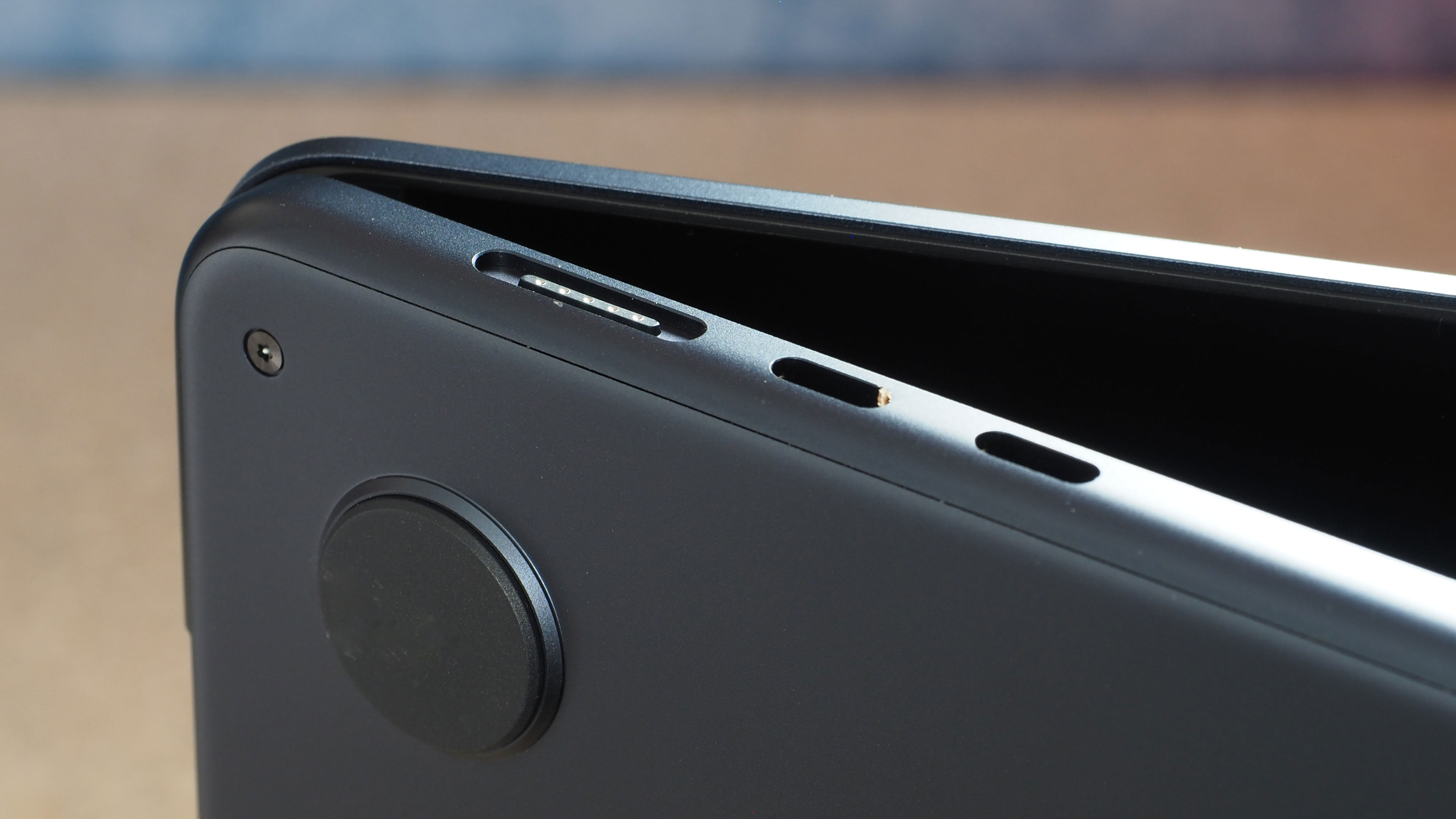
Apple MacBook Air 15-inch M3 (2024): design and handling
The MacBook Air’s key selling point is portability, and this is where the 15-inch version takes a bit of a hit. The larger screen makes it just that little bit wider than the 13-inch version, and it’s just a little thicker to allow for a slightly beefier battery. These things are relative, and the MacBook Air 15-inch M3 is still remarkably svelte for a 15-inch laptop… but one of the key selling points of the Air range over the MacBook Pro range is size and weight, and the MacBook Air 15-inch M3 sails pretty close to the wind here.
But then if you’re looking for the best experience with a portable computer it makes a compelling case. Where else are you going to get a screen this big in a computer this light that can run so long on a single charge? And while the 6-speaker audio won’t match your home cinema setup, it delivers a rich and satisfying sound you wouldn’t expect from a laptop.


The MacBook Air 15-inch M3 oozes quality. It looks great, it feels great, and it’s great to use. If you’re a Windows fan you will be incandescent with rage at the cost versus the specs, but if that’s how you feel then this computer is not for you. The world is big enough for all of us.
HOWEVER. The notch at the top of the screen is pretty horrible. Yes, phones have notches, but on the short side of the display where you don’t mind so much, but on the long side of the display, as it is on the MacBook Air 15-inch M3, it’s ALWAYS THERE.
The notch appeared in the M2 generation, so it’s not new, and it did ‘disappear’ into a black menu bar when we used Apple Photos, Davinci Resolve and iMovie in full-screen mode, so it’s probably not the end of the world.
At the same time, though, I do wish Apple would find a way to incorporate a 16:9 ratio display, not the 16:10 ratio of many past MacBooks or whatever the ratio is on this screen (it’s a tad ‘squarer’ than 16:10). Apple has given us the biggest screen for the space available but only at the cost of a non-standard ratio and that ‘notch’.

Apple MacBook Air 15-inch M3 (2024): performance
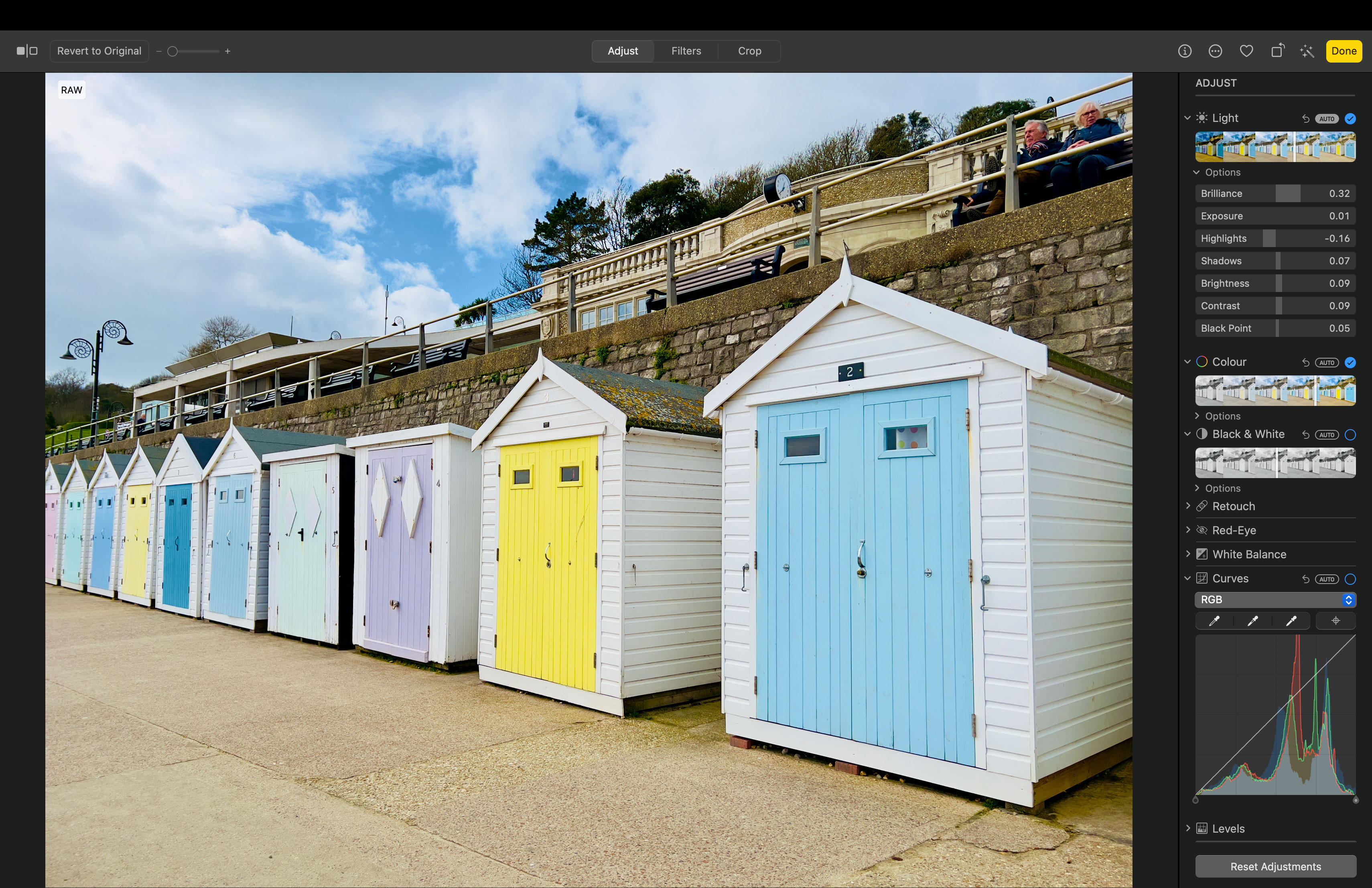

The benchmark figures confirm the impression you get from using the MacBook Air 15-inch M3. This is a very fast and powerful laptop. Apple’s own data shows it’s a lot faster than the first-generation M1 MacBooks, but in our table we compare it to M2 MacBook Air and MacBook Pro models, and these are closer. The M3’s single-core scores are definitely better, but the M2 Pro chip still offers superior multi-core and OpenCL performance.
| Header Cell - Column 0 | MacBook Air M2 | MacBook Pro 14 (M2 Pro) | MacBook Air 15-inch M3 |
|---|---|---|---|
| GeekBench 5 Single-core CPU score | 1,936 | 1,974 | 3,117 |
| GeekBench 5 Multi-core CPU score | 8,917 | 14,831 | 11,884 |
| GeekBench 5 OpenCL score | 27,558 | 45,922 | 30,433 |
| Cinebench R23 Single-core CPU score | 1,597 | 1,646 | 1,895 |
| Cinebench R23 Multi-core CPU score | 8,098 | 14,768 | 9.375 |
In use, the MacBook Air 15-inch M3 feels fast, fluid and responsive. Occasionally some programs can drag their feet doing who-knows-what, but that’s more to do with the software than the computer. Adobe Lightroom launches in moments and runs beautifully, while native Apple software like Photos and iMovie work brilliantly. You could use the MacBook Air 15-inch M3 for quite serious work with the best video editing software too, whether it’s in Final Cut Pro, Apple’s own pro editor, Adobe Premiere or DaVinci Resolve.
Apple MacBook Air 15-inch M3 (2024): verdict
The MacBook Air 15-inch M3 is fast, sleek and beautifully made. The screen might not be the even more advanced Liquid Retina XDR (extreme dynamic range) used on MacBook Pros, but it’s so good anyway that you might not notice the difference. The keyboard is excellent and the large touchpad is smooth and responsive. There’s almost nothing to fault.
Except the complex pricing structure, the need for more RAM and storage than the base model supplies, and perhaps the whole idea of a 15-inch screen on a laptop designed for portability. I’ve used a 15-inch MacBook on trains, buses and airplanes and in general the screen is just that little bit too big to fold out properly against the back of the seat in front of you.
If I wanted a powerful, portable desktop replacement I would probably go for a MacBook Pro not an Air. But if I wanted a lightweight and portable type-anywhere laptop to use alongside my desktop workstation, I would choose the 13-inch version over this one. For me, the MacBook Air 15-inch M3 is just a fraction too large and just too basic in its connectivity.
| Features | Great screen, audio and battery life but you get just two Thunderbolt / USB 4 ports and no card reader, plus weak base RAM and storage specs | ★★★★ |
| Design | The MacBook Air 15-inch M3 is beautifully made, with a minimalist design and superb finish. Even the power cable | ★★★★★ |
| Performance | On paper you can see the performance gains from a MacBook Pro, but in real world use the MacBook Air 15-inch M3 feels plenty fast enough | ★★★★★ |
| Value | The MacBook Air 15-inch M3 offers terrific performance, build and design. That’s what you’re paying for, and it does deliver | ★★★★ |

✅ Buy this if...
- You want a classy, lightweight laptop with a beautiful screen
- You need all-round performance without tech overwhelm
🚫 Don't buy this if...
- You spend a lot of time working on the move or in confined spaces
- You’re fine with a smaller 13-inch screen
Alternatives
Apple MacBook Air 13-inch M3
The MacBook Air 13-inch M3 is smaller, lighter, and more practical in confined spaces (and smaller bags) than the 15-inch model. It's also $200 / £200 cheaper, though that's not all down to the screen – the 15-inch model has better speakers and a 10-core GPU as standard.
MacBook Pro 14 (M3, 2023)
If you are looking to do a lot of intensive photo and video editing then the MacBook Pro with an M3 Pro or M3 Max chip will provide a much more powerful experience for churning through hundreds of photos or big 4K video files with much more ease. The chassis also has a built-in SD Card reader and more ports, which for most creatives will be a huge time-saver.

Rod is an independent photography journalist and editor, and a long-standing Digital Camera World contributor, having previously worked as DCW's Group Reviews editor. Before that he has been technique editor on N-Photo, Head of Testing for the photography division and Camera Channel editor on TechRadar, as well as contributing to many other publications. He has been writing about photography technique, photo editing and digital cameras since they first appeared, and before that began his career writing about film photography. He has used and reviewed practically every interchangeable lens camera launched in the past 20 years, from entry-level DSLRs to medium format cameras, together with lenses, tripods, gimbals, light meters, camera bags and more. Rod has his own camera gear blog at fotovolo.com but also writes about photo-editing applications and techniques at lifeafterphotoshop.com



