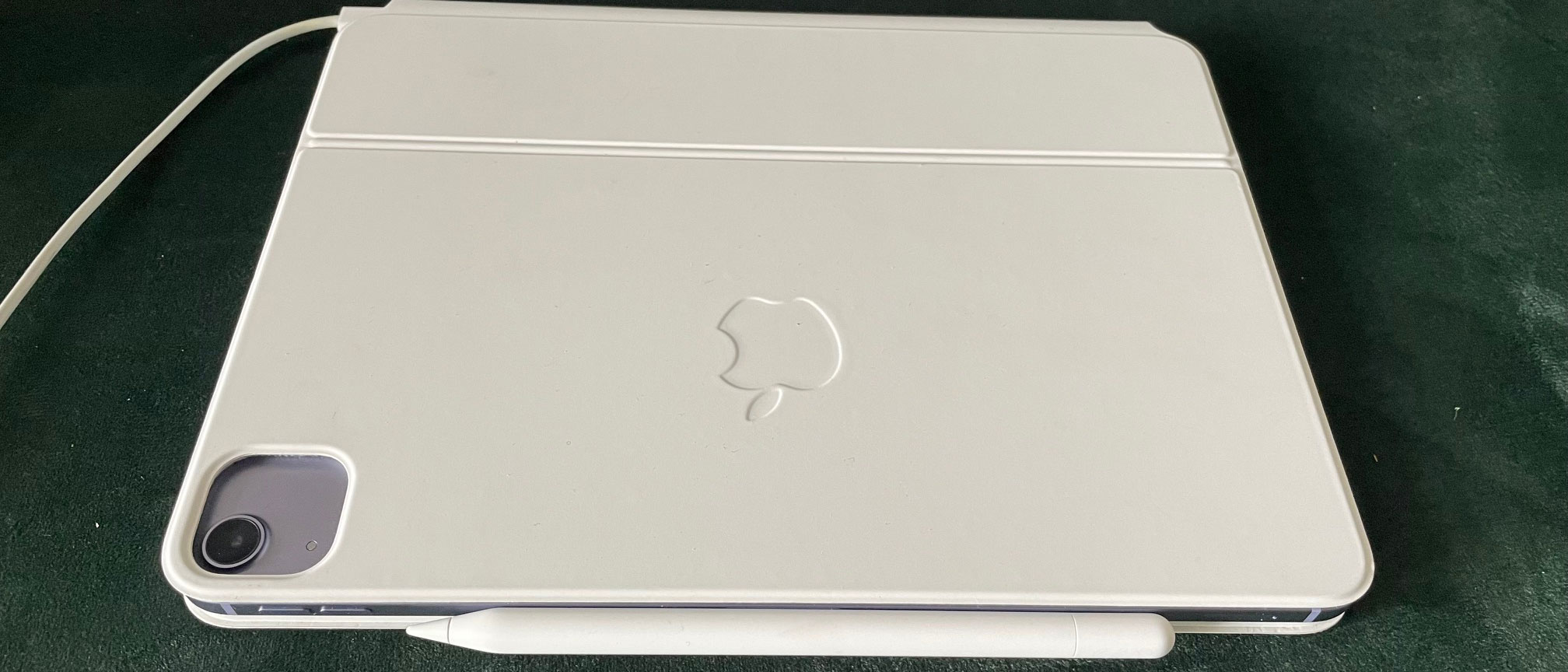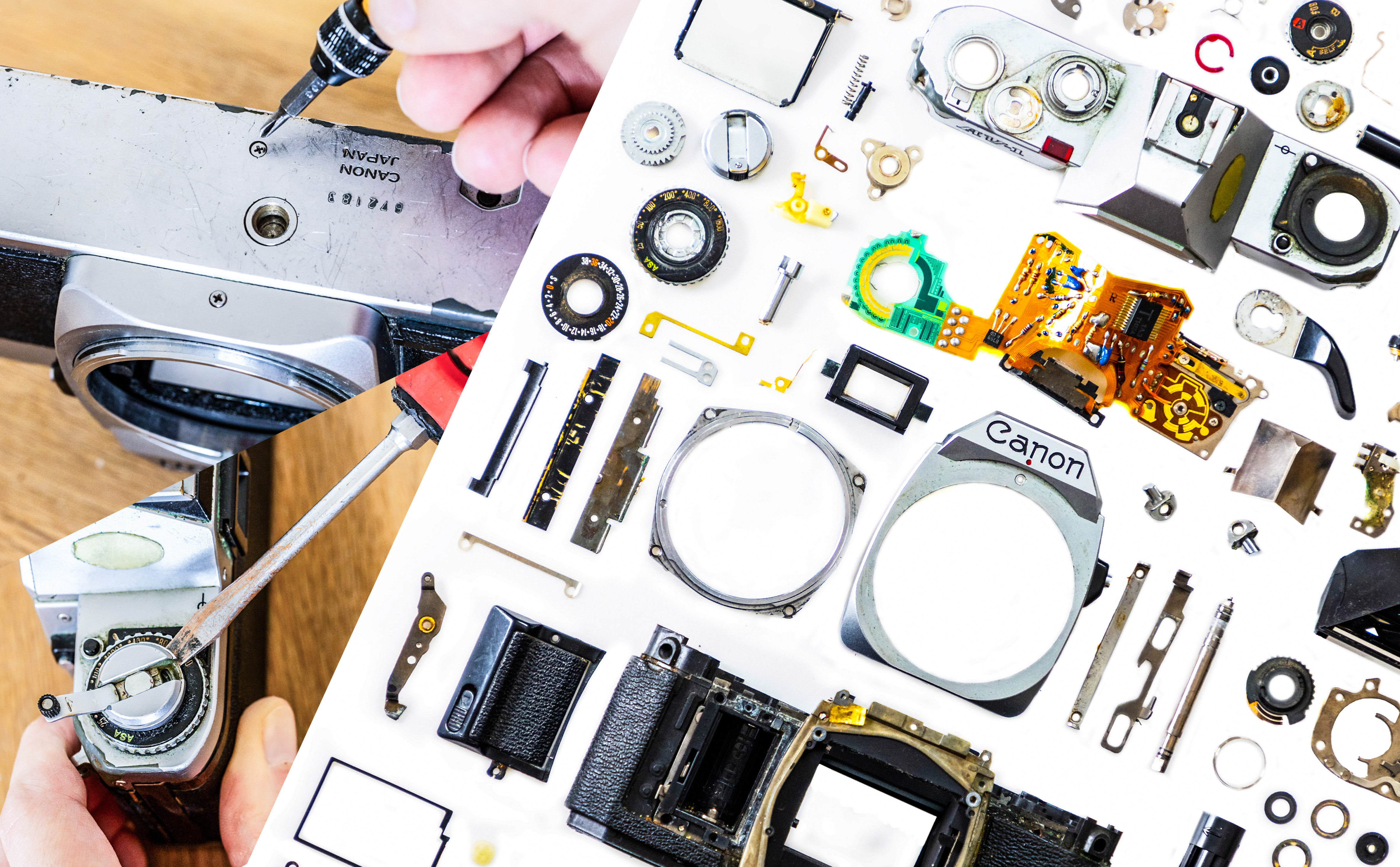Digital Camera World Verdict
The Magic Keyboard for iPad is the most expensive iPad accessory Apple sells, and is a hefty bit of kit. It protects your iPad, enables you to type with ease, and once you learn the gestures, the trackpad is handy too. This is about as close as you're going to get to turning your iPad into a full work machine, but bear in mind that it's heavy, so isn't great for carting around.
Pros
- +
Very sturdy
- +
Pleasant typing experience
- +
Adjustable angle
Cons
- -
Weighs over 1.3lb/600g
- -
No function keys
Why you can trust Digital Camera World
Apple's Magic Keyboard for iPad originally came out in 2020 and is designed for iPad Pro and iPad Air. It comes in two sizes, one for the 11-inch iPad Pro and the iPad Air ($299 / £319) and one for the iPad Pro 12.9-inch ($349 / £379).
The most expensive iPad case that Apple offers, it's both a cover and a keyboard. It's also the only case from Apple where the iPad seems to hover above the keyboard, rather than resting on it. This means you can adjust the viewing angle with more precision than say the Smart Keyboard Folio, which only has two viewing angles.
I've been using the Magic Keyboard for iPad for about three years now, with my iPad Pro (2021), as well as with the newer iPad Air (2022). In that time I've used it for typing, doing daily tasks like browsing the internet, using photo and video editing apps, as well as sketching. I've also carried it around with me a lot, taken it on holiday, and even dropped it a couple of times. Here's what I've found...
Specification
| Dimensions | 9.7 x 7.5 x 0.6 inches for 11-inch, 11.46 x 9.37 x 0.86 for 12.9-inch |
| Weight | 609g / 1.34lb for 11-inch, 1.56lb / 710g for 12.9-inch |
| Connections | USB-C |
| Compatibility | iPad Pro 11-inch (1st-4th gen), iPad Air (4th-5th gen) or iPad Pro 12.9-inch (3rd-6th gen) |
Build and handling
The Magic Keyboard for iPad is a pretty sturdy piece of kit. Apple fails to mention its weight on its website but my version of the 11-inch iPad Pro/iPad Air weighs 1.34lb or 609g. This takes the weight of both the iPad Pro and the Magic Keyboard together to 2.39lb / 1,086g, which is pretty hefty for what's supposed to be a portable piece of tech. I don't have the 12.9-inch version to weigh, but others state it to be around 1.56lb / 710g, which means the weight of it plus the iPad Pro reaches a whopping 2.97lb / 1,351g.
The iPad Pro plus the Magic Keyboard are also pretty thick – measuring half an inch/1.5cm (the iPad Air plus the Magic Keyboard is very slightly thinner). Again, this doesn't really help the iPad's portability. It does help it withstand knocks though, and it didn't suffer any visible damage the couple of times I've accidentally dropped it.

The iPad attaches to the Magic Keyboard magnetically, and it holds firmly in place, seemingly hovering above the keyboard. You can adjust the angle of it up to 130 degrees, meaning it doesn't go all the way back so the iPad is flat on its stand. This means it's not ideal for things like sketching.
There are only two colors available, black and white. I've got two white versions. The one that I've been using for just a few months is pristine, while the other is looking a bit grubby after several years of use. I'd personally go for black next time. It's a shame there aren't more colors available, particularly because the case covers up the purple hue of my iPad Air.
Keyboard and touchpad
The keyboard has a scissor mechanism, like in the MacBook Pros, and I find it pretty comfortable to type on. Whether or not you find the same will largely depend on how big your fingers are. The keyboard lights up in low lighting – a small design detail that I appreciate – and this can be adjusted in Settings if you want to turn it off for whatever reason.
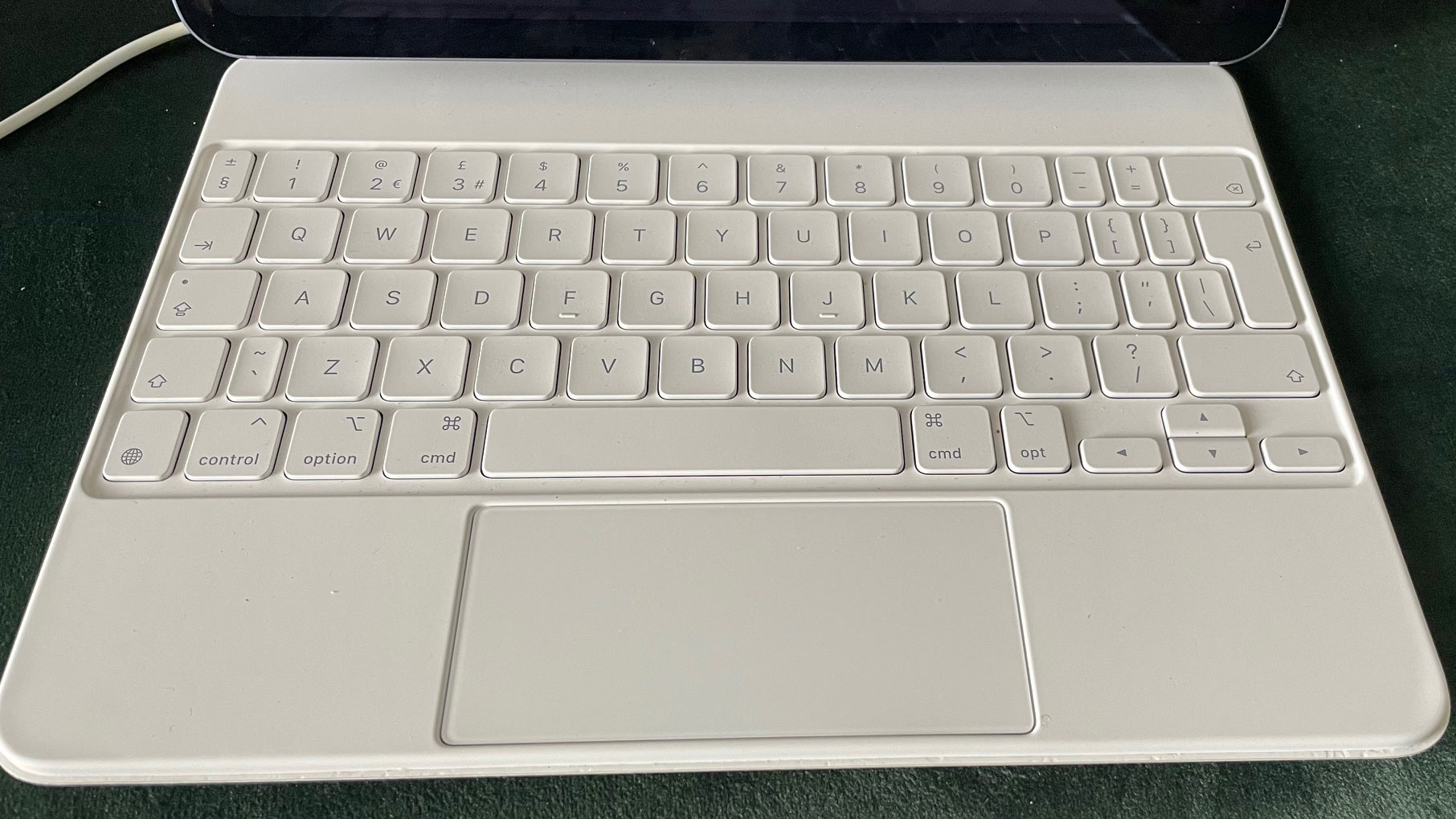
There aren't any function keys on the keyboard, so to adjust brightness, turn up the volume, and so on, you'll have to swipe to get the Control Center, or you can click the cursor on the right-hand side of the screen. Alternatively, you can program keys to take on these functions. I've never found this to be too much of an issue, but the newer Magic Keyboard Folio for the 10th gen iPad has addressed this by including function keys, which does suggest that the Magic Keyboard for iPad might get them too in future updates.
I find the trackpad pretty smooth to use although it can be a bit fiddly as it's so small. Once you learn the tricks for getting round the iPad (e.g. swipe up with three fingers to go home, swipe between open apps by swiping left and right with three fingers), it gets even easier and you don't have to keep switching between using your fingers and the trackpad.
Charging
The Magic Keyboard for iPad has a USB-C charging port built into one side of it. This means that you can charge up your iPad while keeping the cable neatly out of the way, and without having to awkwardly dangle the cable from the middle of the right-hand edge of the iPad. This also frees up the iPad's USB-C slot for other accessories. This is definitely a bonus point for the Magic Keyboard.

Verdict
The Magic Keyboard for iPad is a solid piece of kit, but it may be too solid for some. While its heft means it protects your iPad well, it also makes it heavy, which makes the iPad less portable.
The keyboard is decent, the trackpad works well and the angle is good as long as you don't want to draw on it. The only other issue is the price. The Magic Keyboard is certainly not cheap, but if you want to get more from your iPad, getting one (and swotting up on all the gestures) is one of the best ways to do this.

Should I buy the Magic Keyboard for iPad?
✅ Buy it if...
- You want something sturdy
- You type a lot on your iPad
- You've got a decent budget
⛔️ Don't buy it if...
- You need function keys
- You don't want something heavy
Alternatives

The Logitech Slim Folio Pro iPad Case with Keyboard doesn't have a trackpad but it does do a good job of protecting your iPad. It also has backlit keys and a row of iOS shortcuts.

Apple's Smart Keyboard Folio also lacks a trackpad, but does provide a neat protective cover for the iPad as well as a comfortable keyboard.
Rosie is Deputy Editor on Digital Camera World's sister site, Creative Bloq. Over the past decade, she's worked as Deputy Editor for Time Out Buenos Aires, as Operations Editor on magazines including Computer Arts, 3D World and Paint & Draw and Mac|Life, and freelanced for the likes of Woman&Home.com. In 2018, she joined Creative Bloq, where she now assists with the daily management of the site and writes about design, tech, art, and more.