Digital Camera World Verdict
A unique security camera which lets you expand your monitoring beyond your home’s wi-fi to sheds, cabins, boat houses or even an RV. We found the user experience as elegant as the housing, and the battery okay (but we always want more!) The on-board storage option is appreciated, but the Go 2 is at its best with paid up cellular and cloud subscriptions.
Pros
- +
Chic but practical styling
- +
MicroSD card slot for local recording
- +
Automatic cellular and wi-fi switching
- +
High quality 1080p video
- +
Identifies cars, people, packages or animals
Cons
- -
Not all locations have cellular coverage
- -
Subscriptions for camera and LTE add up
- -
Setup app elegant but time consuming
- -
Only 2.4GHz wi-fi
- -
Battery life reduced by high quality or numerous activations
Why you can trust Digital Camera World
There is a large and growing market for smart security cameras, but most require a wired or Wi-Fi internet connection. Arlo addressed this with the original Arlo Go, a cellular camera which you could place near your barn, boathouse or caravan or garage and still expect connectivity. Perhaps you can cover your side hustle and home with a unified Arlo system?
Even though most of their competitors have yet to catch up, the Arlo Go 2 refines that camera’s promise with dual wi-fi and cellular connectivity - plus a higher resolution and a sleek look to match Arlo’s current XL range.
In the USA, the Go 2 is sold in bundles by Verizon. The Arlo Go 2 from BT, with or without an accompanying SIM card.

Arlo Go 2: specifications
Video resolution: 1080P
Video format: H.264
Cellular: LTE / 3G / 4G
Night Vision: Mono or Color (lit by built in LED light)
Field of view: 130˚
Motion sensor: 110˚ / up to 7m (23ft)
Temperature limits: -20 to 45˚C (-4 to 113˚ F)
Dimensions: 120 x 64 x 86 mm
Weight: 490g
Key features

The stand out feature is cellular (LTE/4G) connectivity, but the Arlo Go 2 also brings the option of Wi-Fi. The video is captured at 1080p and the viewing angle is wide, but not so much so you can’t make out detail. It also has a built in LED spotlight for color night vision, or ‘traditional’ IR (monochrome) night vision; you can choose neither, one, the other or both in the settings.
The Go 2 has a microphone and speaker for two-way talk, so you can chat to your pets or scare off unwanted visitors from your phone. There’s also a siren if you don’t feel like chatting with intruders!
Atop all this, the camera features GPS which is able to locate the device, assuming a suitable view of the sky above. This is ideal for management of a number of devices.
Build and handling

Arlo’s design can only be described as sumptuous, perhaps drawing the best from Apple’s gloss-white era look. Indeed that’s not all which is Apple-esque; there is also one of Arlo’s magnetic charging connections so it’s possible to charge in-situ if you can get power to the remote spot (a laptop powerbank works). The only real weakspot is the screw-mount, which wasn’t as easy to direct as the ball-joint seems to suggest, though we got there.
Navigating settings is clear enough, but the initial set-up process is happy to leave you up to 15 minutes (and it’s not an underestimate) for a firmware update with no progress bar, which – despite the elegant app design – feels a bit old-school. The camera can only recognize one Wi-Fi network, which means an elegant but grindingly slow set-up process involving waving your phone’s screen at the camera whenever you change your choice of Wi-Fi network (or password).
Performance
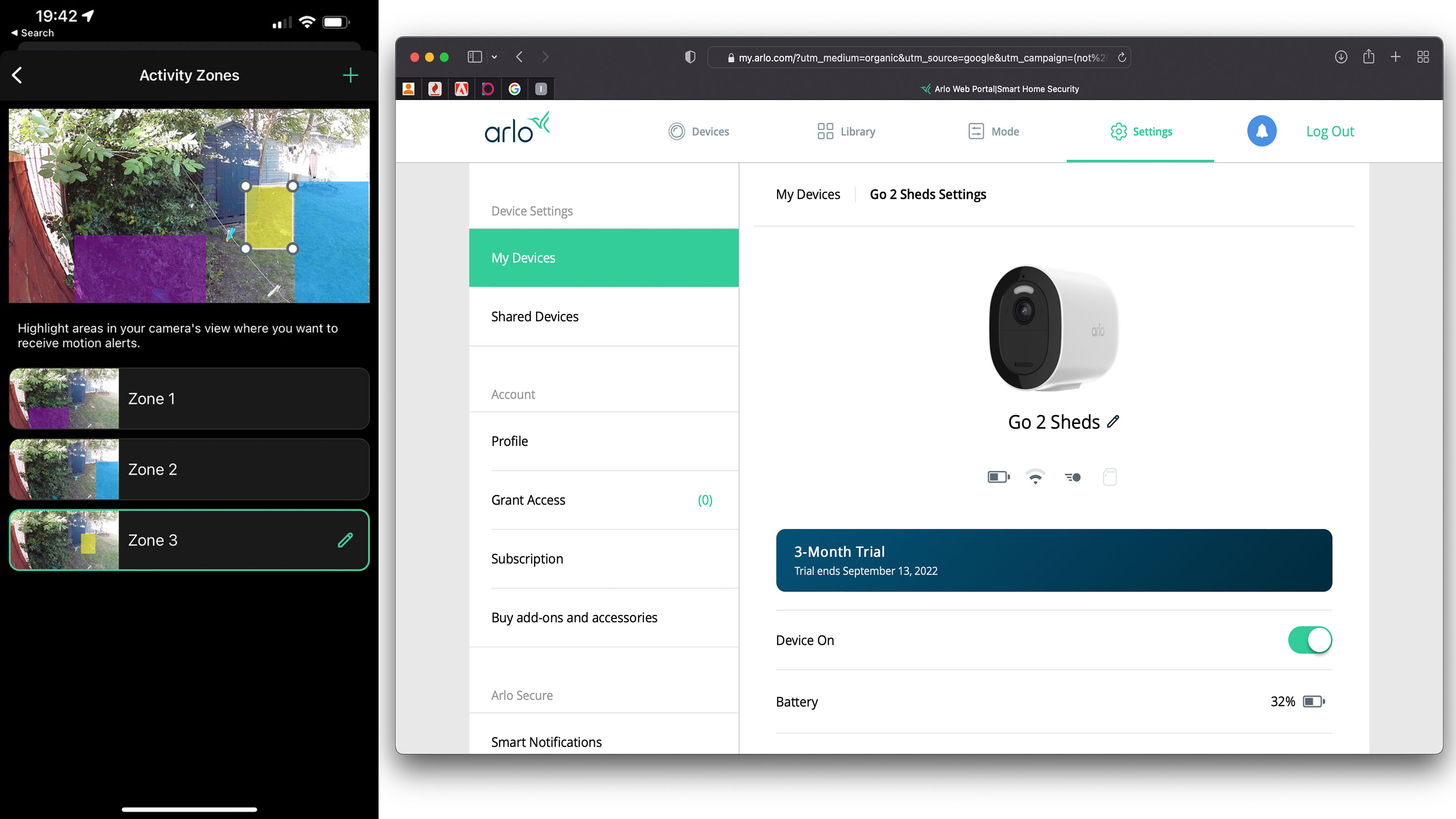
Camera-wise, the image quality is impressive; in mixed lighting it seems to expose for the darker areas which seems like the right choice. As with all smart cameras, there is a degree of latency which means the two-way-talk is better suited to discouraging unwanted visitors than engaging in a soul-searching discussion. Some might call for higher resolution, but good 1080P seems a better choice to us.
Battery performance might not be what you expect though; our animal test – watching the foxes play in the garden – caused the camera to make a large number of recordings. That was what we were after, and we opted for quality over battery life, but on the down-side the charge dropped 9% in 24 hours. That said, when we chose battery optimizing settings the drop was under 1% for the same period. For those unable to make regular enough visits to charge or battery swap, we suggest taking a look at Arlo’s VMA3600 solar panel.
Sample video clips
The sample clips (above) show that the quality exceeds that needed to identify individuals within the motion detection range, of 7m/23ft and a bit beyond, and the frame rate of 17.59fps is great for watching the wildlife. The lower quality mode drops the frame rate to a still adequate 13.8, but the pixelation in low light (if you disable the floodlight) is high.
Interestingly you’ll see clips on the MicroSD card which don’t appear in the Arlo Library; perhaps the AI decides against them.
Arlo Go 2: Verdict

It’s hard not to be impressed with the Arlo Go 2’s look and versatility; sure it’s not the cheapest security camera out there, but given its features, especially cellular, it feels reasonable. The video quality is also very strong when you favor it over battery life.
There are some oddities; it’s easy to get the SIM card in the wrong way and – if you do – virtually impossible to get it out. More significantly the promises of going months without charging is also not without qualification; we tested in a busy location, almost always ‘armed,’ and usually in cellular mode and higher quality video and the result was a few weeks charge only. This compromise is clearly set out in the menus though, and a more remote location would no doubt have fewer alerts.
Regardless of the realities of battery life, even if there were more cellular cameras out there, we still imagine this would top the list.
Read more:
The best video doorbell cameras
The best body cameras for personal security

With over 20 years of expertise as a tech journalist, Adam brings a wealth of knowledge across a vast number of product categories, including timelapse cameras, home security cameras, NVR cameras, photography books, webcams, 3D printers and 3D scanners, borescopes, radar detectors… and, above all, drones.
Adam is our resident expert on all aspects of camera drones and drone photography, from buying guides on the best choices for aerial photographers of all ability levels to the latest rules and regulations on piloting drones.
He is the author of a number of books including The Complete Guide to Drones, The Smart Smart Home Handbook, 101 Tips for DSLR Video and The Drone Pilot's Handbook.

