Digital Camera World Verdict
This is one of the best floodlight cameras on the market; as a wireless device it’s an easy DIY job to fit, the battery provides excellent light, and the 2K video is crisp. Arlo’s cloud isn’t free but offers decent AI (low false positives). The ecosystem offers great accessories too one we really wish was in the box!
Pros
- +
Up to 3000-lumen brightness
- +
Doesn’t require (but can use) Arlo hub
- +
Two-way talk and noise-canceling mic
- +
Up to 6 months charge
- +
Cameras can be charged in-situ
- +
Built-in siren
Cons
- -
Battery likely to last under a month
- -
Hub (required for Homekit) not included
- -
Magnetic power cable not included
Why you can trust Digital Camera World
The Arlo Floodlight is built around the Pro 3 camera design, a 2K camera, which is echoed in the newer Pro 4 (2K) and Ultra 2 (4K) series from the security firm. Their reputation for quality devices and neat design is well earned, not least by including a bright white LED light in many of their cameras which serve like a mini floodlight, illuminating subjects near the camera and offering color night video.
With other firms in the space offering a variety of real floodlighting options, to be among the best outdoor security cameras, Arlo’s floodlight needed to offer a lot more light, while fitting with their established style. There was also the option of using an Arlo hub for connectivity and local clip storage. In this case, the hub isn’t compulsory (except for HomeKit users), so it isn’t included. Arlo is also known for their glossy design and Magsafe-like power connectors which simplify installation or charging top-ups, but we’ll get to that.
Specifications

Camera resolution: 2K (2560 x 1440px)
Image sensor: 1/3-inch CMOS
Field of View: 160˚
Night vision: Yes, Color
Connectivity: Wi-Fi 2.4 & 5 GHz
Local storage: Only with optional base station
Camera dimensions: 219 x 78 x 191 mm
Key Features
The possibility of a simple installation is the key advantage of a wireless, battery-powered device like this. It offers live view, two-way chat, and motion alerts to your phone straight out of the box and if you can operate a drill and a screwdriver can be on your wall in minutes.
There isn’t onboard storage, but it can connect to an Arlo hub or use the $2.99/£2.79 per month per camera cloud plan. This also releases AI options like the ability to distinguish between people/animals/cars/package distinction and activity zones which all help control false alerts.
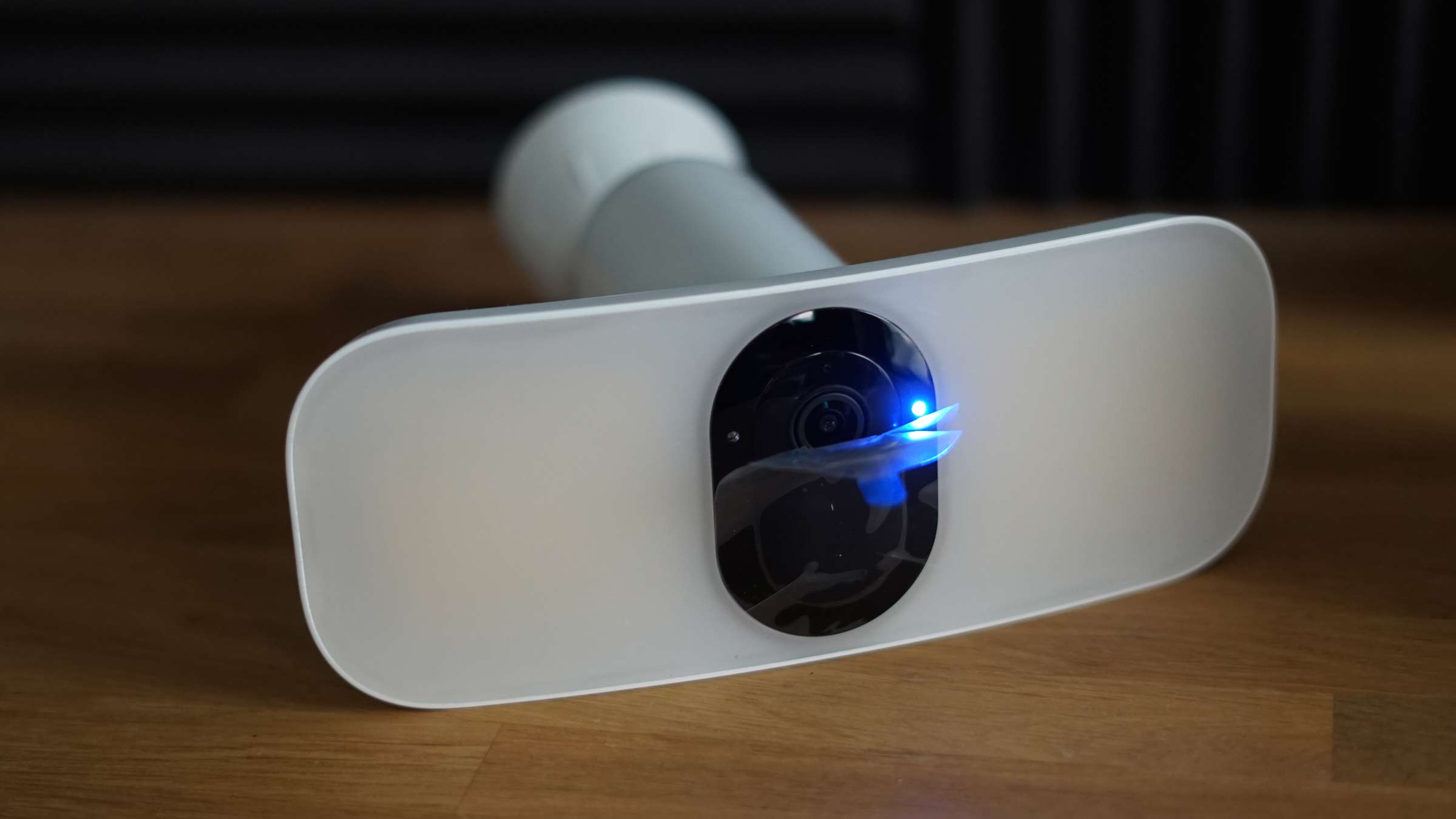
Build and handling
Opening the elegant packaging reveals the face of an Arlo camera (like their Ultra 2) embedded in a diffused light panel. Lifting it out reveals it is already attached to a mount – a more serious one than seen on other Arlo cameras, presumably to handle the weight (and potential for wind vibration).
Like others, though, you can still pop a catch on the underside and the whole camera – light and all – will slide out of the glossy white (or black) case and mount. That’s likely to be especially necessary here as the supplied charging cable is Micro-USB, not Arlo’s usual magnetic type. There is a connector for this on the base, which can also be used for fixed power, but you’ll need to fork out for the cable ($49.99/£39.99 for a weatherproof 7.6m / 25ft).

Performance
Video is unarguably sharp, the 2K HDR being noticeably better than 1080P devices, though there is a degree of barrel distortion to pay for the 160˚ field of view (though you can opt to narrow this).
The floodlight’s 3,000 lumens are also very much up to expectations, and it even does well set down to a lower level. The design’s diffuser-like panel makes for a better light than the exposed bulb type, which in turn makes the video easier to view. There are also infrared LEDs for traditional mono night vision, which will last much longer.
Above: Sample video show with the Arlo Pro 3 Floodlight Camera
One feature we didn’t love was the digital ‘Auto Zoom & Tracking’ which could be a bit slow in following the movement of subjects – far better, we felt, to leave this off and pinch-zoom the 2K video.
It is good you can use your own wi-fi network (especially handy if you’ve got a big home with a mesh network), though we used an Arlo hub at 30m and through a few brick walls, perhaps explaining the dubious battery life (we’re looking at under a month).
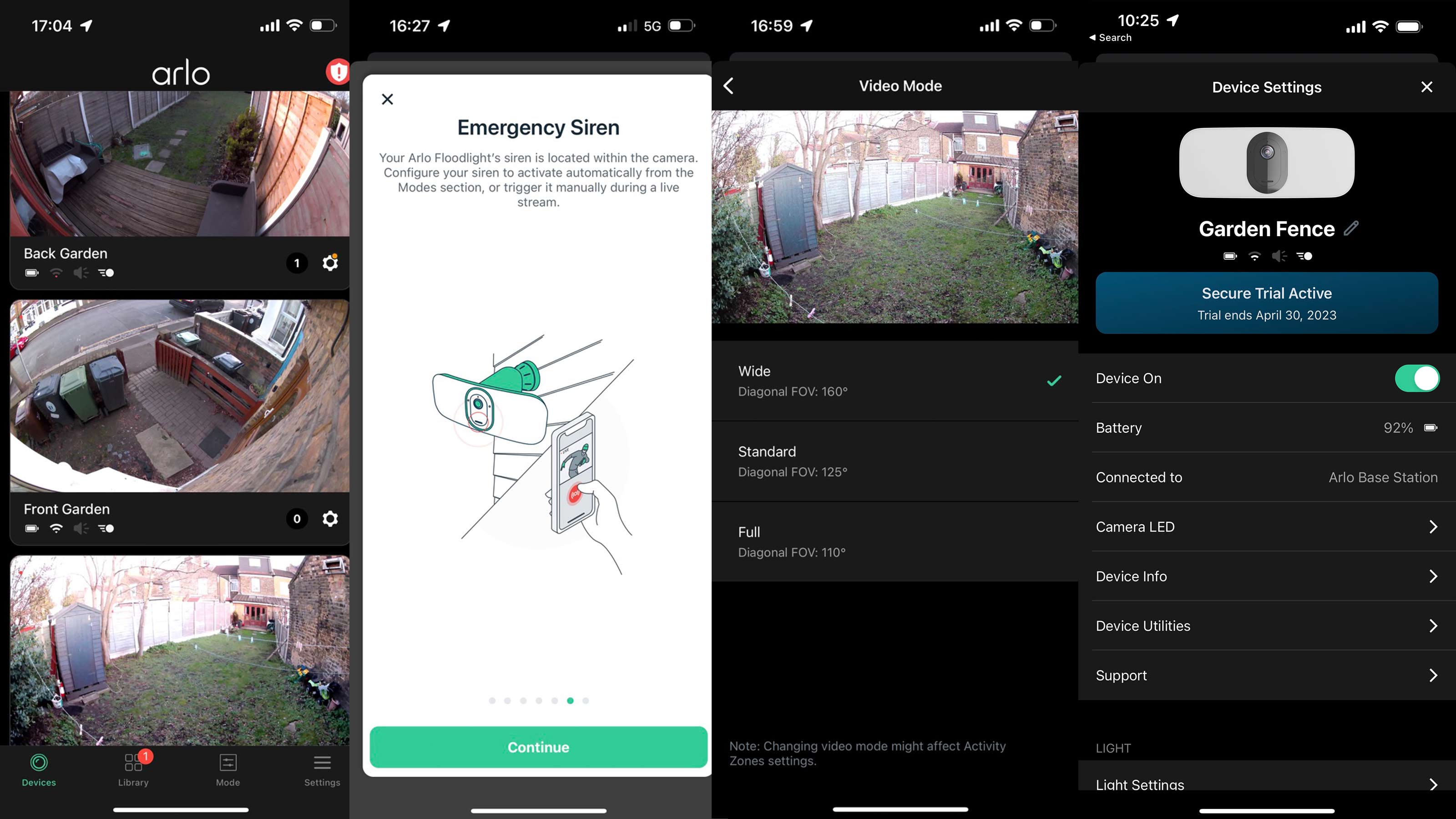
The app’s pages mean settings for anyone Arlo camera can be in three places, but you soon realize their placement makes total sense, especially if you have more than one Arlo device. The crucial motion alerts are also reasonably prompt and include a still image if the platform supports it (i.e. Apple watch alerts).

Verdict
Overall this is a great choice. It is bright, with a good quality of light resulting in sharp video. Installation is swift and painless. The app also offers a good range of options, and Arlo’s design is appealing (though we’d like to see a variant with the 4K Ultra 2 camera).
The amount of light from the battery is striking, but this is a great choice with a power supply cable or solar panel (both optional extras). Admittedly we don’t really understand why there is no power cable with Arlo’s magnetic connector in the box: Arlo’s magnetic connector is a great feature, and it’s a shame you need to pay more to access it, but at least you can. (With it you can charge a camera in situ with a power bank or extension cord.)
We also love Arlo’s app and its commitment to compatibility with not just Alexa and Google Assistant, but IFTTT and – if you’re using a hub – the oft-ignored Apple HomeKit. Overall this comes highly recommended.
Find more of the best cameras for your home and garden with the best outdoor security cameras, the best floodlight cameras, the best indoor security cameras, the best IP cameras, and the best cheap security cameras.

With over 20 years of expertise as a tech journalist, Adam brings a wealth of knowledge across a vast number of product categories, including timelapse cameras, home security cameras, NVR cameras, photography books, webcams, 3D printers and 3D scanners, borescopes, radar detectors… and, above all, drones.
Adam is our resident expert on all aspects of camera drones and drone photography, from buying guides on the best choices for aerial photographers of all ability levels to the latest rules and regulations on piloting drones.
He is the author of a number of books including The Complete Guide to Drones, The Smart Smart Home Handbook, 101 Tips for DSLR Video and The Drone Pilot's Handbook.

