Digital Camera World Verdict
An external monitor/ recorder can turn your mirrorless camera into a far more capable video camera. Not only does it make it easier to get the exposure, focus and framing perfectly, if you pick the right unit it can actually significantly improve the actual quality of the footage. The $600 Atomos Ninja V is one of the best as it unlocks the maximum bit rate and bit depth from your camera’s video signal. But if your camera offers it, it also allows recording of a Raw signal that can be recorded as the ProRes Raw format for the ultimate in quality. It’s the only monitor of its size to do this, thanks to a deal between Atomos and Apple. For not a huge amount of money – although you must factor in the cost of accessories and media to make it useable – it makes mirrorless cameras far better for shooting video. Or as just a monitor, it can help accurate framing and exposure for shooting stills, too.
Pros
- +
Professional-level monitoring
- +
Bright screen
- +
ProRes and ProRes Raw formats
Cons
- -
Fan is not silent
- -
Adds bulk to your camera set-ups
- -
Needs ancillaries to work
Why you can trust Digital Camera World
The Atomos Ninja V could be one of the best video accessories you buy. If you use your mirrorless camera to shoot video then you’ll soon realize the standard screen is small and often difficult to see, especially if it isn’t fully articulated. And the majority lack professional-style monitoring tools like waveforms, vectorscopes or false color. Almost all mirrorless cameras have limits on how long you can record for and the footage is often heavily compressed to squeeze onto memory cards.
By using a combined on-camera monitor and recorder unit like the Atomos Ninja V, not only do you get a better view of what’s going on but tools to help you set your camera accurately in terms of focusing and exposure. And for many, the biggest benefit is the recorder often improves the actual quality of the footage. This often allows cameras limited to 8-bit 4:2:0 internal capture to be recorded in far better 10-bit or 4:2:2 quality, or both. And in many cases, this can be recorded as industry-standard, edit-ready Pro Res files.
In some cases, mirrorless cameras can output a Raw video signal direct from the sensor. This is just too data-intensive to be recorded to internal memory cards, but the Atomos Ninja V can record it as Raw or convert it to the popular ProRes Raw format for the ultimate in quality and control in editing.
The files are recorded via the camera’s HDMI cable to the monitor/ recorder, which accepts SSD drives which push into the back of the unit. The Ninja V can take standard SSDs inside one of the supplied Atomos caddies, but these do stick out a bit from the unit.
It’s better to use one of the new AtomX SSD mini drives which are much smaller, and a 1TB version will record up to 150 minutes of 4K in edit-ready ProRes format.
You then plug it into your computer and it’s ready to go. If you also record to your camera’s card, you have an instant backup, too.
Atomos Ninja V specifications

Screen: 5-inch touchscreen, 1920x1080, 3D LUT support, 2x, 13x, 1.33x, Panasonic 8:3 anamorphic desqueeze
Brightness: 1000 nits
Video formats: Apple ProRes HQ, 422, LT AVID DNxHR HQX. HQ, SQ, LB. 4K DCI and UHD 24/25/30/50/60p, 2K and1080p 24/25/30/50/60/100/120p; 1080 50/60i, 720p 50/60p
Memory: 2.5-inch SSD/ HDD
Audio: 12 channels 24-bit 98kHz
Connections: Line/ mic in, 3.5mm headphone out, HDMI in/ out, remote, AtomX expansion port
Power: NP-F series battery or continuous with adapter
Dimensions: 151x91.5x31mm
Weight: 360g
Atomos Ninja V: Key features

The Atomos Ninja V is a bright monitor recorder that offers lots of pro-level monitoring tools like waveforms, false colors, HDR monitoring and LUT support. So you can not only see the image you are recording in far better detail, but use all the professional technical settings to get the exposure and focus perfect.
When you record to the Ninja V, there are lots of different high-quality codecs such as Apple ProRes and Avid DNxHD you can choose from. This is ideal for the cameras like the Canon EOS R, Panasonic S1 and Fujifilm X-T4 which can output a 4:2:2 10-bit signal over HDMI. This is perfect for shooting Log and you can really see the difference between 8-bit and 10-bit footage. Some cameras, like the Sony A7R IV output at 4:2:2 in 8-bit, which is still an improvement over the internal 4:2:0 8-bit footage and a boost for Log shooters.
And on many newer cameras like the Sony A7S III, Sigma fp, Olympus OM-D E-M1X and E-M1 Mark III, Panasonic S1H, Nikon Z 6 and Z 7, Fujifilm GFX100, Canon EOS R5 and EOS R6, they can be set to output a Raw signal which the Atomos Ninja V can record as ProRes Raw.

However, when you buy the unit you have not finished spending as all it comes with is an empty SSD caddy and the 12V AC power supply. You will need to budget for an SSD to record to, which can cost from around $199 for an Angelbird AtomX SSDMini in 500GB to as much as you want to spend for higher-spec and larger capacity cards. ProRes Raw and 4:2:2 10-bit files take up a lot of space.
You’ll need an SSD card reader to plug the SSD into your computer, the right HDMI cable for your camera, and some way of attaching the Ninja V to it via a tiltable clamping device. This could be a cold shoe-mounted accessory or one that bolts to a camera rig. To use it on location, you’ll also need at least a couple of Sony NP-F batteries and a charger. And the Atomos sunhood makes sense, too.
Of course, you may already own all some of this kit, but if you don’t then your total investment could effectively be doubling the price of the Ninja V itself, if you go for high-quality and large-size SSD drives.
At the bottom of the Ninja V is the AtomXpand port which is partly hidden under the battery compartment. This accepts a whole range of Atomos expansion modules and supports up to 4K 60p and 12-channels digital 24-bit 96KHz audio. The first modules to be released are the AtomX Sync and AtomX SDI.
The $149/£162 AtomX Sync module brings professional, broadcast-standard wireless timecode, genlock and bluetooth control. This makes it easy to use the camera as part of a multi-camera production, as they can all be linked together via bluetooth. It also has an additional battery slot to provide power for longer.
The $199 AtomX SDI module adds on 12G-SDI inputs and output, for using the Ninja V with professional cinema cameras.
Build and handling

The Ninja V feels solid and well built, and has lots of inputs and outputs. There is an audio input, a 3.5mm headphone jack, and remote jack which lets you connect LANC remote controllers in Canon and Sony formats or an X-Rite i1Display Pro calibration unit. There are full-size HDMI input and output sockets, so you can link it up to another monitor if you wish.
To mount it to your camera or rig, the top and bottom of the unit has the ARRI 2-pin 3/8″ accessory mounts so you can buy the right connector to stop the unit twisting.
The screen itself is rated at 1000 nits so is still very bright. At 1920x 1080 pixels, the screen shows finely detailed images and is far better than any standard camera screen. You may wish to buy an external sunshade for the brightest days, though.
The rear of the unit has a slot for a single Sony NP-F battery a 5200mAh battery will give two hours of continuous 4K/60p monitoring and recording. You can also power the unit up from the mains via an included adapter.
The Ninja V comes has the AtomOS operating system which is easy to get to grips with. The five-inch touchscreen is responsive and it’s easy to navigate the settings, of which there are many options. There are some obvious icons to help you get to the features you want.
One of the biggest benefits are waveforms, false color, vectorscope, focus peaking, instant zoom and it’s easy to use Atomos’ own HDR feature as well as viewing LUTs. You can load up to eight LUTs, and you can bake in the look if you want.
You can also get rid of all the menu items apart from timecode and audio meters while shooting so you can concentrate on the composition.
The Ninja V also records audio but doesn’t have XLR inputs. You can record sound via the HDMI input from the camera or through the 3.5mm input jack. While the majority of mirrorless cameras output two channels of audio over HDMI, the Ninja V can record up to eight channels of audio.
The audio can be monitored via the headphone jack, which is a bonus as some mirrorless cameras don’t have this, such as some Fujifilm cameras.
The only issue is that there is some noise from the Ninja V’s cooling fan as in quiet rooms you have to be careful to avoid recording it.
Performance
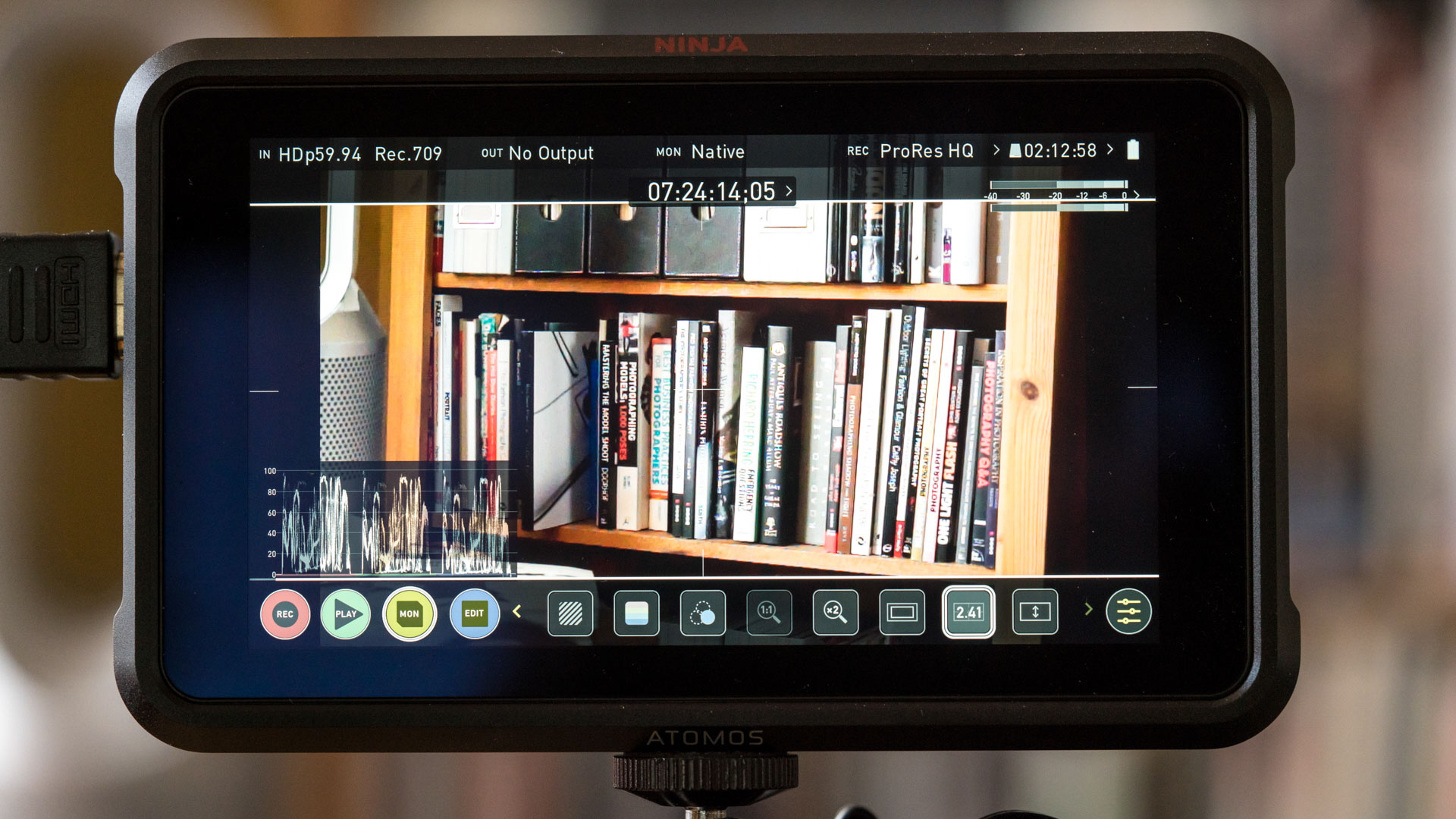
If you shoot a mirrorless camera that has a clean HDMI output, there is often a huge improvement in the quality of the footage if you output to an external drive. Most cameras record 4:2:0 in 8-bit internally, but via HDMI can output 4:2:2 in 8 or 10-bit. That gives a lot more color information and is a huge benefit if you are shooting Log footage to maximize dynamic range.
If you try to grade 4:2:0 8-bit shot in Log on a mirrorless camera then it can be tough as the color information just isn’t there. The extra data recorded by the Atomos Ninja V make a big difference, and make shooting Log on mirrorless cameras a sensible option.
And now many of the latest mirrorless cameras can output a Raw video signal which the Atomos can save as ProRes Raw direct from the camera, the difference is stunning. If you have been brought up shooting Raw on stills camera and are used to the quality and control they give you, then prepare to be amazed as the video version offers exactly the same benefits.
Yes, there is an increase in file sizes over standard footage recorded internally, but it’s a price worth paying for the boost in quality that you can see. Changing white balance, altering colors, rescuing highlights and shadows are all much easier on ProRes files.
The Ninja V also works as an ideal HDR monitor, allowing a large dynamic range to be viewed on the monitor itself. And the LUT support means you can apply a look to the footage and either bake it in, or just use it for viewing to see what the finished footage will look like.
And for fans of anamorphic shooting, aided by the latest affordable anamorphic lenses or adapters, the Ninja V offers anamorphic viewing that the majority of cameras just don’t have. So instead of looking at a squeezed-up image on the camera screen, you apply the right amount of de-squeeze to see what it will actually look like once processed. If you want to shoot anamorphic but your camera doesn’t offer a built-in de-squeeze, it’s worth the price just for that.
Atomos Ninja V: Verdict

Mirrorless cameras offer incredible video quality but by adding a monitor like the Atomos Ninja V, you turn them into far more usable video cameras. The larger screen is much easier to see, compose with and has tools to help you expose and focus correctly.
Recording to the monitor itself unlocks an improvement in the actual footage of your camera, either increasing the color information or allowing it to output Raw video files.
And for HDR, Log shooting or anamorphic, it offers far more control and accuracy than you could ever get out of the camera itself.
Of course, an external monitor increases the size and bulk of your camera, requires power to run and cables too. This also increases cost, in some cases quite significantly. But it’s a small price to pay for getting the ultimate video quality from the camera you already own.
Read more
Best on-camera monitors
Best microphone for vlogging and videomaking
Adam Duckworth is an award-winning professional photographer and videographer based in the UK. He has worked for many top magazines, newspapers and corporate clients for more than 25 years. He was named SWPP UK Commercial Photographer of the Year, and is an Associate of the British Institute of Professional Photography. He has also worked for international publications like Motor Cycle News, Racer X, The Sunday Times, The Guardian, ZOO, Golf World, Today's Golfer, and Mountain Bike Action, among others.



