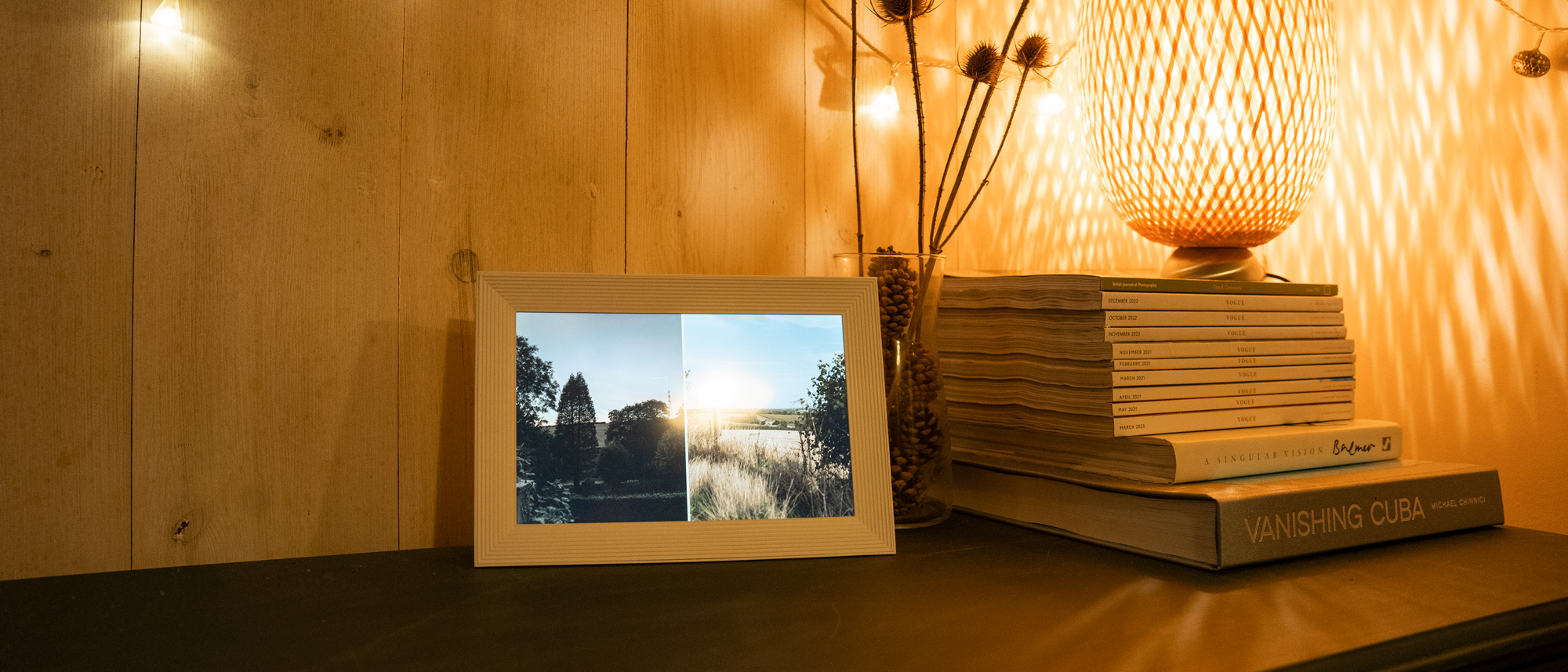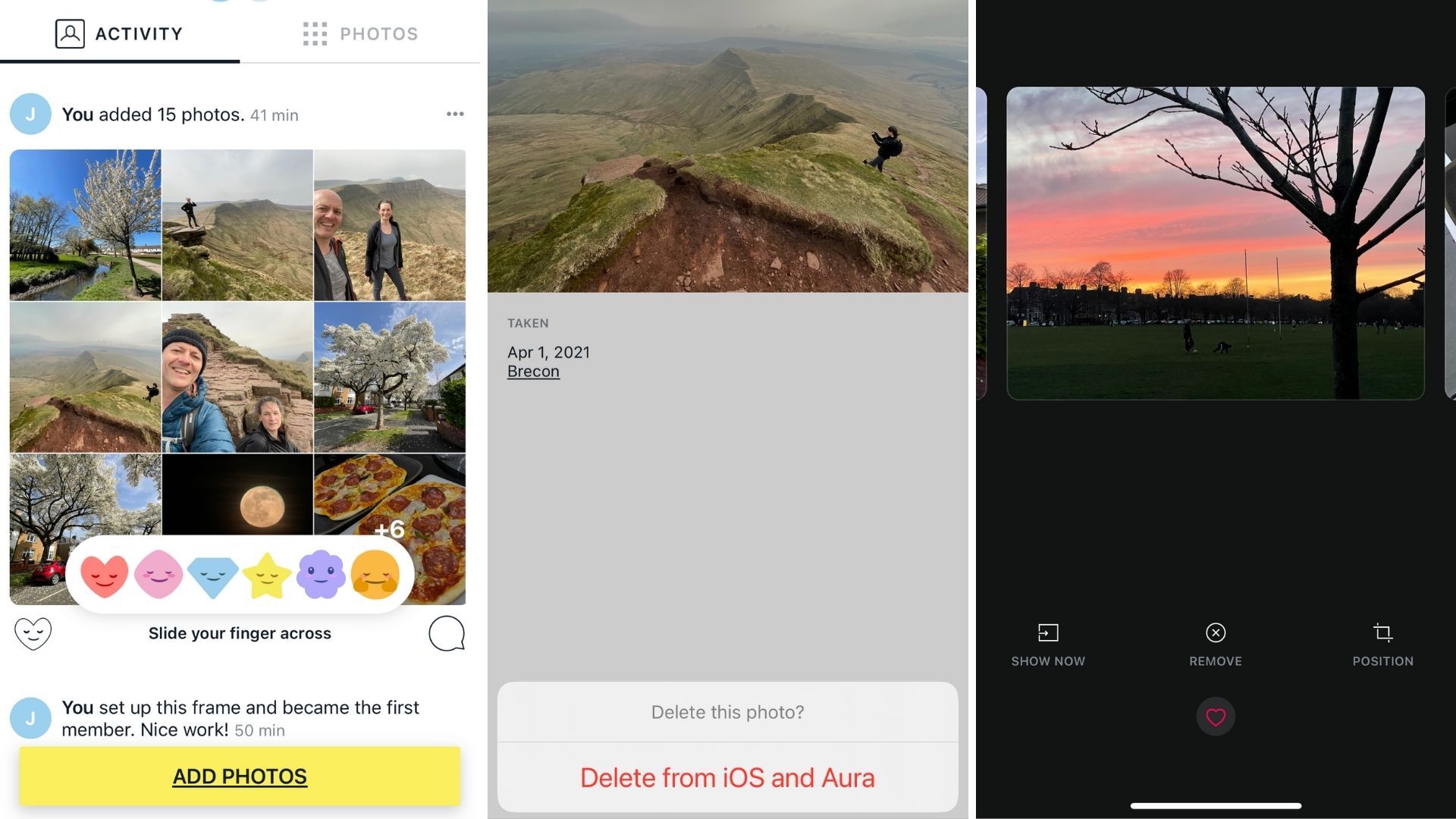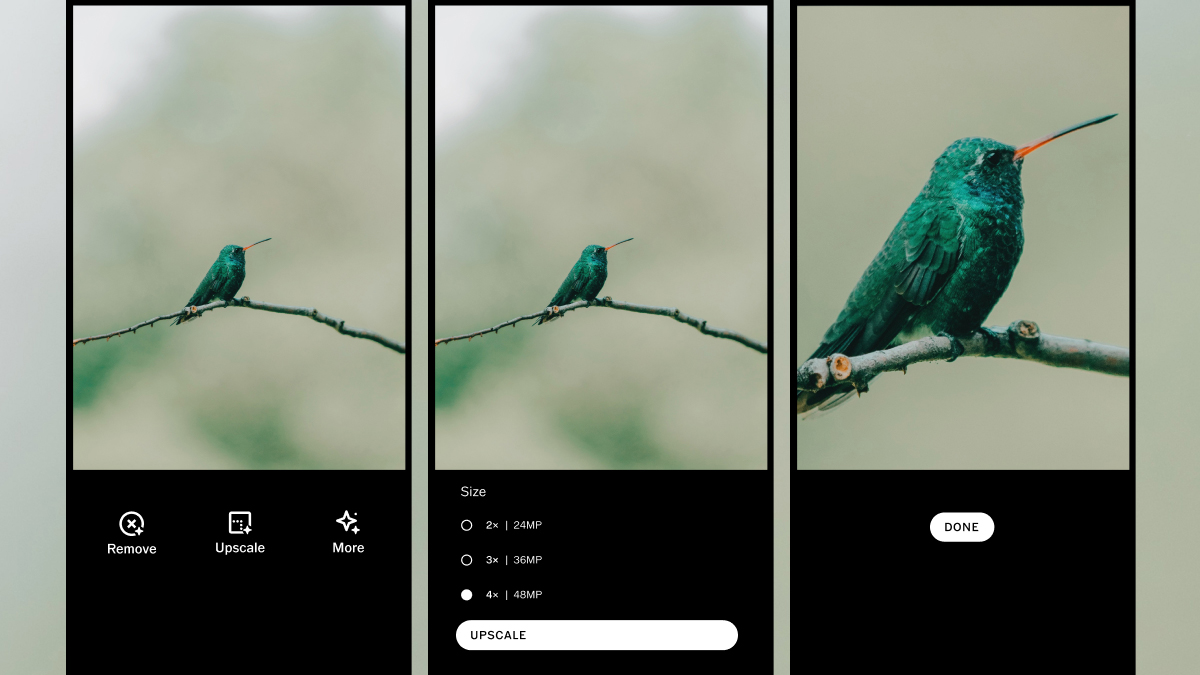Digital Camera World Verdict
With excellent build quality and a super-smart app, this standout smart digital photo frame impresses from all angles. It does require a WiFi network, and it can only be used in a horizontal position, but a simple set-up, fuss-free features and superbly sharp, colourful images make this an attractive digital canvas for the home.
Pros
- +
Excellent app, software and user interface
- +
Very detailed screen
- +
Simple streamlined set-up
- +
Can be set-up for gifting
- +
Freestanding design
Cons
- -
Horizontal-only orientation
- -
WiFi network required
- -
No image quality tweaks
Why you can trust Digital Camera World
If you’re looking for a frame that is super-fast to set up, looks sleek and allows other people to remotely add photos, the Aura Carver does all the above. You can’t use it in portrait mode like you can with the more premium models but it has a clever feature that means you can still add portrait photos. Digital photo frames make a great alternative to more traditional picture frames and you'll never have to choose just one image to use.
There’s no denying Carver makes some of the best digital photo frames and the latest Aura Carver is no different. Unlike the original Carver, the updated version is able to play videos, it has built-in internal storage so you can pre-load it with images but with the same high-quality feel as we've come to expect from Aura.
Everything about it looks and feels classy from the packaging to the build of the frame and even the power cable. Not only will it easily blend perfectly into your home, but it also’s really easy to set up and within minutes of getting it out of the box, it’s ready to go.
Specifications
Resolution: 1280 x 800 150 PPI
Display: 10.1in
Dimensions: 10.63 x 2.6 x 7.45 inches / 270 x 66 x 188 mm
Touch screen: No
Wi-Fi: Yes
Remote: No
Built-in storage: Yes
Motion sensor: Yes
Video: Yes
USB/SD slots: No/No
Cloud services: Google Photos
Key features
The latest version of the Carver Aura combines the advanced features of some of the more premium Aura frames with the landscape-only design of the original Carver Aura.
You can however still display portrait photos thanks to Aura's unique 'articifical intelligence' known as Photo Match which pairs your portrait photos and displays them side by side. Of course, it doesn't completely make up for not being able to position the frame in portrait mode but at least it means you can still add all the photos you want. In practice, Intelligent Photo Pairing does make good use of Carver’s significant screen real estate.
The rest of Carver’s features are standard Aura-awesomeness. ‘Unlimited photo storage’ is the headline act, in practice referring to the fact that Carver is attached to a WiFi network and gets photos from the Aura Frames app (iOS/Android, including iPads) where all the photo-fetching and curation takes place. It’s even possible to do most of the set-up in advance without even taking the Carver out of its box, thanks to an exterior-mounted QR code. That makes Carver ideal to gift, which is a common reason for buying a digital photo frame (though it does still need to be connected to a WiFi home network).
The best camera deals, reviews, product advice, and unmissable photography news, direct to your inbox!
The Aura Frames app gets photos from your smartphone or tablet’s camera roll as well as from cloud services like iCloud or Google Photos. Once paired with that app, Carver displays each photo in a curated slideshow for 10 minutes as default. However, it can flash up a photo for as little as 15 seconds, or for as long as 24 hours, before advancing to the next one.
Carver shows newly-added photos first, with older photos shuffled behind them, though the user can swipe left or right on the Carver’s Touch Bar to move to the previous or next photo.
Build and handling
Weighing 794g, the 10.1inch Carver looks super-slim from the front and sides, though tapers backwards and downwards to create a bottom-heavy pointed triangular shape that lends it a lot of stability on a shelf or sideboard. This novel freestanding design makes it easy to place when space is tight, with no kickstands to fuss over. Unlike other frames in Aura’s stable, Carver can’t be positioned in portrait orientation. If that’s a drawback, so – in theory – is that fixed design’s impact on the viewing angles. In practice, images are excellent even when viewed slightly above or below eye level. It's sold in two colors; gravel and sea salt (pictured).

The touch bar on the top of the frame can be used to swipe through photos, open the menu and remove photos you no longer want to appear without having to go into the app. We also loved being able to ‘like’ a photo using the Touch Bar – something that’s communicated to whoever curated the slideshow – and to get one-touch details about when and where each photo was taken, and by whom.
Set-up is easy, with a pairing code used to establish an initial Bluetooth link between phone/tablet and Carver. The Aura Frames app then takes care of everything else. It only take s a few minutes to complete the set-up, though you will need your WiFi network details handy; without any built-in storage, there’s no way to pre-load a Carver with photos before gifting.
Carver presents 2.3-megapixel HD-quality photos cleanly and colorfully, with tack-sharp 224 pixels-per-inch (PPI) images on its 10.1-inch panel easily visible from all angles. You do occasionally get black bars on the sides, due to its widescreen shape, but not often. That unique Intelligent Photo Pairing feature works well by filling up the widescreen frame with portrait shots that in our tests seemed nicely complemented. The Aura Frame app gets involved in image management, too, cropping photos where necessary to best fit the 10.1-inch screen, filtering blurry photos and ignoring duplicates.
Verdict
If you want a stylish digital photo frame and don’t want to fork out for one of the more premium models, the Aura Carver is a sleek, feature-packed frame with unlimited internal memory, an easy-to-use app and fast setup. The only downside is you can’t display it in a portrait orientation but Aura’s intelligent portrait-pairing software Photo Match takes care of that for you and it is dependent on WiFi but otherwise it's a very impressive product at a rather attractive price.
Read more:
• Best photo frames
• Best photo books
• Best photo gifts
• Best photo printers

Jamie has been writing about photography, astronomy, astro-tourism and astrophotography for over 15 years, producing content for Forbes, Space.com, Live Science, Techradar, T3, BBC Wildlife, Science Focus, Sky & Telescope, BBC Sky At Night, South China Morning Post, The Guardian, The Telegraph and Travel+Leisure.
As the editor for When Is The Next Eclipse, he has a wealth of experience, expertise and enthusiasm for astrophotography, from capturing the moon and meteor showers to solar and lunar eclipses.
He also brings a great deal of knowledge on action cameras, 360 cameras, AI cameras, camera backpacks, telescopes, gimbals, tripods and all manner of photography equipment.
- Hannah RookeFreelance contributor