Digital Camera World Verdict
Aurora 2019 is capable of stunning results, producing images with artistic flair but with natural tonal and colour gradation. For an affordable one-off payment, you get a feature-laden, sophisticated package which is undoubtedly one of the best HDR applications created.
Pros
- +
-Natural results
- +
-Advanced non-destructive editing
- +
-Plugin compatibility
- +
-Price
Cons
- -
-Some graphics card compatibility issues experienced
Why you can trust Digital Camera World
Tone mapping has been a popular software technique for many years, offering a stylised look that has become closely associated with the work of some of the world’s most successful digital photographers. The range of detail preserved in the brightest highlights and deepest shadows of a tone mapped file is largely impossible to achieve in a single image using any other method, which enables the photographer to overcome the limits imposed by the dynamic range of their camera’s sensor. Unfortunately an overuse of HDR software and a tendency for the effect to be pushed too far has create a certain stigma around its use in a professional workflow. This may be due in part to the complexity of some HDR applications.
Ease of operation
Aurora has built a reputation for being a sophisticated, yet simple and user-friendly option. The recently released 2019 version is the latest update to the popular suite, which is dedicated to creating a finalised, tone-mapped file in as few steps as possible - one of the greatest advantages when compared to other competitors. Aurora 2019 runs using the Quantum HDR Engine, which provides an updated tone mapping algorithm over the 2018 iteration. Even before any major adjustments have been made to the sliders, once an image or set of bracketed shots are opened in Aurora, there is an immediate but natural improvement to the dynamic range, creating a quality base image to use as a starting point for more advanced tonal control. This represents a significant step up from the 2018 release, which displayed a tendency to produce a rather ‘muddy’ base file after basic tone mapping.

From here there is a huge range of editing possibilities, using the application’s intuitive slider-based interface. The HDR Basic Panel should be familiar to users of other editing programs such as Adobe Lightroom, employing a very similar control layout, making the process of familiarisation simpler for beginners. Beyond this can be found an impressive range of style customisation tools, for precise control over both colour and detail. The workspace employs an attractive ‘night-time’ design, featuring a dark colour scheme, which makes menus and slider nomenclature easy to read and also aids in assessment of colour and brightness.
Features
While the overall functionality of Aurora is similar to previous versions, there have been some useful updates. New to Aurora 2019 is the HDR Enhance Panel, which offers a quick method of adding enhancements to structure and micro contrast. With only minor tweaks to the slider positions in this section, fine image details can be extracted without introducing unnatural, over-processed effects. This is another area which benefits from the new Quantum Engine – the updated algorithm allows sliders to be pushed further, for stronger effects, without image-degrading artefacts, such as edge halos, from impacting on the integrity of a file. Usefully Aurora also has noise reduction capability built in, so that colour or luminance patterning can be addressed without having to move the image into another application.
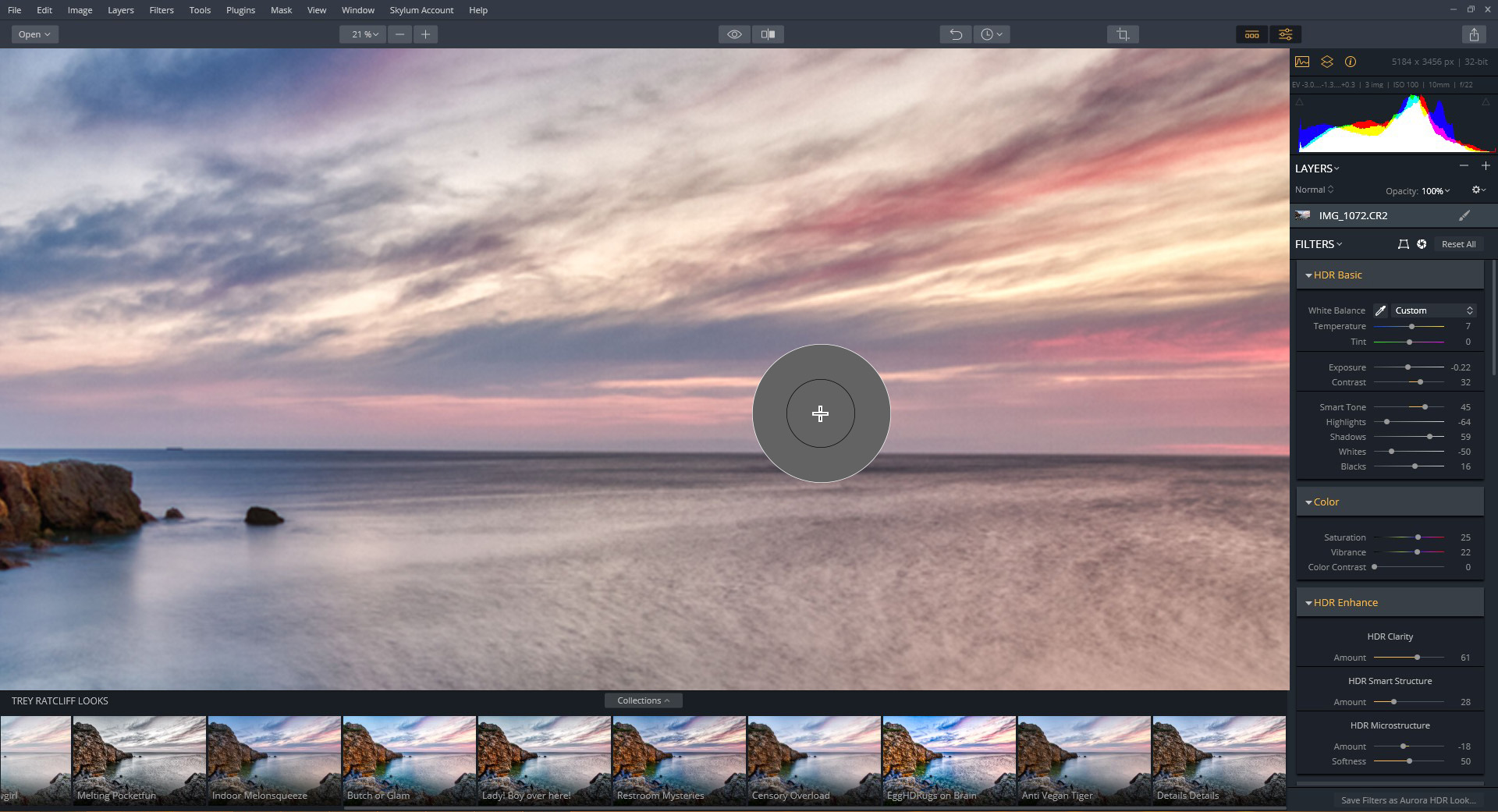
While perhaps not as effective as a dedicated noise reduction plugin, such as Define, from the DXO Nik Collection, the Denoise function is a useful component in making Aurora a one-stop HDR option. It also helps to be able to minimise noise in real time, as the tone mapping style is changed. Another welcome addition is the History function, which keeps track of all the changes made to an image, allowing the user to jump back to any point in the editing process. This creates a very streamlined experience and makes it easy to revisit any image state, with little interruption to the creative process.
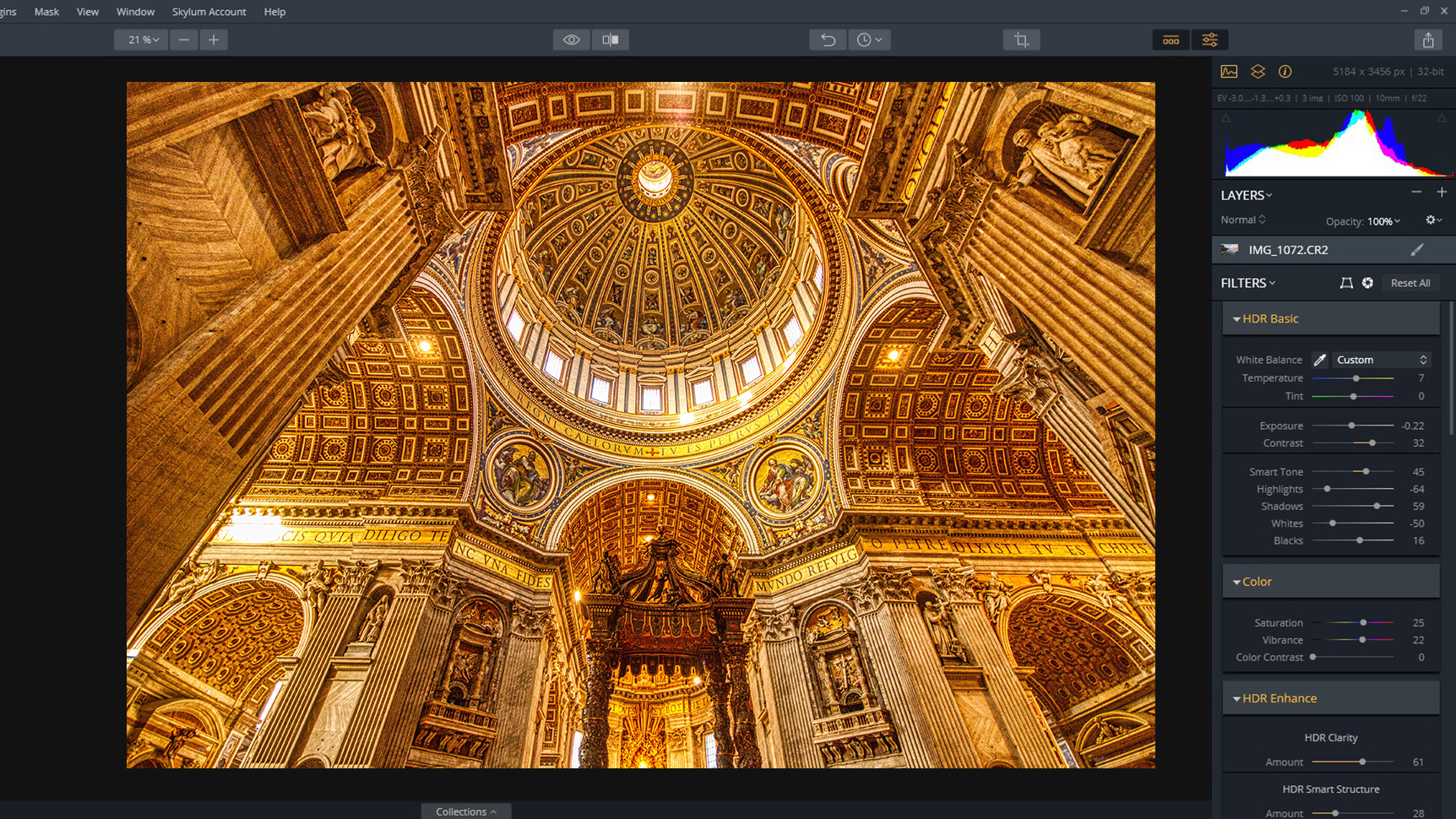
Results
In keeping with Aurora’s philosophy of speed and ease, Skylum has updated the HDR presets for 2019. These are now referred to as ‘looks’ and are grouped into helpful categories based on subject. They include recipes from HDR masters Serge Ramelli, Trey Ratcliff and Randy Van Duinen, making it simple emulate the styles of these influential photographers. Some of the Looks are a little gaudy in their un-customised state, so it is important to tailor the settings for each image. When working on a single image, or when using stronger processing, noise can be accentuated considerably, although this is not unexpected.


Generally colours can be kept within natural limits without extensive editing in Photoshop or Lightroom, after tone mapping and the ability to apply changes to Adjustment Layers in Aurora itself is a huge advantage. The level of detail that can be extracted from a single RAW file is exceptional, while conventional tone mapping of bracketed exposures yields images which effectively replicate the dynamic range of human vision. The new Colour Lookup Tables (LUT), in combination with the Tone Curve and fantastic Gradient Tool, provide dynamic colour control, for results only obtainable with dedicated RAW editors in past years.
Verdict
Aurora 2019 is capable of stunning results, producing images with artistic flair but with natural tonal and colour gradation. For an affordable one-off payment, you get a feature-laden, sophisticated package which is undoubtedly one of the best HDR applications created.
Price and specs
-Price: £92/$99
-System compatibility: Windows 7, Windows 8.1, Windows 10 (64-bit only); Mac: OS versions from 2010
-Memory requirements: 8GB RAM minimum
-Graphics card: OpenGL 3.3 or later
-New key features: History function, Colour Lookup Tables, HDR Enhance panel, Updated Presets (Looks), AI powered Tone Mapping, Smart Structure
-Tone Mapping algorithm: Quantum HDR Engine
-File format support: RAW, Jpeg, TIFF
Read more:
Best monitors for photographers
The best photo-editing laptops
As the Editor for Digital Photographer magazine, Peter is a specialist in camera tutorials and creative projects to help you get the most out of your camera, lens, tripod, filters, gimbal, lighting and other imaging equipment.
After cutting his teeth working in retail for camera specialists like Jessops, he has spent 11 years as a photography journalist and freelance writer – and he is a Getty Images-registered photographer, to boot.
No matter what you want to shoot, Peter can help you sharpen your skills and elevate your ability, whether it’s taking portraits, capturing landscapes, shooting architecture, creating macro and still life, photographing action… he can help you learn and improve.


