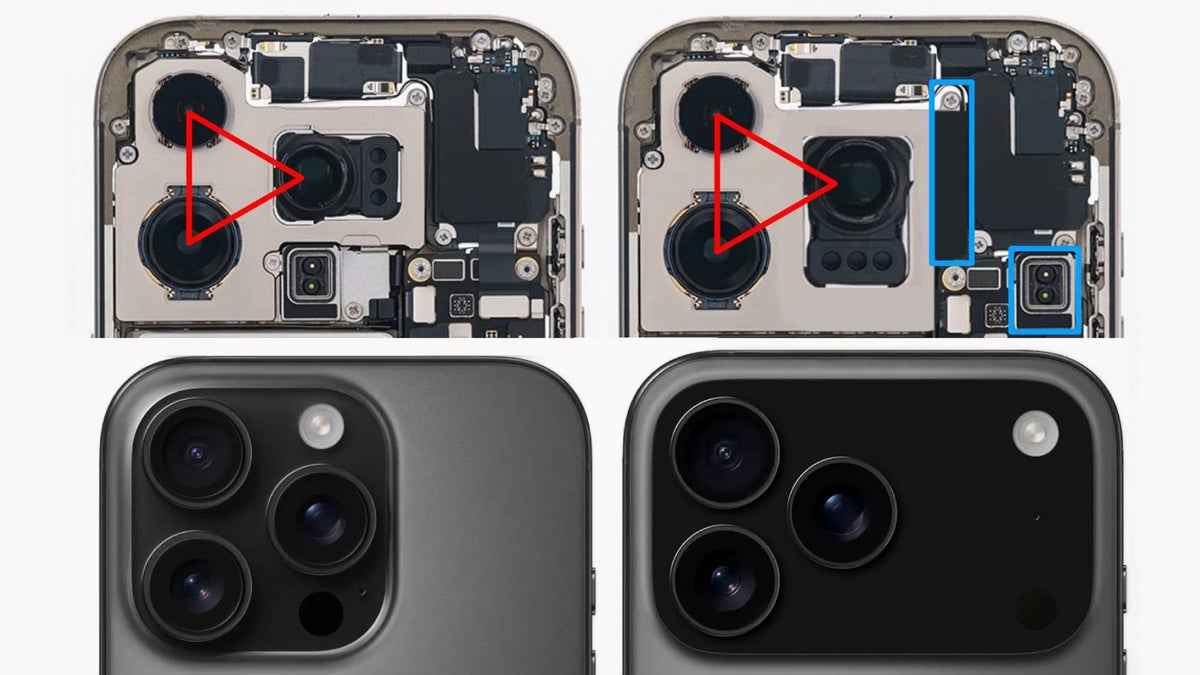Digital Camera World Verdict
The Belkin Connect Thunderbolt 4 Core Hub provides an abundance of Thunderbolt 4/USB 4 connectivity but really lacks in the area of USB-A ports. Those who have several legacy peripherals will want to look elsewhere. Maybe the only saving grace around that lonely port is that it has the USB 3.2 Gen 2 interface which provides a 10Gbps transfer rate. The design is modern and sleek with a robust case made of metal and plastic. The additional 96 watts for laptop charging is a big win.
Pros
- +
Four Thunderbolt 4/USB4 ports
- +
One 10Gbps USB-A port
- +
96W charging capabilities
Cons
- -
Cheaper alternatives available
- -
Large power adapter
- -
Only 4.5W USB-A port
Why you can trust Digital Camera World
The Connect Core Hub has four Thunderbolt 4/USB 4 ports with one of these dedicated to a host machine connection. This port also offers 96 watts of charging power. One USB-A port is included with the USB 3.2 Gen 2 interface for a 10Gbps transfer rate. The device itself is powered with a DC IN 21V 7.1A power supply.

Belkin Connect Dock: Specifications
Display handling / Resolution: Single 8K monitor 30Hz, Dual 4K screens 60Hz
Thunderbolt 4: Yes
Compatibility: USB-C and USB-A
Charging: 96W
Cable Lock: No
Dimensions: 193 x 122 x 81 mm
Weight: Not specified
Total Ports: 5
Ports: 1x USB-A 3.2 Gen 2, 4x Thunderbolt 4 USB-C
Power: DC 21V
Belkin Connect Dock: Design & Handling
Belkin has designed and built a really nice hub with a nice and compact form factor. A metal face wraps around the top, sides, and bottom, with curved edges for a minimal and sleek design. The front and back have mirrored curved profiles which means the hub looks great on the desk. The build quality is high with premium materials delivering a truly robust solution.
There are four rubber pads on the bottom which enable the hub to grip to a table. Unfortunately, the unit can't change orientation which means you are limited to the host machine cable coming out the back. This is different from CalDigit's Element Hub, for example, which lets you flip the device and send the host cable out either the left or right of the hub.

Belkin Connect Dock: Performance
The Connect Core Hub is all about Thunderbolt 4 so it's super quick. After connecting a laptop there are three Thunderbolt 4 ports providing transfer rates of 40Gbps. This Belkin hub performs incredibly well, assuming you have peripherals that can also cope with this level of speed. Although there is only one USB-A port, thankfully it supports transfer rates of up to 10Gbps, otherwise, you would really be struggling with legacy drives.

Thunderbolt 4 technology enables transfer speeds of up to 40Gbps which equates to the transferring of a 4K movie in less than 10 seconds.
Display extension is possible up to 8K at 30Hz for a single monitor. A dual monitor setup is limited to 4K at 60Hz. This is all possible through the Thunderbolt 4 ports which will require HDMI or DisplayPort users to buy adapters.
Peripherals can be charged with the Thunderbolt 4 ports up to 96 watts upstream and 15 watts downstream. This is plenty for charging most laptops and additional devices such as mobile phones.

Belkin Connect Dock: Final Verdict
Belkin's Connect 4 Core Hub delivers fast Thunderbolt technology for fast transferring of files, speedy charging, and display monitor extension. There's no getting away from the fact that this hub is designed for the future and won't suit users with legacy USB-A devices.
If, on the other hand, you have SSD drives, dongles, and monitors with USB-C technology then this will be great for you. If you do need the USB-A options then CalDigit's Element Hub is a great alternative at a slightly cheaper price.
The Connect Core Hub lacks other connectivity such as HDMI, DisplayPort, and audio port. Get this hub if you have the latest peripherals and have a strong requirement for fast data transfer.


Paul is a digital expert. In the 20 years since he graduated with a first-class honours degree in Computer Science, Paul has been actively involved in a variety of different tech and creative industries that make him the go-to guy for reviews, opinion pieces, and featured articles. With a particular love of all things visual, including photography, videography, and 3D visualisation Paul is never far from a camera or other piece of tech that gets his creative juices going. You'll also find his writing in other places, including Creative Bloq, Digital Camera World, and 3D World Magazine.