Digital Camera World Verdict
By eschewing the push toward battery power, Belkin’s Wemo can comfortably provide all the features high-end smart doorbell customers want to the under-served HomeKit community, just in time for Apple to have sorted out desirable functions like masking and Package Detection. It is an elegant device, and works well, though high resolution and night imagery would
Pros
- +
Facial Recognition integrated with Apple Photo
- +
Packaged with everything required for install
- +
Dual-band wi-fi
- +
Low latency high quality two-way-talk
- +
Live View on Apple TV
Cons
- -
Dependant on Apple for feature improvements
- -
Reset button is on back, requiring Torx screwdriver
- -
Apple ecosystem only (no Alexa / Google support)
- -
No battery option
- -
Expensive (like all HomeKit doorbells)
Why you can trust Digital Camera World
While Apple had their own way with the iPod, and got a very big boulder rolling for the phone era, the world of smart homes, digital assistants and their accessories is far more muddled. It’s not that Siri doesn’t have mind-share, but Alexa was created with a very open platform for developers and consequently is compatible with plenty of accessories. In the world of smart doorbells it certainly doesn’t hurt that Amazon own the big name, Ring, either.
Apple have stuck to a walled garden approach, keeping a watchful eye on the options in the toolshed, and so only a few accessory makers have seen fit to make accessories for Siri / HomeKit. In theory, at least, the compliance with Apple’s rules should make for a simple user experience and – in theory – a lot less troubleshooting. Apple’s HomeKit hub establishes itself automatically around a HomePod speaker, AppleTV or iPad (so you’ll need one of these in the home, but might have the hub without knowing it).

Apple provide cloud storage for HomeKit cameras (and doorbells) to anyone who is already a subscriber to their computer cloud service iCloud ($0.99 or £0.79 a month for 50GB and one camera, $2.99/£2.49 for 200GB and 5 cameras).
The Apple-like experience begins at setup, which can be initiated by NFC once the doorbell is hooked up to the power. That explains why a brand like Belkin, known for accessories rather than security cameras, is early into the HomeKit doorbell space (one of the few others is Logitech).
Specifications

Video resolution: 1200 x 1600px HDR (4MP camera)
Field of view: 223˚ diagonal
Sensors: Motion via pixel movement
Compatible Smart Home: Apple HomeKit
Recording: iCloud
Weatherproof: IP65
Battery: Backup only
Charge: n/a
Dimensions: 1.4 x 1.7 x 4.9 inches (36 x 43 x 125mm)
Weight: 110g
Key features
Because the Wemo Smart Video Doorbell uses Apple’s secure iCloud storage – the same place photos are kept with their face identification AI – the Wemo can actually tell you who is at your door (assuming they’re named in your photo collection). Anyone new and it’ll ask you to name them for the future.
That integration extends to being controlled entirely through the Apple Home app, and the feed can be viewed & reviewed on Mac as well as iOS devices. If you’re watching your Apple TV, the live video feed will near-instantly pop up in the corner, or you can pop it up full-screen if you fancy.

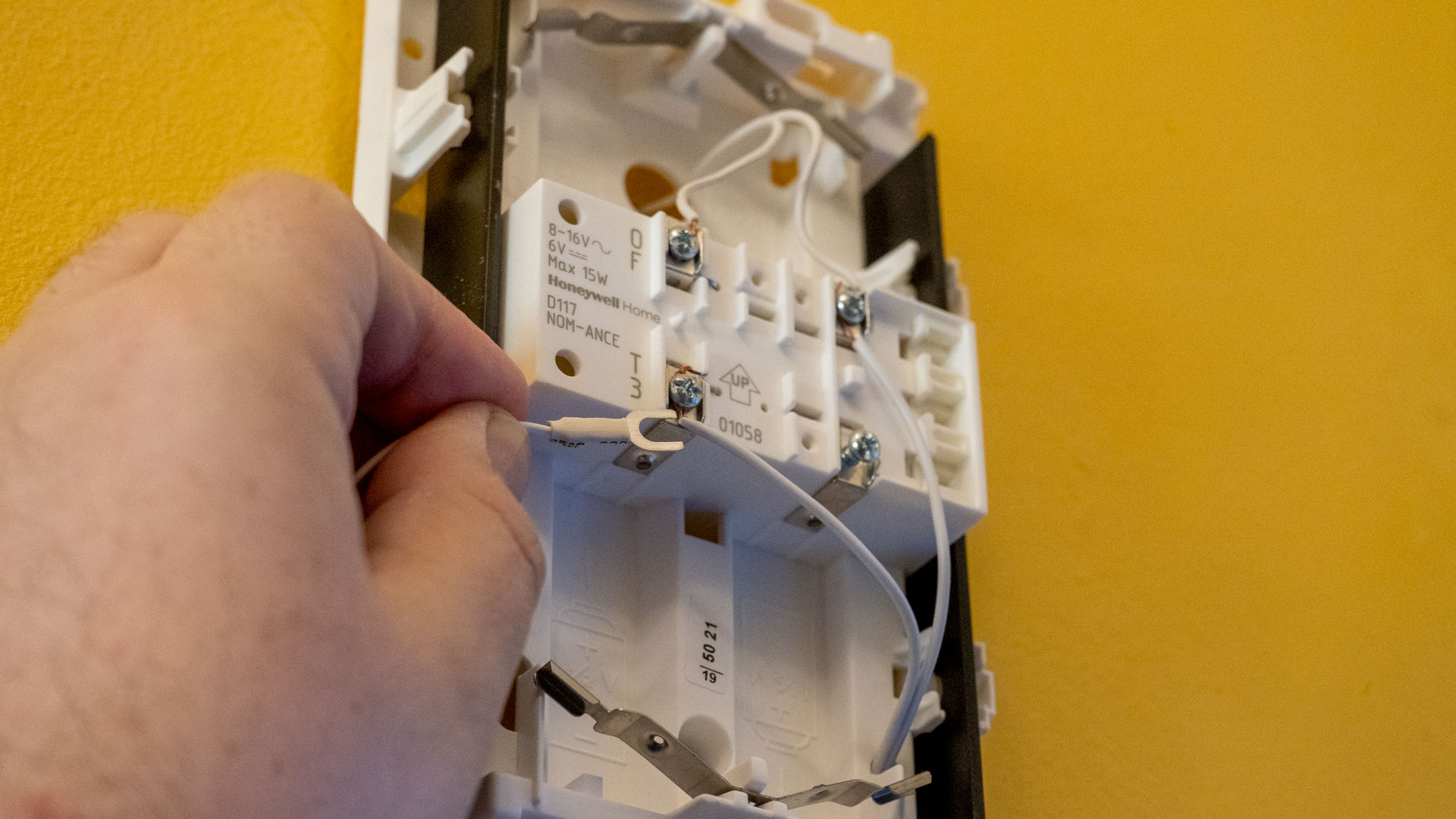
Ultimately, though, this is a two-way-talk doorbell first and foremost, allowing you to talk to visitors from anywhere. The doorbell itself uses your wi-fi. It can also send alerts when it detects movements and these are in keeping with Apple style, including images of the event. You can choose to get these, and whether to initiate a recording.
The design is elegant, slightly smaller than the relatively few HomeKit competitors, but raised a little further from the wall, especially at the top, which angles the camera to ensure it’s already-wide view included the doormat. It’s also visitor friendly, using texture to highlight the button.
As a powered doorbell, installation requires connection to an existing wired circuit of 16 to 24v AC and the insertion of a ‘Power Kit’ into the chime box. (Plug in transformers can be found online, but despite this Belikin haven’t rushed to sell in markets beyond the USA). The doorbell has a small battery to protect against brief fluctuations in supply, but nothing else. Sensibly a Torx screw at the base to stop opportunist thieves; a Wemo green driver is included.
Performance
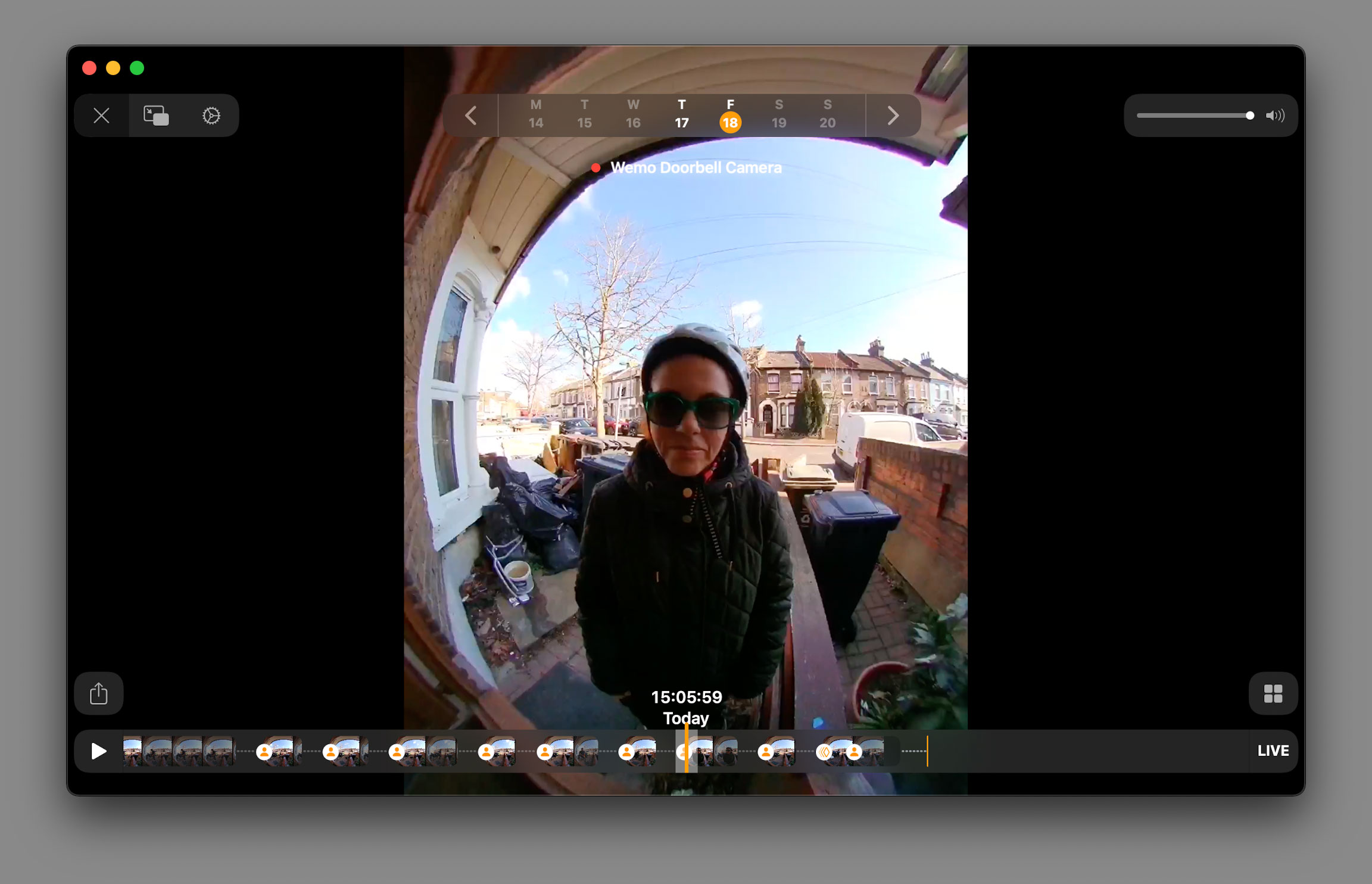
Once up and running, the video’s 30fps frame rate is super-smooth and HDR seemed able to handle bright sunlight from behind the visitor with no problem though some minor fringing was visible (nothing compared to the compression artefacts on some competitors though). Night vision wasn’t quite up to scratch though; the wide field of view didn’t help and picking out more than face shape wasn’t as easy as it could have been.
The system was relatively quick to initiate a call when pressed, and call clarity was excellent over cellular; the best such device we’ve tested. On occasions visitors don’t have the decency to wait, looking back through videos is as simple as scrolling though a timeline; the only oddity is why, should you want to export a clip, you need to press the share button in the lower right then the ‘Next’ button in the top right (which appears greyed out, but works) to get the share bar to appear. Only one extra tap, but why?
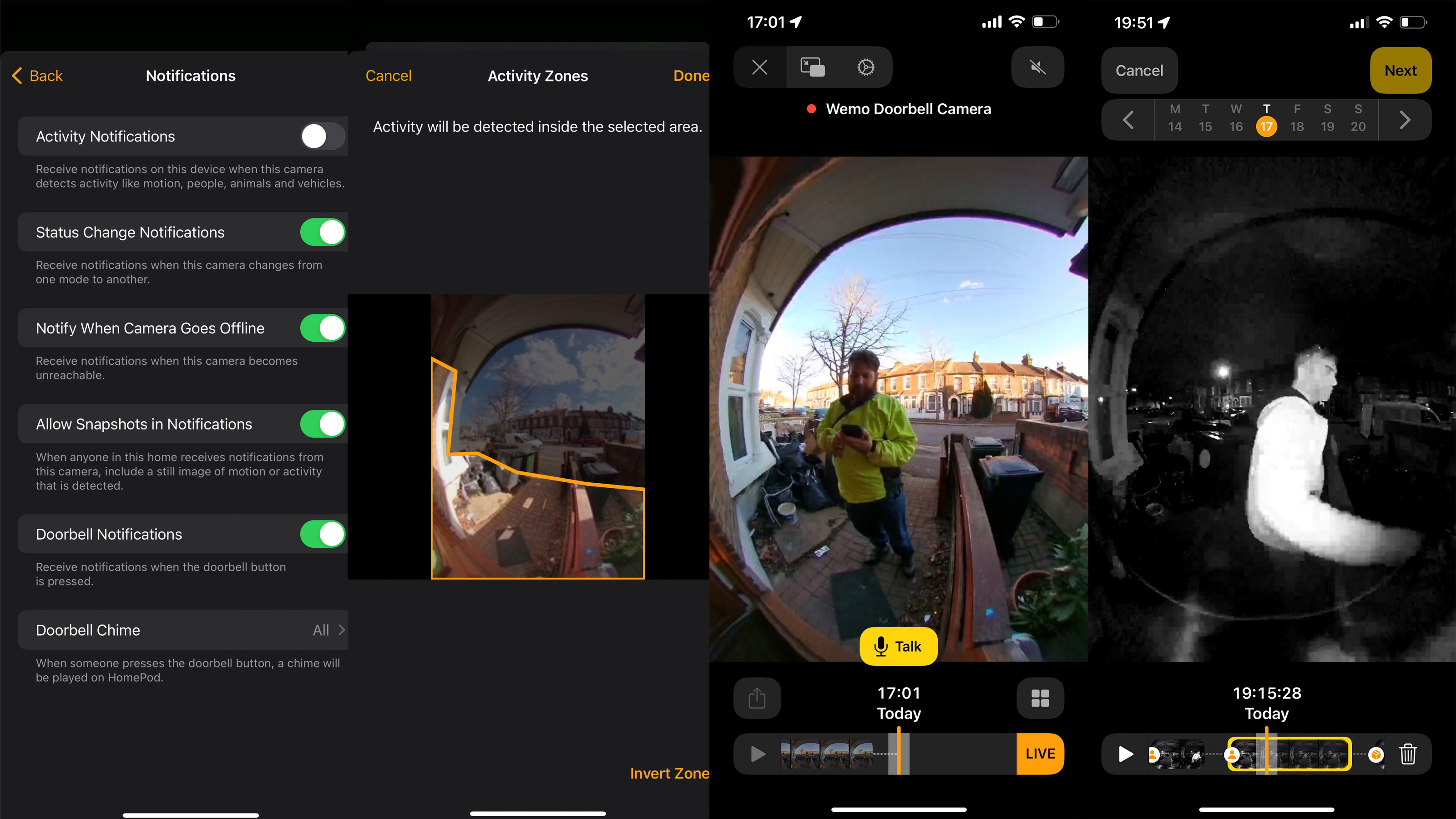
There were a few anomalies like this in the user experience, and a few occasions where our iPhone struggled to connect to the doorbell while on home wi-fi (it had no problem on 5G). Navigation was aided immensely by clear notes next to the options, and better design for features like the Activity Zone (mask) than we’ve seen elsewhere.
The fact this is all within the Home app also means the camera can act as a sensor for an Automation – we set ours to turn the door light on for ten minutes after sensing motion. This was practical with the wemo more than other devices as it wasn’t over-sensitive like some cameras we’ve tested – perhaps this comes of not including a PIR detector but with a short path and nearby road that seems to be a benefit.
It does seem that only one or perhaps two devices can enjoy the live feed at once; the app will invite you to wait and try again if someone is watching the feed on the Apple TV.

Verdict

This camera’s greatest virtue is also its curse – that it is so dependent on the feature set Apple choose to offer security cameras. The great news is that Apple seem to have sorted out all the key functions a doorbell needs, like Activity Zones, so there is no major reason not to choose from the HomeKit selection.
There is still a solid argument to be made for a Ring Pro 2 and its app if you have no interest in other Apple-friendly smart home integrations; HomeKit is really about the opportunity to take advantage of integrations, which still needs a little faith in Apple.
Within the world of HomeKit the few alternative contenders are similarly priced – the Logitech Circle, Netatmo, and Arlo with SmartHub accessory. Many have suggested that the Logitech option is overly sensitive, while the Netatmo is more expensive for a lower resolution, making the already very appealing choice seem to come out on top regardless of the resolution.
Perhaps because the resolution, while good, could be better and the night images were certainly a little lacking, we did found one of the more exciting sounding features – facial recognition – less than reliable in practice. We also can’t really imagine it being very useful; distinction between people, cars, animals and parcels was better (though not perfect) and more useful since it’s better to set events based on people but not animals disturbing the sensor, for example.
Attractive and easy to install while offering a lot of functionality and integration through the HomeKit app and – since we already paid for iCloud – for no extra monthly cost, it’s hard not to like this device; hopefully this is the way HomeKit is going.
Read more:
The best video doorbell cameras
The best body cameras for personal security

With over 20 years of expertise as a tech journalist, Adam brings a wealth of knowledge across a vast number of product categories, including timelapse cameras, home security cameras, NVR cameras, photography books, webcams, 3D printers and 3D scanners, borescopes, radar detectors… and, above all, drones.
Adam is our resident expert on all aspects of camera drones and drone photography, from buying guides on the best choices for aerial photographers of all ability levels to the latest rules and regulations on piloting drones.
He is the author of a number of books including The Complete Guide to Drones, The Smart Smart Home Handbook, 101 Tips for DSLR Video and The Drone Pilot's Handbook.

