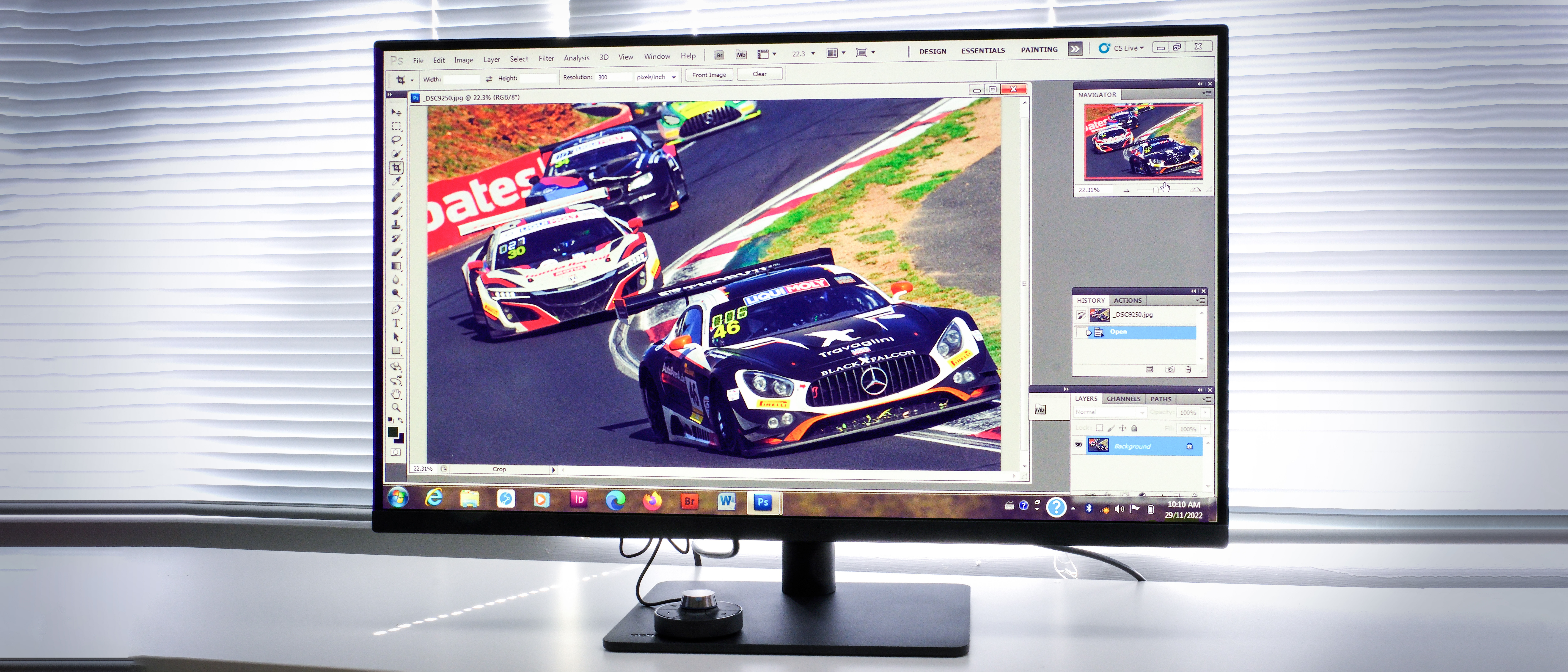Digital Camera World Verdict
The price is the a big attraction of the BenQ PD3205U, especially for a 32-inch 4K UHD display. But it also delivers a lot for the money, especially in terms of its outstanding color accuracy and panel uniformity. For many photographers, making videos is likely to be a higher priority than making prints, in which case the PD3205U is even more of a value-for-money all-rounder.
Pros
- +
Great value for money
- +
Outstanding color accuracy
Cons
- -
No built-in color calibration
- -
Doesn't offer wider Adobe RGB color space
Why you can trust Digital Camera World
Not so very long ago, buying a photo-editing monitor represented a significant investment and the choice of models was quite limited. Now you’re spoiled for choice mainly due to the efforts of BenQ, LG and Samsung.
BenQ has been particularly targeting photographers with its earlier QHD models and now various 4K resolution offerings in the most-used screen sizes of 27 and 32 inches. The PD3205U delivers 4K and a 32-inch screen at a very affordable price, achieved by paring down the feature set compared to the BenQ PD3220U, although it still has quite a lot in common with this model.
What’s gone isn’t likely to overly worry photographers – or even video-makers – so the PD3205U is arguably the more tailored model for these applications... you don’t need to pay for features aimed at gamers, for example.
The screen’s actual size is 31.5 inches which, with a resolution of 3840x2160 pixels, gives a pixel density (ppi) of 140, so fine detailing is still easy to see at a comfortable viewing distance. BenQ emphasizes that its DesignVue series monitors incorporate a number of features to help provide comfortable viewing over longer periods of time without creating eye fatigue. These include a matte anti-glare screen surface, Darkroom and Low Blue Light viewing modes, and flicker-free technology. LCD panels actually switch on and off at a very high frequency and, while you can’t really discern this flickering, it’s a major cause of tired eyes, especially with long working sessions. Additionally, the Low Blue Light mode filters out the blue wavelengths that particularly cause eye strain. BenQ packages all these elements under the ‘Eye Care’ banner.
True colors
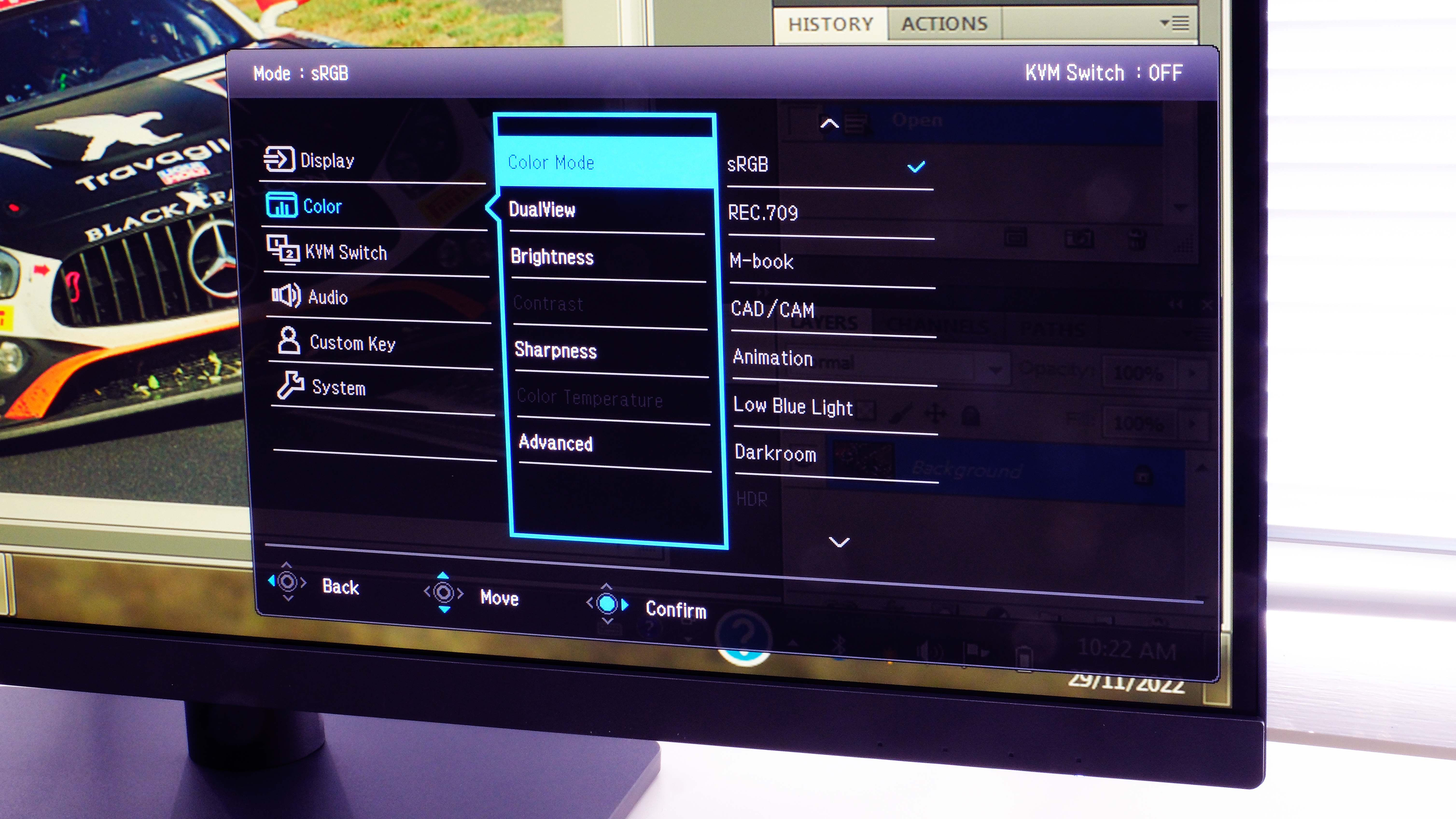
The PD3205U’s LED backlit IPS display uses 10-bit processing delivering a palette of 1.07 billion colours, thus resulting in smoother shading, colour transitions and tonal gradations. The In-Plane Switching technology gives a fast response time of 5ms – an important spec for video-makers in particular – and enables a wide viewing angle of 178o.
In terms of reproducible colours, the panel delivers 95% of the sRGB colour space and its video equivalent, Rec.709, which is the standard for colour reproduction on transmissive displays, including tablets and smartphones. For video-makers, the PD3205U also handles HDR content via HDR10 support, but unlike the PD3220U, it doesn’t support DCI-P3 which is a cinematographic colour space with a wider gamut. There are also dedicated display modes for CAD/CAM and animation.
Notably, the display is individually calibrated prior to shipping – and the results documentation is supplied in the box – so the overall accuracy of the color reproduction is guaranteed at the start. For the record, the average Delta E rating of our test example was 0.218, and any number below 1.00 means that even an expert can’t see any difference when comparing two colours side-by-side. Additionally, the panel is not only Pantone Validated for overall colour accuracy, but has earned the more exacting Pantone Skintone Validated status for the precise reproduction of skin tones.
Unlike the more expensive BenQ monitors, the PD3205U doesn’t support hardware calibration, but you can still perform software-based calibration using a colorimeter – such as Datacolor’s Spyder X – which will be necessary over time to ensure the display is kept within specifications.
Specifications
Panel type: 80 centimetres (31.5 inches) IPS with white LED backlighting.
Display area: 697.31x392.23 millimetres (full scan). 16:9 aspect ratio.
Native resolution: 3840x2160 pixels (140 ppi).
Viewing angles: 178 degrees horizontal and vertical.
Brightness: 250 cd/m2 (average).
Contrast: 1000:1 (typical).
Display caolors: 1.07 billion.
Colour range: 99 percent sRGB, 99 percent Rec.709.
Internal processing: 10-bits per colour. Height Adjustment Range: 11.0 centime- tres.
Mount adjustments: -5.0-20 degrees tilt, 15/15 degrees left/right swivel, 90 degrees pivot (for portrait format).
Connections: Back panel = Display Port 1.4, HDMI 2.0, USB Type C, two USB 3.2 Type B (upstream), two USB 3.2 Type A (downstream), USB mini B (for the ‘Hotkey’ puck controller. Side panel = USB 3.2 Type C (downstream; data, AV, 90 watts power delivery, Display Port mode), USB 3.2 Type A (downstream), 3.5mm stereo audio output.
Features: Ten color modes (sRGB, Rec. 709, CAD/CAM, Animation, DICOM, HDR, Darkroom, Low Blue Light, MacBook, User set), HDR 10 support, Delta E ≤3 (CIE) color accuracy, ‘Hotkey Puck G2’ wired remote controller, ‘DualView’ side-by-side comparison display, picture-in-picture and picture- by-picture displays, Display Pilot Edge software (for multiple window partitions), matte anti-glare screen coating, flicker-free technology, KVM Switch (auto pairs two input systems), two built-in loudspeakers, VESA wall mount (100x100 mm). Pantone Validated, Pantone Skintone Validated and CalMAN Verified.
Dimensions (WxHxD): 714.7x589.0x256.8 mm (including stand at highest setting). Weight: 9.4 kilograms (including stand).
Controls and connections

Ever thinner bezels – the display’s surrounding frame – are now a feature of TV screens and it’s becoming a trait in monitor design too. Consequently, the PD3205U is virtually an all-display panel at the front, and even the lower edge is now free of branding and any external controls. It looks very clean and elegant as does the rounded support column and the heavyweight base, which means it can have a smaller footprint without compromising stability. The column incorporates a cable holder so you don’t end up with the common tangle behind the monitor. The column is internally damped so it can be freely moved, but then stays firmly parked at the desired height. The adjustment range is 11cm and the panel's mount allows adjustments for both tilt and swing, plus a full 90° pivot for a portrait orientation.
The physical controls are now located on the lower right – as you look at the monitor – of the rear panel so they’re obviously out of sight, but it doesn’t take long to memorize what does what. One of these controls is a little joystick for navigating the monitor’s on-screen menus and you do have to think in reverse for this. A better option for navigating the menus is BenQ’s Hotkey Puck G2, a handy wired remote controller that can be positioned wherever it’s the most convenient and comfortable. It comprises three hotkeys that can be assigned a function – such as switching between the regularly used color modes – and a central dial that’s also customizable for adjustments such as brightness.

This monitor also has a Keyboard Video Monitor/Mouse (KVM) which allows for easier switching between two input computers or two monitors. There’s also a DualView mode for when you’re using one display with two inputs. The connection options are numerous with the main bay on the rear panel comprising a total of eight ports (and a handy graphic shows the KVM pairing options). These include one USB-C, two USB-A and two USB-B, plus a Display Port input. Located on a small panel on the side of the monitor – so it’s easier for frequent connecting and disconnecting – is a USB-C port (which supports charging), a USB-A port, and a 3.5mm minijack audio output for connecting up headphones.
Performance

Subjectively, the PD3205U’s colour fidelity is exceptional with nicely smooth gradations, a wide dynamic range and beautifully crisp fine detailing or text. The average screen brightness could, however, be a little on the low side for anybody working in an area that has a lot of natural light.
To back up our observations, we conducted software-based calibration using the SpyderX Elite colorimeter, and the subsequent DisplayCal scores for colour uniformity and colour accuracy, luminance uniformity, white point uniformity, tone response and contrast were all very good. The sRGB colour gamut is fine for working with images that will end up online and on TV displays, but if you’re intending to do a lot of image editing for printing, then the wider gamut of the Adobe RGB colour space is the standard. As we noted with the PD3220U, this monitor can still be used for print preparation, but you’re not going to see exactly how the output will look. Nevertheless, you’d need to be printing for commercial sales or exhibitions to justify the significantly higher cost of a monitor capable of reproducing more of the Adobe RGB colour space.
The verdict
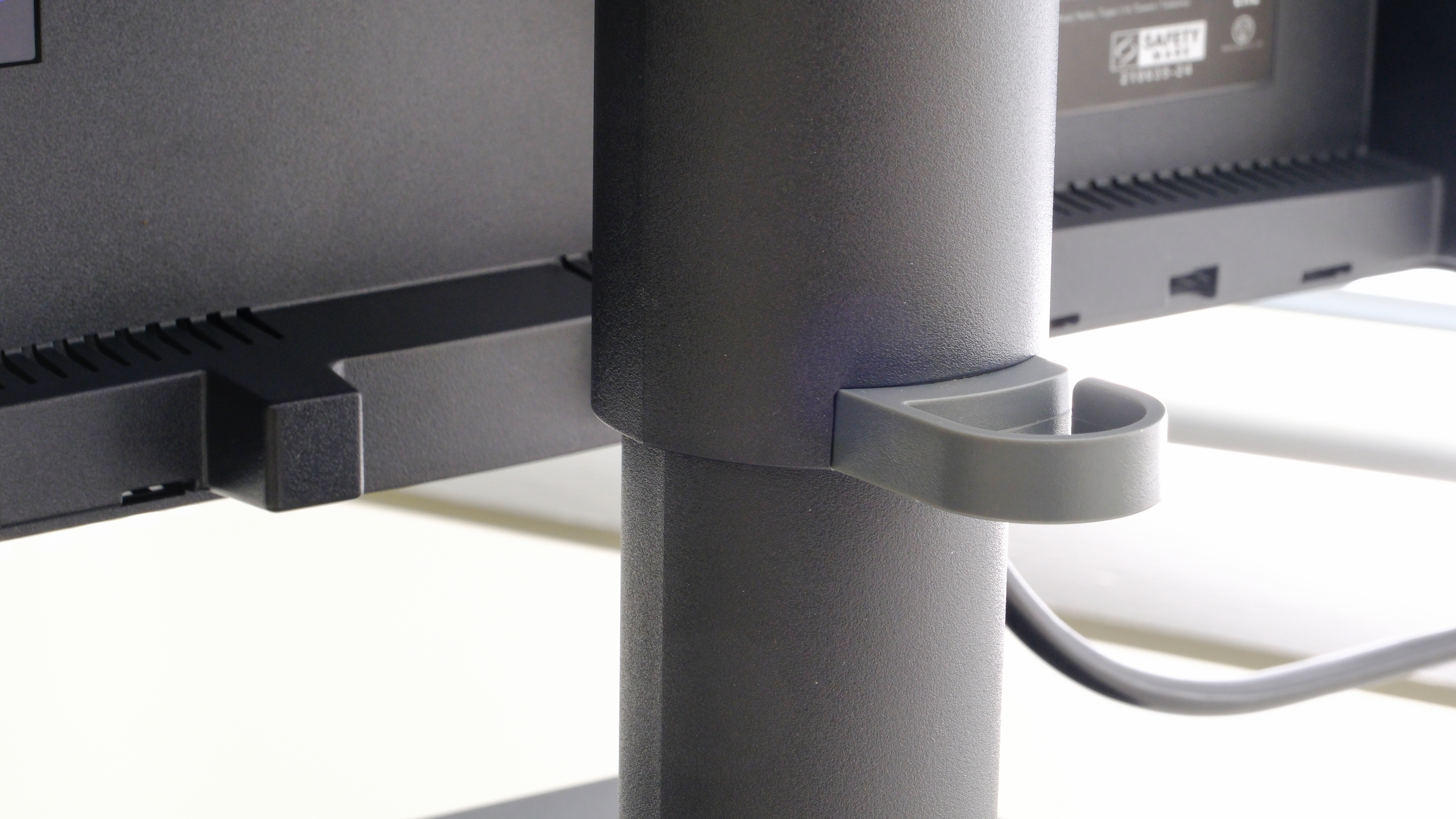
The price tag is obviously a big attraction of the BenQ PD3205U, especially for a 32-inch 4K UHD display, but it also delivers a lot for the money, especially in terms of its outstanding color accuracy and panel uniformity. For many photographers, making videos is likely to be a higher priority than making prints, in which case the PD3205U is even more of a value-for-money all-rounder.
While it’s more of a no-frills model compared to the likes of the PD3220U, it still has everything most pros working in both stills and video will need, including the conveniences of the hotkey controller and the multi-function USB-C in/out port. Additionally, it’s well built and smartly styled, so it looks right at home in the décor-conscious office or studio. If, for one reason or another, you’re having to watch your expenditure on new imaging hardware more closely, then the PD3205U monitor is certainly a sound choice economically, but it’s also hard to beat for its performance and practicality.
Read more
The best monitors for photo editing
Best video-editing monitors
Best monitor arms
The best USB-C monitors
The best ultrawide monitors
The best camera for streaming
The best portable hard drives for photographers
The best all-in-one printers

Paul has been writing about cameras, photography and photographers for 40 years. He joined Australian Camera as an editorial assistant in 1982, subsequently becoming the magazine’s technical editor, and has been editor since 1998. He is also the editor of sister publication ProPhoto, a position he has held since 1989. In 2011, Paul was made an Honorary Fellow of the Institute Of Australian Photography (AIPP) in recognition of his long-term contribution to the Australian photo industry. Outside of his magazine work, he is the editor of the Contemporary Photographers: Australia series of monographs which document the lives of Australia’s most important photographers.