Digital Camera World Verdict
The BenQ PhotoVue SW271C is an outstanding monitor which performs almost flawlessly - it's very hard to fault. If you're after an exacting and reliable screen for precise image or video editing, this is a superb choice. However, the price you pay for this level of imaging fidelity is high, and for the average user - or even many enthusiast - there are rival monitors which offer similar specs to the SW271C and almost as much image quality, but for a lot less cash.
Pros
- +
Superb color accuracy
- +
Excellent build quality
- +
Useful included extras
- +
Lots of connectivity options
Cons
- -
Predictably high cost
- -
Arguable value against some rivals
Why you can trust Digital Camera World
BenQ's new PhotoVue SW271C is the company's latest entry in its already extensive range of high quality monitors for photo editing and video editing . It joins two existing 27-inch screens in the PhotoVue range: the BenQ SW271 and SW270C. The latter is a 2560 x 1440 panel, but the differences between the new SW271C the older SW271 are more subtle, as both are very similar 4K (3840 x 2160) IPS (in-plane switching) LCD screens.

Key features
The primary enhancement over the old SW271 is BenQ’s third-generation color Uniformity Technology, which fine-tunes the color and brightness of sub-regions across the screen for a more consistent viewing experience. The SW271C is also a USB-C monitor, with up to 60W Power Delivery – and handy boost compared to the 10W USB-C PD rating of the SW271.

Elsewhere, the new SW271C mostly matches the specifications of the older SW271. It's a 4K (3840 x 2160) display that boasts superb color space coverage thanks to its 10-bit color technology that means it’s able to show up to 1.07 billion colors. This results in an impressive 99% Adobe RGB, 100% sRGB/Rec.709, and 90% DCI-P3/Display P3 color space coverage.
BenQ SW271 full review • BenQ SW270C full review

Hardware color calibration should ensure a high color accuracy of Delta E ≤ 2 for Adobe RGB and sRGB content, and the monitor boasts Pantone and CalMAN validation, with support for standalone monitor calibrators. The SW271C also supports two HDR formats - HDR10 and HLG - making it suitable for video editing and color grading.

The monitor comes with BenQ’s 2nd-generation Hotkey Puck remote control dial for faster and more efficient on-screen-display navigation, plus it enables easier switching between different color spaces for a side-by-side comparison.
If you have a Canon Pixma Pro-10 or Pixma Pro-100, Epson SureColor P600 or SureColor P800 printer and you like using Canon Matt Photo Paper, Photo Paper Pro Platinum, Photo Paper Pro Luster or Photo Plus Semi-gloss or Epson Premium Semi-gloss Photo Paper or Velvet Fine Art Paper, BenQ also supplies its free Paper Color Sync software that’s designed to match the on-screen image to the final print. However, this does use a generic profile system rather than a custom one that’s designed to match individual printers.

Specifications
- Panel Type: IPS LED
- Panel Size: 27" (16:9)
- Display Area: 596.16 x 335.34mm
- Max. Resolution: 3840x2160
- Pixel Pitch (mm): 0.15525
- Brightness (Typ.): 300 nits
- Contrast Ratio (Typ.): 1000:1
- Viewing Angle (H/V): 178/178 degrees
- Display Colors: 1.07 Billion
- Response Time: 12 ms (Tr+Tf)
- GtG response Time: 5 ms
- Color Gamut: Adobe RGB 99%, sRGB 100%, P3 90%
Build & handling
The SW271C is supplied in a very large and bulky box, but once you've assembled the high quality two-peice stand and attached it to the monitor panel, this isn't an overly dominating screen and you should find it provides generous screen real estate while still being comfortable to view at typical working distances.
The panel's 59.6 x 33.5cm display area equates to a 16:9 aspect ratio, which while not suiting the native stills output (3:2 or 4:3) from most cameras, works well by the time you’ve factored in things like the toolbox and control panel in software packages like Adobe Camera Raw and Lightroom.

It’s also possible to rotate the PhotoVue SW271C so it’s in portrait orientation, which seems like a major bonus for editing portrait images, but the 16:9 aspect ratio doesn’t work actually work so well for processing vertical stills. The screen seems a lot longer and thinner in portrait orientation. Nevertheless, it’s a nice to have feature just in case - and it helps with the set-up process.

A plastic bezel of around 2.5cm surrounds the screen, giving it overall dimensions of around 64.7 x 38.8cm. Although it can be mounted on a VESA monitor arm, it only takes a couple of minutes to assemble the included stand and clip the monitor into place. Also, because the screen rotates, there’s easy access to the connection ports. If the rotation weren’t possible, these connection points would a pain to reach as they’re on the back of the monitor facing downwards when it’s in landscape orientation. Before you can rotate the screen, you need to lift up and then turn it in a clockwise direction, it won’t go counter-clockwise from horizontal.

BenQ also supplies a 5-piece hood to fit around the monitor whether it’s in landscape or portrait orientation (one reason why the shipping box is so huge!). This slots neatly into position and is a useful inclusion if your viewing environment has a nearby window which could cast unwanted reflections onto the display surface.
This has the potential to be particularly problematic as the SW271C isn't the brightest display you can buy. Its maximum brightness of 300 nits means its best suited to use in rooms with subdued lighting, but that’s not uncommon, and around 120 nits is often recommended as an ideal brightness for serious image editing, as it allows your eyes to easily see detail in both shadow and highlight areas.

And it's not just the hood that improves the SW271C's ergonomics. Also included is the Hotkey Puck G2. A BenQ exclusive, this circular wired remote control is an easier, more ergonomic alternative control input to the conventional buttons on the screen's lower bezel. You can use it to switch between input sources, and to change the monitor's pre-set display modes and settings. While the buttons on the screen bezel work well enough for these functions, the size and shape of the Hotkey Puck takes convenience to another level.
Performance
Thanks to is IPS (in-plane switching) technology and matte panel finish, the PhotoVue SW271C doesn’t suffer from troublesome glare and there are wide horizontal and vertical viewing angles to ensure color accuracy and contrast don't vary according to the angle from which you view the screen. Compared with a freshly-calibrated iMac, the SW271C looks a little warmer and more vibrant while subtle colocolours r transitions are more apparent. High contrast images also have greater dynamic range and images generally look a little brighter.
Although the screen looks excellent straight from the box, BenQ recommends downloading its Palette Master Elements calibration software to calibrate the monitor’s color and brightness. However, there’s no measurement device in the box so you'll still need a monitor calibrator. Helpfully, you can calibrate the monitor in several different color spaces and easily swap between the profiles using the Hotkey Puck. So while Adobe RGB is the natural choice for photographers, you can switch to Rec. 709, for example, for video editing.
Lab data
Brightness & contrast:
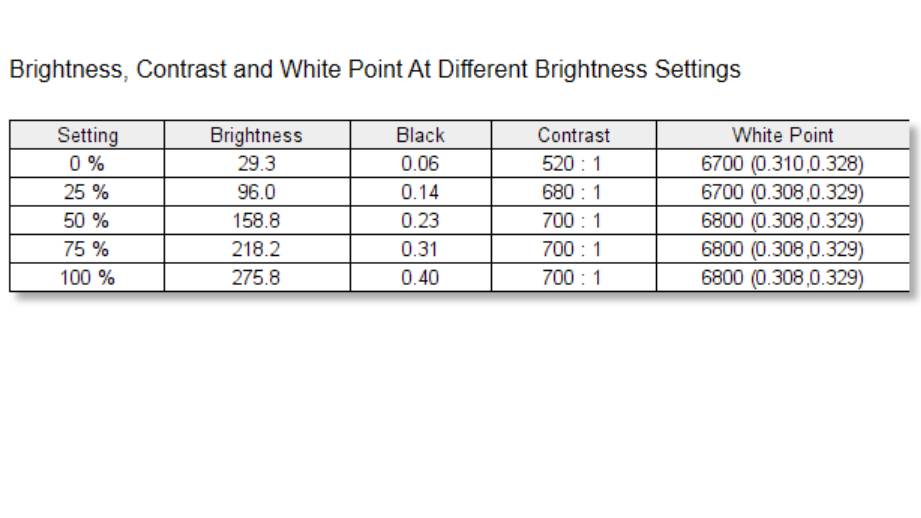
BenQ claims the SW271C has a maximum brightness of 300cd/m2 and a max contrast of 1000:1. We recorded 275.8cd/m2 and 700:1. The latter is likely due to max contrast only being available by manually selecting User Mode in the Picture Mode menu.
Color Gamut:
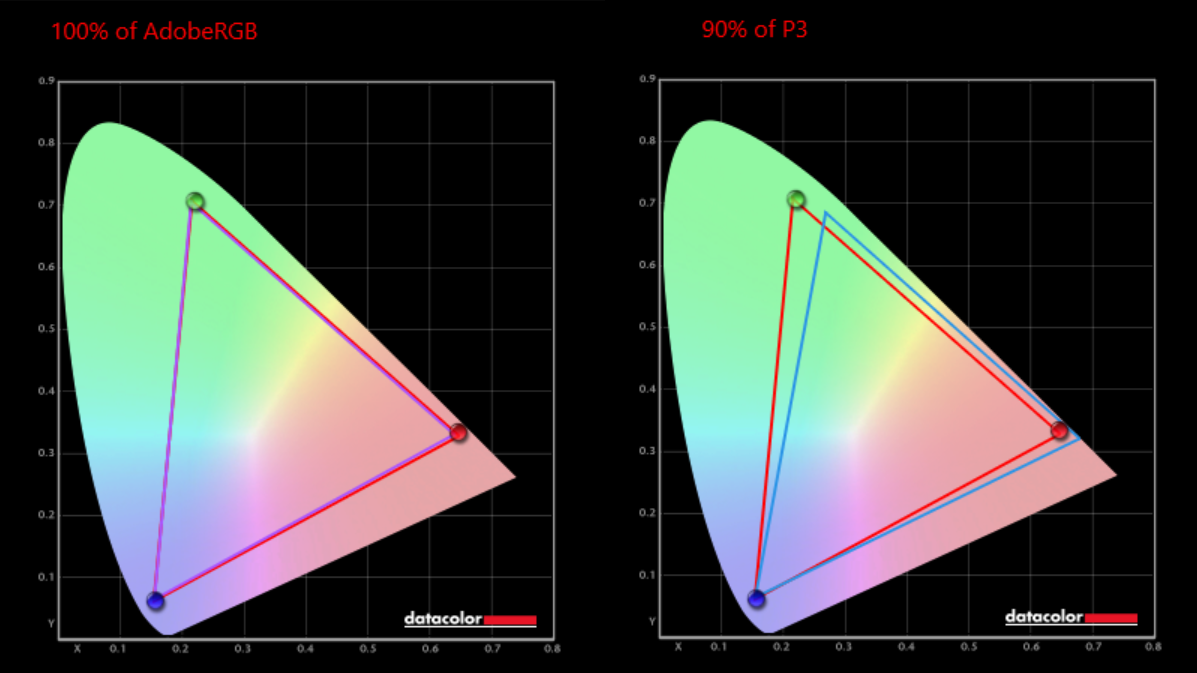
BenQ claims 100% sRGB, 99% Adobe RGB and 90% DCI-P3 color space coverage, and we concur. We actually achieved a slightly higher 100% Adobe RGB result, which is highly impressive, and we were able to exactly match the advertised 90% P3 coverage.
Color uniformity:
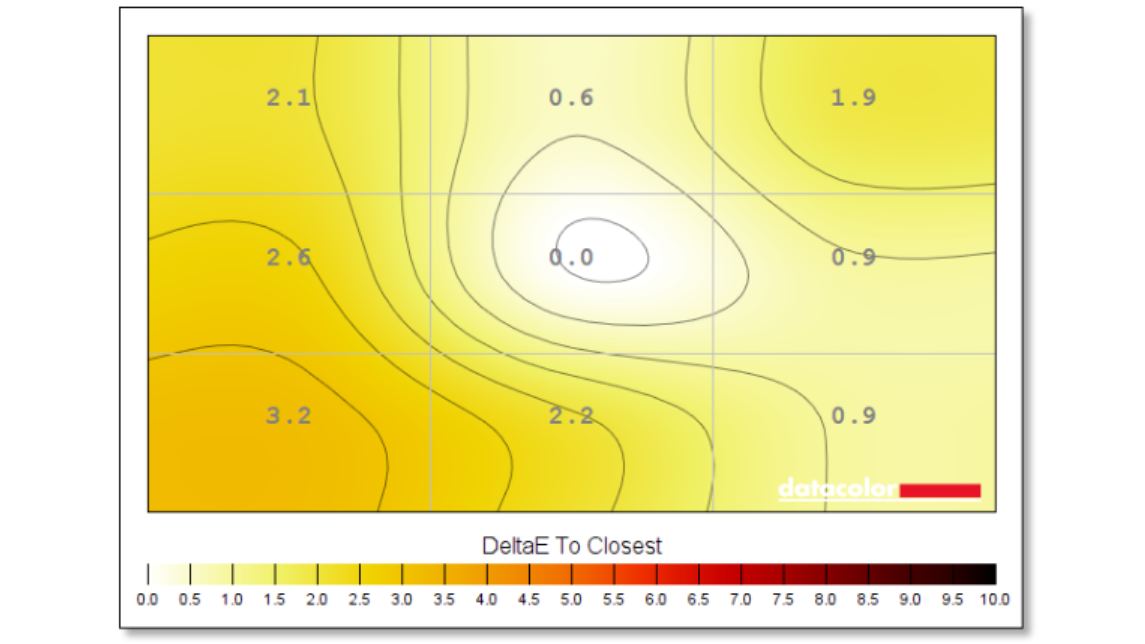
Color uniformity is excellent across the entire screen, with only a maximum 3.2% deviation from optimal.
Color accuracy before calibration:
A high quality monitor for photo editing should have accurate color, so we measure how close a monitor's color output is from perfect. A perfect result on the charts below would be zero, with no visible color bars on the chart below. A higher Delta-E score and longer bars on the chart indicate a larger deviation from ideal color accuracy, and therefore a worse performance. Short bars and a low Delta-E number are what we're after here.
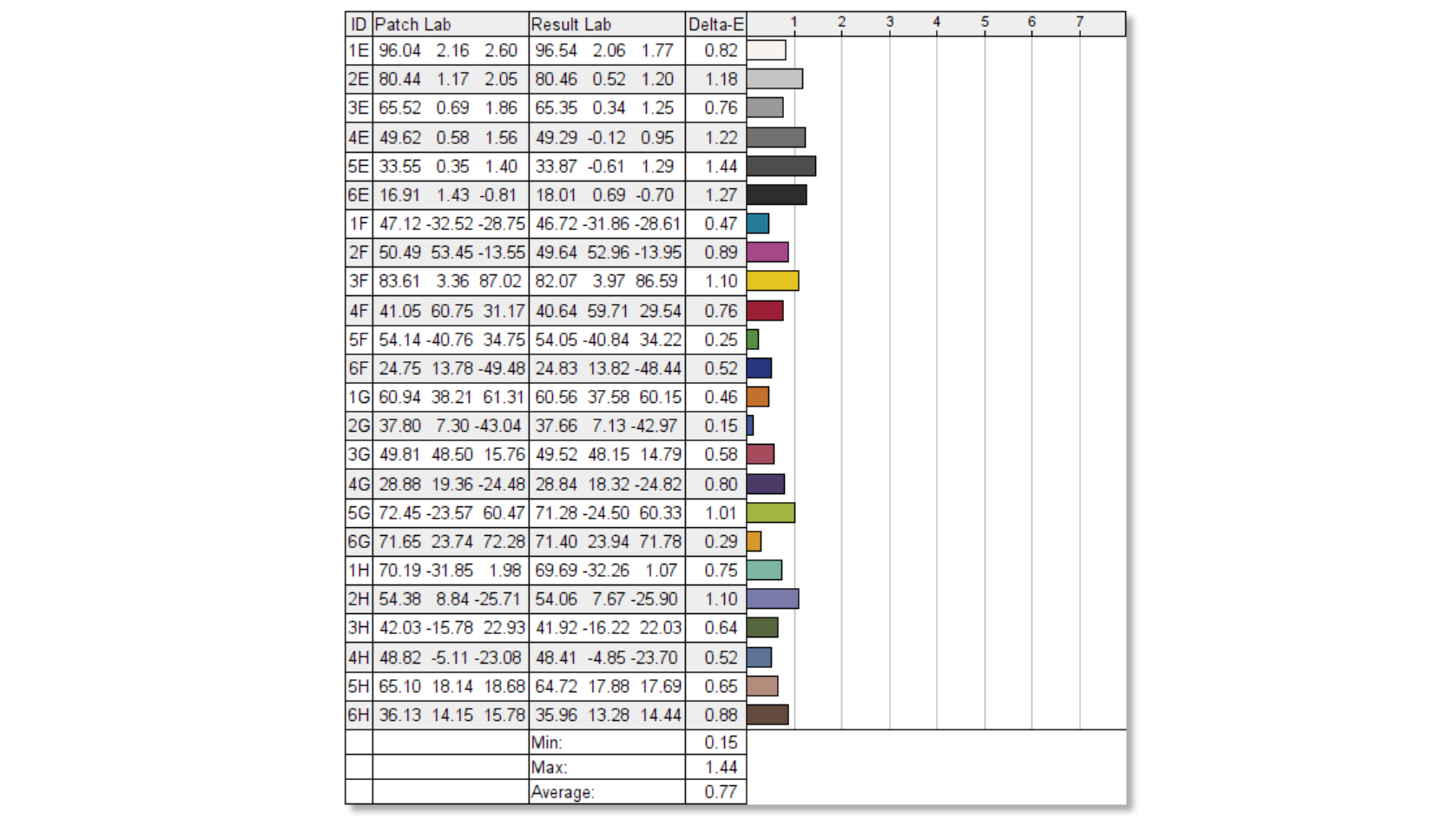
BenQ advertises the SW271C as being factory calibrated with a Delta-E average of less than 2. Our testing found this to be rather conservative, as our monitor recorded an exceptionally accurate Delta-E figure of 0.77 straight out of the box.
Color accuracy after calibration:
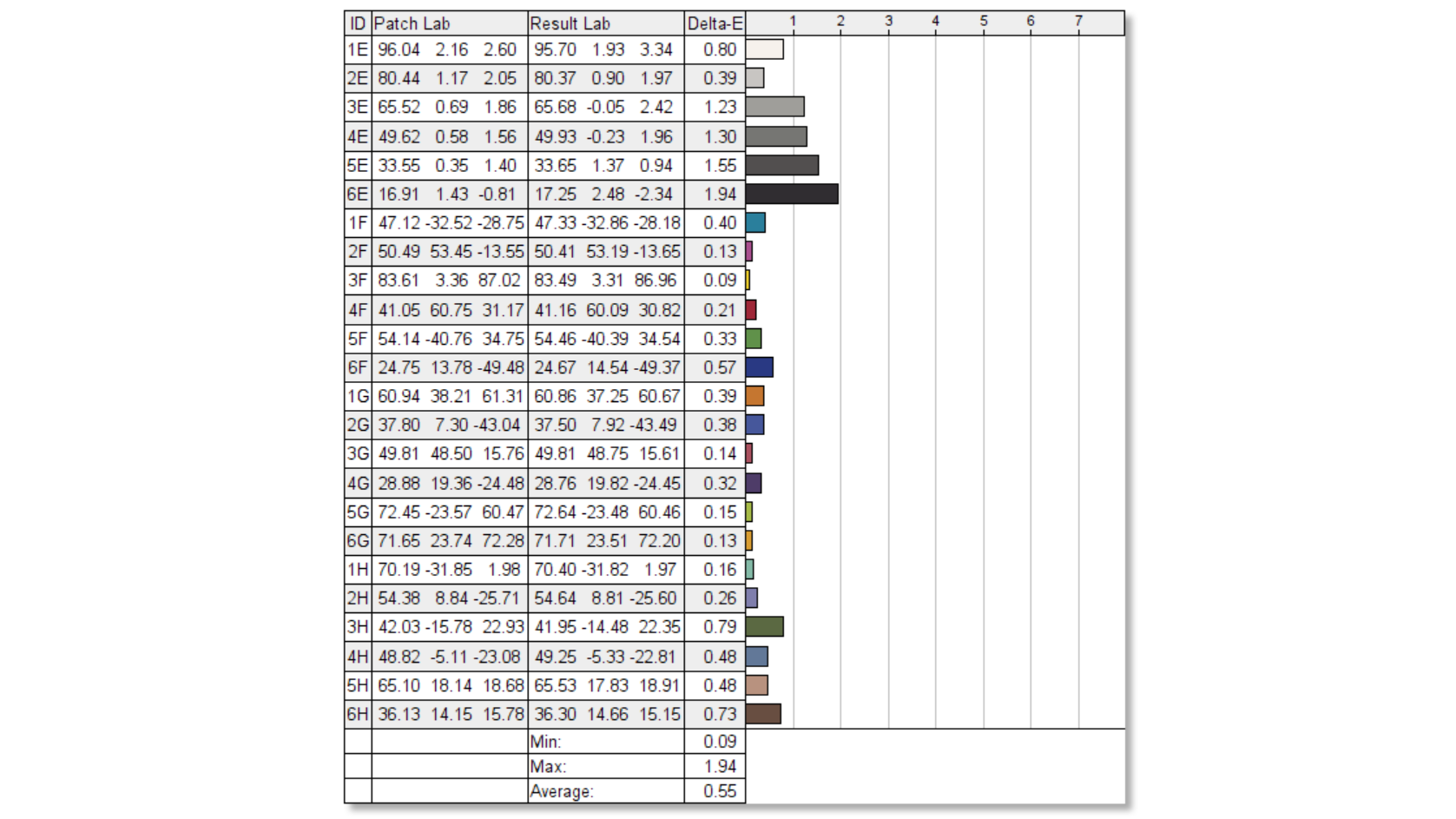
After calibrating with a Datacolor Spyder X Elite colorimeter, the SW271C managed an even more impressive Delta-E of 0.55. With this degree of color accuracy, you can be assured that your images are being displayed with near-perfect color rendition, regardless of the color space in which you're editing.
Verdict
The BenQ PhotoVue SW271C is an outstanding monitor which performs almost flawlessly - it's very hard to fault. Color accuracy is superb straight out of the box, and can even be made slightly more accurate with a monitor calibrator. Brightness uniformity is also first class, and while the monitor may not have the sexiest exterior, it's extremely functional, easy to use, and very well made. The substantial included stand is anything but an afterthought, and the additions of a full shade hood and the useful Hotkey Puck remote controller further help to justify the premium price tag.
But it's that price tag which is the only downside with the SW271C. If money's no object and you want an exceptionally color-accurate, high quality monitor for serious image or video editing work, go right ahead and buy an SW271C. However, if you're after maximum visual bang per buck, the choice isn't quite so clear cut. BenQ itself offers the equally impressive SW271 (non 'C'), which is almost identical to the SW271C but costs around 20-40% less. You'll have to do without 60W USB Power Delivery and BenQ's third-generation color Uniformity Technology, but if they're not deal-breakers for you, then the SW271 is a better value proposition. Likewise, a screen such as the Dell UltraSharp U2720Q offers the same size and 4K resolution, along with almost as good color accuracy, but for less than half the price of the SW271C in some regions.
Read more
The best monitors for photo editing
Best video-editing monitors
Best monitor arms
The best USB-C monitors
The best ultrawide monitors
The best camera for streaming
The best portable hard drives for photographers
The best all-in-one printers
Angela has been testing camera gear from all the major manufacturers since January 2004 and has been Amateur Photographer’s Technical Editor and Head of Testing for Future Publishing’s photography portfolio (Digital Camera Magazine, PhotoPlus: The Canon Magazine, N-Photo, Practical Photoshop, Photography Week and Professional Photography magazines, as well as the Digital Camera World and TechRadar websites). She is the founder of SheClicks - a community group that encourages and supports female photographers.


