Digital Camera World Verdict
The Brother P-touch CUBE Plus is perfectly designed for printing narrow plastic labels up to a width of 1 inch. The low resolution of 180 dpi means this printer seriously lacks any definition, but if you're printing text only, then it's not terrible. The range of Brother TZe tapes is available in up to 60 different color and size combinations, which maximizes the types of labels that can be generated. Bluetooth and USB-A connectivity are ideal for printing from both computers and mobile devices. The lightweight and internal battery also make this printer incredibly portable, should you need to travel around with it.
Pros
- +
Print via mobile
- +
Reasonable price
- +
Spellcheck your text
Cons
- -
Only 180dpi
- -
No colour option
Why you can trust Digital Camera World
The Brother P-touch CUBE Plus is a small, compact, and lightweight label and ribbon printer. At 180 dpi resolution, it is far from the highest resolution printer, and there is a visible lack of resolution on both pictures, logos, and text. Tape width goes up to a maximum of 1 inch, with options for smaller widths too.
The printer contains a small yet powerful Lithium Ion battery, which makes it possible to store a charge even when it's not connected to a power source. It can be easily recharged using the USB-A cable that is connected to a laptop. The P-touch CUBE Plus is compatible with Windows, Mac, Android, and Apple devices with Bluetooth functionality for wireless printing.
The iPrint&Label app provides a range of different label templates for easy label generation. It is also possible to use Brother's P-touch Editor design software to create more customized labels, including barcodes, images, and logos. Both of these applications are free.
This printer supports tape widths of 6, 9, 12, 18, or 24mm. Brother TZe tapes are available in up to 60 different color and size combinations.

Brother PT-P710BT: Specifications
| Compatibility | Windows 2008+, macOS 10.11+, Linux, Android |
| Connects via | Bluetooth, Micro USB |
| Speed | 20mm (0.78 inches) per second |
| Maximum paper size | 24mm (1 inch) tapes |
| Mono or color | Mono |
| Dimensions | 12.8 x 6.7 x 12.8 cm |
| Weight | 670g |
Brother PT-P710BT: Design & Handling

At only 670g, the P-touch CUBE Plus is really lightweight, and despite the name, the printer is more of a squashed cube rather than a cube in the strictest sense. The curved edges and sides follow other Brother printer designs, although I think it could have benefited from a sharper design. The all-white plastic case is more than adequate, but again, visually, it would look better with a black strip or panel to create some contrast.
The top of the printer includes a small window, so users can quickly see what tape is currently installed. This is a great design feature, especially if you regularly find yourself working with different types of tape. Tape cassettes can be quickly swapped out with a process that reminds me of listening to music on cassettes in the 1990s. The hinge for the top panel is a little under-engineered, so you'll need to be careful when performing a swap out.
There are two power indicators, one to say it's plugged into a power source and the other to say that the unit is turned on. The inclusion, on the side of the printer, of a QR code for downloading the software was really handy for getting up and running quickly.

Brother PT-P710BT: Performance
The P-touch CUBE Plus is quick, with labels printed and cut at a super fast pace. Unfortunately, the resolution is far from ideal, and at 180 dpi, it is really low, even for printers specifically designed for text. Diagonal letters such as 'V' and the curved letter 'O' were printed with visible jagged edges, which is fine if you're more than 50 cm away from the label, but closer inspection shows the lack of quality. The printer is not particularly power-hungry so the built-in battery delivers great life after a full charge.
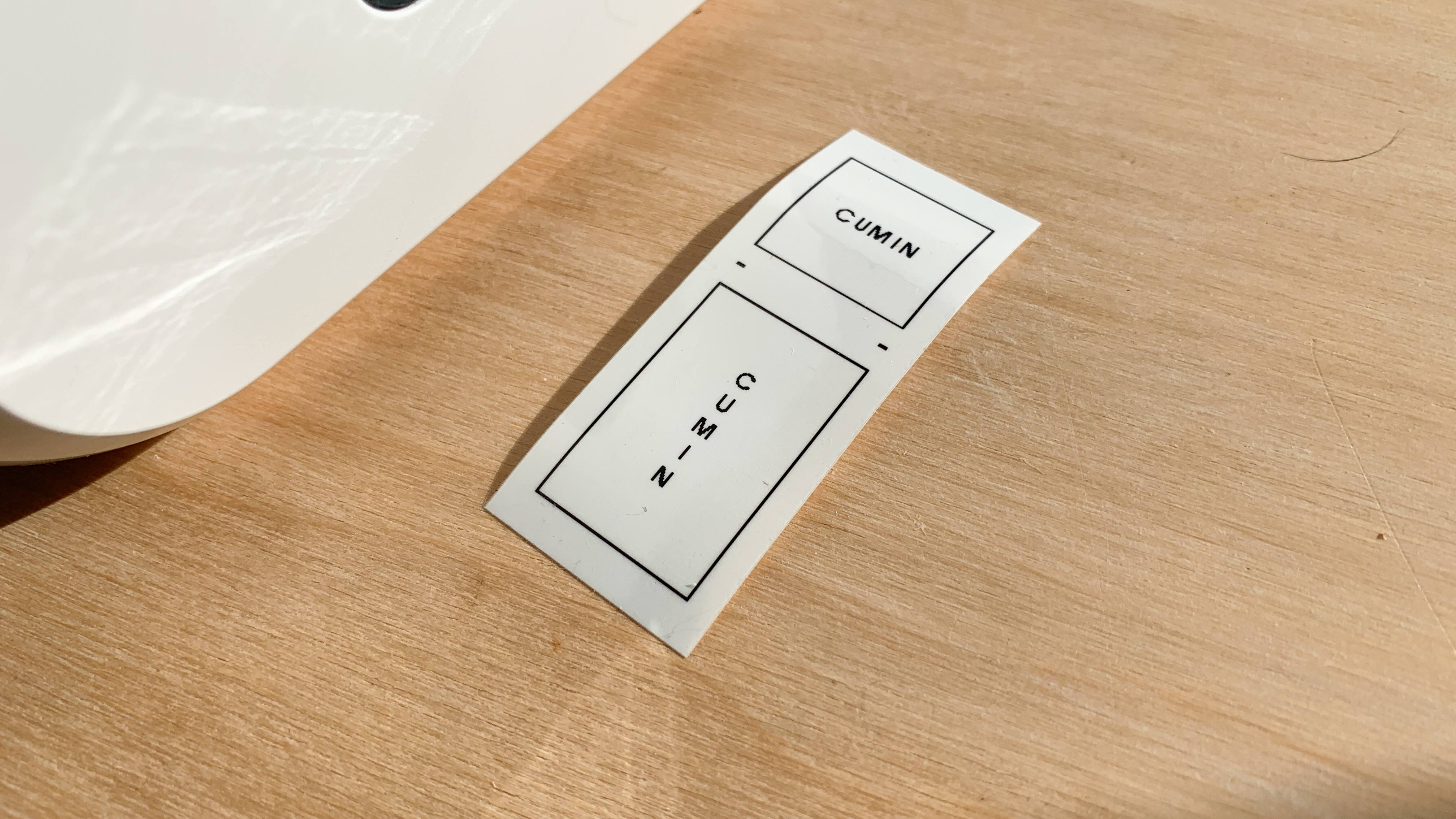
Brother PT-P710BT: Verdict
Wirelessly printing narrow plastic labels doesn't come much better than with the Brother P-touch CUBE Plus. With great build quality and robust materials, the printer itself is sure to stand the test of time. The hinge to the cassette draw is a little lacking in strength, but as long as users are careful, there won't be any problems. The range of up to 60 different Brother TZe tapes provides a huge range of creative possibilities. At 600g and with a built-in battery, this thermal printer is one of the most portable options around at the moment.


Paul is a digital expert. In the 20 years since he graduated with a first-class honours degree in Computer Science, Paul has been actively involved in a variety of different tech and creative industries that make him the go-to guy for reviews, opinion pieces, and featured articles. With a particular love of all things visual, including photography, videography, and 3D visualisation Paul is never far from a camera or other piece of tech that gets his creative juices going. You'll also find his writing in other places, including Creative Bloq, Digital Camera World, and 3D World Magazine.

