Digital Camera World Verdict
The CalDigit Element Hub is remarkably simple but don't let that deceive you. Behind the four Thunderbolt 4 ports and four USB-A ports, there is a significant amount of performance bandwidth for quick and efficient transferring of data. The build quality is classic CalDigit with a solid metal construction on four of the sides and an equally robust plastic face on the two other sides. The charging functionality is a win but at only 60 watts this might not be enough for more demanding laptops.
Pros
- +
Four Thunderbolt 4/USB4 ports
- +
Four USB-A ports (10Gbps)
- +
Charging ports for laptops and phones
Cons
- -
No HDMI or Display Ports
- -
60W of power is a little on the light side
- -
Bulky power adapter
Why you can trust Digital Camera World
The Element Hub is so simple. It contains four Thunderbolt 4 ports with 40Gbps of bandwidth and four USB-A ports that support the latest USB 3.2 Gen 2 interface for bandwidths up to 10Gbps. All of this is great for connecting multiple peripherals including SSDs, displays, network adapters, or dongles.
The Element Hub is a universal hub that supports Thunderbolt 3 and 4 across four USB-C ports and a USB 3.2 Gen 2 interface across four USB-C ports. This number of connection points will be more than enough for almost all users and the fact that they are all super fast ports will be pleasing for those who are transferring files around SSDs and external hard drives a lot.

CalDigit Element Hub: Specifications
Display handling / Resolution: Single 8K 60Hz, Dual 6K 60Hz
Thunderbolt 4: Yes
Compatibility: Thunderbolt 3 & 4, USB-C, and USB 4
Charging: Yes
Cable Lock: No
Dimensions: 114 x 70 x 18 mm
Weight: 180 g
Total Ports: 8
Ports: 4x USB-A 3.2 Gen.2 (10Gb/s), 4x Thunderbolt 4 (40Gb/s)
Power: 1 x AC Power
CalDigit Element Hub: Design & Handling
CalDigit is well known for its well-built docking stations and hubs and the Element Hub is no outlier. As soon as I picked it up I could tell that this device was going to last. The metal construction on four out of the six sides not only gives this hub a premium feel but also serves the purpose of creating a remarkably robust structure. I tried bending the case and it didn't flex at all. The two remaining sides are made of plastic but this is equally thick and provides adequate protection to the ports on those sides.
The unit is reversible which is really neat and enables users to direct the laptop thunderbolt cable to either the left or right side of their machine. The design to both top and bottom is identical so it looks the part whichever way you flip it. The package includes two rubber strips which can be applied to whichever side you have facing down. These help to protect the case and give it more grip on the desk.

CalDigit Element Hub: Performance
Speed and bandwidth will obviously depend on the peripherals you're connecting to it but it's hard to match the performance that this hub offers. The four Thunderbolt USB-C ports, one of which is the host machine connection, provide 40Gbps of bandwidth. This is the latest Thunderbolt technology and is as good as it gets at the moment.
The four USB-A ports could be considered legacy ports for devices that have these connectors but these are supercharged and support the latest USB 3.2 Gen 2 interface. This gives bandwidths up to 10Gbps and can only be bettered by USB 3.2 Gen 2x2 which takes advantage of all four lanes to achieve up to 20Gbps transfer rate.

There are no HDMI or Display Ports which is a little disappointing but CalDigit has opted to provide Thunderbolt 4 connectivity and force HDMI and DisplayPort users to buy adapters instead. This isn't too major a problem although it does mean the hub solution is not quite so neat and tidy. In terms of displays, it is possible to extend to a single display up to a full 8K in resolution. Dual displays are possible but only up to 4K at 60Hz.
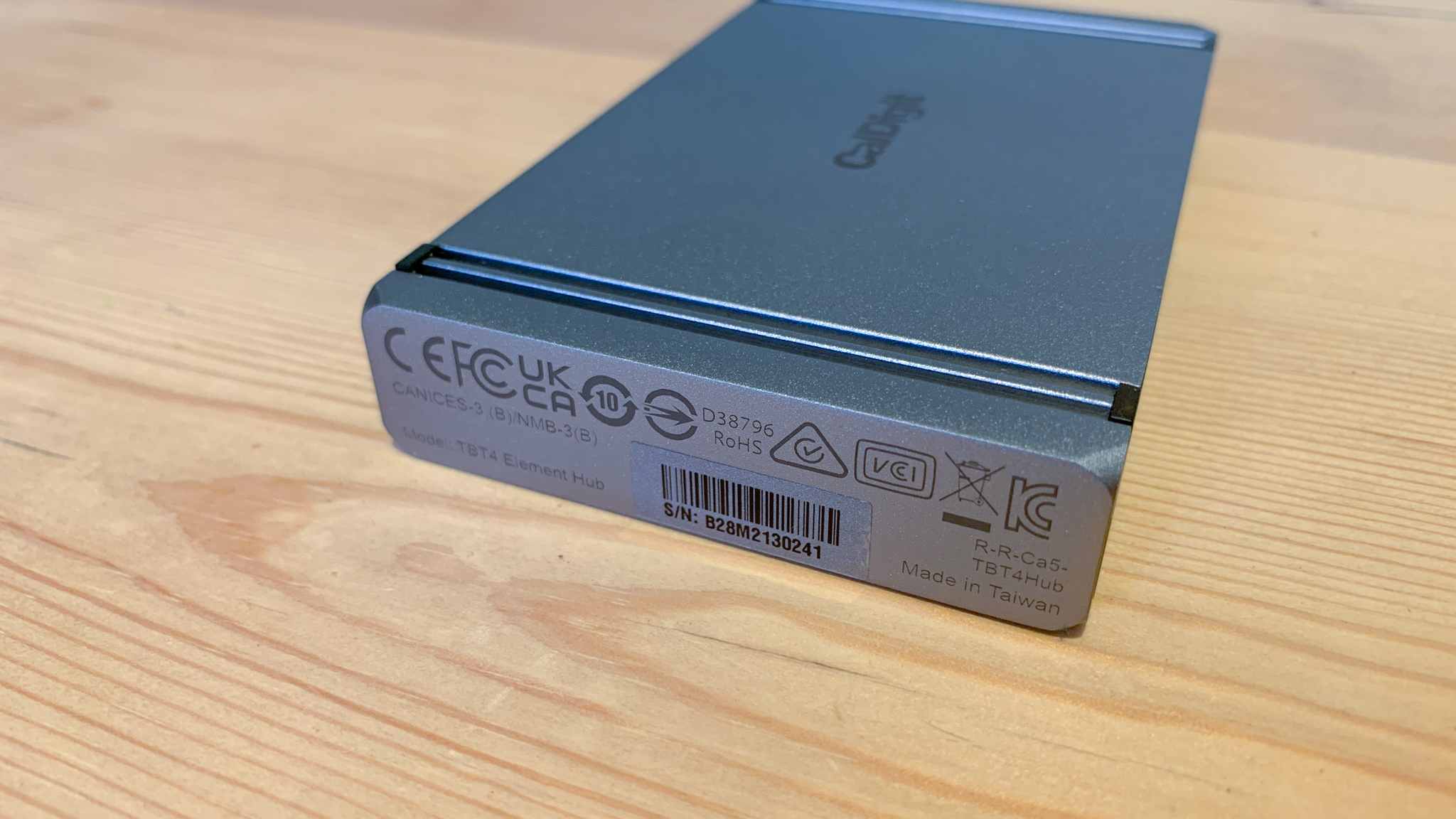
CalDigit Element Hub: Final Verdict
The Element Hub is incredibly simple and yet the things it does it does incredibly well. Having four Thunderbolt 4 ports provides the necessary connection to support all your latest peripherals with super fast speed. All of your older devices are also covered with four USB-A ports with a USB 3.2 Gen 2 interface for super fast transfer speeds.
The lack of HDMI and Display Ports might be an issue for users who need them but if you have a monitor with Thunderbolt 4 connectivity then you've got everything you need. Display adapters can obviously be utilized too.
The only thing that lets this hub down is its power pack which removes all possibility of this being portable. The hub itself is small enough to be carried around but not with the adapter.


Paul is a digital expert. In the 20 years since he graduated with a first-class honours degree in Computer Science, Paul has been actively involved in a variety of different tech and creative industries that make him the go-to guy for reviews, opinion pieces, and featured articles. With a particular love of all things visual, including photography, videography, and 3D visualisation Paul is never far from a camera or other piece of tech that gets his creative juices going. You'll also find his writing in other places, including Creative Bloq, Digital Camera World, and 3D World Magazine.

