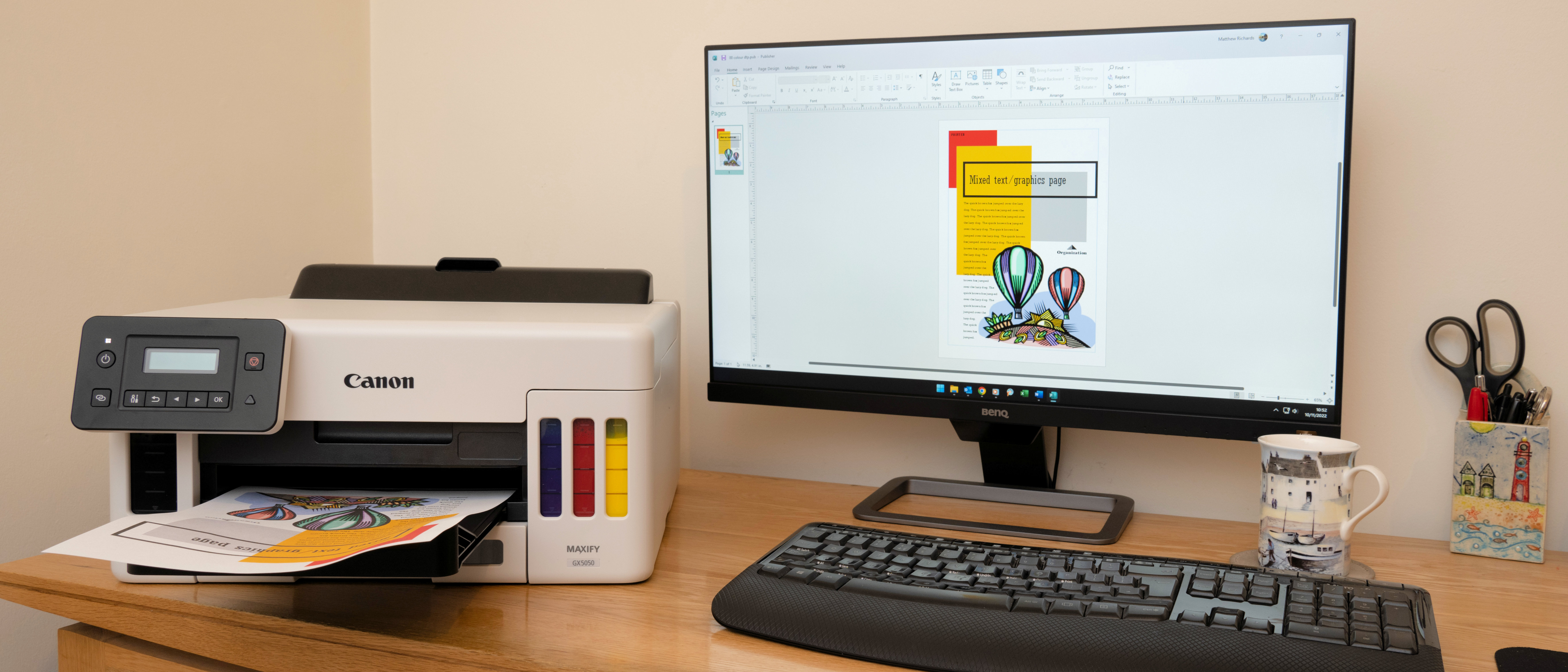Digital Camera World Verdict
There’s no point buying a printer with a built-in scanner if you don’t need to scan or photocopy anything. As a single-function printer, this Canon keeps things simple, omitting the scanner featured in the two pricier models in the range, while driving down the purchase price. A bigger consideration for the busy home or small office is running costs and, with its MegaTank design, replenished by cheap bottles of ink rather than expensive cartridges, this is where the Canon comes into its own. Print quality is excellent for mono and color documents, less so for glossy photos.
Pros
- +
Robust pigment-based inks
- +
High-volume ink tanks
- +
Low running costs
Cons
- -
Fairly high initial purchase price
- -
No built-in scanner
- -
Photo quality is mediocre
Why you can trust Digital Camera World
Sold as the Canon MAXIFY GX5020 in the USA, the GX5050 in Europe, and the GX5060 in Australia, this printer sits at the bottom end of a trio of Canon printers that are ideally suited to the busy home or small office. Unlike the two more upmarket models, it’s a printer pure and simple, with no built-in scanner and therefore no auto document feeder. It also has a smaller and more basic mono LCD screen, rather than a color touchscreen but, for printing prowess it matches the pricier GX6020/6050/6060 and GX7020/7050/7060 in the range for performance and running costs.
Specifications
Inks/type: 4x pigment, CMYK
Max print size: 8.5x14-inch/A4l
Max print speed: 24 ipm mono, 15.5 ipm color
Max print resolution: 1200dpi
Input trays: 1 front, 1 rear
Scanner: None
Display screen: 2-line mono LCD
Interfaces: USB, Wi-Fi, Ethernet
Dimensions (WxDxH): 399x416x238mm
Key features
MegaTanks are the standout feature of this printer. The cyan, magenta, yellow and black inks are fed to the 1200dpi print head direct from high-capacity tanks, replenished by bottles of ink. For anything more than occasional printing in the home or small office, it avoids the need to keep ordering replacement cartridges, saving a lot of time, effort and money into the bargain.
The printer is sold complete with a regular 167ml bottle of black ink and 132ml bottles of cyan, magenta and yellow inks. Putting the numbers game into practical terms, that should prove sufficient for printing 6,000 mono pages and 9,000 color pages. Switch to economy mode and you’ll get 9,000 mono and 21,000 color pages before you need to buy any replacement ink.
When the time to renew ink eventually comes around, replacement bottles cost around £33/$27 for black ink and £23/$32 for each of the three colors. Strangely the relative prices of black and color ink bottles is reversed in the USA compared with the UK. Either way, the cost per bottle is barely more than buying some conventional cartridges that hold less than a tenth as much ink. The bottom line is that, by Canon’s calculations, the total cost of ownership for this printer can save you about 85 per cent, compared with conventional leading inkjet and laser printers.
The initial purchase price of the printer can be significantly less than the other two models in the series, as it lacks a scanner and has a relatively small and basic two-line mono LCD status screen, instead of a color touchscreen. The GX6020/6050/6060 is the next model up in the trio, adding a scanner and auto document feeder, while the range-topping GX7020/7050/7060 adds a secondary paper input cassette at the front, direct fax facilities and a more advanced scanner that can scan double-sided documents in a single pass.
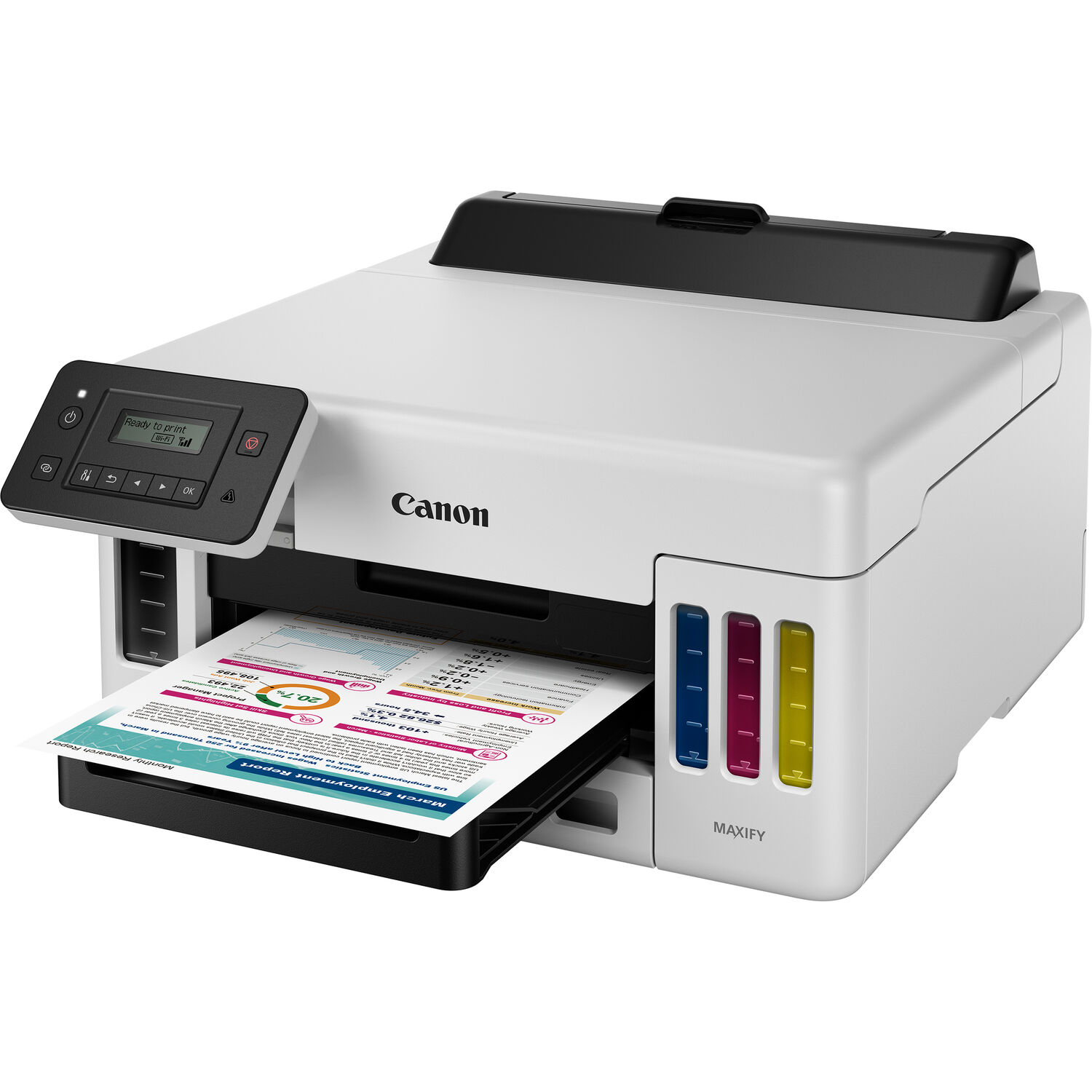
Build and handling
Build quality feels solid and robust throughout. It’s only natural to feel that filling tanks of ink with bottles might be a messy business but, thanks to the design, it’s a quick, easy and completely mess-free process. A shut-off valve is built into the top of each bottle and it only opens when the bottle is inserted into the slot at the top of the tank. Thanks to each tank and bottle being individually keyed, it’s impossible to pour the wrong ink into the wrong tank. The filling process is gravity-fed with no squeezing of the bottles required, and the valve shuts off again if the tank becomes full, to avoid any spillage from over-filling.

The black ink tank is situated on the left side of the printer, looking from the front, and the three color tanks are on the right. As the tanks are transparent, it’s easy to keep a visual check on ink levels at a glance. Printer status is also available on your computer, via the printer driver, as well as via the free companion Canon PRINT app for Apple and Android mobile phones and smart devices.
There are two choices for paper input. The best option for regular plain paper is the 250-sheet cassette that slots into the front of the printer. Again, this has a transparent window that enables you to check the paper level at a glance. There’s also an upright feeder at the rear, with a 100-sheet capacity. This is better suited to specialist media like letterheaded paper, envelopes, thick card and photo paper. It’s a neat handling bonus that you can slot specialist media into the rear feeder as and when you need to, rather than emptying the front cassette and swapping between different types of paper.

Performance
The choice of pigment-based inks for both black and all three colors is ideal for document printing. The printer delivers rich and crisp black text as well as bold and vibrant color. Moreover, the pigment-based inks are more robust and smudge-resistant than dye-based inks when printing on plain paper, card and envelopes. The flipside is that pigment-based inks are less ideal for printing on glossy photo paper. The relatively large molecules of pigment generally won’t be fully absorbed beneath the shiny top layer of glossy photo paper, and print quality looks relatively lackluster as a result. Even so, as a predominantly ‘document printer’, it makes a decent job of photo prints on luster and matte photo papers.
Although it’s the most inexpensive printer in the range, it matches the two pricier models for print speed as well as print quality. For regular sized document printing, you can expect print speeds of up to 24 ipm (impressions per minute) for mono and 15.5 ipm for color, with the first page landing in the extending output tray in around 7 seconds. To save time, effort and paper, the printer also has an auto duplex (double-sided) printing facility.

Verdict
There’s no point buying a printer with a built-in scanner if you don’t need to scan or photocopy anything. As a single-function printer, this Canon keeps things simple, omitting the scanner featured in the two pricier models in the range, while driving down the purchase price. A bigger consideration for the busy home or small office is running costs and, with its MegaTank design, replenished by cheap bottles of ink rather than expensive cartridges, this is where the Canon comes into its own. Print quality is excellent for mono and color documents, less so for glossy photos.
Read more:
Best Canon printers
Best portable printers
Best photo printer
Best label printer
Best Mac printer
Best large format printer
Best photo paper for inkjet printers
Best online photo printing services
Best wireless printer
Best 3D printers
Best laptop stands
Matthew Richards is a photographer and journalist who has spent years using and reviewing all manner of photo gear. He is Digital Camera World's principal lens reviewer – and has tested more primes and zooms than most people have had hot dinners!
His expertise with equipment doesn’t end there, though. He is also an encyclopedia when it comes to all manner of cameras, camera holsters and bags, flashguns, tripods and heads, printers, papers and inks, and just about anything imaging-related.
In an earlier life he was a broadcast engineer at the BBC, as well as a former editor of PC Guide.