Digital Camera World Verdict
The TR7520 is a compact and convenient addition for home or small office spaces. While its scan quality and noise level might not be top-notch, its impressive print quality, especially on glossy paper, makes it suitable for casual users' needs. It offers a 20-page Automatic Document Feeder, double-sided printing, fax and copy functions, Wi-Fi, and Cloud printing. However, its ink can be expensive, so opting for XL or XXL cartridges is advisable for better value. Regular printing is also necessary to prevent print head clogging, which can be costly to resolve due to the pricey ink used for unclogging.
Pros
- +
Convenience
- +
Small footprint
- +
Wi-Fi, Cloud and apps
- +
Print quality
- +
Borderless A4 printing
- +
Duplex printing, ADF, Fax, Copy and Scan functions
Cons
- -
Scan quality is okay but not the best
- -
Inks are expensive
- -
Printer heads can get clogged if not used regularly
- -
Quite noisy when scanning, not too loud when printing
- -
Largest A4 print size might be limiting
Why you can trust Digital Camera World
Canon’s PIXMA TR7520 promises to squeeze in all of the features you could want from a home and office printer into one neat, space-saving unit. This model is sold as the Pixma TR7650 in Europe, and as the Pixma TR7660a in Australasia.
As a 4-in-1 printer, the TR7520 manages to fit a printer, scanner, copier, and fax machine all under one roof, and boasts Cloud printing, Wi-Fi, double-sided, and an automatic document feeder for copying thrown in for good measure too!
Bundling all of these components together is always going to be a compromise, and it’s worth noting that if you’re looking to make prints that you can sell you’d most likely be better off with a dedicated printer such as the Canon PIXMA iP8750 which can print much larger A3+ and has a higher maximum resolution of 9600x2400dpi, or the newly announced Canon imagePrograf PRO-1100 which uses 12 pigment inks for even better archival quality.
The same can be said of its scanner which is only 1200x2400dpi, while a dedicated scanner like Epson’s Perfection V39 II can scan at up to A4 in size with a resolution of 4800x4800dpi.
Its unique selling point is that it brings heaps of tech into a very small unit you can easily place on a desk or cabinet and not take up the space that four separate devices would. It’s not a bad value when you consider its versatility and the space-saving design will be priceless to those with very limited real estate and needs all of those features.
So it’s not designed to create professional prints or super high definition scans on the market, but hopefully, it does a good enough job of all of its various functions for the average person, doing a mixture of printing documents, faxing, scanning, kid's homework, copying for clerical office jobs and so on. So is it a jack of all trades and master of none, or is Canon's PIXMA TR7520 the ultimate home and office printer? We put it to the test to find out...
Canon PIXMA TR7520: Specifications
Max print size: A4
Borderless printing: Yes (up to A4)
Max print resolution: 4800x1200 dpi
Input trays: Front and rear
Scanner: A4 1200x2400 dpi
Display screen: 3in Touch Color LCD
Interfaces: Wi-Fi, LAN, Hi-Speed USB, Fax
Dimensions (WxDxH): 438x350x190mm
Weight: 7.9kg / 17.3 lbs
Canon PIXMA TR7520: Features
With dimensions of 438x350x190mm the PIXMA TR7520 is quite small and it’s impressive that Canon has been able to squeeze in so much tech, so even if you only need a couple of its features, such as printer and scanner, or the copier and fax machine, bringing it all under one roof makes it a compact option with great versatility.
As mentioned, it’s a 4-in-1 printer with copy, scan, and fax features. Though it also boasts 2.4GHz WLAN Wi-Fi, Cloud printing and scanning, a 20-page Auto Document Feeder (ADF), 100-page paper cassette, and two-sided (Duplex) printing too - not too shabby!
While many 'all-in-one' home and office printers are the 3-in-1 type with print, scan, and copy functions, Canon’s TR7520 goes one better and includes a Fax function. Believe it or not, there’s still a very valid need for faxing in 2024, with many professions such as the medical and legal fields still relying on it. To fax, it uses a desktop transceiver with a modem speed of 33.6 Kbps. It has group dialing of up to 99 locations, coded speed dialing of up to 100 locations, and a fax memory of 250 pages. Fax resolution is 200x200 dpi and speeds vary from three seconds for mono to about one minute for a color document.
For standard printing, the TR7520 can print black and white documents at 15 pages per minute, or 10 pages per minute when switched to color, so it’s quite the speed machine for office use, documents, and kids’ homework.
It’s no slouch when it comes to higher quality photos either with a borderless 10x15cm taking about 37 seconds, though I’ll come on to print quality in more detail later in our performance section, but the TLDR is that it’s very good!

The PIXMA TR7520 features borderless printing which is fantastic for creating high-quality photos on glossy or matte paper without a border, and this is available up to its maximum print size of A4. It can also print at a very respectable resolution of 4800x1200dpi and uses five individual inks: magenta, yellow, cyan, and black as well as an extra ‘pigment’ black for better contrast in photos and particularly black and white prints. Its inks are also Canon’s ChromaLife100 inks which Canon says delivers exceptional color, quality, and longevity.
The printer has been designed to be used via a computer or smartphone, though on the front you’ll find the 3-inch LCD Color display which is also a touchscreen. There are also a few buttons, namely for Power, Home, Cancel, and Back, there’s also buttons for Color or B&W copying, and there’s a status indicator light. The whole front panel has to be tilted upwards when printing, this also makes it a little easier to read the display when it's at a low angle, or you’re standing above it.
Also on the front is the paper cassette tray which holds a maximum of 100 sheets of plain A4 paper. When using a specialist matte or glossy photo paper you’ll want to use the rear-loading paper feed instead, this has a flap that folds down to prevent dust ingress when it’s not in use, it also pulls up and extends to support your paper medium and stop it flopping backward.
On top you’ll find the copier which folds out and allows you to neatly insert your A4 documents for copying, this is also where you’ll find the ADF that can take up to 20 sheets of A4 paper at a time.
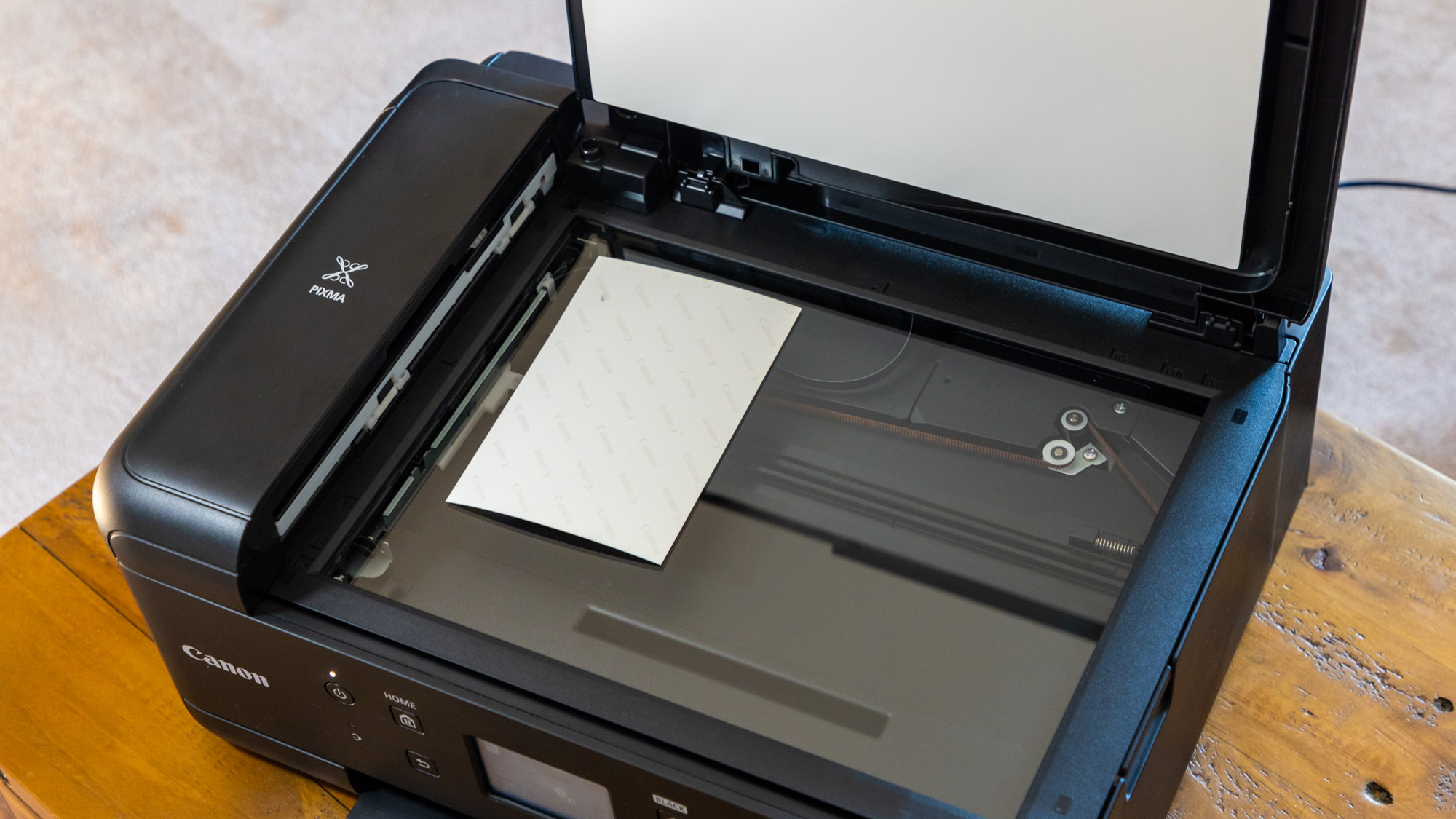
The entire top section also flips up to reveal the flatbed scanner hidden underneath. The scanner is A4-size (216x297mm) and has a maximum resolution of 1200x2400 dpi. It’s not high enough resolution to be usable to say scan 35mm film negatives, but for larger photos and documents it's perfectly serviceable. The scanner section also flips upwards once more revealing the inner workings of the printer, and allows you access to swap out any ink cartridges which have been depleted.
The printer is compatible with the Canon PRINT app, as well as Apple AirPrint and Mopria for Android. This, combined with Wi-Fi connectivity initialized by QR code, means the TR7520 is ready for seamless photo printing from smartphones and tablets. Smartphone apps that the TR7520 is compatible with include the Canon PRINT, Easy-PhotoPrint Editor, and Creative Park apps. It also features PIXMA Cloud Link and cloud printing is possible from Dropbox, Google Drive, and Evernote.
On the back of the printer, you’ll find ports for the USB Type B connection as well as two ADSL ports for LINE and EXT for the fax function. There’s no Ethernet port, though most routers can be set up by its USB for network printing nowadays. There are also no memory card slots so you’re unable to print directly from your camera’s SD, SDHC, or SDXC cards and so on.
Canon PIXMA TR7520: Performance
The Canon PIXMA TR7520 packs a whole lot of handy features into a neat little bundle that would happily sit in a home or office.
It takes a total of five inks: the Black (BK), Yellow (Y), Cyan (C), and Magenta (M) all belong to the 581 series and come with between 5.1 and 5.6ml of ink and cost about $10 each, while the large Pigment Black ink belongs to the 580 series and is filled with 11.2ml and costs about $11. So the total for a full set of inks will set you back about $50 - ouch! There are also XL and XXL versions of each of these inks which work out better value.

The standard inks should be able to produce anywhere between 237 and 257 A4 color documents, though this extends up to as much as 824 pages with the XXL cartridges. With a full set of standard inks costing $50 that means it costs around $0.20 for each color A4 document, or $0.06 if you get the XXL inks, and somewhere in-between if you buy the XL inks. The standard 581 Black (BK) claims to be capable of printing 1505 A4 documents, extending to 3120 with the XL ink, or a whopping 6360 pages with the XXL, so you can rattle off a lot more documents when set to black and white. It also prints mono 50% faster at speeds of 15 pages per minute.

It’s worth noting that while the inks are expensive they have the print head built into each of them individually. Inkjet heads can clog when not used regularly, which can lead to streaks appearing on your prints and also costly waste from flushing ink through the heads to clean them.
This does however mean that should you come across this problem you can pop a new cartridge in with its brand-new FINE print head and you’ll be set to go. It’s a pricy solution, though much more convenient for the casual user than manually cleaning your print heads through, which from experience I can tell you is a messy job.

A 10x15cm photo takes about 37 secs to print and it should be possible to print between 83 and 108 images at this size before your color inks run out using the standard cartridges, though the black should last for 231 prints and the beefier Pigment Black cartridge should last for 1448 photos.
For the standard cartridge sizes, this makes each 10x15cm photo cost about 0.52p, though this comes down to about 33p per photo with the XXL inks (under optimal conditions). This also doesn't include the cost of the paper.

I was concerned that with so much tech squeezed into a small package that the print quality would be compromised but I’m thrilled to report this wasn’t the case! Its resolution of 4800x1200dpi creates razor sharp details even down to fine single strands of hairs on a model, and the colours are really punchy and vibrant too.
This is even more so when using Canon’s Photo Paper Plus Glossy II than matte papers. It’s also great that you can print A4 borderless, though obviously if you need to print at larger sizes of A3 or A3+ you’ll need to consider a bigger printer.

The spec sheet for the PIXMA TR7650 shows it has an acoustic noise level of approximately 46.5(A), and in short, it is a little loud, but not especially any louder than its competition, it’s about what you’d expect, and in a busy office you’d probably not even notice it was there.
The scanner was notably louder in operation, but again this will be more of an issue for quiet households or small offices, rather than big office spaces. When scanning you also have the option to save to a PC, attach to an email, or save to the Cloud.
Canon’s PIXMA TR7650 was very easy to set up both from a computer and a smartphone. I tried all manner of setup options, when setting it up to our computer wirelessly the provided manual shows you which website you need to visit to download the correct software and drivers, and it’s all pretty seamless. Once connected to your router the printer automatically knows your Wi-Fi password so you don’t have to manually type it in, any other devices connected to the same network can then print to it.
It also comes with a USB cable if you prefer to print from your computer directly or plug this into the back of your router to cut down on delay, I did notice our printer stuttered and took a little longer when printing wirelessly compared to when it was hardwired. So if you have a really bad Wi-Fi connection it might be worth plugging your printer directly into your computer via the USB cable, or into the back of your router to cut down on the amount of wireless transmission.
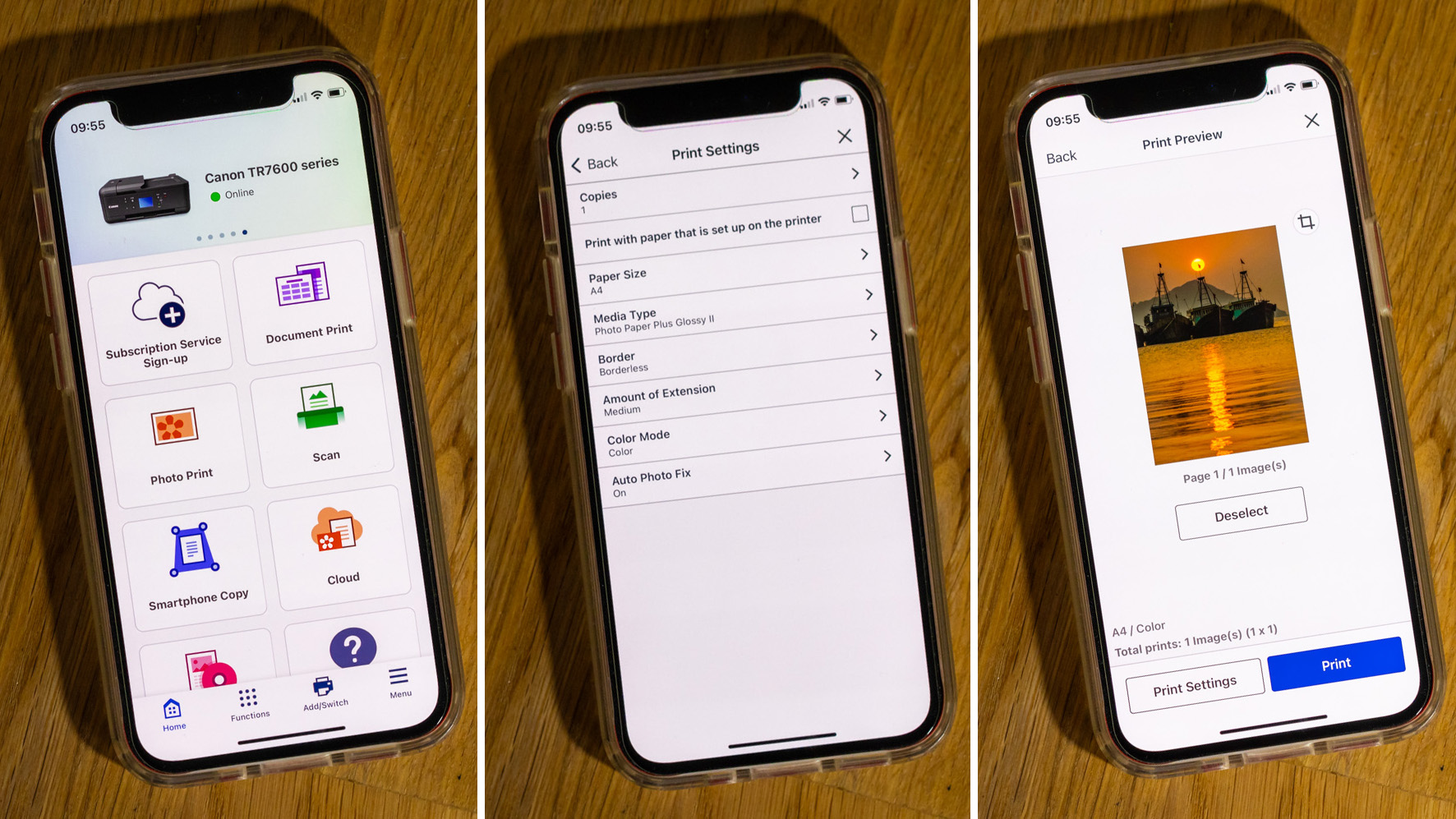
To print remotely from our smartphone I used the Canon Print app which is free to download. During testing I found it really simple to find and ‘register’ our printer on the app, it also saves any Canon printers you’ve used previously so you can switch between them, this is handy if you also have a Selphy printer too, for example. In the app, you have the option to Document Print, Photo Print, Scan, Smartphone Copy, Cloud, and Create Photo Items. Photo printing was really easy, you just choose your picture saved on your phone, or in the cloud, you can also use the option ‘Import from Canon Camera Connect’.
Canon PIXMA TR7650: Verdict
Canon's PIXMA TR7650 scores highly for its compact size and convenience. It will be a brilliant addition to a home or small office space where you don’t have room for an individual printer, scanner, copier, or fax machine and that’s where this model excels. Its scan quality isn’t the highest around and it’s a bit noisy when scanning too, but it will no doubt be more than serviceable for the needs of most users. Its print quality however blew me away and I was seriously impressed with the fine details and punchy colors, particularly when printing on Canon’s Photo Paper Plus Glossy II. It’ll be ideal for printing your favorite photos or family holiday snaps to display at home, or even to give to relatives.
It’s no office slouch either, it has a 20-page Automatic Document Feeder, double-sided printing, fax and copy functions, Wi-Fi, and Cloud printing so it’s simply mind-boggling how much tech has been packed into such a compact unit. It’s also really quick at printing documents.
The drawbacks are that the inks are expensive so you really want to get the XL or XXL cartridges which work out better value. You’ll also need to be using your PIXMA TR7650 fairly regularly to prevent the print heads from clogging up as this can be costly, as the printer will use the pricey ink to flush any clogged print heads through.
| Features | Canon's PIXMA TR7650 covers key needs for home or small office users, offering printing, faxing, scanning, and high-quality photo printing up to A4 size. | ★★★★★ |
| Design | The PIXMA TR7650 packs impressive features, including a 20-page ADF, duplex printing, and fax, into its compact 438x350x190mm, 7.9kg matte black design. | ★★★★★ |
| Performance | The PIXMA TR7650 delivers impressive print quality for personal photos, offers vibrant colors, and performs well, though Wi-Fi printing can slow slightly. Ink is costly. | ★★★★★ |
| Value | The Canon PIXMA TR7650 offers solid value, combining a scanner, copier, and fax, but inks are expensive, and print heads may clog. | ★★★★☆ |
Should you buy the Canon PIXMA TR7650?
✅ Buy this if...
- You’re looking for a convenient printer, scanner, fax and copier all under one roof
- You have a limited space at home or in your office for a printer
🚫 Don't buy this if...
- You need archival quality prints that you can sell
- You need to print larger than A4

Deputy Editor on PhotoPlus: The Canon Magazine, Dan also brings his technical wizardry and editing skills to Digital Camera World. He has been writing about all aspects of photography for over 10 years, having previously served as technical writer and technical editor for Practical Photography magazine, as well as Photoshop editor on Digital Photo.
Dan is an Adobe-certified Photoshop guru, making him officially a beast at post-processing – so he’s the perfect person to share tips and tricks both in-camera and in post. Able to shoot all genres, Dan provides news, techniques and tutorials on everything from portraits and landscapes to macro and wildlife, helping photographers get the most out of their cameras, lenses, filters, lighting, tripods, and, of course, editing software.
You must confirm your public display name before commenting
Please logout and then login again, you will then be prompted to enter your display name.


