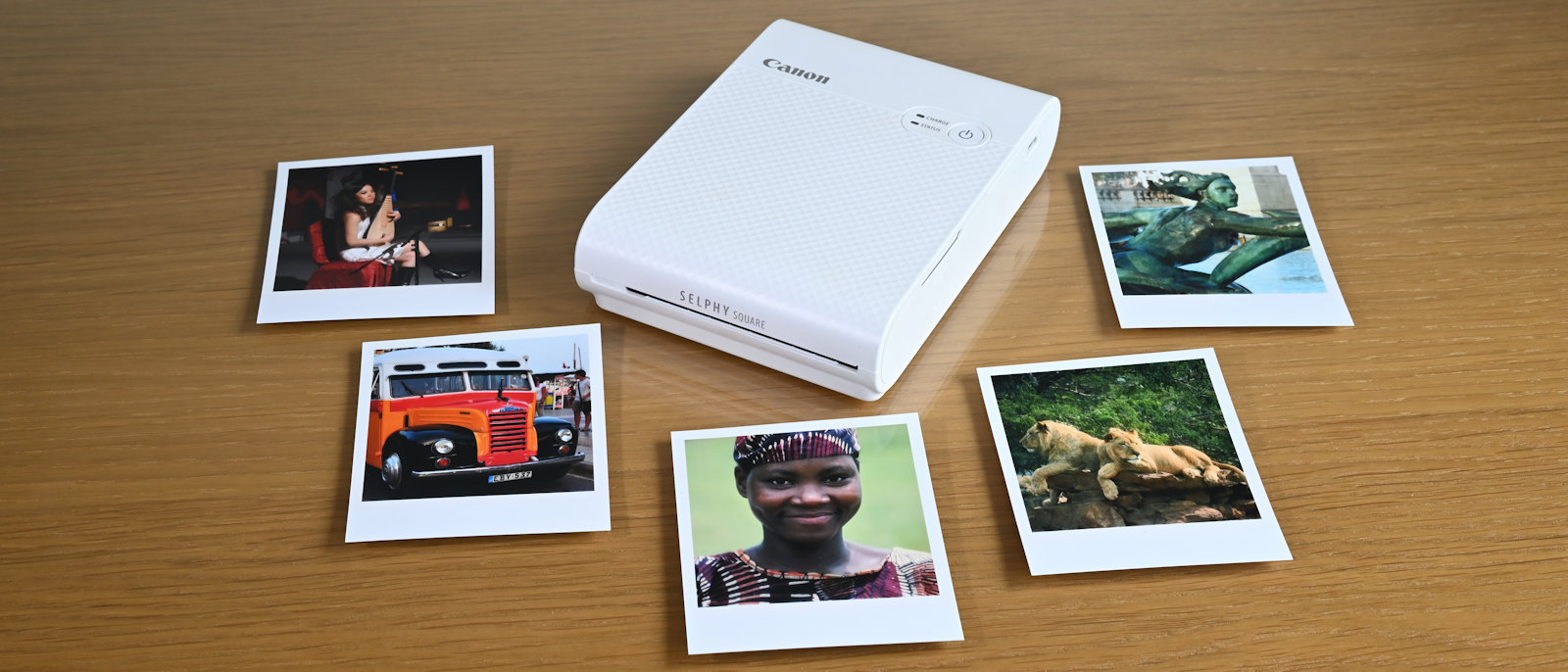Digital Camera World Verdict
Small enough to fit in a pocket, if you have large pockets, the SELPHY Square QX10 lives up to its name by outputting square photo prints with a size of 2.7x2.7 inches (68x68mm) direct from your mobile phone. The paper size is slightly larger, at 72x85mm, leaving a border around the edge and a strip along the bottom, which can be useful if you want to write a caption, and the peel-able backing reveals a self-adhesive surface so you can literally stick your prints wherever you like. Running on dye-sublimation technology and a fixed internal rechargeable battery, it’s a neat and fully portable printer that gives good-quality results, is dead easy to use and has reasonable running costs, working out to around 80p/75c per print.
Pros
- +
Good image quality
- +
Very easy to use with Canon’s companion app
- +
Fairly speedy
Cons
- -
Quite pricey to buy
- -
No option for connecting to a computer
- -
A little bulky for a ‘pocket printer’
Why you can trust Digital Camera World
The Canon SELPHY Square QX10 is out to prove that it's still hip to be square. Though with increasing competition from other portable printers, it's certainly got its work out for it.
As the name suggests, the Canon SELPHY Square QX10 sticks to a square picture format – which puts it in somewhat similar territory to the Polaroid Lab instant printer, though this prints on instant film. And while other manufacturers have been focusing on different formats for their instant film printers, like the Instax Mini Link 2 and Instax Link Wide, Canon's latest SELPHY offers square prints on dye-sub paper.
It certainly looks pretty chic, being offered in black, white, green and pink colorways. The styling is very neat and tidy, too, with just a single operating button and two LEDs to indicate charging and status. It may be a little on the large side to truly fit in the ‘pocket printer’ category, but has no protruding parts, with a dye cassette that slots into the side, while a stack of up to 20 sheets of photo paper sits in an internal paper tray, accessed from underneath.
Towards the rear of the right-hand side is a USB Micro B port, but this is purely for charging the battery rather than for printing from a computer. As such, the QX10 is designed purely for printing from your mobile phone or other smart device that features Wi-Fi Direct. So, does it have what it takes to rank among the best portable printers?
Specifications
Print type: Dye-sublimation
Inks: Cyan, magenta, yellow
Max print size: 68x68mm
Max resolution: 287x287dpi
Power source: Internal rechargeable battery
Display screen: None
Interfaces: Wi-Fi Direct
Dimensions (WxDxH): 102x143x31mm
Weight: 445g

Features
Like the larger Canon SELPHY CP1300 and various other portable photo printers, the QX10 is based on dye-sublimation technology. In a nutshell, each photo print passes through the printer four times, for the addition of cyan, magenta and yellow dyes, as well as a final protective coating.
As a fully portable wireless printer, the QX10 has a built-in rechargeable power pack, which is sufficient for printing 20 photos from a full charge. A USB A to USB Micro B charging cable is supplied but no mains charger. You’ve probably got a few of those kicking around already.
Setting up a Wi-Fi Direct connection to your mobile phone or another iOS or Android device is quick and easy, after which the Canon SELPHY Photo Layout app is all you need for creating prints. This makes it easy to select photo images on your phone for printing, as well as for adding stamps and text if you feel the need. A range of filters is also on hand, for changing the look of your print.
Unlike with inkjet printing, you get a fixed number of prints from each dye cassette. As such, media is sold in packs of 20, containing both the dye cartridge and 20 sheets of photo paper. Canon’s ‘Color Ink & Label XS-20L’ packs cost around £16/$15 a throw, working out to about 80p/75c per print. The page size itself is 72x85mm and the image size is 68x68mm, or 2.7x2.7 inches, so you end up with a thin white border on three sides and a wider 17mm strip at the bottom, ideal for adding a caption if you wish. The paper has a peel-able backing, so you can remove this to reveal a self-adhesive surface, ideal for scrapbooking or sticking the print to pretty much any surface.

Performance
Print speed is pretty nippy, at around 43 seconds per print in total, for all four passes. Although quick to output, the prints have good longevity, which Canon rates at 100 years.
Image quality is very pleasing, if not up to the standard set by high-end photo inkjet printers. Color rendition is vibrant but lifelike, with good overall accuracy, and there’s plenty of depth in shadows and blacks, along with good retention of detail in highlights.
Verdict
If square pictures are your thing, then the QX10 makes a perfect travel companion. It’s really simple to use and there’s a lot to be said for being able to print images anywhere and everywhere, from your phone or other smart device over Wi-Fi Direct. Even so, connectivity options are a little limited. For example, there’s no Bluetooth and you can’t print from a computer via a USB cable. Ultimately, the QX10 is a bit of a one-trick pony but it does its one trick very well.
Read more
Best photo printer
Best instant cameras
Best digital instant hybrid cameras
Budget inks for printers - the pros and cons
Best online photo printing services
Best wireless printer
Best laser printers
Best scanners for documents
Best 3D printers
Best laptop stands
Matthew Richards is a photographer and journalist who has spent years using and reviewing all manner of photo gear. He is Digital Camera World's principal lens reviewer – and has tested more primes and zooms than most people have had hot dinners!
His expertise with equipment doesn’t end there, though. He is also an encyclopedia when it comes to all manner of cameras, camera holsters and bags, flashguns, tripods and heads, printers, papers and inks, and just about anything imaging-related.
In an earlier life he was a broadcast engineer at the BBC, as well as a former editor of PC Guide.