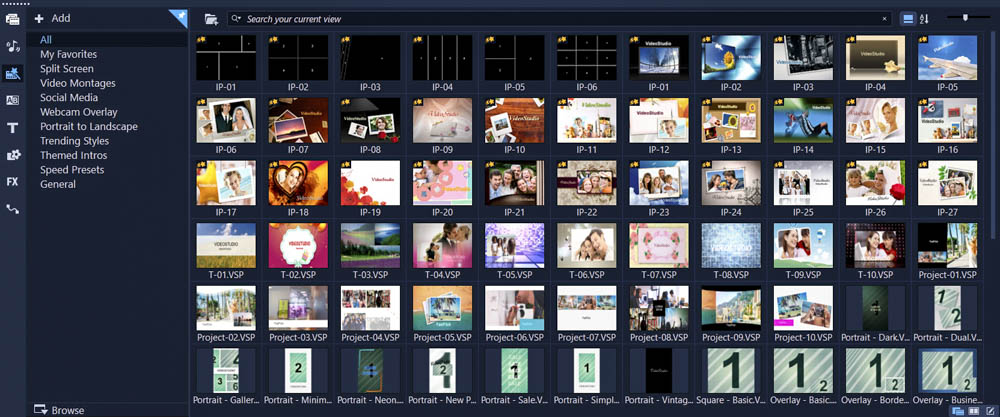Digital Camera World Verdict
If you’re looking for a cost-effective video creation and editing software package, VideoStudio Ultimate 2021 is undoubtedly a fantastic option. While the tools on offer wouldn’t satisfy the needs of professionals, there are more than enough features for enthusiasts to create professional-looking videos with ease. Plus, you also get DVD authoring software, screen capture software and slideshow creation software thrown in for good measure.
Pros
- +
Competitively priced
- +
Intuitive interface
- +
Drag and drop editing and effects
- +
Low system requirements
Cons
- -
Windows only software
- -
Only one video track available
Why you can trust Digital Camera World
In a world where video content rules social media platforms, the desire to capture and edit professional-quality video has never been so popular. But where professional editing software provides the most control over how videos look, this software is often complicated to learn and difficult to use for users who simply want to make their video footage look its best.
Corel VideoStudio Ultimate 2021 takes away the complexity of the process and makes editing videos achievable for everyone. Well, everyone who uses a Windows-based PC because VideoStudio Ultimate 2021 is only compatible with 64-bit versions of Windows 7, 8 and 10.
On the plus side, system requirements are minimal so you don’t need the most powerful PC to run the software, although the more powerful the computer, the more smoothly the software will run. In a nutshell, you only need a Core i3 or AMD A4 series processor with 4GB Ram for standard videos, or an Intel Core i7 or AMD Athlon A10 with 8GB of Ram for HD and UHD videos, with 10GB of hard drive space available for installation.
You can try the VideoStudio Ultimate 2021 for free with the 30-day trial, and after that the full version of the software costs $99.99/£89.99 (or $79.99/£69.99 for the upgrade version). What’s more, this is a perpetual license, so you only pay once for the software rather than paying an ongoing subscription fee.
• See also: Best VHS to DVD converters
Key features
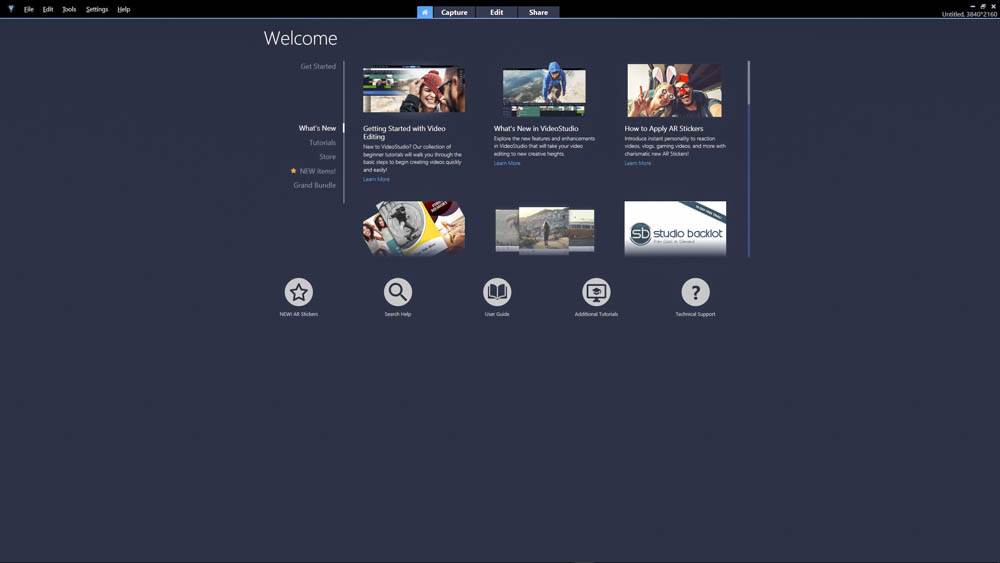
Video editing is traditionally a difficult task that can take years to perfect, but with VideoStudio Ultimate 2021 enthusiasts are provided with all the tools they need to create eye-catching video edits with ease. But when you buy the Ultimate package, you receive much more than just video editing software.
Also included in the ultimate package is Corel FastFlick 2021, which makes it incredibly easy to create photo and video slideshows, Video Studio MyDVD allows you to create DVDs with menus in just three steps, while MultiCam Capture Lite allows you to capture your computer screen and audio, as well as a feed from a webcam or USB connected camera. Footage from the screen and webcam are automatically synced for easy editing in VideoStudio 2021 – perfect for creating YouTube tutorials.

Getting back to VideoStudio 2021, everything you’d expect such as the ability to apply basic adjustments to video is available, alongside color grading, color correction, LUTs, adding titles and captions, transitions, special effects and more. You can even record and edit audio to be used independently or to be added to your movies. So, it’s safe to say that VideoStudio Ultimate 2021 provides everything you need to create video content with ease. You can even create stop motion animation using the software when a camera is connected to your computer.
To speed up editing, Templates allow you to create videos in different styles in a matter of minutes. They’re incredibly easy to use and feature drag and drop functionality like the software as a whole, which is intuitive to use, and with over 90 templates ranging from quick fixes to creative layouts, there’s something for everyone here. Not to mention, you can also edit your videos manually using the timeline.
Other interesting features include AR Stickers that intelligently apply visual elements over faces like some popular social media apps, video stabilisation, 360° video editing and masking for applying effects to specific parts of videos that can be still like in photo editing software, text masks and video masks that track a selected object across footage.
Interface and usability
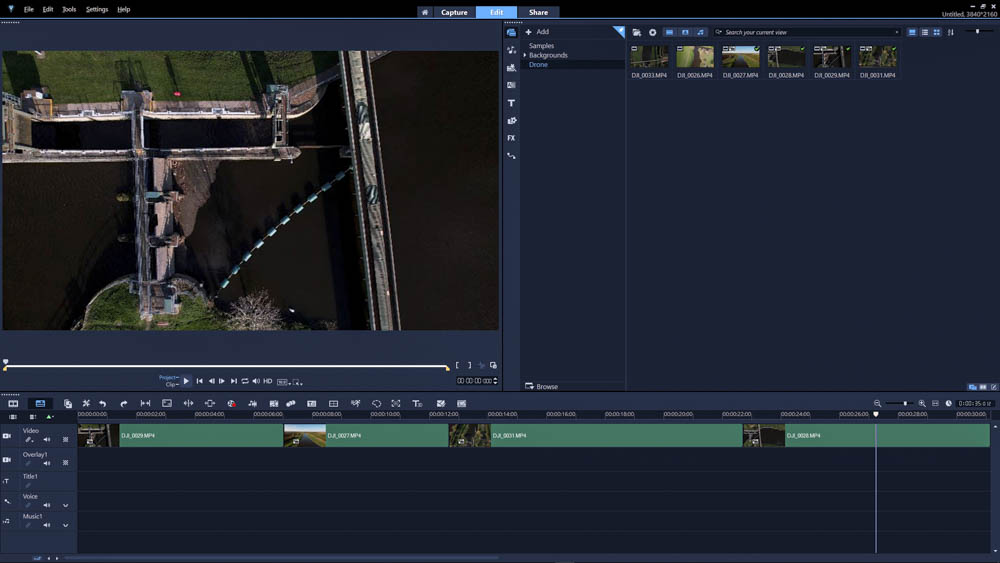
The software interface is about as simply laid out as you can get for video editing software offering so many controls and features. The interface is split neatly into four main sections; the welcome screen where you can see what’s new in the software, view tutorials and visit the store to purchase upgrades and bundles; Edit where you compose your visual masterpieces and Share where you export them. This tabbed breakdown in combination with the uncluttered interface makes VideoStudio 2021 incredibly easy to get to grips with.
For people already familiar with video editing software, you can fumble your way around the software at first and it quickly becomes familiar, but you can also access tutorials from the Welcome screen which is what the software opens up to. Here you’ll find easy to follow videos covering how to get started with the software, as well as tutorials for the more advanced tasks such as masking.
The way to edit videos, templates and add effects to videos is through drag and drop, which makes the process both intuitive and easy to perform. Once your footage, still images and music are loaded into the software, everything can be accessed from the folder where they’re stored. And once a media item has been used, a green tick is displayed on the thumbnail so you can quickly see what has been used and what hasn’t. It doesn’t sound like much, but this is an incredibly simple yet useful feature.
Quality of results
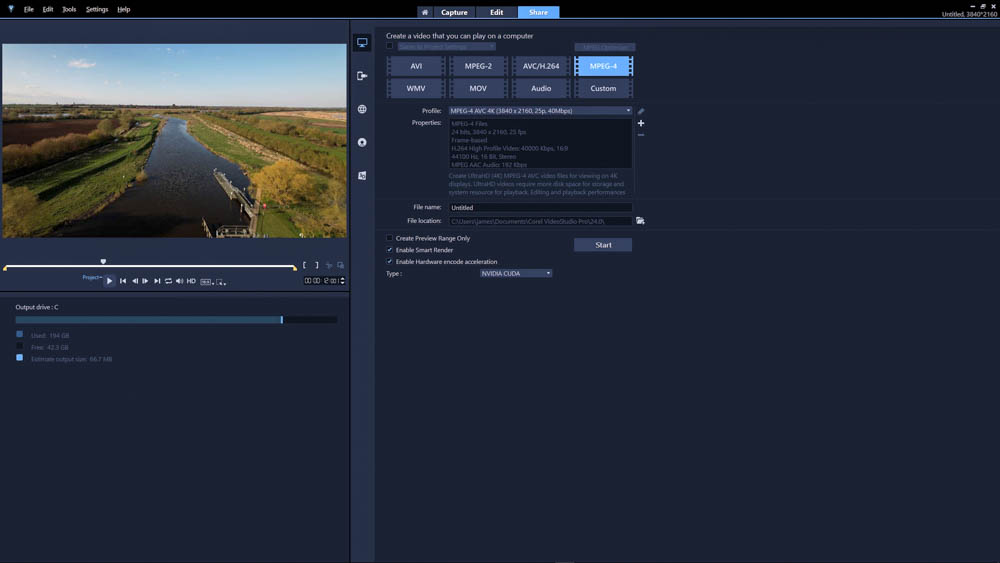
The results from VideoStudio Ultimate 2021 are great overall and can’t be faulted. With a moderately powerful computer, you can edit up to 4K video in a range of formats, with most output formats available when you’ve completed your project. These include the ability to upload directly to YouTube and Vimeo, which is becoming increasingly common in this type of enthusiast-level software.
When it comes to exporting, most of the major codecs and file formats are available and there are plenty of presets available to make life easier for less experienced users. These are, however, extremely limited for more advanced users, so if you’re familiar with video import and export settings, you’ll need to take advantage of the Custom settings to achieve the desired results and more precise control over the video frame rate, output resolution and the video codec used.
Verdict
If you’re looking for a cost-effective video creation and editing software package, VideoStudio Ultimate 2021 is undoubtedly a fantastic option for content creators. While the tools on offer wouldn’t satisfy the needs of professionals, there are more than enough features for enthusiasts to create professional-looking videos with ease. Plus, you also get DVD authoring software, screen capture software and slideshow creation software for a competitive price.
At just $99.99 / £89.99 for the full version of VideoStudio Ultimate 2021, this software is excellent value for money considering what you get. This is also a perpetual license, so won’t have to pay an ongoing subscription fee unlike with some other video editing software rivals.
The software is easy to use and the interface is designed in such as way that it’s not intimidating but still offers a wide range of useful and creative tools. What’s important is that Corel has thought about the customer, providing options for both beginners and intermediate users without overwhelming or infuriating one or the other.
Read more:
• The best laptop for video editing
• Best cinema cameras
• Best cameras for filmmaking
• Best vlogging cameras
• Best video editing monitors
• Best keyboard for video editing
• Best audio recorders
• The best desktop computers
• The best photo-editing software you can buy
• The best VPN
• The best website builders for photographers
• Best recovery software for photos
• Best password manager
James Abbott is a landscape and portrait photographer based in Cambridge. He’s also an experienced photography journalist specializing in camera skills and Photoshop techniques. He is also a CAA-approved drone pilot and professional aerial photographer.