Digital Camera World Verdict
CyberLink PhotoDirector 12 certainly isn’t professional editing software, although the Raw editing capabilities are impressive. The main attraction of the software is that through guided edits, users are able to complete advanced editing tasks and create traditionally difficult effects with ease, and in just a few minutes. The results of some of the guided edits aren’t always perfect, so success can depend on the image being edited.
Pros
- +
Easy-to-use software
- +
Powerful Raw processing
- +
Guided edits make complex effects easy to apply
- +
Clearly laid out interface
Cons
- -
Fewer editing tools than rivals
- -
Guided Edit tools can be limited
- -
Selections and masking can be fiddly
- -
Some Guided Edits don’t work well
Why you can trust Digital Camera World
With a range of features designed to make complex edits possible in a matter of minutes with just basic editing skills required, CyberLink PhotoDirector 12 Ultra is aimed at beginners and enthusiast photographers who want to create dramatic effects without the need for years of editing experience. What it achieves isn’t always perfect, but you can’t help but be impressed by what’s possible with the software.
NOTE: PhotoDirector 12 is part of CyberLink's PhotoDirector 365 subscription package. If you want to get it for a one-time price on a perpetual license, you'll find this amongst the buying options for PhotoDirector 365.
The software interface has taken on many different looks over the years, and the current version is the most unique and modern looking to date. Having looked a lot like Adobe Lightroom in the past, the interface now provides a clean and simple look that doesn’t overwhelm the user, while conforming to typical user interface design for editing software so it remains familiar in its layout.
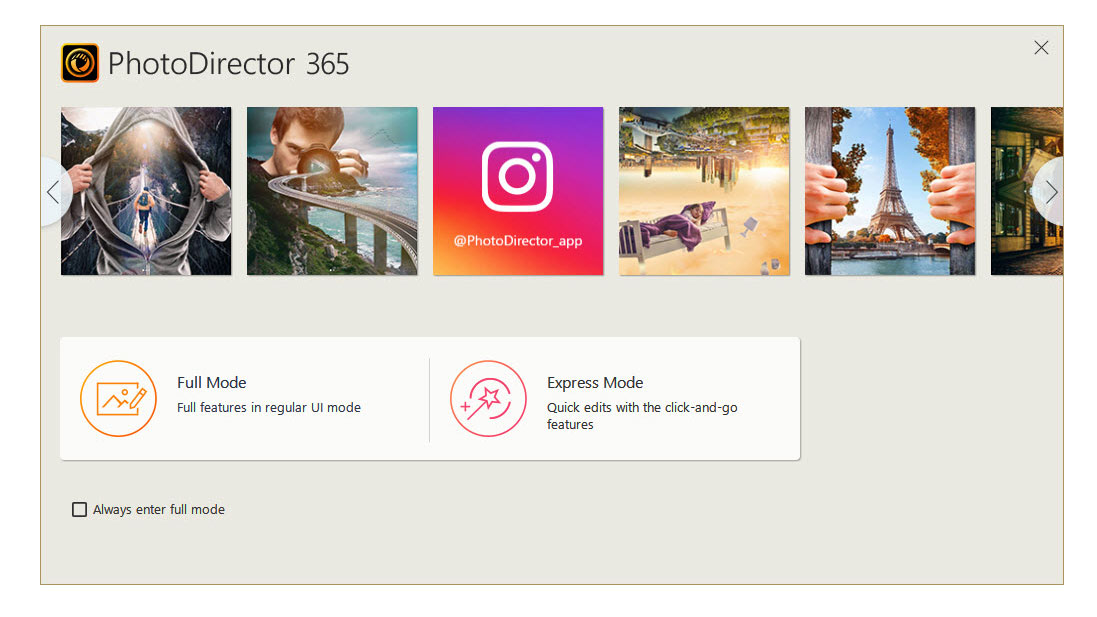
PhotoDirector 12 Ultra is available for Mac and Windows and requires only a modestly specced computer to run, but like all editing software, the more powerful the computer the more efficient the software will be.
PhotoDirector is available with a perpetual license for $99/£79.99, putting it in direct competition with the likes of Photoshop Elements, Affinity Photo and Paintshop Pro. All four software options are indeed similar, but each offers something slightly different, although Paintshop Pro 2021 and PhotoDirector 12 Ultra are arguably the most similar of the group. PhotoDirector also includes 25GB of CyberLink Cloud storage for free.
Key features
The key message behind the software is that it provides makes it possible to turn photos into art quickly and easily, and the features available certainly back this up. With the ability to provides effects more commonly associated with smartphone apps, such as adding movement to still images, and visually exciting effects such as AI Style Transfer where several painterly effects can be applied to images intelligently using AI, you can drastically change images in less than a minute.
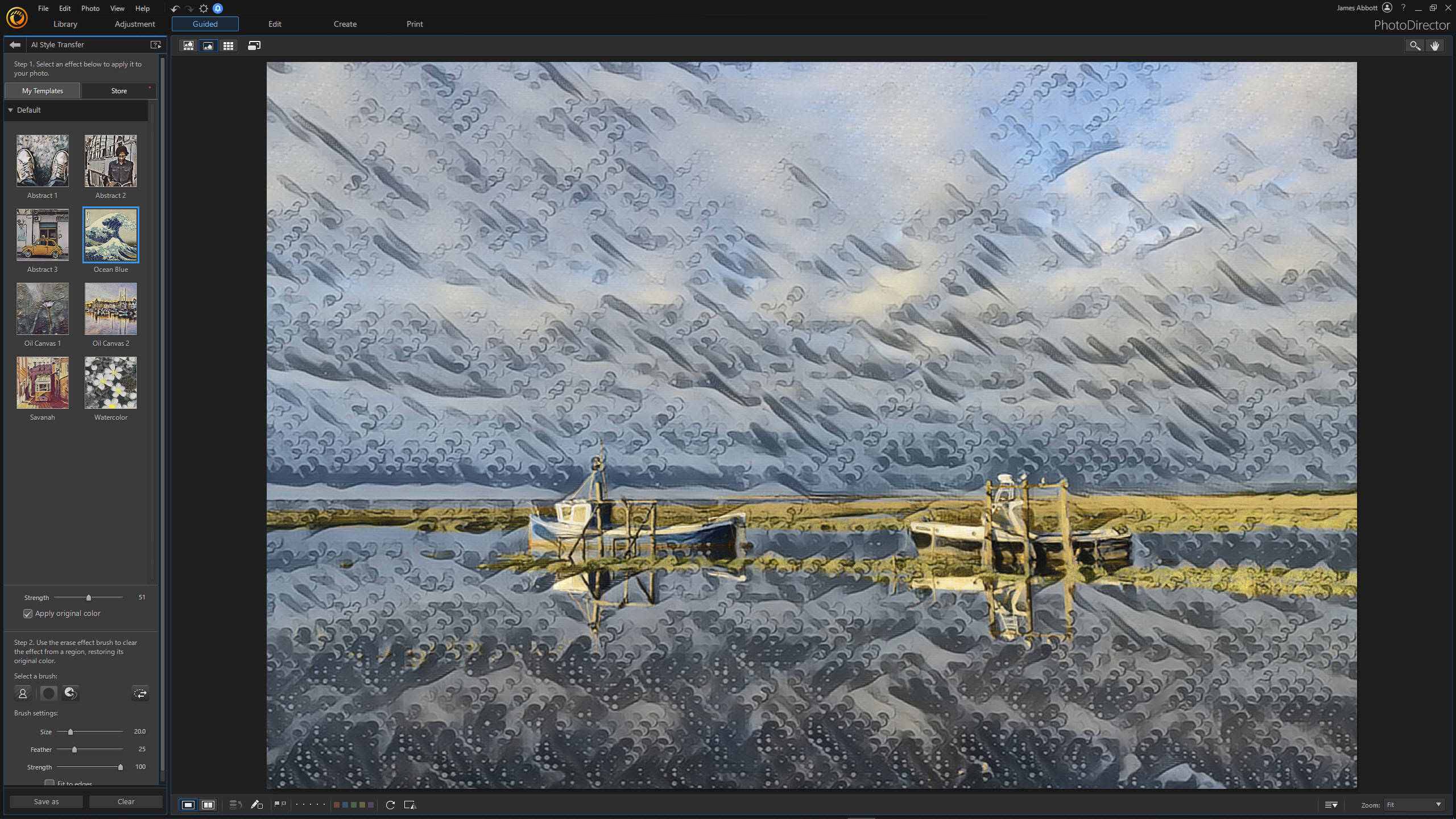
PhotoDirector 12 Ultra also provides excellent controls for raw processing that can be applied to other file formats too, as well as standard image-editing controls.
The software is packed with features that will satisfy the needs of many photographers, but it’s the ability to provide quick and easy applications of sometimes extremely complex effects that make the software stand out as a compelling option for amateur photographers and those who don’t wish to spend huge amounts of time sitting at a computer editing.

New features include Glitch Art where you can apply a multi-colored glitch effect, A Dispersion Effect where subjects appear to be disintegrating, Person Segmentation that makes it easy to cut people out from backgrounds. One-click Style Effects and a Light Rays Effect where you can add a burst of pseudo sunlight to images.
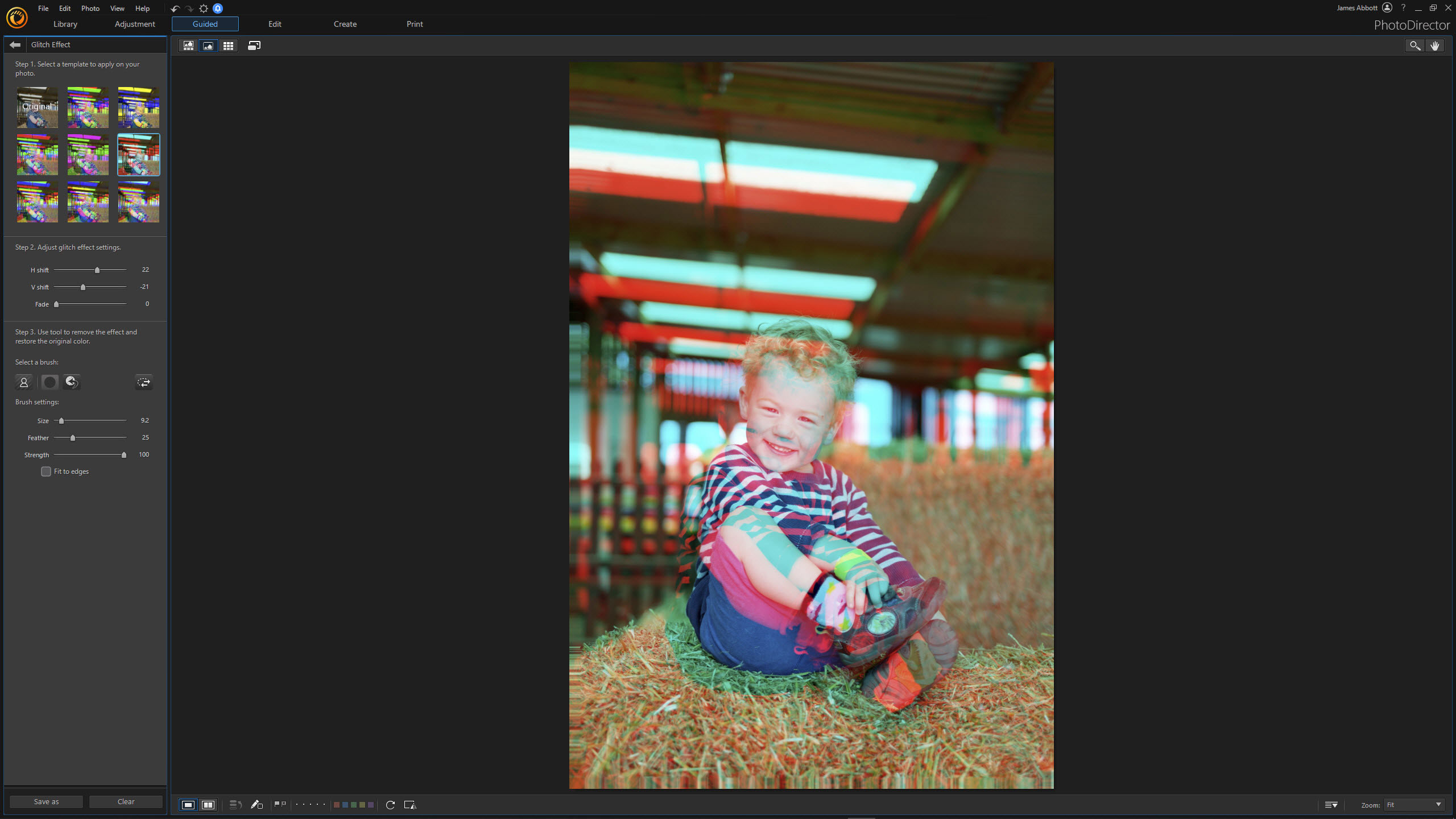
Interface and usability
To help make the software work for you, the splash screen offers to open the software in Full Mode with the full interface, or Express Mode where PhotoDirector opens in a simplified interface with just Presets, Layer Templates for adding effects and AI Style Transfer for applying painterly effects to images.
This section is for absolute beginners wishing to make quick and easy edits, but the limitations of what can be done here including the absence of Guided Edits means that it’s likely that beginners will quickly outgrow this mode.
The full PhotoDirector interface provides access to all controls and is well laid out, conforming to the common editing software grey design with the main menu at the top, tools and controls situated on the left and right of the image window and tabs to access different sections of the interface for performing a variety of tasks; Library is for image organization; Adjustment is where Raw files are processed, and this section can also be used to process JPEGs and TIFFs. The Guided section is where you’ll find Guided Edits, which make traditionally complex effects unbelievably easy to apply; the Edit section is for standard image editing with Layers, Tools and Layer Masks and the Create section enables you to make slideshows, animated GIFs and Motion Stills which are two or more similar images that are used to create an animated effect.
The software overall is extremely easy to use and the separation of the software into Full and Express Modes. This makes the software less daunting for beginners, but also feature-packed enough to keep more experienced users happy, which is a logical approach to catering to as many users as possible in a single package.

Quality of results
The raw editing capabilities of PhotoDirector in the Adjustment tab are excellent and can’t be faulted. The controls on offer are comparable to more advanced software options such as Abobe Lightroom and include localized adjustments for fine-tuning images. The controls available aren’t as numerous as in Lightroom, but what’s on offer is enough to produce images of excellent quality.

In the Edit tab, you can apply Adjustment Layers, Layer Masks and use tools to apply adjustments. The tools here are extremely basic – more so than Photoshop Elements – but you can still perform edits such as copying and pasting elements to new Layers and using masking to create composite images. The process is much less fluid than in other software though, and the quirks of selection tools and copying and pasting take a little getting used to.

Moving across to the Guided Edits, these tasks provide a quick and easy way to create effects that would be much more difficult if performed manually. The results of some aren’t as good as when performed manually, but to be fair they are still impressive considering the ease at which they can be applied.
With Guided Edits, you’re presented with simple controls but it’s always worth clicking on the help icon on the Quick Edit panel to be taken to an online video tutorial. Having on-screen prompts would be better, but the advantage of this approach is that you can see the effects being applied in real-time and the videos are generally short and to the point.
Verdict
CyberLink PhotoDirector 12 Ultra certainly isn’t professional editing software, although the raw editing capabilities are impressive. The main attraction of the software is that through guided edits, users are able to complete advanced editing tasks and create traditionally difficult effects with ease and in just a few minutes. The results of some of the guided edits aren’t always perfect, so success can depend on the image being edited.
Overall, the Guided Edits are great fun and some of the effects that can be achieved are truly remarkable, such as the Dispersion Effect and Glitch Art. Although some, such as Person Segmentation, for cutting people out of backgrounds aren’t worth using. Others simply make standard editing tasks such as cloning much easier for beginners.
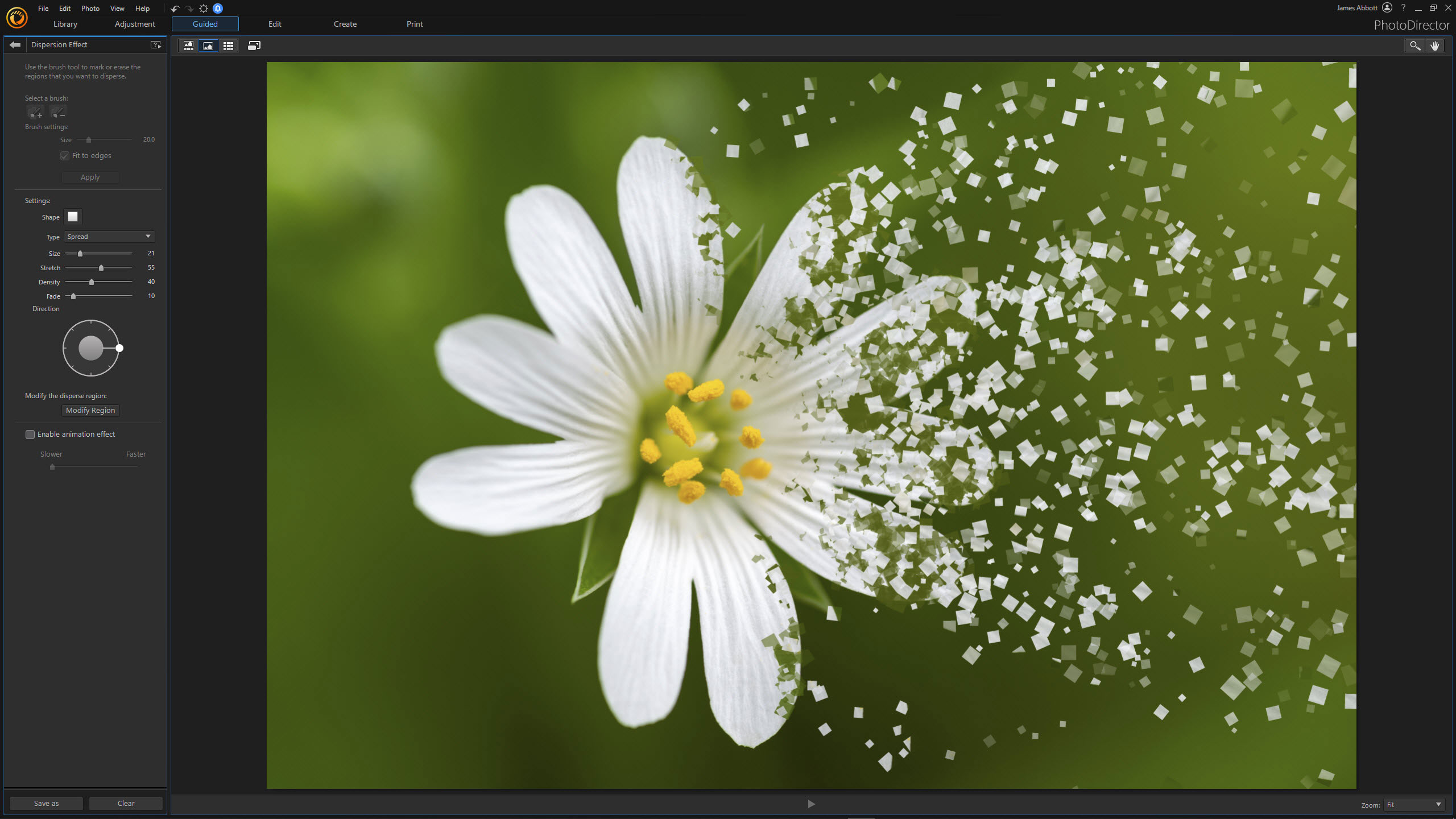
You have to ideally try everything to see which Guided Edits work for you and your images, but the most visually exciting and interesting effects seem to work reasonably well. One area that could be improved is the brush tool that’s sometimes used to define areas for these effects. At the moment there’s no feathering, which can result in a hard edge from effect to no effect, so the blend isn’t as seamless as it could be. An update could, perhaps, introduce feathering to the brush and this would seriously improve effects such as Photo Animation which is already great.
At $99/£79.99 for a perpetual license, PhotoDirector 12 Ultra isn’t the cheapest editing option available and it’s certainly not the most expensive either. Being a perpetual license does mean that it’s a one-off cost and this also includes 25GB of CyberLink Cloud storage, which could be useful if you don’t already have access to a cloud storage service. These days 25GB isn’t much, but it’s still 5GB more than you get with the Creative Cloud Photography Plan’s 20GB option.
Read more:
• This is the best photo-editing software today
• These are the best laptops for photographers right now
• We help you choose the best desktop computers for photo editing
James Abbott is a landscape and portrait photographer based in Cambridge. He’s also an experienced photography journalist specializing in camera skills and Photoshop techniques. He is also a CAA-approved drone pilot and professional aerial photographer.


